Spire.PDF for C++
Easy Handling of PDF Files in C++
- Overview
- Features
Spire.PDF for C++ is a professional PDF API applied to creating, writing, editing, handling and reading PDF files without any external dependencies within C++ application. Using this C++ PDF library, you can implement rich capabilities to create PDF files from scratch or process existing PDF documents entirely through C++ without installing Adobe Acrobat.
Many rich features can be supported by the C++ PDF API, such as creating PDF Portfolio, PDF text/attachment/image extracting, PDF merging/spliting, metadata updating, section, graph/image drawing and inserting, PDF conversion, and data importing etc.
Spire.PDF for C++ can be applied to easily converting PDF to Excel, images (JPG, PNG, BMP), Word, SVG and PDF/A etc. It also supports to convert Text, image, SVG and HTML to PDF with C++ in high quality.
-

Convert
-

Compress
-

Extract
-

Protect
-

eSign
-

Form
-

Watermark
-

Merge & Split
-

Layer
-

Adjust
Convert PDF to Word
PDF is considered an ideal file format for document sharing and printing, but it is difficult to edit. If you want to modify the text in a PDF file, you can convert it to Word.
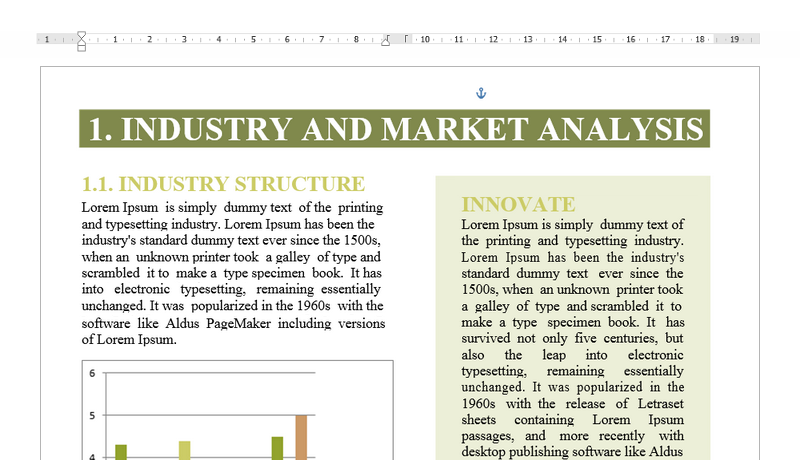
Compress PDF
Compressing PDFs can reduce their size by 10 to 100 times, thus saving you a lot of storage space and making PDF documents easier to transfer over the Internet.
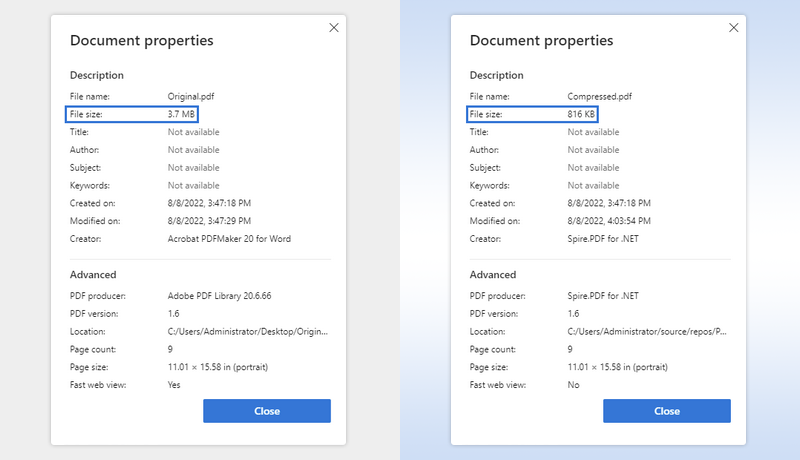
Extract Text and Images
When you just need to get the information in a PDF document regardless of its format and structure, you can simply extract the text and images from the document.
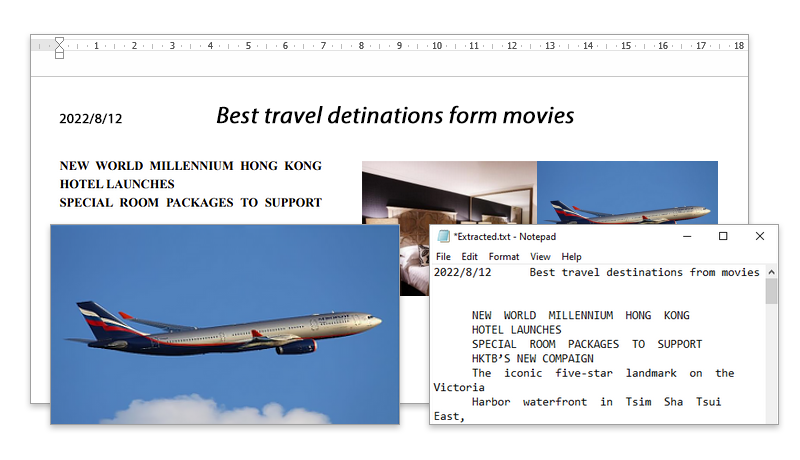
PDF Encryption
PDF encryption is a crucial task when it comes to sharing confidential documents on the Internet. Using Spire.PDF, you can set a password to restrict access to your PDF file, or set permissions to define what actions users can perform on the document.

Digitally Sign PDF
A digital signature provides assurances about the validity and authenticity of your PDF documents. Once a PDF document is digitally signed, any changes to the document will invalidate the signature.
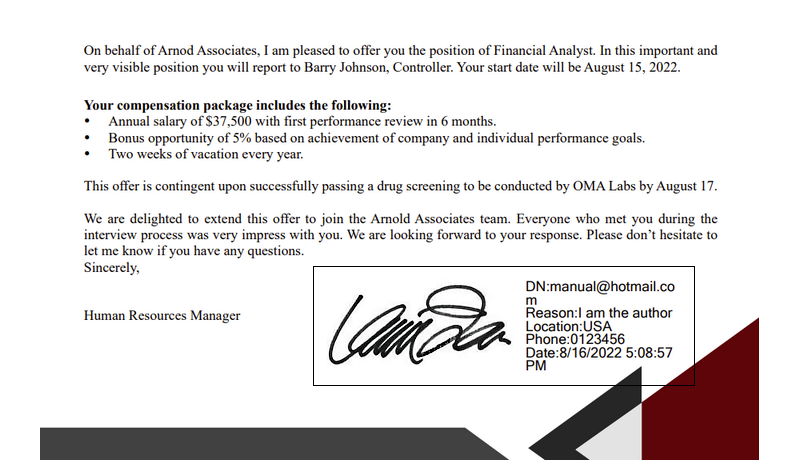
Create a Form
Form fields make it easier to collect information. Users can enter information by choosing an item from a drop-down list, inserting text in a combo box, or checking a check box.
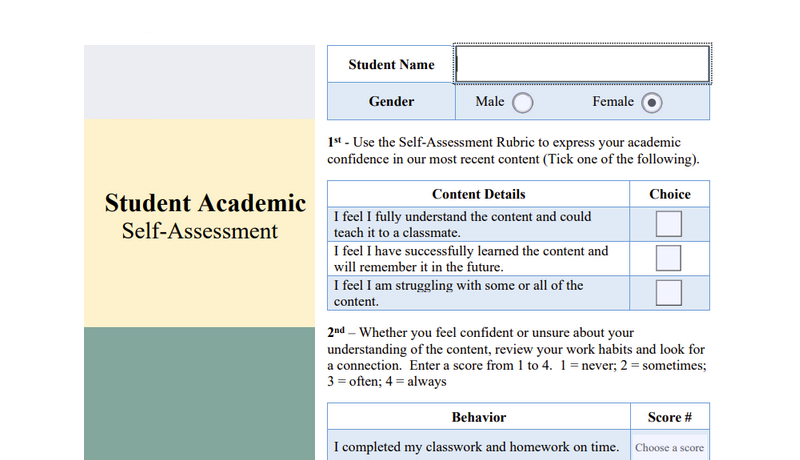
Add a Watermark to PDF
Watermarks in PDFs serve many important purposes, such as identifying the document's owner, indicating its status and preventing unauthorized copying and distribution.

Merge and Split PDF
Sometimes, you might need to merge multiple PDF files into one in order to store and review them easier. Likewise, you may also want to split a PDF file into individual files and share them with others separately.

Add Layers to PDF
PDF layer is an interactive feature for PDF documents that allows some part of the content to be made visible or hidden. Layers are used for items such as CAD drawings, layered artwork, maps, and multi-language documents.
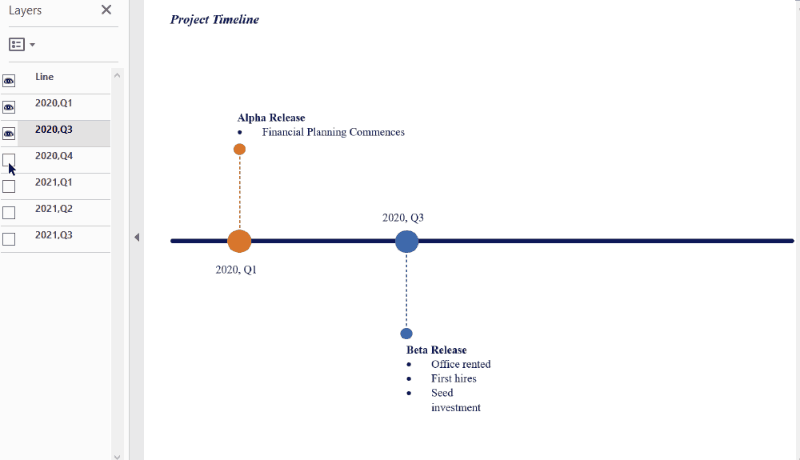
Change PDF Page Size
By adjusting the page size of a PDF document, you can easily get a better document appearance or make the page size match the printing paper.
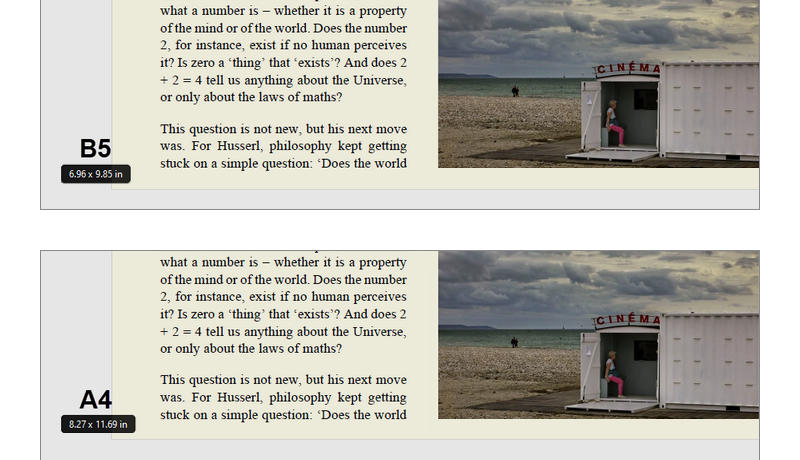
C++
Standalone C++ API
100% independent C++ PDF class library
Does not require Adobe Acrobat to be installed on system.
VERSION
- PDF 1.2 to PDF 1.7
- PDF/A - 1b
- PDF/x1a
- PDF/A1
- PDF/A2
- PDF/A3
FONT
- 14 Core Fonts
- Type 1 Fonts
- Type 3 Fonts
- CJK Fonts
- True Type Fonts
- Unicode Support
OPERATION
Powerful Toolset, Multichannel Support
-

Encrypt and Decrypt PDF file
-

Image and Shape
-

Create & Fill Form Field
-

Merge and Split PDF document
-

Manage attachment
-

Manage bookmark
-

Manage annotation
-

Text & image watermark
-

Find & Highlight
-

Insert Hyperlink
-

Compress PDF
-

Extract text and image
-

Header and Footer
CONVERSION
Convert File Documents with High Quality
-
SVG
-
TXT
-
XPS
-
HTML
-
Image



-
PPTX
-
Excel
-
Word
-
PCL
-
PDF/A
-
PNG
-
BMP
-
JPEG
-
EMF
-
TIFF
MAIN FUNCTION
High Fidelity PDF File Conversion
Spire.PDF for C++ supports converting HTML, XPS, Text and Image to PDF and converting PDF to Excel with efficient performance. Developers can transform PDF to Word, Excel, XPS, SVG, EMF, images (JPG, PNG, BMP), TIFF, HTML, PostScript, PCL (Printer Command Language), Text format. Furthermore, along with Spire.Doc for C++ and Spire.XLS for C++, developers can convert Word (Doc/Docx), Excel (Xls/Xlsx) and XML to PDF.Easily Manipulate
Document and Form fields
Security Features
Spire.PDF for C++ can protect PDF documents by setting passwords. User password and owner password can determine the encrypted PDF documents readability, modifiability, printability and other selective restrictions.Extract Data
from PDF Documents
Document Settings Features
Document information can be set with Spire.PDF for C++ including custom metadata, document properties, page orientation, and page size. Wherein, document properties consist of document restrictions (printing, document assembly, page extraction, comment etc. allowed or not) and document description about file title, author, subject, keywords and so on. By using Spire.PDF for C++, viewer preferences can be set with position, title display, resize, page mode and print scaling etc.GET STARTED
Free Trials for All Advanced Solutions
Platforms
Spire.XLS for C++ enables developers/programmers to build C++, Web Services, WinForms or any other type of application for C++ platforms. Full support for 64-bit system.
File Format Supports
Spire.XLS for C++ supports lots of file formats.- Spire.XLS for C++ offers support both for the old Excel 97-2003 format (.xls) and for the new Excel 2007, Excel 2010, Excel 2013, Excel 2016 and Excel 2019 (.xlsx, .xlsb, .xlsm), along with Open Office(.ods) format.
- Save as HTML is available.
- Load and save documents in the tab delimited file format.
- Comprehensive support of the CSV format to interact with a variety of applications.
- Easily extract text by saving in plain text format.
Conversion
Spire.XLS for C++ has powerful conversion ability and it enables converting Excel files to most common and popular formats.- Excel to HTML/XML/CSV
- XML/CSV to Excel
- Excel to Image
- Excel to Text
- Excel to PDF
- Excel to XPS
- Excel to SVG
Contents Features
Spire.XLS for C++ offers a wide range of features and the main features are listed as below:- Create and Edit Excel
- Find and Replace Data
- Save Excel to file/Stream or as web response
- Create charts
- Read and write hyperlinks
- Create auto filters
- Implement Data Sorting
- Implement Data Validations
- Merge/Unmerge Cells and files
- Group/UnGroup Rows and Columns
- Insert/Delete or Hide Rows, Columns and Sheets
- Calculate Complex Excel Formula
- Freeze/Unfreeze Panes
- Insert Hyperlinks to link data
- Protect/Unprotect Worksheets
- Create Pivot Tables
- Encrypt/Decrypt Files
- Load/Save Excel VBA
- Merge data into Excel with MarkerDesigner
Formatting Features
Spire.XLS for C++ provides detailed programmatic access to formatting properties of all spreadsheet elements.- Apply all characters formatting in the cells including fonts, colors, effects, fill and shading.
- Apply all the Number Format Settings (supported in MS Excel) for the cells.
- Set all types of Text Alignment settings.
- Apply different kinds of Font Settings for the cells.
- Apply different Colors to Cells, Fonts, Gridlines, Graphic objects etc.
- Apply different Rich Text formatting in a single cell.
- Apply different Border Settings on cells.
- Apply different Background Patterns on cells.
- Apply gradient Background Patterns on cells.
- Apply Format Settings on a Worksheet, Row, Column or a range of cells etc.
Page Setup Features
Spire.XLS for C++ enables developers/programmers to set PageSetup options.- Adjust your page orientation, scaling, paper size.
- Specify your margins and page centering.
- Create or edit your header and/or footer with image.
- Managing Page Breaks.
Feature Details
| Support | Excel97~2003 | Excel2007 | Excel2010 | Excel2013 | Excel2016 | ||
| Operation | Create New Workbook | Edit Existing Workbook | |||||
| Save to file | Save to stream | Save as web response | |||||
| Workbook Properties Setup | |||||||
| Worksheet Copy | Cells Data Copy | Cells Styles Copy | Cells Merge | ||||
| Lock Worksheet | Unlock Worksheet | ||||||
| Data Table Import | Data Table Export | ||||||
| Freezepane | Group | ||||||
| Filter | Data Validation | ||||||
| Marker Designer | Template | Auto Populate | Style Copy | Variables | |||
| Format Cells | Number Format | Text Alignment | Font | ||||
| Cell Border | Cell Fill | Cell Protection | Interior | ||||
| Content | Formula (all 531 entries supported) | Chart (all 74 types supported) | |||||
| Image | Pivot Table | RichText | |||||
| Hyperlink | Comments | VBA | |||||
| Convert | XML | Image | CSV | Text | |||
