Free Spire.PDF for Java is a powerful PDF library that users can use to read, write, and save PDF files without using Adobe Acrobat or any other third-party tools. With this Java PDF library, developers and programmers can implement rich functions to create PDF documents from scratch or process existing PDF files entirely on Java applications (Java SE & Jakarta EE).
Free Spire.PDF for Java offers a wide range of features, including merging and splitting, digital signatures, filling in form fields, add/update/delete PDF bookmarks , annotations, high-quality PDF conversions (PDF to Word, HTML, XPS, SVG, PDF/A, and images), adding tables, compressing PDF file sizes, drawing barcode and shape to the PDF, and more functions waiting for you to explore.
Limitations of the Free Version:
The free version is limited to saving 10 pages per document and converting only the first 3 pages. We don't provide technical or any other support to the users of the free versions. Upgrade to Commercial Edition Spire.PDF for Java for full support now.
-

Convert
-

Compress
-

Extract
-

Protect
-

eSign
-

Form
-

Watermark
-

Merge & Split
Convert PDF to Other Formats
Free Spire.PDF for Java helps you easily convert your PDFs to Word, Excel, Image, PostScript, and other editable formats.
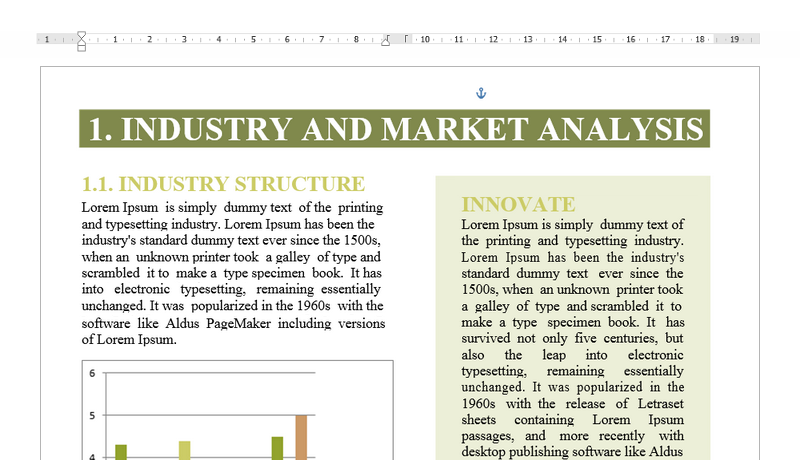
Reduce PDF File Size
Compress PDF files by up to 90% without losing quality. This saves significant storage space and allows for easier and faster file sharing.
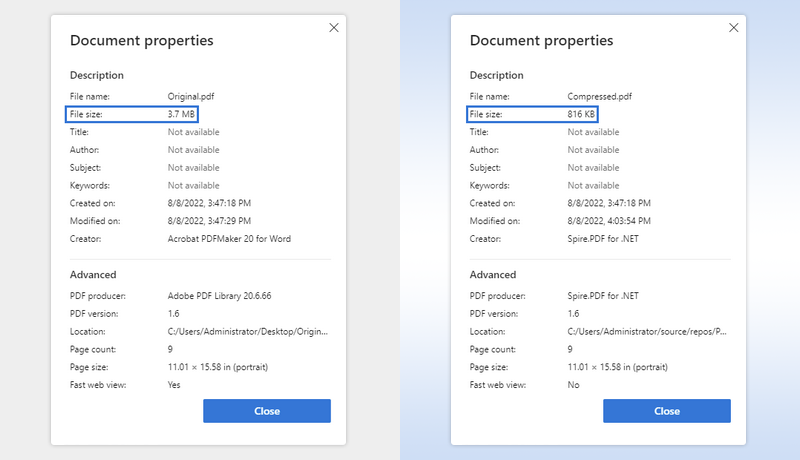
Extract Text and Images
Quickly extract raw text and images from PDFs for reuse, analysis, or republishing, regardless of its format and structure.
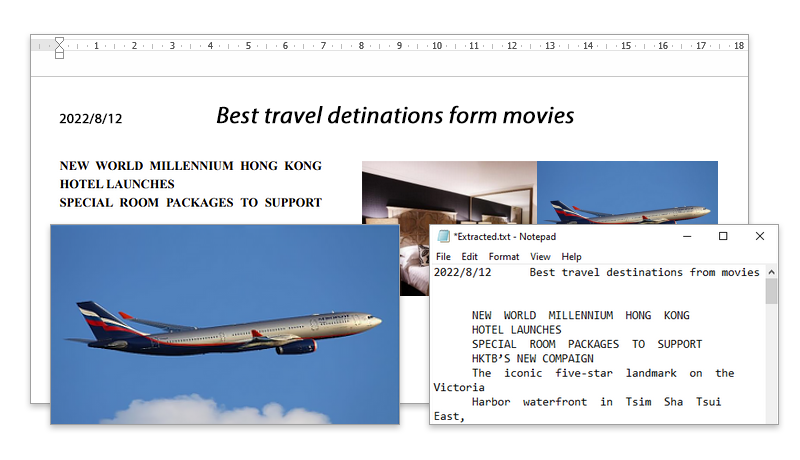
PDF File Encryption
Lock your PDF file with passwords or access permissions is crucial for your document privacy. Using Spire.PDF to protect your sensitive documents by encrypting PDFs to control viewing, editing, and printing.

Digitally Sign on PDF
Add secure digital signatures to verify document authenticity. Any changes made after signing will invalidate the signature.
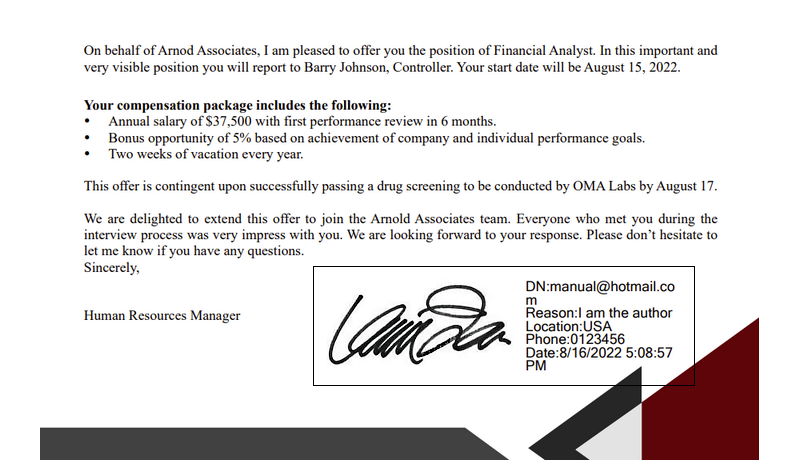
Create a Form
Easily create interactive forms with text fields, checkboxes, drop-downs, and more—ideal for surveys and data collection.
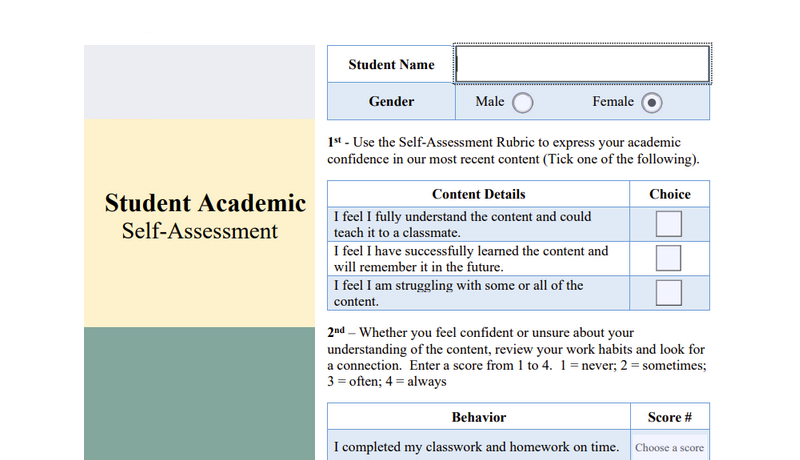
Add Watermark on PDF
Insert or remove custom watermarks to prevent unauthorized use and indicate document status or ownership. You can use watermarks like text, images, or other custom styling.

Merge and Split PDF
Combine multiple PDFs into one for easy sharing or split large documents into individual pages for selective distribution.

JAVA
Standalone Java API
Totally independent Java PDF library that does not require Adobe Acrobat or any other 3rd party software/library installed on system.
VERSION
- PDF 1.2 to PDF 1.7
- PDF/A - 1b
- PDF/x1a
- PDF/A1
- PDF/A2
- PDF/A3
- PDF/UA
FONT
- 14 Core Fonts
- Type 1 Fonts
- Type 3 Fonts
- CJK Fonts
- True Type Fonts
- Unicode Support
Why Choose Free Spire.PDF for Java?
Learn six main reasons that users choose Free Spire.PDF for Java and explore more by yourself:

Standalone and Pure Java Library
No need for Adobe Acrobat. Fully independent and easy to integrate into any Java (SE & Jakarta EE) project.

Comprehensive PDF Functionality
Spire.PDF covers nearly all PDF tasks in one library, including create, edit, compress, sign, convert, and more.

Advanced Security Features
Supports digital signatures, encryption/decryption, and permission settings for secure and compliant PDF processing.

High-Quality PDF Conversion
Convert PDFs to/from Word, HTML, SVG, XPS, PDF/A, and images (JPG, PNG, TIFF, BMP) with layout and quality preserved.

Cross-Platform and Lightweight
Runs smoothly on Windows, Linux, Unix, and macOS (32/64-bit) with no external dependencies.

Flexible Licensing – Free & Commercial Editions
Use the Free Edition for basic needs or upgrade to the Commercial Edition for unlimited features and support.
PDF Automation in Java Made Simple
Perform advanced PDF tasks without Adobe or third-party dependencies.
-
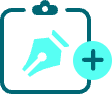
Create and Remove Digital Signatures
-

Encrypt or Decrypt PDFs
-
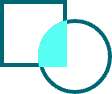
Draw Images, Shapes, and Graphics
-

Create and Fill Interactive Form Fields
-
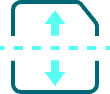
Merge and Split PDF Files
-

Manage Attachments and Annotations
-

Add and Manage Watermarks (Text/Image)
-
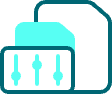
Adjust Page Orientation and Size
-

Search and Highlight Content
-

Insert Hyperlinks to Content
-

Extract Text and Images
-
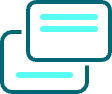
Add Headers and Footers
-
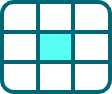
Create and Format Tables
-

Add Bookmarks to PDF
-
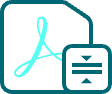
Compress PDF Files
Here is a brief summary of Free Spire.PDF for Java features.
Support Environment
- 100% Written in Java
- Supports 32-bit and 64-bit OS
- Works on Windows, Linux, Unix and Mac OS
- Supports PDF Version 1.2, 1.3, 1.4, 1.5, 1.6 and 1.7
- No Need to Install Additional Software
Conversion
- Convert PDF to PDF/A
- Convert PDF to Image
- Convert PDF to SVG
- Convert SVG to PDF
- Convert PDF to XPS
- Convert XPS to PDF
- Convert PDF to Word
- Convert PDF to HTML
- Convert PDF to Excel
Security
- Encrypt PDF
- Decrypt PDF
- Create PDF Digital Signature
- Change Security Permission
- Detect Whether a Signed PDF was Modified or Not
Text
- Draw Text
- Set Text Format(Font, Size, Color, Layout, Rotate, Transform, Alignment)
- Read/Extract Text
Fonts
- True Type Fonts
- CJK Fonts
- Unicode Support (Partial)
Images
- Draw Image
- Draw Special Shapes(lines, Rectangles, Circles, Arcs, Ellipses, Five-Pointed Star)
- Draw PDF Barcode
- Read/Extract Images
Attachments
Tables
- Simple Table
- Image Table
- Export Datatable to PDF
- Set Table Layout
- Format Table Bordor
Bookmarks
List
- Simple List
- Ordered List
- Multiple levels List
Header and Footer
- Add Text in Header and Footer
- Add Image in Header and Footer
Watermark
Actions
- Add Action
- Add Javascript Action
- Add Action Chain
FormField
- Add Fields(Text Box, Check Box, List box, Combo Box, Button, Radio Button)
- Remove Fields
- Fill Fields
Pages
- Add PDF Pages
- Delete PDF Pages
- Set Page Number
- Get Page Count
- Paginate Pages
- Set Page Transition
- Set Page Orientation
- Set Page Transparency
- Set Page Overlay
Document
|
We guarantee one business day Forum questions Reply. |
We guarantee one business day E-mail response. |
Free Customized service for OEM Users. |
|||||||||||
|
Skype name: iceblue.support |
Apply for a Free Trial License File. |
||||||||||||