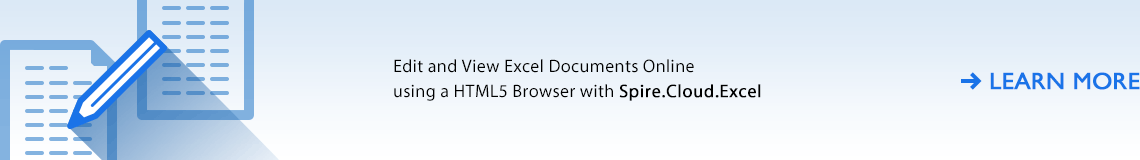Free Spire.XLS for Java
Free Java Excel Library – Create Read Modify Print Convert Excel Documents in Java
- Overview
- Features
- Support
Free Spire.XLS for Java is a professional Java Excel API that enables developers to create, manage, manipulate, convert and print Excel worksheets without using Microsoft Office or Microsoft Excel.
Free Spire.XLS for Java supports both for the old Excel 97-2003 format (.xls) and for the new Excel 2007, Excel 2010, Excel 2013, Excel 2016 and Excel 2019 (.xlsx, .xlsb, .xlsm), along with Open Office(.ods) format. Spire.XLS for Java offers a wide range of features of operating Excel worksheets on Java applications, such as create, read, edit, convert and print Excel worksheets, find and replace data, create charts, create auto filters, read and write hyperlinks, merge/unmerge cells and files, group/ungroup rows and columns, freeze/unfreeze Panes, encrypt/decrypt Excel workbooks etc.
Friendly Reminder:
Free version is limited to 5 sheets per workbook and 200 rows per sheet. This limitation is enforced during reading or writing XLS files. There is no any limitation when loading and saving .xlsx file format. When converting Excel files to PDF files, you can only get the first 3 pages of PDF file. Upgrade to Commercial Edition of Spire.XLS for Java. We don't provide technical or any other support to the users of the free versions.
-

Convert
-

Export
-

Validate
-

Formula
-

Format
-

Chart
-

Pivot Table
-

Group
-

Merge
-

Highlight
Convert Excel to PDF
Whenever you need to share an important Excel report with a partner, it's best to convert the file to PDF to ensure it looks the same as it does on your device.

Export Data from Database to Excel
When data is exported from a database to Excel, it can be analyzed and visualized, as well as viewed and processed by users who are not database users.

Apply Data Validation
Data validation in Excel controls what kind of data can be entered into a certain cell, which ensures that all data entries are accurate and consistent.

Insert Formulas and Functions
Formula is an expression that calculates values in a cell or in a range of cells, while function is a predefined formula already available in Excel. Both formulas and functions are very useful when you need to calculate numbers or solve math problems in Excel.

Apply Conditional Formatting
Conditional formatting is a helpful feature that allows applying special formats to cells meeting specific criteria. It is often used to emphasize or differentiate data stored in worksheets.

Create a Chart
Chart is a fantastic tool to visually group and analyze data. It provides the reader with the structure of the data set and displays the data in a graphical representation, making it easier for most users to see the data.

Create a Pivot Table
Pivot table is a kind of interactive table that allow users to quickly categorize, calculate, summarize and analyze large amounts of data in a concise tabular format.

Group Rows or Columns
For worksheets with large amounts of data, grouping rows or columns that contain similar information can make the worksheet more compact and understandable.

Merge Excel Files
Merging Excel files with associated content can help us work with worksheet data more easily and also make it easier to share and read the contents of our workbooks.

Find and Highlight
You can find all cells containing a specific value and highlight them with the same background color to make the value outstanding and more easily to be found out.

JAVA
Standalone Java Component
100% independent Java Excel class library
Doesn't require Microsoft Office installed on system.
VERSION
- Excel 97-2003
- Excel 2007
- Excel 2010
- Excel 2013
- Excel 2016
- Excel 2019
- OpenOffice
OPERATION
Powerful Toolset, Multichannel Support
-

Import and Export data
-

Reports
-

Manage Comments
-

Work with Pivot table
-

Work with Excel Charts
-

Images and shapes
-

Find Replace Highlight
-

Manage Hyperlinks
-

Print
-

Header and Footer
-

Text and Image watermark
-

Conditional Formatting
-

Excel Formula
-

Set auto-filters & page breaks
-

Merge Split Cells and files
-

Protect, Encrypt, Decrypt
CONVERSION
Convert File Documents with High Quality
-
TEXT
-
XPS
-
SVG
-
PDF
-
XML
-
Image


XLsx,XLSM,XLSB,ODS

-
CSV
-
HTML
-
PNG
-
BMP
-
JPEG
-
EMF
-
TIFF

-
Chart
MAIN FUNCTION
Only Free Spire.XLS for Java, No Microsoft Office
Free Spire.XLS for Java is a totally independent Excel library, Microsoft Office or Microsoft Excel is not required in order to use Spire.XLS for Java.High Quality File Conversion
Free Spire.XLS for Java allows converting files from Excel to PDF, Excel to HTML, Excel to CSV, Excel to Text, Excel to Image, Excel to XML, Excel to SVG, Excel to PostScript and Excel to XPS. And on the other hand, most of popular files can be transferred to Excel back.Easy Integration
Free Spire.XLS for Java can be easily integrated into Java applications.Support a Rich Set of Excel Elements
Free Spire.XLS for Java supports a rich set of Excel elements, including comment, pivot table, charts, shapes, tables, images, hyperlinks, reports, text/image watermark, Excel formula and many more. Free Spire.XLS for Java also embeds many flexible options for displaying worksheets, such as page breaks, zoom-setting, freeze panes, headers/footers, print excel files, print paper size and print area etc.Commercial Edition $999
Compared with Free Spire.XLS for Java, the commercial edition of Spire.XLS for Java has no limitation on the number of worksheets and rows. It is more comprehensive in processing Excel files.
Free Edition $0
Free version is limited to 5 sheets per workbook and 200 rows per sheet. This limitation is enforced during reading or writing XLS files. When converting Excel files to PDF files, you can only get the first 3 pages of PDF file.
GET STARTED
Free Trials for All Advanced Solutions
Here is a brief summary of Free Spire.XLS for Java features.
File Format Supports
- Spire.XLS for Java offers support both for the old Excel 97-2003 format (.xls) and for the new Excel 2007,Excel 2010, Excel 2013, Excel 2016 and Excel 2019 (.xlsx, .xlsb, .xlsm), along with Open Office(.ods) format.
- Load and save documents in the tab delimited file format.
- Comprehensive support of the CSV format to interact with a variety of applications.
- Easily extract text by saving in plain text format.
Conversion
- Excel to HTML/XML/CSV
- XML/CSV to Excel
- Excel to Image
- Excel to Text
- Excel to PDF
- Excel to XPS
- Excel to SVG
Contents Features
- Create and Edit Excel
- Find and Replace Data
- Print excel files
- Import/Export data from a DataTable, DataView, Array, DataGrid etc.
- Save Excel to file/Stream or as web response
- Create charts
- Read and write hyperlinks
- Create auto filters
- Implement Data Sorting
- Implement Data Validations
- Merge/Unmerge Cells and files
- Group/UnGroup Rows and Columns
- Insert/Delete or Hide Rows, Columns and Sheets
- Calculate Complex Excel Formula
- Freeze/Unfreeze Panes
- Insert Hyperlinks to link data
- Protect/Unprotect Worksheets
- Create Pivot Tables
- Encrypt/Decrypt Files
- Load/Save Excel VBA
- Merge data into Excel with MarkerDesigner
- Add digital signature
Formatting Features
- Apply all characters formatting in the cells including fonts, colors, effects, fill and shading
- Apply all the Number Format Settings (supported in MS Excel) for the cells.
- Set all types of Text Alignment settings.
- Apply different kinds of Font Settings for the cells.
- Apply different Colors to Cells, Fonts, Gridlines, Graphic objects etc.
- Apply different Rich Text formatting in a single cell.
- Apply different Border Settings on cells.
- Apply different Background Patterns on cells.
- Apply gradient Background Patterns on cells.
- Apply Format Settings on a Worksheet, Row, Column or a range of cells etc.
Page Setup Features
- Adjust your page orientation, scaling, paper size.
- Specify your margins and page centering.
- Create or edit your header and/or footer with image.
- Set print area, print titles, or turn on gridlines etc.
- Managing Page Breaks
|
We guarantee one business day Forum questions Reply. |
We guarantee one business day E-mail response. |
Free Customized service for OEM Users. |
|||||||||||
|
Skype name: iceblue.support |
Apply for a Free Trial License File. |
||||||||||||