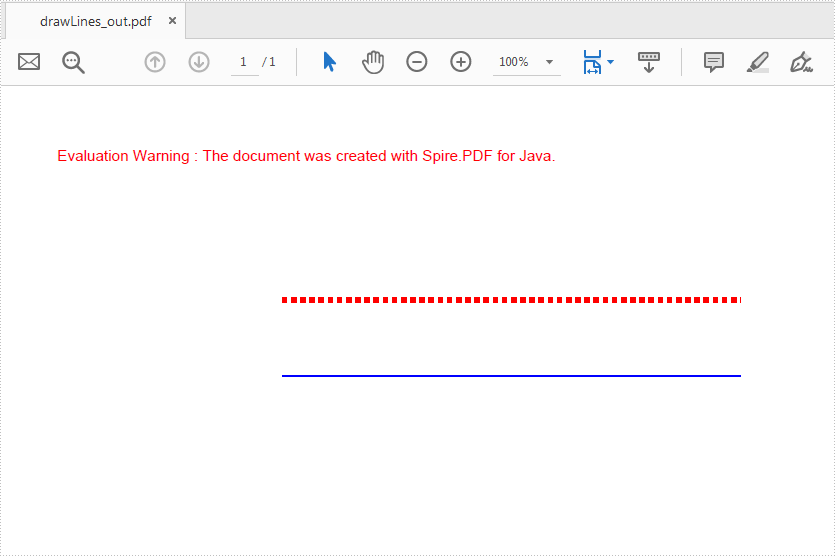This article will show you how to draw dash and solid line in Java applications.
import com.spire.pdf.*;
import com.spire.pdf.graphics.*;
import java.awt.*;
public class DrawLines {
public static void main(String[] args) {
//Create a new PdfDocument instance and add a new page
PdfDocument pdf = new PdfDocument();
PdfPageBase page = pdf.getPages().add();
//Set location and size
float x = 150;
float y = 100;
float width = 300;
//Create pens
PdfPen pen = new PdfPen(new PdfRGBColor(Color.red), 3f);
PdfPen pen1 = new PdfPen(new PdfRGBColor(Color.blue), 1f);
//Set dash style and pattern
pen.setDashStyle(PdfDashStyle.Dash);
pen.setDashPattern(new float[]{1, 1, 1});
//Draw lines to the PDF page
page.getCanvas().drawLine(pen, x, y, x + width, y);
page.getCanvas().drawLine(pen1, x, y+50, x + width, y+50);
//Save the document
pdf.saveToFile("output/drawLines_out.pdf");
}
}
Effective screenshot after adding dash and solid lines to PDF: