A PDF header or footer presents consistent information (For example: a date, page numbering, the title of the overall document, or author’s name) in the page margins throughout a PDF. In this article, you will learn to add text and automatic page numbering to footer space when creating a PDF document from scratch.
Spire.PDF has a class named PdfPageTemplateElement, which represents a page template element that can be used as header, footer, watermark or stamp. The template can contain text, image as well as dynamic fields like PdfPageCountField, PdfPageNumberField, etc.
Step 1: Define a custom function CreateFooterTemplate() to create a page template element that servers as footer, and return a PdfPageDocumentElement object.
static PdfPageTemplateElement CreateFooterTemplate(PdfDocument doc, PdfMargins margins)
{
//get page size
SizeF pageSize = doc.PageSettings.Size;
//create a PdfPageTemplateElement object which works as footer space
PdfPageTemplateElement footerSpace = new PdfPageTemplateElement(pageSize.Width, margins.Bottom);
footerSpace.Foreground = false;
//declare two float variables
float x = margins.Left;
float y = 0;
//draw line in footer space
PdfPen pen = new PdfPen(PdfBrushes.Gray, 1);
footerSpace.Graphics.DrawLine(pen, x, y, pageSize.Width - x, y);
//draw text in footer space
y = y + 5;
PdfTrueTypeFont font = new PdfTrueTypeFont(new Font("Impact", 10f), true);
PdfStringFormat format = new PdfStringFormat(PdfTextAlignment.Left);
String footerText = "E-iceblue Technology Co., Ltd.\nTel:028-81705109\nWebsite:http://www.e-iceblue.com";
footerSpace.Graphics.DrawString(footerText, font, PdfBrushes.Gray, x, y, format);
//draw dynamic field in footer space
PdfPageNumberField number = new PdfPageNumberField();
PdfPageCountField count = new PdfPageCountField();
PdfCompositeField compositeField = new PdfCompositeField(font, PdfBrushes.Gray, "Page {0} of {1}", number, count);
compositeField.StringFormat = new PdfStringFormat(PdfTextAlignment.Right, PdfVerticalAlignment.Top);
SizeF size = font.MeasureString(compositeField.Text);
compositeField.Bounds = new RectangleF(pageSize.Width - x , y, size.Width, size.Height);
compositeField.Draw(footerSpace.Graphics);
//return footerSpace
return footerSpace;
}
Step 2: Create a PDF document, call the method CreateFooterTemplate() to create a footer template and apply it to the document.
static void Main(string[] args)
{
//create a PDF document
PdfDocument doc = new PdfDocument();
doc.PageSettings.Size = PdfPageSize.A4;
//reset the default margins to 0
doc.PageSettings.Margins = new PdfMargins(0);
//create a PdfMargins object, the parameters indicate the page margins you want to set
PdfMargins margins = new PdfMargins(60, 60, 60, 60);
//create a footer template with content and apply it to bottom page template
doc.Template.Bottom = CreateFooterTemplate(doc, margins);
//apply blank templates to other parts of page template
doc.Template.Top = new PdfPageTemplateElement(doc.PageSettings.Size.Width, margins.Top);
doc.Template.Left = new PdfPageTemplateElement(margins.Left, doc.PageSettings.Size.Height);
doc.Template.Right = new PdfPageTemplateElement(margins.Right, doc.PageSettings.Size.Height);
//add two pages in the document
doc.Pages.Add();
doc.Pages.Add();
//save the file
doc.SaveToFile("PdfFooter.pdf");
}
Output:
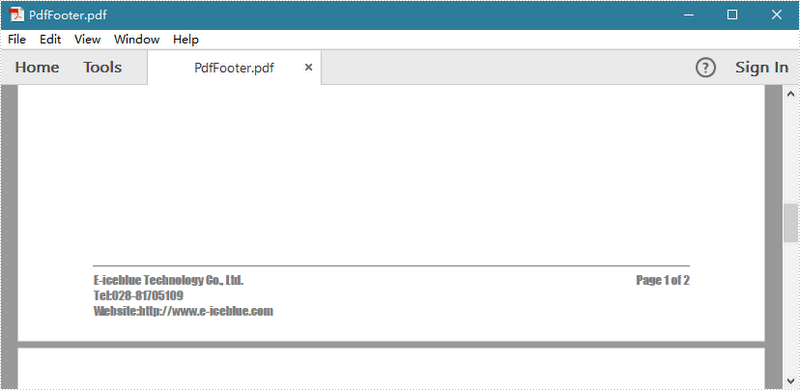
Full Code:
using Spire.Pdf;
using Spire.Pdf.AutomaticFields;
using Spire.Pdf.Graphics;
using System;
using System.Drawing;
namespace AddPDFFooter
{
class Program
{
static void Main(string[] args)
{
//create a PDF document
PdfDocument doc = new PdfDocument();
doc.PageSettings.Size = PdfPageSize.A4;
//reset the default margins to 0
doc.PageSettings.Margins = new PdfMargins(0);
//create a PdfMargins object, the parameters indicate the page margins you want to set
PdfMargins margins = new PdfMargins(60, 60, 60, 60);
//create a footer template with content and apply it to page template
doc.Template.Bottom = CreateFooterTemplate(doc, margins);
//apply blank templates to other parts of page template
doc.Template.Top = new PdfPageTemplateElement(doc.PageSettings.Size.Width, margins.Top);
doc.Template.Left = new PdfPageTemplateElement(margins.Left, doc.PageSettings.Size.Height);
doc.Template.Right = new PdfPageTemplateElement(margins.Right, doc.PageSettings.Size.Height);
//add two pages in the document
doc.Pages.Add();
doc.Pages.Add();
//save the file
doc.SaveToFile("PdfFooter.pdf");
}
static PdfPageTemplateElement CreateFooterTemplate(PdfDocument doc, PdfMargins margins)
{
//get page size
SizeF pageSize = doc.PageSettings.Size;
//create a PdfPageTemplateElement object which works as footer space
PdfPageTemplateElement footerSpace = new PdfPageTemplateElement(pageSize.Width, margins.Bottom);
footerSpace.Foreground = false;
//declare two float variables
float x = margins.Left;
float y = 0;
//draw line in footer space
PdfPen pen = new PdfPen(PdfBrushes.Gray, 1);
footerSpace.Graphics.DrawLine(pen, x, y, pageSize.Width - x, y);
//draw text in footer space
y = y + 5;
PdfTrueTypeFont font = new PdfTrueTypeFont(new Font("Impact", 10f), true);
PdfStringFormat format = new PdfStringFormat(PdfTextAlignment.Left);
String footerText = "E-iceblue Technology Co., Ltd.\nTel:028-81705109\nWebsite:http://www.e-iceblue.com";
footerSpace.Graphics.DrawString(footerText, font, PdfBrushes.Gray, x, y, format);
//draw dynamic field in footer space
PdfPageNumberField number = new PdfPageNumberField();
PdfPageCountField count = new PdfPageCountField();
PdfCompositeField compositeField = new PdfCompositeField(font, PdfBrushes.Gray, "Page {0} of {1}", number, count);
compositeField.StringFormat = new PdfStringFormat(PdfTextAlignment.Right, PdfVerticalAlignment.Top);
SizeF size = font.MeasureString(compositeField.Text);
compositeField.Bounds = new RectangleF(pageSize.Width - x, y, size.Width, size.Height);
compositeField.Draw(footerSpace.Graphics);
//return footerSpace
return footerSpace;
}
}
}
Imports Spire.Pdf
Imports Spire.Pdf.AutomaticFields
Imports Spire.Pdf.Graphics
Imports System.Drawing
Namespace AddPDFFooter
Class Program
Private Shared Sub Main(args As String())
'create a PDF document
Dim doc As New PdfDocument()
doc.PageSettings.Size = PdfPageSize.A4
'reset the default margins to 0
doc.PageSettings.Margins = New PdfMargins(0)
'create a PdfMargins object, the parameters indicate the page margins you want to set
Dim margins As New PdfMargins(60, 60, 60, 60)
'create a footer template with content and apply it to page template
doc.Template.Bottom = CreateFooterTemplate(doc, margins)
'apply blank templates to other parts of page template
doc.Template.Top = New PdfPageTemplateElement(doc.PageSettings.Size.Width, margins.Top)
doc.Template.Left = New PdfPageTemplateElement(margins.Left, doc.PageSettings.Size.Height)
doc.Template.Right = New PdfPageTemplateElement(margins.Right, doc.PageSettings.Size.Height)
'add two pages in the document
doc.Pages.Add()
doc.Pages.Add()
'save the file
doc.SaveToFile("PdfFooter.pdf")
End Sub
Private Shared Function CreateFooterTemplate(doc As PdfDocument, margins As PdfMargins) As PdfPageTemplateElement
'get page size
Dim pageSize As SizeF = doc.PageSettings.Size
'create a PdfPageTemplateElement object which works as footer space
Dim footerSpace As New PdfPageTemplateElement(pageSize.Width, margins.Bottom)
footerSpace.Foreground = False
'declare two float variables
Dim x As Single = margins.Left
Dim y As Single = 0
'draw line in footer space
Dim pen As New PdfPen(PdfBrushes.Gray, 1)
footerSpace.Graphics.DrawLine(pen, x, y, pageSize.Width - x, y)
'draw text in footer space
y = y + 5
Dim font As New PdfTrueTypeFont(New Font("Impact", 10F), True)
Dim format As New PdfStringFormat(PdfTextAlignment.Left)
Dim footerText As [String] = "E-iceblue Technology Co., Ltd." & vbLf & "Tel:028-81705109" & vbLf & "Website:http://www.e-iceblue.com"
footerSpace.Graphics.DrawString(footerText, font, PdfBrushes.Gray, x, y, format)
'draw dynamic field in footer space
Dim number As New PdfPageNumberField()
Dim count As New PdfPageCountField()
Dim compositeField As New PdfCompositeField(font, PdfBrushes.Gray, "Page {0} of {1}", number, count)
compositeField.StringFormat = New PdfStringFormat(PdfTextAlignment.Right, PdfVerticalAlignment.Top)
Dim size As SizeF = font.MeasureString(compositeField.Text)
compositeField.Bounds = New RectangleF(pageSize.Width - x, y, size.Width, size.Height)
compositeField.Draw(footerSpace.Graphics)
'return footerSpace
Return footerSpace
End Function
End Class
End Namespace
