- Demo
- App.xaml
- App.xaml.cs
- App.xaml.vb
- MainWindow.xaml
- MainWindow.xaml.cs
- MainWindow.xaml.vb
The sample demonstrates how to get started with Spire.PDFViewer for WPF.
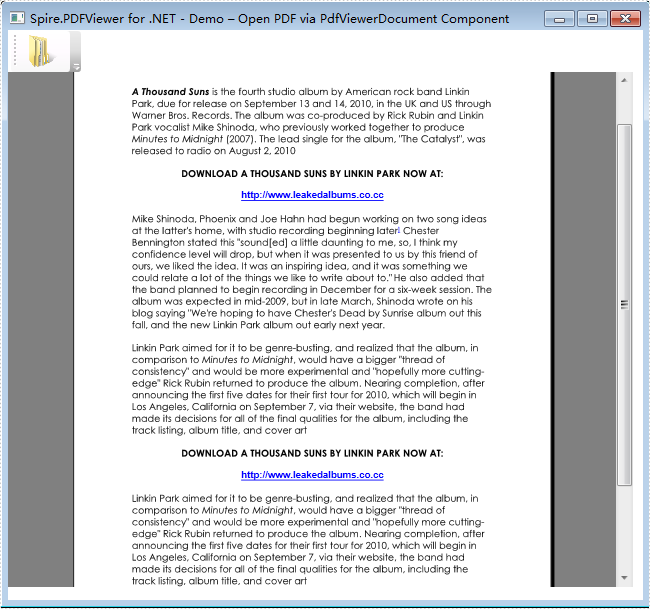
<Application x:Class="OpenPDF_WPF.App"
xmlns="http://schemas.microsoft.com/winfx/2006/xaml/presentation"
xmlns:x="http://schemas.microsoft.com/winfx/2006/xaml"
StartupUri="MainWindow.xaml">
<Application.Resources>
</Application.Resources>
</Application>
using System.Windows;
namespace OpenPDF_WPF
{
///
/// Interaction logic for App.xaml
///
public partial class App : Application
{
}
}
Namespace OpenPDF_WPF ''' ''' Interaction logic for App.xaml ''' Partial Public Class App Inherits Application End Class End Namespace
<Window x:Class="OpenPDF_WPF.MainWindow"
xmlns="http://schemas.microsoft.com/winfx/2006/xaml/presentation"
xmlns:x="http://schemas.microsoft.com/winfx/2006/xaml"
Title="Spire.PDFViewer for .NET - Demo – Open PDF via PdfViewerDocument Component" Height="608" Width="651" Loaded="Window_Loaded" xmlns:my="clr-namespace:Spire.PdfViewer.Wpf;assembly=Spire.PdfViewer.Wpf">
<Grid>
<ToolBar Height="43" HorizontalAlignment="Left" Name="toolBar1" VerticalAlignment="Top" Width="74">
<Button Name="btnOpen" Click="btnOpen_Click">
<Image Source="Resources/Open.png" Width="42"></Image>
</Button>
</ToolBar>
<my:PdfDocumentViewer Height="515" HorizontalAlignment="Left" Margin="0,42,0,0" Name="pdfDocumentViewer1" VerticalAlignment="Top" Width="625" /d>
</Grid>
</Window>
using System;
using System.Windows;
using Microsoft.Win32;
namespace OpenPDF_WPF
{
///
/// Interaction logic for MainWindow.xaml
///
public partial class MainWindow : Window
{
public MainWindow()
{
InitializeComponent();
}
private void Window_Loaded(object sender, RoutedEventArgs e)
{
this.pdfDocumentViewer1.LoadFromFile(@"..\..\Suns.pdf");
this.pdfDocumentViewer1.ZoomTo(60);
}
private void btnOpen_Click(object sender, EventArgs e)
{
//open a pdf document
OpenFileDialog dialog = new OpenFileDialog()
{
Filter = "Pdf document(*.Pdf)|*.pdf",
Title = "Open Pdf Document",
Multiselect = false
};
bool? result = dialog.ShowDialog();
if (result.Value)
{
try
{
//Load pdf document from file.
this.pdfDocumentViewer1.LoadFromFile(dialog.FileName);
}
catch (Exception ex)
{
MessageBox.Show(ex.Message, "Error!", MessageBoxButton.OK, MessageBoxImage.Error);
}
}
}
}
}
Imports Microsoft.Win32
Namespace OpenPDF_WPF
'''
''' Interaction logic for MainWindow.xaml
'''
Partial Public Class MainWindow
Inherits Window
Public Sub New()
InitializeComponent()
End Sub
Private Sub Window_Loaded(ByVal sender As Object, ByVal e As RoutedEventArgs)
Me.pdfDocumentViewer1.LoadFromFile("..\..\Suns.pdf")
Me.pdfDocumentViewer1.ZoomTo(60)
End Sub
Private Sub btnOpen_Click(ByVal sender As Object, ByVal e As EventArgs)
'open a pdf document
Dim dialog As New OpenFileDialog() With {.Filter = "Pdf document(*.Pdf)|*.pdf", .Title = "Open Pdf Document", .Multiselect = False}
Dim result? As Boolean = dialog.ShowDialog()
If result.Value Then
Try
'Load pdf document from file.
Me.pdfDocumentViewer1.LoadFromFile(dialog.FileName)
Catch ex As Exception
MessageBox.Show(ex.Message, "Error!", MessageBoxButton.OK, MessageBoxImage.Error)
End Try
End If
End Sub
End Class
End Namespace
