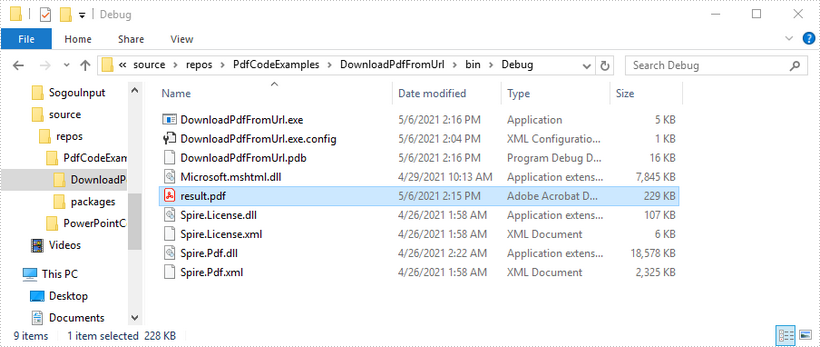This article shows you how to download a PDF document from an URL using Spire.PDF with C# and VB.NET.
C#
using System.IO;
using System.Net;
using Spire.Pdf;
namespace DownloadPdfFromUrl
{
class Program
{
static void Main(string[] args)
{
//Create a PdfDocument object
PdfDocument doc = new PdfDocument();
//Create a WebClient object
WebClient webClient = new WebClient();
//Download data from URL and save as memory stream
using (MemoryStream ms = new MemoryStream(webClient.DownloadData("https://www.e-iceblue.com/article/toDownload.pdf")))
{
//Load the stream
doc.LoadFromStream(ms);
}
//Save to PDF file
doc.SaveToFile("result.pdf", FileFormat.PDF);
}
}
}
VB.NET
Imports System.IO
Imports System.Net
Imports Spire.Pdf
Namespace DownloadPdfFromUrl
Class Program
Shared Sub Main(ByVal args() As String)
'Create a PdfDocument object
Dim doc As PdfDocument = New PdfDocument()
'Create a WebClient object
Dim webClient As WebClient = New WebClient()
'Download data from URL and save as memory stream
Imports(MemoryStream ms = New MemoryStream(webClient.DownloadData("https:'www.e-iceblue.com/article/toDownload.pdf")))
{
'Load the stream
doc.LoadFromStream(ms)
}
'Save to PDF file
doc.SaveToFile("result.pdf", FileFormat.PDF)
End Sub
End Class
End Namespace