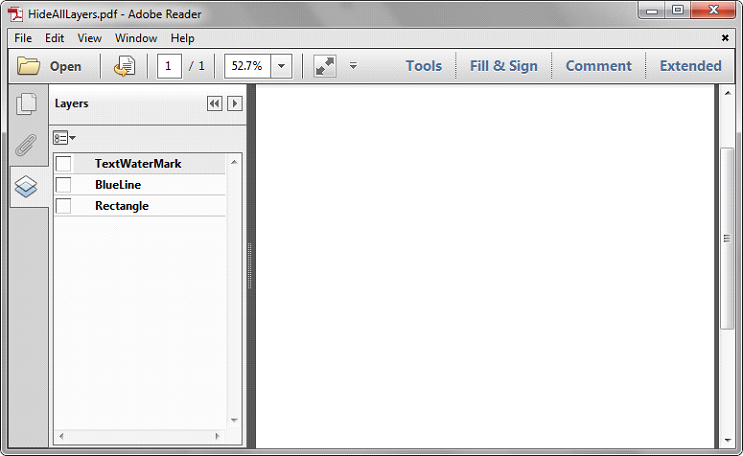When creating a PDF layer, Spire.PDF allows developers to set an initial visibility state for the layer. While it also supports to change the visibility of existing layers in a PDF document. This article explains how to show or hide the existing layers using Spire.PDF.
PdfLayer.Visibility property is used to change the visibility of a PDF layer. To show a hidden layer, set the PdfLayer.Visibility property to PdfVisibility.On. To hide an existing layer, set the PdfLayer.Visibility to PdfVisibility.Off.
The following example shows how to hide a specific PDF layers:
using Spire.Pdf;
using Spire.Pdf.Graphics.Layer;
namespace HideLayer
{
class Program
{
static void Main(string[] args)
{
using (PdfDocument doc = new PdfDocument("AddLayers.pdf"))
{
//Hide the layer by index
doc.Layers[1].Visibility = PdfVisibility.Off;
//Hide the layer by Name
//doc.Layers["BlueLine"].Visibility = PdfVisibility.Off;
//Save the file
doc.SaveToFile("HideLayer.pdf");
}
}
}
}
To show or hide all of the layers:
using Spire.Pdf;
using Spire.Pdf.Graphics.Layer;
namespace ShowLayer
{
class Program
{
static void Main(string[] args)
{
using (PdfDocument doc = new PdfDocument("AddLayers.pdf"))
{
for (int i = 0; i < doc.Layers.Count; i++)
{
//Show all of the layers
//doc.Layers[i].Visibility = PdfVisibility.On;
//Hide all of the layers
doc.Layers[i].Visibility = PdfVisibility.Off;
}
//Save the file
doc.SaveToFile("HideAllLayers.pdf");
}
}
}
}
Screeshot of the sample PDF document:
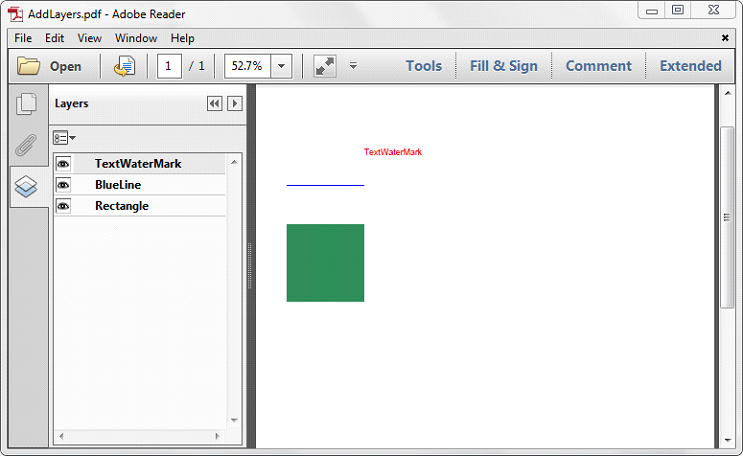
Screenshot after hiding all of the layers: