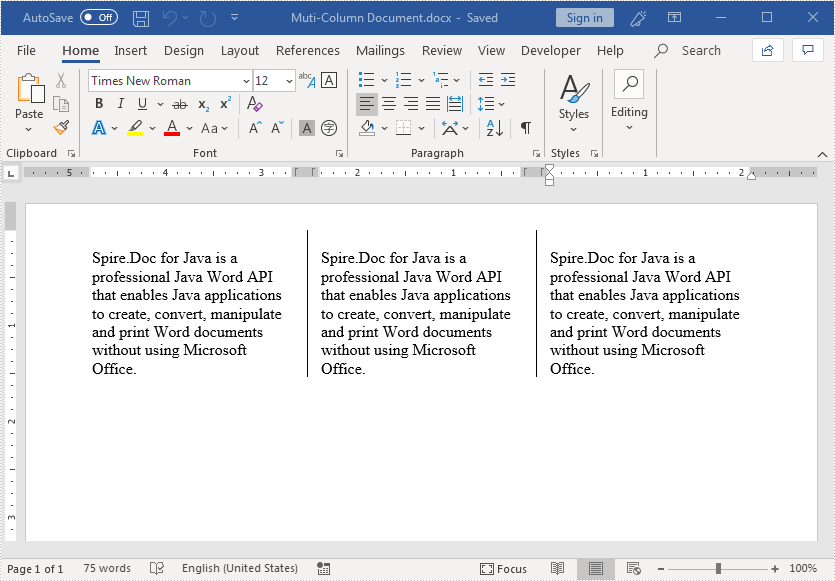We can format Word document in a multi-column newsletter layout by adding columns. This article demonstrates how to add multiple columns to a Word document and specify the column width and the spacing between columns using Spire.Doc for Java.
import com.spire.doc.*;
import com.spire.doc.documents.*;
public class CreateMutiColumnWordDocument {
public static void main(String[] args){
//create a Document object
Document document = new Document();
//add a section
Section section = document.addSection();
//add 3 columns to the section
section.addColumn(100, 20);
section.addColumn(100, 20);
section.addColumn(100, 20);
//add a paragraph to the section
Paragraph paragraph = section.addParagraph();
//add a paragraph to the section
paragraph = section.addParagraph();
String text = "Spire.Doc for Java is a professional Java Word API that enables Java applications "
+"to create, convert, manipulate and print Word documents without using Microsoft Office.";
//add text to the paragraph
paragraph.appendText(text);
//add column break to the paragraph
paragraph.appendBreak(BreakType.Column_Break);
//add a paragraph to the section
paragraph = section.addParagraph();
//add text to the paragraph
paragraph.appendText(text);
//add column break to the paragraph
paragraph.appendBreak(BreakType.Column_Break);
//add a paragraph to the section
paragraph = section.addParagraph();
//add text to the paragraph
paragraph.appendText(text);
//add line between columns
section.getPageSetup().setColumnsLineBetween(true);
//save the resultant document
document.saveToFile("Muti-Column Document.docx", FileFormat.Docx_2013);
}
}
Output: