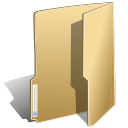
Document Settings (3)
The sample demonstrates how to set PDF document properties and PDF file information.

using System;
using System.Drawing;
using Spire.Pdf;
using Spire.Pdf.Graphics;
namespace Properties
{
class Program
{
static void Main(string[] args)
{
//Create a pdf document.
PdfDocument doc = new PdfDocument();
// Create one page
PdfPageBase page = doc.Pages.Add();
//Draw the page
DrawPage(page);
//set document info
doc.DocumentInformation.Author = "Harry Hu";
doc.DocumentInformation.Creator = "Harry Hu";
doc.DocumentInformation.Keywords = "pdf, demo, document information";
doc.DocumentInformation.Producer = "Spire.Pdf";
doc.DocumentInformation.Subject = "Demo of Spire.Pdf";
doc.DocumentInformation.Title = "Document Information";
//file info
doc.FileInfo.CrossReferenceType = PdfCrossReferenceType.CrossReferenceStream;
doc.FileInfo.IncrementalUpdate = false;
doc.FileInfo.Version = PdfVersion.Version1_5;
//Save pdf file.
doc.SaveToFile("Properties.pdf");
doc.Close();
//Launching the Pdf file.
System.Diagnostics.Process.Start("Properties.pdf");
}
private static void DrawPage(PdfPageBase page)
{
float pageWidth = page.Canvas.ClientSize.Width;
float y = 0;
//page header
PdfPen pen1 = new PdfPen(Color.LightGray, 1f);
PdfBrush brush1 = new PdfSolidBrush(Color.LightGray);
PdfTrueTypeFont font1 = new PdfTrueTypeFont(new Font("Arial", 8f, FontStyle.Italic));
PdfStringFormat format1 = new PdfStringFormat(PdfTextAlignment.Right);
String text = "Demo of Spire.Pdf";
page.Canvas.DrawString(text, font1, brush1, pageWidth, y, format1);
SizeF size = font1.MeasureString(text, format1);
y = y + size.Height + 1;
page.Canvas.DrawLine(pen1, 0, y, pageWidth, y);
//title
y = y + 5;
PdfBrush brush2 = new PdfSolidBrush(Color.Black);
PdfTrueTypeFont font2 = new PdfTrueTypeFont(new Font("Arial", 16f, FontStyle.Bold));
PdfStringFormat format2 = new PdfStringFormat(PdfTextAlignment.Center);
format2.CharacterSpacing = 1f;
text = "Summary of Science";
page.Canvas.DrawString(text, font2, brush2, pageWidth / 2, y, format2);
size = font2.MeasureString(text, format2);
y = y + size.Height + 6;
//icon
PdfImage image = PdfImage.FromFile(@"Wikipedia_Science.png");
page.Canvas.DrawImage(image, new PointF(pageWidth - image.PhysicalDimension.Width, y));
float imageLeftSpace = pageWidth - image.PhysicalDimension.Width - 2;
float imageBottom = image.PhysicalDimension.Height + y;
//refenrence content
PdfTrueTypeFont font3 = new PdfTrueTypeFont(new Font("Arial", 9f));
PdfStringFormat format3 = new PdfStringFormat();
format3.ParagraphIndent = font3.Size * 2;
format3.MeasureTrailingSpaces = true;
format3.LineSpacing = font3.Size * 1.5f;
String text1 = "(All text and picture from ";
String text2 = "Wikipedia";
String text3 = ", the free encyclopedia)";
page.Canvas.DrawString(text1, font3, brush2, 0, y, format3);
size = font3.MeasureString(text1, format3);
float x1 = size.Width;
format3.ParagraphIndent = 0;
PdfTrueTypeFont font4 = new PdfTrueTypeFont(new Font("Arial", 9f, FontStyle.Underline));
PdfBrush brush3 = PdfBrushes.Blue;
page.Canvas.DrawString(text2, font4, brush3, x1, y, format3);
size = font4.MeasureString(text2, format3);
x1 = x1 + size.Width;
page.Canvas.DrawString(text3, font3, brush2, x1, y, format3);
y = y + size.Height;
//content
PdfStringFormat format4 = new PdfStringFormat();
text = System.IO.File.ReadAllText(@"Summary_of_Science.txt");
PdfTrueTypeFont font5 = new PdfTrueTypeFont(new Font("Arial", 10f));
format4.LineSpacing = font5.Size * 1.5f;
PdfStringLayouter textLayouter = new PdfStringLayouter();
float imageLeftBlockHeight = imageBottom - y;
PdfStringLayoutResult result
= textLayouter.Layout(text, font5, format4, new SizeF(imageLeftSpace, imageLeftBlockHeight));
if (result.ActualSize.Height < imageBottom - y)
{
imageLeftBlockHeight = imageLeftBlockHeight + result.LineHeight;
result = textLayouter.Layout(text, font5, format4, new SizeF(imageLeftSpace, imageLeftBlockHeight));
}
foreach (LineInfo line in result.Lines)
{
page.Canvas.DrawString(line.Text, font5, brush2, 0, y, format4);
y = y + result.LineHeight;
}
PdfTextWidget textWidget = new PdfTextWidget(result.Remainder, font5, brush2);
PdfTextLayout textLayout = new PdfTextLayout();
textLayout.Break = PdfLayoutBreakType.FitPage;
textLayout.Layout = PdfLayoutType.Paginate;
RectangleF bounds = new RectangleF(new PointF(0, y), page.Canvas.ClientSize);
textWidget.StringFormat = format4;
textWidget.Draw(page, bounds, textLayout);
}
}
}
Imports System
Imports System.Drawing
Imports Spire.Pdf
Imports Spire.Pdf.Graphics
Namespace Properties
Friend Class Program
Shared Sub Main(ByVal args() As String)
'Create a pdf document.
Dim doc As New PdfDocument()
' Create one page
Dim page As PdfPageBase = doc.Pages.Add()
'Draw the page
DrawPage(page)
'set document info
doc.DocumentInformation.Author = "Harry Hu"
doc.DocumentInformation.Creator = "Harry Hu"
doc.DocumentInformation.Keywords = "pdf, demo, document information"
doc.DocumentInformation.Producer = "Spire.Pdf"
doc.DocumentInformation.Subject = "Demo of Spire.Pdf"
doc.DocumentInformation.Title = "Document Information"
'file info
doc.FileInfo.CrossReferenceType = PdfCrossReferenceType.CrossReferenceStream
doc.FileInfo.IncrementalUpdate = False
doc.FileInfo.Version = PdfVersion.Version1_5
'Save pdf file.
doc.SaveToFile("Properties.pdf")
doc.Close()
'Launching the Pdf file.
Process.Start("Properties.pdf")
End Sub
Private Shared Sub DrawPage(ByVal page As PdfPageBase)
Dim pageWidth As Single = page.Canvas.ClientSize.Width
Dim y As Single = 0
'page header
Dim pen1 As New PdfPen(Color.LightGray, 1.0F)
Dim brush1 As PdfBrush = New PdfSolidBrush(Color.LightGray)
Dim font1 As New PdfTrueTypeFont(New Font("Arial", 8.0F, FontStyle.Italic))
Dim format1 As New PdfStringFormat(PdfTextAlignment.Right)
Dim text As String = "Demo of Spire.Pdf"
page.Canvas.DrawString(text, font1, brush1, pageWidth, y, format1)
Dim size As SizeF = font1.MeasureString(text, format1)
y = y + size.Height + 1
page.Canvas.DrawLine(pen1, 0, y, pageWidth, y)
'title
y = y + 5
Dim brush2 As PdfBrush = New PdfSolidBrush(Color.Black)
Dim font2 As New PdfTrueTypeFont(New Font("Arial", 16.0F, FontStyle.Bold))
Dim format2 As New PdfStringFormat(PdfTextAlignment.Center)
format2.CharacterSpacing = 1.0F
text = "Summary of Science"
page.Canvas.DrawString(text, font2, brush2, pageWidth / 2, y, format2)
size = font2.MeasureString(text, format2)
y = y + size.Height + 6
'icon
Dim image As PdfImage = PdfImage.FromFile("Wikipedia_Science.png")
page.Canvas.DrawImage(image, New PointF(pageWidth - image.PhysicalDimension.Width, y))
Dim imageLeftSpace As Single = pageWidth - image.PhysicalDimension.Width - 2
Dim imageBottom As Single = image.PhysicalDimension.Height + y
'refenrence content
Dim font3 As New PdfTrueTypeFont(New Font("Arial", 9.0F))
Dim format3 As New PdfStringFormat()
format3.ParagraphIndent = font3.Size * 2
format3.MeasureTrailingSpaces = True
format3.LineSpacing = font3.Size * 1.5F
Dim text1 As String = "(All text and picture from "
Dim text2 As String = "Wikipedia"
Dim text3 As String = ", the free encyclopedia)"
page.Canvas.DrawString(text1, font3, brush2, 0, y, format3)
size = font3.MeasureString(text1, format3)
Dim x1 As Single = size.Width
format3.ParagraphIndent = 0
Dim font4 As New PdfTrueTypeFont(New Font("Arial", 9.0F, FontStyle.Underline))
Dim brush3 As PdfBrush = PdfBrushes.Blue
page.Canvas.DrawString(text2, font4, brush3, x1, y, format3)
size = font4.MeasureString(text2, format3)
x1 = x1 + size.Width
page.Canvas.DrawString(text3, font3, brush2, x1, y, format3)
y = y + size.Height
'content
Dim format4 As New PdfStringFormat()
text = System.IO.File.ReadAllText("Summary_of_Science.txt")
Dim font5 As New PdfTrueTypeFont(New Font("Arial", 10.0F))
format4.LineSpacing = font5.Size * 1.5F
Dim textLayouter As New PdfStringLayouter()
Dim imageLeftBlockHeight As Single = imageBottom - y
Dim result As PdfStringLayoutResult _
= textLayouter.Layout(text, font5, format4, New SizeF(imageLeftSpace, imageLeftBlockHeight))
If result.ActualSize.Height < imageBottom - y Then
imageLeftBlockHeight = imageLeftBlockHeight + result.LineHeight
result = textLayouter.Layout(text, font5, format4, New SizeF(imageLeftSpace, imageLeftBlockHeight))
End If
For Each line As LineInfo In result.Lines
page.Canvas.DrawString(line.Text, font5, brush2, 0, y, format4)
y = y + result.LineHeight
Next line
Dim textWidget As New PdfTextWidget(result.Remainder, font5, brush2)
Dim textLayout As New PdfTextLayout()
textLayout.Break = PdfLayoutBreakType.FitPage
textLayout.Layout = PdfLayoutType.Paginate
Dim bounds As New RectangleF(New PointF(0, y), page.Canvas.ClientSize)
textWidget.StringFormat = format4
textWidget.Draw(page, bounds, textLayout)
End Sub
End Class
End Namespace
Published in
Document Settings
Tagged under
using System;
using System.Drawing;
using Spire.Pdf;
using Spire.Pdf.Graphics;
namespace ViewerPreference
{
class Program
{
static void Main(string[] args)
{
//Create a pdf document.
PdfDocument doc = new PdfDocument();
// Create one page
PdfPageBase page = doc.Pages.Add();
//Draw the page
DrawPage(page);
//set view reference
doc.ViewerPreferences.CenterWindow = true;
doc.ViewerPreferences.DisplayTitle = false;
doc.ViewerPreferences.FitWindow = false;
doc.ViewerPreferences.HideMenubar = true;
doc.ViewerPreferences.HideToolbar = true;
doc.ViewerPreferences.PageLayout = PdfPageLayout.SinglePage;
//Save pdf file.
doc.SaveToFile("ViewerPreference.pdf");
doc.Close();
//Launching the Pdf file.
System.Diagnostics.Process.Start("ViewerPreference.pdf");
}
private static void DrawPage(PdfPageBase page)
{
float pageWidth = page.Canvas.ClientSize.Width;
float y = 0;
//page header
PdfPen pen1 = new PdfPen(Color.LightGray, 1f);
PdfBrush brush1 = new PdfSolidBrush(Color.LightGray);
PdfTrueTypeFont font1 = new PdfTrueTypeFont(new Font("Arial", 8f, FontStyle.Italic));
PdfStringFormat format1 = new PdfStringFormat(PdfTextAlignment.Right);
String text = "Demo of Spire.Pdf";
page.Canvas.DrawString(text, font1, brush1, pageWidth, y, format1);
SizeF size = font1.MeasureString(text, format1);
y = y + size.Height + 1;
page.Canvas.DrawLine(pen1, 0, y, pageWidth, y);
//title
y = y + 5;
PdfBrush brush2 = new PdfSolidBrush(Color.Black);
PdfTrueTypeFont font2 = new PdfTrueTypeFont(new Font("Arial", 16f, FontStyle.Bold));
PdfStringFormat format2 = new PdfStringFormat(PdfTextAlignment.Center);
format2.CharacterSpacing = 1f;
text = "Summary of Science";
page.Canvas.DrawString(text, font2, brush2, pageWidth / 2, y, format2);
size = font2.MeasureString(text, format2);
y = y + size.Height + 6;
//icon
PdfImage image = PdfImage.FromFile(@"Wikipedia_Science.png");
page.Canvas.DrawImage(image, new PointF(pageWidth - image.PhysicalDimension.Width, y));
float imageLeftSpace = pageWidth - image.PhysicalDimension.Width - 2;
float imageBottom = image.PhysicalDimension.Height + y;
//refenrence content
PdfTrueTypeFont font3 = new PdfTrueTypeFont(new Font("Arial", 9f));
PdfStringFormat format3 = new PdfStringFormat();
format3.ParagraphIndent = font3.Size * 2;
format3.MeasureTrailingSpaces = true;
format3.LineSpacing = font3.Size * 1.5f;
String text1 = "(All text and picture from ";
String text2 = "Wikipedia";
String text3 = ", the free encyclopedia)";
page.Canvas.DrawString(text1, font3, brush2, 0, y, format3);
size = font3.MeasureString(text1, format3);
float x1 = size.Width;
format3.ParagraphIndent = 0;
PdfTrueTypeFont font4 = new PdfTrueTypeFont(new Font("Arial", 9f, FontStyle.Underline));
PdfBrush brush3 = PdfBrushes.Blue;
page.Canvas.DrawString(text2, font4, brush3, x1, y, format3);
size = font4.MeasureString(text2, format3);
x1 = x1 + size.Width;
page.Canvas.DrawString(text3, font3, brush2, x1, y, format3);
y = y + size.Height;
//content
PdfStringFormat format4 = new PdfStringFormat();
text = System.IO.File.ReadAllText(@"Summary_of_Science.txt");
PdfTrueTypeFont font5 = new PdfTrueTypeFont(new Font("Arial", 10f));
format4.LineSpacing = font5.Size * 1.5f;
PdfStringLayouter textLayouter = new PdfStringLayouter();
float imageLeftBlockHeight = imageBottom - y;
PdfStringLayoutResult result
= textLayouter.Layout(text, font5, format4, new SizeF(imageLeftSpace, imageLeftBlockHeight));
if (result.ActualSize.Height < imageBottom - y)
{
imageLeftBlockHeight = imageLeftBlockHeight + result.LineHeight;
result = textLayouter.Layout(text, font5, format4, new SizeF(imageLeftSpace, imageLeftBlockHeight));
}
foreach (LineInfo line in result.Lines)
{
page.Canvas.DrawString(line.Text, font5, brush2, 0, y, format4);
y = y + result.LineHeight;
}
PdfTextWidget textWidget = new PdfTextWidget(result.Remainder, font5, brush2);
PdfTextLayout textLayout = new PdfTextLayout();
textLayout.Break = PdfLayoutBreakType.FitPage;
textLayout.Layout = PdfLayoutType.Paginate;
RectangleF bounds = new RectangleF(new PointF(0, y), page.Canvas.ClientSize);
textWidget.StringFormat = format4;
textWidget.Draw(page, bounds, textLayout);
}
}
}
Imports System.Drawing
Imports Spire.Pdf
Imports Spire.Pdf.Graphics
Namespace ViewerPreference
Friend Class Program
Shared Sub Main(ByVal args() As String)
'Create a pdf document.
Dim doc As New PdfDocument()
' Create one page
Dim page As PdfPageBase = doc.Pages.Add()
'Draw the page
DrawPage(page)
'set view reference
doc.ViewerPreferences.CenterWindow = True
doc.ViewerPreferences.DisplayTitle = False
doc.ViewerPreferences.FitWindow = False
doc.ViewerPreferences.HideMenubar = True
doc.ViewerPreferences.HideToolbar = True
doc.ViewerPreferences.PageLayout = PdfPageLayout.SinglePage
'Save pdf file.
doc.SaveToFile("ViewerPreference.pdf")
doc.Close()
'Launching the Pdf file.
Process.Start("ViewerPreference.pdf")
End Sub
Private Shared Sub DrawPage(ByVal page As PdfPageBase)
Dim pageWidth As Single = page.Canvas.ClientSize.Width
Dim y As Single = 0
'page header
Dim pen1 As New PdfPen(Color.LightGray, 1.0F)
Dim brush1 As PdfBrush = New PdfSolidBrush(Color.LightGray)
Dim font1 As New PdfTrueTypeFont(New Font("Arial", 8.0F, FontStyle.Italic))
Dim format1 As New PdfStringFormat(PdfTextAlignment.Right)
Dim text As String = "Demo of Spire.Pdf"
page.Canvas.DrawString(text, font1, brush1, pageWidth, y, format1)
Dim size As SizeF = font1.MeasureString(text, format1)
y = y + size.Height + 1
page.Canvas.DrawLine(pen1, 0, y, pageWidth, y)
'title
y = y + 5
Dim brush2 As PdfBrush = New PdfSolidBrush(Color.Black)
Dim font2 As New PdfTrueTypeFont(New Font("Arial", 16.0F, FontStyle.Bold))
Dim format2 As New PdfStringFormat(PdfTextAlignment.Center)
format2.CharacterSpacing = 1.0F
text = "Summary of Science"
page.Canvas.DrawString(text, font2, brush2, pageWidth / 2, y, format2)
size = font2.MeasureString(text, format2)
y = y + size.Height + 6
'icon
Dim image As PdfImage = PdfImage.FromFile("Wikipedia_Science.png")
page.Canvas.DrawImage(image, New PointF(pageWidth - image.PhysicalDimension.Width, y))
Dim imageLeftSpace As Single = pageWidth - image.PhysicalDimension.Width - 2
Dim imageBottom As Single = image.PhysicalDimension.Height + y
'refenrence content
Dim font3 As New PdfTrueTypeFont(New Font("Arial", 9.0F))
Dim format3 As New PdfStringFormat()
format3.ParagraphIndent = font3.Size * 2
format3.MeasureTrailingSpaces = True
format3.LineSpacing = font3.Size * 1.5F
Dim text1 As String = "(All text and picture from "
Dim text2 As String = "Wikipedia"
Dim text3 As String = ", the free encyclopedia)"
page.Canvas.DrawString(text1, font3, brush2, 0, y, format3)
size = font3.MeasureString(text1, format3)
Dim x1 As Single = size.Width
format3.ParagraphIndent = 0
Dim font4 As New PdfTrueTypeFont(New Font("Arial", 9.0F, FontStyle.Underline))
Dim brush3 As PdfBrush = PdfBrushes.Blue
page.Canvas.DrawString(text2, font4, brush3, x1, y, format3)
size = font4.MeasureString(text2, format3)
x1 = x1 + size.Width
page.Canvas.DrawString(text3, font3, brush2, x1, y, format3)
y = y + size.Height
'content
Dim format4 As New PdfStringFormat()
text = System.IO.File.ReadAllText("Summary_of_Science.txt")
Dim font5 As New PdfTrueTypeFont(New Font("Arial", 10.0F))
format4.LineSpacing = font5.Size * 1.5F
Dim textLayouter As New PdfStringLayouter()
Dim imageLeftBlockHeight As Single = imageBottom - y
Dim result As PdfStringLayoutResult _
= textLayouter.Layout(text, font5, format4, New SizeF(imageLeftSpace, imageLeftBlockHeight))
If result.ActualSize.Height < imageBottom - y Then
imageLeftBlockHeight = imageLeftBlockHeight + result.LineHeight
result = textLayouter.Layout(text, font5, format4, New SizeF(imageLeftSpace, imageLeftBlockHeight))
End If
For Each line As LineInfo In result.Lines
page.Canvas.DrawString(line.Text, font5, brush2, 0, y, format4)
y = y + result.LineHeight
Next line
Dim textWidget As New PdfTextWidget(result.Remainder, font5, brush2)
Dim textLayout As New PdfTextLayout()
textLayout.Break = PdfLayoutBreakType.FitPage
textLayout.Layout = PdfLayoutType.Paginate
Dim bounds As New RectangleF(New PointF(0, y), page.Canvas.ClientSize)
textWidget.StringFormat = format4
textWidget.Draw(page, bounds, textLayout)
End Sub
End Class
End Namespace
Published in
Document Settings
Tagged under
The sample demonstrates how to set PDF properties for Silverlight via Spire.PDF.
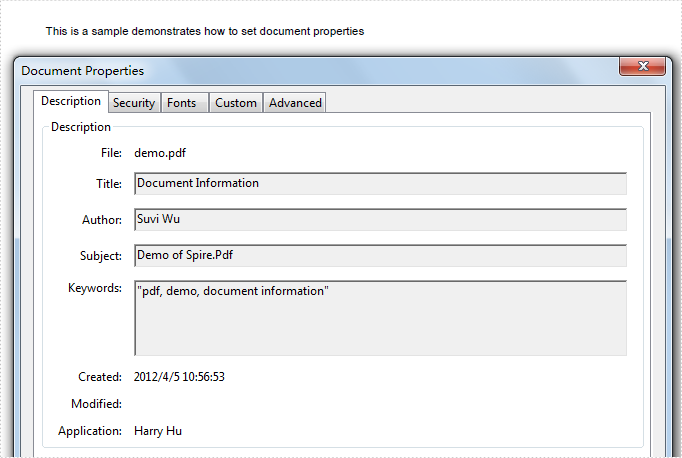
<Application xmlns="http://schemas.microsoft.com/winfx/2006/xaml/presentation"
xmlns:x="http://schemas.microsoft.com/winfx/2006/xaml"
x:Class="DocumentProperty_PDF.App">
<Application.Resources>
</Application.Resources>
</Application>
using System;
using System.Windows;
namespace DocumentProperty_PDF
{
public partial class App : Application
{
public App()
{
this.Startup += this.Application_Startup;
this.Exit += this.Application_Exit;
this.UnhandledException += this.Application_UnhandledException;
InitializeComponent();
}
private void Application_Startup(object sender, StartupEventArgs e)
{
this.RootVisual = new MainPage();
}
private void Application_Exit(object sender, EventArgs e)
{
}
private void Application_UnhandledException(object sender, ApplicationUnhandledExceptionEventArgs e)
{
// If the app is running outside of the debugger then report the exception using
// the browser's exception mechanism. On IE this will display it a yellow alert
// icon in the status bar and Firefox will display a script error.
if (!System.Diagnostics.Debugger.IsAttached)
{
// NOTE: This will allow the application to continue running after an exception has been thrown
// but not handled.
// For production applications this error handling should be replaced with something that will
// report the error to the website and stop the application.
e.Handled = true;
Deployment.Current.Dispatcher.BeginInvoke(delegate { ReportErrorToDOM(e); });
}
}
private void ReportErrorToDOM(ApplicationUnhandledExceptionEventArgs e)
{
try
{
string errorMsg = e.ExceptionObject.Message + e.ExceptionObject.StackTrace;
errorMsg = errorMsg.Replace('"', '\'').Replace("\r\n", @"\n");
System.Windows.Browser.HtmlPage.Window.Eval("throw new Error(\"Unhandled Error in Silverlight Application " + errorMsg + "\");");
}
catch (Exception)
{
}
}
}
}
Imports System.Windows
Namespace DocumentProperty_PDF
Partial Public Class App
Inherits Application
Public Sub New()
AddHandler Me.Startup, AddressOf Application_Startup
AddHandler Me.Exit, AddressOf Application_Exit
AddHandler Me.UnhandledException, AddressOf Application_UnhandledException
InitializeComponent()
End Sub
Private Sub Application_Startup(ByVal sender As Object, ByVal e As StartupEventArgs)
Me.RootVisual = New MainPage()
End Sub
Private Sub Application_Exit(ByVal sender As Object, ByVal e As EventArgs)
End Sub
Private Sub Application_UnhandledException(ByVal sender As Object, ByVal e As ApplicationUnhandledExceptionEventArgs)
' If the app is running outside of the debugger then report the exception using
' the browser's exception mechanism. On IE this will display it a yellow alert
' icon in the status bar and Firefox will display a script error.
If Not Debugger.IsAttached Then
' NOTE: This will allow the application to continue running after an exception has been thrown
' but not handled.
' For production applications this error handling should be replaced with something that will
' report the error to the website and stop the application.
e.Handled = True
Deployment.Current.Dispatcher.BeginInvoke(Sub() ReportErrorToDOM(e))
End If
End Sub
Private Sub ReportErrorToDOM(ByVal e As ApplicationUnhandledExceptionEventArgs)
Try
Dim errorMsg As String = e.ExceptionObject.Message + e.ExceptionObject.StackTrace
errorMsg = errorMsg.Replace(""""c, "'"c).Replace(vbCrLf, vbLf)
System.Windows.Browser.HtmlPage.Window.Eval("throw new Error(""Unhandled Error in Silverlight Application " & errorMsg & """);")
Catch e1 As Exception
End Try
End Sub
End Class
End Namespace
<UserControl x:Class="DocumentProperty_PDF.MainPage"
xmlns="http://schemas.microsoft.com/winfx/2006/xaml/presentation"
xmlns:x="http://schemas.microsoft.com/winfx/2006/xaml"
xmlns:d="http://schemas.microsoft.com/expression/blend/2008"
xmlns:mc="http://schemas.openxmlformats.org/markup-compatibility/2006"
mc:Ignorable="d"
d:DesignHeight="300" d:DesignWidth="400">
<Grid x:Name="LayoutRoot" Background="White" Loaded="LayoutRoot_Loaded">
<Button Content="RUN" Height="23" HorizontalAlignment="Left" Margin="313,265,0,0" Name="button1" VerticalAlignment="Top" Width="75" Click="button1_Click" />
</Grid>
</UserControl>
using System.Windows;
using System.Windows.Controls;
using System.IO;
using Spire.Pdf;
using Spire.Pdf.Graphics;
namespace DocumentProperty_PDF
{
public partial class MainPage : UserControl
{
private SaveFileDialog saveFile = new SaveFileDialog();
public MainPage()
{
InitializeComponent();
this.saveFile = new SaveFileDialog();
this.saveFile.Filter = "PDF Document(*.pdf)|*.pdf";
}
private void LayoutRoot_Loaded(object sender, RoutedEventArgs e)
{
}
private void button1_Click(object sender, RoutedEventArgs e)
{
//create a pdfDocument
PdfDocument document = new PdfDocument();
//add one page
PdfPageBase page = document.Pages.Add();
//draw the content
page.Canvas.DrawString("This is a sample demonstrates how to set document properties",
new PdfFont(PdfFontFamily.Helvetica, 10f), PdfBrushes.Black, new System.Drawing.PointF(0, 5));
//set the document properties
document.DocumentInformation.Author = "Suvi Wu";
document.DocumentInformation.Creator = "Harry Hu";
document.DocumentInformation.Keywords = "pdf, demo, document information";
document.DocumentInformation.Producer = "Spire.Pdf";
document.DocumentInformation.Subject = "Demo of Spire.Pdf";
document.DocumentInformation.Title = "Document Information";
//set the document fileInfo
document.FileInfo.CrossReferenceType = PdfCrossReferenceType.CrossReferenceStream;
document.FileInfo.IncrementalUpdate = false;
document.FileInfo.Version = PdfVersion.Version1_5;
//save the pdfDocument using saveFileDialog
bool? result = this.saveFile.ShowDialog();
if (result.HasValue && result.Value)
{
using (Stream stream = this.saveFile.OpenFile())
{
document.SaveToStream(stream);
}
}
}
}
}
Imports System.Windows
Imports System.Windows.Controls
Imports System.IO
Imports Spire.Pdf
Imports Spire.Pdf.Graphics
Namespace DocumentProperty_PDF
Partial Public Class MainPage
Inherits UserControl
Private saveFile As New SaveFileDialog()
Public Sub New()
InitializeComponent()
Me.saveFile = New SaveFileDialog()
Me.saveFile.Filter = "PDF Document(*.pdf)|*.pdf"
End Sub
Private Sub LayoutRoot_Loaded(ByVal sender As Object, ByVal e As RoutedEventArgs)
End Sub
Private Sub button1_Click(ByVal sender As Object, ByVal e As RoutedEventArgs)
'create a pdfDocument
Dim document As New PdfDocument()
'add one page
Dim page As PdfPageBase = document.Pages.Add()
'draw the content
page.Canvas.DrawString("This is a sample demonstrates how to set document properties", New PdfFont(PdfFontFamily.Helvetica, 10f), PdfBrushes.Black, New System.Drawing.PointF(0, 5))
'set the document properties
document.DocumentInformation.Author = "Suvi Wu"
document.DocumentInformation.Creator = "Harry Hu"
document.DocumentInformation.Keywords = "pdf, demo, document information"
document.DocumentInformation.Producer = "Spire.Pdf"
document.DocumentInformation.Subject = "Demo of Spire.Pdf"
document.DocumentInformation.Title = "Document Information"
'set the document fileInfo
document.FileInfo.CrossReferenceType = PdfCrossReferenceType.CrossReferenceStream
document.FileInfo.IncrementalUpdate = False
document.FileInfo.Version = PdfVersion.Version1_5
'save the pdfDocument using saveFileDialog
Dim result? As Boolean = Me.saveFile.ShowDialog()
If result.HasValue AndAlso result.Value Then
Using stream As Stream = Me.saveFile.OpenFile()
document.SaveToStream(stream)
End Using
End If
End Sub
End Class
End Namespace
Published in
Document Settings
page

