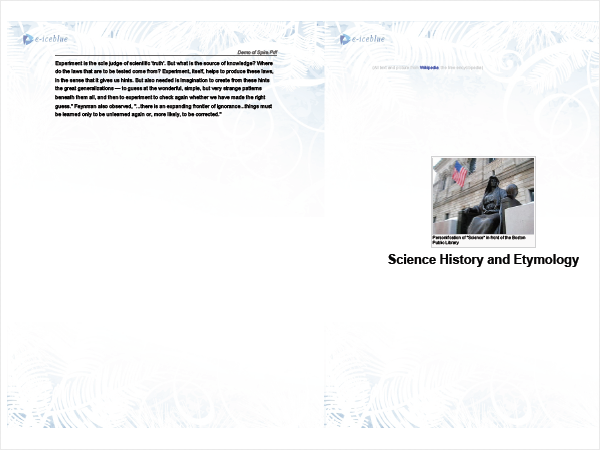Monday, 05 March 2012 07:29
Export PDF Document to images
The sample demonstrates how to export PDF pages as images by PdfDocumentViewer Component.

using System;
using System.Drawing;
using System.IO;
using System.Windows.Forms;
using Spire.PdfViewer.Forms;
namespace Spire.PdfView.Demos.Export
{
class Program
{
private static PdfDocumentViewer viewer = null;
[STAThread]
static void Main(string[] args)
{
Application.EnableVisualStyles();
Application.SetCompatibleTextRenderingDefault(false);
viewer = new PdfDocumentViewer();
viewer.LoadFromFile("PDFViewer.pdf");
//form and child components
Form mainForm = new Form();
mainForm.Text = "Spire.PdfView Demo - Export";
mainForm.Size = new System.Drawing.Size(800, 600);
mainForm.StartPosition = FormStartPosition.CenterScreen;
TableLayoutPanel table = new TableLayoutPanel();
table.ColumnCount = 3;
table.ColumnStyles.Add(new ColumnStyle(SizeType.Percent, 50));
table.ColumnStyles.Add(new ColumnStyle(SizeType.Absolute, 20));
table.ColumnStyles.Add(new ColumnStyle(SizeType.Percent, 50));
table.RowCount = 2;
table.RowStyles.Add(new RowStyle(SizeType.Percent, 100));
table.RowStyles.Add(new RowStyle(SizeType.Absolute, 30));
table.Controls.Add(viewer, 0, 0);
table.SetColumnSpan(viewer, 3);
viewer.Dock = DockStyle.Fill;
//Export current page to one image
Button button = new Button();
button.Text = "Export to one image";
button.Size = new Size(180, 24);
button.TextAlign = ContentAlignment.MiddleCenter;
table.Controls.Add(button, 0, 1);
button.Dock = DockStyle.Right;
button.Click += ExportToOneImage;
//Export current pdf document to multiple images
button = new Button();
button.Text = "Export to multiple images";
button.Size = new Size(180, 24);
button.TextAlign = ContentAlignment.MiddleCenter;
table.Controls.Add(button, 2, 1);
button.Dock = DockStyle.Left;
button.Click += ExportToMultipleImages;
mainForm.Controls.Add(table);
table.Dock = DockStyle.Fill;
Application.Run(mainForm);
}
private static void ExportToOneImage(object sender, EventArgs e)
{
if (viewer.PageCount > 0)
{
SaveFileDialog dialog = new SaveFileDialog();
dialog.Filter = "PNG Format(*.png)|*.png";
if (dialog.ShowDialog() == DialogResult.OK)
{
int currentPage = viewer.CurrentPageNumber;
Bitmap image = viewer.SaveAsImage(currentPage - 1);
image.Save(dialog.FileName);
}
}
}
private static void ExportToMultipleImages(object sender, EventArgs e)
{
if (viewer.PageCount > 0)
{
FolderBrowserDialog dialog = new FolderBrowserDialog();
if (dialog.ShowDialog() == DialogResult.OK)
{
int currentPage = viewer.CurrentPageNumber;
Bitmap[] images = viewer.SaveAsImage(0, currentPage - 1);
for (int i = 0; i < images.Length; i++)
{
String fileName = Path.Combine(dialog.SelectedPath, String.Format("PDFViewer-{0}.png", i));
images[i].Save(fileName);
}
}
}
}
}
}
Imports System.Drawing
Imports System.IO
Imports System.Windows.Forms
Imports Spire.PdfViewer.Forms
Namespace Spire.PdfView.Demos.Export
Friend NotInheritable Class Program
Private Shared viewer As PdfDocumentViewer = Nothing
_
Shared Sub Main()
Application.EnableVisualStyles()
Application.SetCompatibleTextRenderingDefault(False)
viewer = New PdfDocumentViewer()
viewer.LoadFromFile("PDFViewer.pdf")
'form and child components
Dim mainForm As New Form()
mainForm.Text = "Spire.PdfView Demo - Export"
mainForm.Size = New System.Drawing.Size(800, 600)
mainForm.StartPosition = FormStartPosition.CenterScreen
Dim table As New TableLayoutPanel()
table.ColumnCount = 3
table.ColumnStyles.Add(New ColumnStyle(SizeType.Percent, 50))
table.ColumnStyles.Add(New ColumnStyle(SizeType.Absolute, 20))
table.ColumnStyles.Add(New ColumnStyle(SizeType.Percent, 50))
table.RowCount = 2
table.RowStyles.Add(New RowStyle(SizeType.Percent, 100))
table.RowStyles.Add(New RowStyle(SizeType.Absolute, 30))
table.Controls.Add(viewer, 0, 0)
table.SetColumnSpan(viewer, 3)
viewer.Dock = DockStyle.Fill
'Export current page to one image
Dim button As New Button()
button.Text = "Export to one image"
button.Size = New Size(180, 24)
button.TextAlign = ContentAlignment.MiddleCenter
table.Controls.Add(button, 0, 1)
button.Dock = DockStyle.Right
AddHandler button.Click, AddressOf ExportToOneImage
'Export current pdf document to multiple images
button = New Button()
button.Text = "Export to multiple images"
button.Size = New Size(180, 24)
button.TextAlign = ContentAlignment.MiddleCenter
table.Controls.Add(button, 2, 1)
button.Dock = DockStyle.Left
AddHandler button.Click, AddressOf ExportToMultipleImages
mainForm.Controls.Add(table)
table.Dock = DockStyle.Fill
Application.Run(mainForm)
End Sub
Private Shared Sub ExportToOneImage(ByVal sender As Object, ByVal e As EventArgs)
If viewer.PageCount > 0 Then
Dim dialog As New SaveFileDialog()
dialog.Filter = "PNG Format(*.png)|*.png"
If dialog.ShowDialog() = DialogResult.OK Then
Dim currentPage As Integer = viewer.CurrentPageNumber
Dim image As Bitmap = viewer.SaveAsImage(currentPage - 1)
image.Save(dialog.FileName)
End If
End If
End Sub
Private Shared Sub ExportToMultipleImages(ByVal sender As Object, ByVal e As EventArgs)
If viewer.PageCount > 0 Then
Dim dialog As New FolderBrowserDialog()
If dialog.ShowDialog() = DialogResult.OK Then
Dim currentPage As Integer = viewer.CurrentPageNumber
Dim images As Bitmap() = viewer.SaveAsImage(0, currentPage - 1)
For i As Integer = 0 To images.Length - 1
Dim fileName As [String] = Path.Combine(dialog.SelectedPath, [String].Format("PDFViewer-{0}.png", i))
images(i).Save(fileName)
Next
End If
End If
End Sub
End Class
End Namespace
Published in
PDF Document Viewer
Wednesday, 06 April 2011 09:53
PDF Split in C#, VB.NET
The sample demonstrates how to split one PDF document to multiple PDF documents.
(NO screenshot)
using System;
using Spire.Pdf;
namespace SplitDocument
{
class Program
{
static void Main(string[] args)
{
//open pdf document
PdfDocument doc = new PdfDocument(@"Sample3.pdf");
String pattern = "SplitDocument-{0}.pdf";
doc.Split(pattern);
String lastPageFileName
= String.Format(pattern, doc.Pages.Count - 1);
doc.Close();
//Launching the Pdf file.
System.Diagnostics.Process.Start(lastPageFileName);
}
}
}
Imports Spire.Pdf
Namespace SplitDocument
Friend Class Program
Shared Sub Main(ByVal args() As String)
'open pdf document
Dim doc As New PdfDocument("Sample3.pdf")
Dim pattern As String = "SplitDocument-{0}.pdf"
doc.Split(pattern)
Dim lastPageFileName As String = String.Format(pattern, doc.Pages.Count - 1)
doc.Close()
'Launching the Pdf file.
Process.Start(lastPageFileName)
End Sub
End Class
End Namespace
Published in
Document Operation
Wednesday, 06 April 2011 09:50
PDF Merge in C#, VB.NET
The sample demonstrates how to merge multiple PDF documents to one PDF document.
(NO screenshot)
using System;
using Spire.Pdf;
namespace MergeDocuments
{
class Program
{
static void Main(string[] args)
{
//pdf document list
String[] files = new String[]
{
@"Sample3.pdf",
@"Sample2.pdf",
@"Sample1.pdf"
};
//open pdf documents
PdfDocument[] docs = new PdfDocument[files.Length];
for (int i = 0; i < files.Length; i++)
{
docs[i] = new PdfDocument(files[i]);
}
//append document
docs[0].AppendPage(docs[1]);
//import page
for (int i = 0; i < docs[2].Pages.Count; i = i + 2)
{
docs[0].InsertPage(docs[2], i);
}
//Save pdf file.
docs[0].SaveToFile("MergeDocuments.pdf");
//close
foreach (PdfDocument doc in docs)
{
doc.Close();
}
//Launching the Pdf file.
System.Diagnostics.Process.Start("MergeDocuments.pdf");
}
}
}
Imports Spire.Pdf
Namespace MergeDocuments
Friend Class Program
Shared Sub Main(ByVal args() As String)
'pdf document list
Dim files() As String = {"Sample3.pdf", "Sample2.pdf", "Sample1.pdf"}
'open pdf documents
Dim docs(files.Length - 1) As PdfDocument
For i As Integer = 0 To files.Length - 1
docs(i) = New PdfDocument(files(i))
Next i
'append document
docs(0).AppendPage(docs(1))
'import page
For i As Integer = 0 To docs(2).Pages.Count - 1 Step 2
docs(0).InsertPage(docs(2), i)
Next i
'Save pdf file.
docs(0).SaveToFile("MergeDocuments.pdf")
'close
For Each doc As PdfDocument In docs
doc.Close()
Next doc
'Launching the Pdf file.
Process.Start("MergeDocuments.pdf")
End Sub
End Class
End Namespace
Published in
Document Operation
Wednesday, 06 April 2011 09:47
PDF Extract in C#, VB.NET
The sample demonstrates how to extract images and text from PDF document.
(NO screenshot)
using System;
using System.Collections.Generic;
using System.Drawing;
using System.Drawing.Imaging;
using System.IO;
using System.Text;
using Spire.Pdf;
namespace Extraction
{
class Program
{
static void Main(string[] args)
{
//Create a pdf document.
PdfDocument doc = new PdfDocument();
doc.LoadFromFile(@"Sample2.pdf");
StringBuilder buffer = new StringBuilder();
IList<Image> images = new List<Image>();
foreach (PdfPageBase page in doc.Pages)
{
buffer.Append(page.ExtractText());
foreach (Image image in page.ExtractImages())
{
images.Add(image);
}
}
doc.Close();
//save text
String fileName = "TextInPdf.txt";
File.WriteAllText(fileName, buffer.ToString());
//save image
int index = 0;
foreach (Image image in images)
{
String imageFileName
= String.Format("Image-{0}.png", index++);
image.Save(imageFileName, ImageFormat.Png);
}
//Launching the Text file.
System.Diagnostics.Process.Start(fileName);
}
}
}
Imports System.Collections.Generic
Imports System.Drawing
Imports System.Drawing.Imaging
Imports System.IO
Imports System.Text
Imports Spire.Pdf
Namespace Extraction
Friend Class Program
Shared Sub Main(ByVal args() As String)
'Create a pdf document.
Dim doc As New PdfDocument()
doc.LoadFromFile("Sample2.pdf")
Dim buffer As New StringBuilder()
Dim images As IList(Of Image) = New List(Of Image)()
For Each page As PdfPageBase In doc.Pages
buffer.Append(page.ExtractText())
For Each image As Image In page.ExtractImages()
images.Add(image)
Next image
Next page
doc.Close()
'save text
Dim fileName As String = "TextInPdf.txt"
File.WriteAllText(fileName, buffer.ToString())
'save image
Dim index As Integer = 0
For Each image As Image In images
Dim imageFileName As String = String.Format("Image-{0}.png", index)
index += 1
image.Save(imageFileName, ImageFormat.Png)
Next image
'Launching the Text file.
Process.Start(fileName)
End Sub
End Class
End Namespace
Published in
Document Operation
Wednesday, 06 April 2011 09:44
PDF Booklet in C#, VB.NET
using System;
using Spire.Pdf;
namespace Booklet
{
class Program
{
static void Main(string[] args)
{
//Create a pdf document.
PdfDocument doc = new PdfDocument();
String srcPdf = @"Sample2.pdf";
float width = PdfPageSize.A4.Width * 2;
float height = PdfPageSize.A4.Height;
doc.CreateBooklet(srcPdf, width, height, true);
//Save pdf file.
doc.SaveToFile("Booklet.pdf");
doc.Close();
//Launching the Pdf file.
System.Diagnostics.Process.Start("Booklet.pdf");
}
}
}
Imports Spire.Pdf
Namespace Booklet
Friend Class Program
Shared Sub Main(ByVal args() As String)
'Create a pdf document.
Dim doc As New PdfDocument()
Dim srcPdf As String = "Sample2.pdf"
Dim width As Single = PdfPageSize.A4.Width * 2
Dim height As Single = PdfPageSize.A4.Height
doc.CreateBooklet(srcPdf, width, height, True)
'Save pdf file.
doc.SaveToFile("Booklet.pdf")
doc.Close()
'Launching the Pdf file.
Process.Start("Booklet.pdf")
End Sub
End Class
End Namespace
Published in
Document Operation
Wednesday, 06 April 2011 09:41
PDF ViewPreference in C#, VB.NET
using System;
using System.Drawing;
using Spire.Pdf;
using Spire.Pdf.Graphics;
namespace ViewerPreference
{
class Program
{
static void Main(string[] args)
{
//Create a pdf document.
PdfDocument doc = new PdfDocument();
// Create one page
PdfPageBase page = doc.Pages.Add();
//Draw the page
DrawPage(page);
//set view reference
doc.ViewerPreferences.CenterWindow = true;
doc.ViewerPreferences.DisplayTitle = false;
doc.ViewerPreferences.FitWindow = false;
doc.ViewerPreferences.HideMenubar = true;
doc.ViewerPreferences.HideToolbar = true;
doc.ViewerPreferences.PageLayout = PdfPageLayout.SinglePage;
//Save pdf file.
doc.SaveToFile("ViewerPreference.pdf");
doc.Close();
//Launching the Pdf file.
System.Diagnostics.Process.Start("ViewerPreference.pdf");
}
private static void DrawPage(PdfPageBase page)
{
float pageWidth = page.Canvas.ClientSize.Width;
float y = 0;
//page header
PdfPen pen1 = new PdfPen(Color.LightGray, 1f);
PdfBrush brush1 = new PdfSolidBrush(Color.LightGray);
PdfTrueTypeFont font1 = new PdfTrueTypeFont(new Font("Arial", 8f, FontStyle.Italic));
PdfStringFormat format1 = new PdfStringFormat(PdfTextAlignment.Right);
String text = "Demo of Spire.Pdf";
page.Canvas.DrawString(text, font1, brush1, pageWidth, y, format1);
SizeF size = font1.MeasureString(text, format1);
y = y + size.Height + 1;
page.Canvas.DrawLine(pen1, 0, y, pageWidth, y);
//title
y = y + 5;
PdfBrush brush2 = new PdfSolidBrush(Color.Black);
PdfTrueTypeFont font2 = new PdfTrueTypeFont(new Font("Arial", 16f, FontStyle.Bold));
PdfStringFormat format2 = new PdfStringFormat(PdfTextAlignment.Center);
format2.CharacterSpacing = 1f;
text = "Summary of Science";
page.Canvas.DrawString(text, font2, brush2, pageWidth / 2, y, format2);
size = font2.MeasureString(text, format2);
y = y + size.Height + 6;
//icon
PdfImage image = PdfImage.FromFile(@"Wikipedia_Science.png");
page.Canvas.DrawImage(image, new PointF(pageWidth - image.PhysicalDimension.Width, y));
float imageLeftSpace = pageWidth - image.PhysicalDimension.Width - 2;
float imageBottom = image.PhysicalDimension.Height + y;
//refenrence content
PdfTrueTypeFont font3 = new PdfTrueTypeFont(new Font("Arial", 9f));
PdfStringFormat format3 = new PdfStringFormat();
format3.ParagraphIndent = font3.Size * 2;
format3.MeasureTrailingSpaces = true;
format3.LineSpacing = font3.Size * 1.5f;
String text1 = "(All text and picture from ";
String text2 = "Wikipedia";
String text3 = ", the free encyclopedia)";
page.Canvas.DrawString(text1, font3, brush2, 0, y, format3);
size = font3.MeasureString(text1, format3);
float x1 = size.Width;
format3.ParagraphIndent = 0;
PdfTrueTypeFont font4 = new PdfTrueTypeFont(new Font("Arial", 9f, FontStyle.Underline));
PdfBrush brush3 = PdfBrushes.Blue;
page.Canvas.DrawString(text2, font4, brush3, x1, y, format3);
size = font4.MeasureString(text2, format3);
x1 = x1 + size.Width;
page.Canvas.DrawString(text3, font3, brush2, x1, y, format3);
y = y + size.Height;
//content
PdfStringFormat format4 = new PdfStringFormat();
text = System.IO.File.ReadAllText(@"Summary_of_Science.txt");
PdfTrueTypeFont font5 = new PdfTrueTypeFont(new Font("Arial", 10f));
format4.LineSpacing = font5.Size * 1.5f;
PdfStringLayouter textLayouter = new PdfStringLayouter();
float imageLeftBlockHeight = imageBottom - y;
PdfStringLayoutResult result
= textLayouter.Layout(text, font5, format4, new SizeF(imageLeftSpace, imageLeftBlockHeight));
if (result.ActualSize.Height < imageBottom - y)
{
imageLeftBlockHeight = imageLeftBlockHeight + result.LineHeight;
result = textLayouter.Layout(text, font5, format4, new SizeF(imageLeftSpace, imageLeftBlockHeight));
}
foreach (LineInfo line in result.Lines)
{
page.Canvas.DrawString(line.Text, font5, brush2, 0, y, format4);
y = y + result.LineHeight;
}
PdfTextWidget textWidget = new PdfTextWidget(result.Remainder, font5, brush2);
PdfTextLayout textLayout = new PdfTextLayout();
textLayout.Break = PdfLayoutBreakType.FitPage;
textLayout.Layout = PdfLayoutType.Paginate;
RectangleF bounds = new RectangleF(new PointF(0, y), page.Canvas.ClientSize);
textWidget.StringFormat = format4;
textWidget.Draw(page, bounds, textLayout);
}
}
}
Imports System.Drawing
Imports Spire.Pdf
Imports Spire.Pdf.Graphics
Namespace ViewerPreference
Friend Class Program
Shared Sub Main(ByVal args() As String)
'Create a pdf document.
Dim doc As New PdfDocument()
' Create one page
Dim page As PdfPageBase = doc.Pages.Add()
'Draw the page
DrawPage(page)
'set view reference
doc.ViewerPreferences.CenterWindow = True
doc.ViewerPreferences.DisplayTitle = False
doc.ViewerPreferences.FitWindow = False
doc.ViewerPreferences.HideMenubar = True
doc.ViewerPreferences.HideToolbar = True
doc.ViewerPreferences.PageLayout = PdfPageLayout.SinglePage
'Save pdf file.
doc.SaveToFile("ViewerPreference.pdf")
doc.Close()
'Launching the Pdf file.
Process.Start("ViewerPreference.pdf")
End Sub
Private Shared Sub DrawPage(ByVal page As PdfPageBase)
Dim pageWidth As Single = page.Canvas.ClientSize.Width
Dim y As Single = 0
'page header
Dim pen1 As New PdfPen(Color.LightGray, 1.0F)
Dim brush1 As PdfBrush = New PdfSolidBrush(Color.LightGray)
Dim font1 As New PdfTrueTypeFont(New Font("Arial", 8.0F, FontStyle.Italic))
Dim format1 As New PdfStringFormat(PdfTextAlignment.Right)
Dim text As String = "Demo of Spire.Pdf"
page.Canvas.DrawString(text, font1, brush1, pageWidth, y, format1)
Dim size As SizeF = font1.MeasureString(text, format1)
y = y + size.Height + 1
page.Canvas.DrawLine(pen1, 0, y, pageWidth, y)
'title
y = y + 5
Dim brush2 As PdfBrush = New PdfSolidBrush(Color.Black)
Dim font2 As New PdfTrueTypeFont(New Font("Arial", 16.0F, FontStyle.Bold))
Dim format2 As New PdfStringFormat(PdfTextAlignment.Center)
format2.CharacterSpacing = 1.0F
text = "Summary of Science"
page.Canvas.DrawString(text, font2, brush2, pageWidth / 2, y, format2)
size = font2.MeasureString(text, format2)
y = y + size.Height + 6
'icon
Dim image As PdfImage = PdfImage.FromFile("Wikipedia_Science.png")
page.Canvas.DrawImage(image, New PointF(pageWidth - image.PhysicalDimension.Width, y))
Dim imageLeftSpace As Single = pageWidth - image.PhysicalDimension.Width - 2
Dim imageBottom As Single = image.PhysicalDimension.Height + y
'refenrence content
Dim font3 As New PdfTrueTypeFont(New Font("Arial", 9.0F))
Dim format3 As New PdfStringFormat()
format3.ParagraphIndent = font3.Size * 2
format3.MeasureTrailingSpaces = True
format3.LineSpacing = font3.Size * 1.5F
Dim text1 As String = "(All text and picture from "
Dim text2 As String = "Wikipedia"
Dim text3 As String = ", the free encyclopedia)"
page.Canvas.DrawString(text1, font3, brush2, 0, y, format3)
size = font3.MeasureString(text1, format3)
Dim x1 As Single = size.Width
format3.ParagraphIndent = 0
Dim font4 As New PdfTrueTypeFont(New Font("Arial", 9.0F, FontStyle.Underline))
Dim brush3 As PdfBrush = PdfBrushes.Blue
page.Canvas.DrawString(text2, font4, brush3, x1, y, format3)
size = font4.MeasureString(text2, format3)
x1 = x1 + size.Width
page.Canvas.DrawString(text3, font3, brush2, x1, y, format3)
y = y + size.Height
'content
Dim format4 As New PdfStringFormat()
text = System.IO.File.ReadAllText("Summary_of_Science.txt")
Dim font5 As New PdfTrueTypeFont(New Font("Arial", 10.0F))
format4.LineSpacing = font5.Size * 1.5F
Dim textLayouter As New PdfStringLayouter()
Dim imageLeftBlockHeight As Single = imageBottom - y
Dim result As PdfStringLayoutResult _
= textLayouter.Layout(text, font5, format4, New SizeF(imageLeftSpace, imageLeftBlockHeight))
If result.ActualSize.Height < imageBottom - y Then
imageLeftBlockHeight = imageLeftBlockHeight + result.LineHeight
result = textLayouter.Layout(text, font5, format4, New SizeF(imageLeftSpace, imageLeftBlockHeight))
End If
For Each line As LineInfo In result.Lines
page.Canvas.DrawString(line.Text, font5, brush2, 0, y, format4)
y = y + result.LineHeight
Next line
Dim textWidget As New PdfTextWidget(result.Remainder, font5, brush2)
Dim textLayout As New PdfTextLayout()
textLayout.Break = PdfLayoutBreakType.FitPage
textLayout.Layout = PdfLayoutType.Paginate
Dim bounds As New RectangleF(New PointF(0, y), page.Canvas.ClientSize)
textWidget.StringFormat = format4
textWidget.Draw(page, bounds, textLayout)
End Sub
End Class
End Namespace
Published in
Document Settings
Wednesday, 06 April 2011 09:37
PDF Properties in C#, VB.NET
The sample demonstrates how to set PDF document properties and PDF file information.

using System;
using System.Drawing;
using Spire.Pdf;
using Spire.Pdf.Graphics;
namespace Properties
{
class Program
{
static void Main(string[] args)
{
//Create a pdf document.
PdfDocument doc = new PdfDocument();
// Create one page
PdfPageBase page = doc.Pages.Add();
//Draw the page
DrawPage(page);
//set document info
doc.DocumentInformation.Author = "Harry Hu";
doc.DocumentInformation.Creator = "Harry Hu";
doc.DocumentInformation.Keywords = "pdf, demo, document information";
doc.DocumentInformation.Producer = "Spire.Pdf";
doc.DocumentInformation.Subject = "Demo of Spire.Pdf";
doc.DocumentInformation.Title = "Document Information";
//file info
doc.FileInfo.CrossReferenceType = PdfCrossReferenceType.CrossReferenceStream;
doc.FileInfo.IncrementalUpdate = false;
doc.FileInfo.Version = PdfVersion.Version1_5;
//Save pdf file.
doc.SaveToFile("Properties.pdf");
doc.Close();
//Launching the Pdf file.
System.Diagnostics.Process.Start("Properties.pdf");
}
private static void DrawPage(PdfPageBase page)
{
float pageWidth = page.Canvas.ClientSize.Width;
float y = 0;
//page header
PdfPen pen1 = new PdfPen(Color.LightGray, 1f);
PdfBrush brush1 = new PdfSolidBrush(Color.LightGray);
PdfTrueTypeFont font1 = new PdfTrueTypeFont(new Font("Arial", 8f, FontStyle.Italic));
PdfStringFormat format1 = new PdfStringFormat(PdfTextAlignment.Right);
String text = "Demo of Spire.Pdf";
page.Canvas.DrawString(text, font1, brush1, pageWidth, y, format1);
SizeF size = font1.MeasureString(text, format1);
y = y + size.Height + 1;
page.Canvas.DrawLine(pen1, 0, y, pageWidth, y);
//title
y = y + 5;
PdfBrush brush2 = new PdfSolidBrush(Color.Black);
PdfTrueTypeFont font2 = new PdfTrueTypeFont(new Font("Arial", 16f, FontStyle.Bold));
PdfStringFormat format2 = new PdfStringFormat(PdfTextAlignment.Center);
format2.CharacterSpacing = 1f;
text = "Summary of Science";
page.Canvas.DrawString(text, font2, brush2, pageWidth / 2, y, format2);
size = font2.MeasureString(text, format2);
y = y + size.Height + 6;
//icon
PdfImage image = PdfImage.FromFile(@"Wikipedia_Science.png");
page.Canvas.DrawImage(image, new PointF(pageWidth - image.PhysicalDimension.Width, y));
float imageLeftSpace = pageWidth - image.PhysicalDimension.Width - 2;
float imageBottom = image.PhysicalDimension.Height + y;
//refenrence content
PdfTrueTypeFont font3 = new PdfTrueTypeFont(new Font("Arial", 9f));
PdfStringFormat format3 = new PdfStringFormat();
format3.ParagraphIndent = font3.Size * 2;
format3.MeasureTrailingSpaces = true;
format3.LineSpacing = font3.Size * 1.5f;
String text1 = "(All text and picture from ";
String text2 = "Wikipedia";
String text3 = ", the free encyclopedia)";
page.Canvas.DrawString(text1, font3, brush2, 0, y, format3);
size = font3.MeasureString(text1, format3);
float x1 = size.Width;
format3.ParagraphIndent = 0;
PdfTrueTypeFont font4 = new PdfTrueTypeFont(new Font("Arial", 9f, FontStyle.Underline));
PdfBrush brush3 = PdfBrushes.Blue;
page.Canvas.DrawString(text2, font4, brush3, x1, y, format3);
size = font4.MeasureString(text2, format3);
x1 = x1 + size.Width;
page.Canvas.DrawString(text3, font3, brush2, x1, y, format3);
y = y + size.Height;
//content
PdfStringFormat format4 = new PdfStringFormat();
text = System.IO.File.ReadAllText(@"Summary_of_Science.txt");
PdfTrueTypeFont font5 = new PdfTrueTypeFont(new Font("Arial", 10f));
format4.LineSpacing = font5.Size * 1.5f;
PdfStringLayouter textLayouter = new PdfStringLayouter();
float imageLeftBlockHeight = imageBottom - y;
PdfStringLayoutResult result
= textLayouter.Layout(text, font5, format4, new SizeF(imageLeftSpace, imageLeftBlockHeight));
if (result.ActualSize.Height < imageBottom - y)
{
imageLeftBlockHeight = imageLeftBlockHeight + result.LineHeight;
result = textLayouter.Layout(text, font5, format4, new SizeF(imageLeftSpace, imageLeftBlockHeight));
}
foreach (LineInfo line in result.Lines)
{
page.Canvas.DrawString(line.Text, font5, brush2, 0, y, format4);
y = y + result.LineHeight;
}
PdfTextWidget textWidget = new PdfTextWidget(result.Remainder, font5, brush2);
PdfTextLayout textLayout = new PdfTextLayout();
textLayout.Break = PdfLayoutBreakType.FitPage;
textLayout.Layout = PdfLayoutType.Paginate;
RectangleF bounds = new RectangleF(new PointF(0, y), page.Canvas.ClientSize);
textWidget.StringFormat = format4;
textWidget.Draw(page, bounds, textLayout);
}
}
}
Imports System
Imports System.Drawing
Imports Spire.Pdf
Imports Spire.Pdf.Graphics
Namespace Properties
Friend Class Program
Shared Sub Main(ByVal args() As String)
'Create a pdf document.
Dim doc As New PdfDocument()
' Create one page
Dim page As PdfPageBase = doc.Pages.Add()
'Draw the page
DrawPage(page)
'set document info
doc.DocumentInformation.Author = "Harry Hu"
doc.DocumentInformation.Creator = "Harry Hu"
doc.DocumentInformation.Keywords = "pdf, demo, document information"
doc.DocumentInformation.Producer = "Spire.Pdf"
doc.DocumentInformation.Subject = "Demo of Spire.Pdf"
doc.DocumentInformation.Title = "Document Information"
'file info
doc.FileInfo.CrossReferenceType = PdfCrossReferenceType.CrossReferenceStream
doc.FileInfo.IncrementalUpdate = False
doc.FileInfo.Version = PdfVersion.Version1_5
'Save pdf file.
doc.SaveToFile("Properties.pdf")
doc.Close()
'Launching the Pdf file.
Process.Start("Properties.pdf")
End Sub
Private Shared Sub DrawPage(ByVal page As PdfPageBase)
Dim pageWidth As Single = page.Canvas.ClientSize.Width
Dim y As Single = 0
'page header
Dim pen1 As New PdfPen(Color.LightGray, 1.0F)
Dim brush1 As PdfBrush = New PdfSolidBrush(Color.LightGray)
Dim font1 As New PdfTrueTypeFont(New Font("Arial", 8.0F, FontStyle.Italic))
Dim format1 As New PdfStringFormat(PdfTextAlignment.Right)
Dim text As String = "Demo of Spire.Pdf"
page.Canvas.DrawString(text, font1, brush1, pageWidth, y, format1)
Dim size As SizeF = font1.MeasureString(text, format1)
y = y + size.Height + 1
page.Canvas.DrawLine(pen1, 0, y, pageWidth, y)
'title
y = y + 5
Dim brush2 As PdfBrush = New PdfSolidBrush(Color.Black)
Dim font2 As New PdfTrueTypeFont(New Font("Arial", 16.0F, FontStyle.Bold))
Dim format2 As New PdfStringFormat(PdfTextAlignment.Center)
format2.CharacterSpacing = 1.0F
text = "Summary of Science"
page.Canvas.DrawString(text, font2, brush2, pageWidth / 2, y, format2)
size = font2.MeasureString(text, format2)
y = y + size.Height + 6
'icon
Dim image As PdfImage = PdfImage.FromFile("Wikipedia_Science.png")
page.Canvas.DrawImage(image, New PointF(pageWidth - image.PhysicalDimension.Width, y))
Dim imageLeftSpace As Single = pageWidth - image.PhysicalDimension.Width - 2
Dim imageBottom As Single = image.PhysicalDimension.Height + y
'refenrence content
Dim font3 As New PdfTrueTypeFont(New Font("Arial", 9.0F))
Dim format3 As New PdfStringFormat()
format3.ParagraphIndent = font3.Size * 2
format3.MeasureTrailingSpaces = True
format3.LineSpacing = font3.Size * 1.5F
Dim text1 As String = "(All text and picture from "
Dim text2 As String = "Wikipedia"
Dim text3 As String = ", the free encyclopedia)"
page.Canvas.DrawString(text1, font3, brush2, 0, y, format3)
size = font3.MeasureString(text1, format3)
Dim x1 As Single = size.Width
format3.ParagraphIndent = 0
Dim font4 As New PdfTrueTypeFont(New Font("Arial", 9.0F, FontStyle.Underline))
Dim brush3 As PdfBrush = PdfBrushes.Blue
page.Canvas.DrawString(text2, font4, brush3, x1, y, format3)
size = font4.MeasureString(text2, format3)
x1 = x1 + size.Width
page.Canvas.DrawString(text3, font3, brush2, x1, y, format3)
y = y + size.Height
'content
Dim format4 As New PdfStringFormat()
text = System.IO.File.ReadAllText("Summary_of_Science.txt")
Dim font5 As New PdfTrueTypeFont(New Font("Arial", 10.0F))
format4.LineSpacing = font5.Size * 1.5F
Dim textLayouter As New PdfStringLayouter()
Dim imageLeftBlockHeight As Single = imageBottom - y
Dim result As PdfStringLayoutResult _
= textLayouter.Layout(text, font5, format4, New SizeF(imageLeftSpace, imageLeftBlockHeight))
If result.ActualSize.Height < imageBottom - y Then
imageLeftBlockHeight = imageLeftBlockHeight + result.LineHeight
result = textLayouter.Layout(text, font5, format4, New SizeF(imageLeftSpace, imageLeftBlockHeight))
End If
For Each line As LineInfo In result.Lines
page.Canvas.DrawString(line.Text, font5, brush2, 0, y, format4)
y = y + result.LineHeight
Next line
Dim textWidget As New PdfTextWidget(result.Remainder, font5, brush2)
Dim textLayout As New PdfTextLayout()
textLayout.Break = PdfLayoutBreakType.FitPage
textLayout.Layout = PdfLayoutType.Paginate
Dim bounds As New RectangleF(New PointF(0, y), page.Canvas.ClientSize)
textWidget.StringFormat = format4
textWidget.Draw(page, bounds, textLayout)
End Sub
End Class
End Namespace
Published in
Document Settings
Wednesday, 06 April 2011 09:33
PDF FromHTML in C#, VB.NET
using System;
using Spire.Pdf;
namespace FromHTML
{
class Program
{
[STAThread]
static void Main(string[] args)
{
//Create a pdf document.
PdfDocument doc = new PdfDocument();
String url = "http://www.e-iceblue.com/";
doc.LoadFromHTML(url, false, true, true);
//Save pdf file.
doc.SaveToFile("FromHTML.pdf");
doc.Close();
//Launching the Pdf file.
System.Diagnostics.Process.Start("FromHTML.pdf");
}
}
}
Imports Spire.Pdf
Namespace FromHTML
Friend Class Program
_
Shared Sub Main(ByVal args() As String)
'Create a pdf document.
Dim doc As New PdfDocument()
Dim url As String = "http://www.e-iceblue.com/"
doc.LoadFromHTML(url, False, True, True)
'Save pdf file.
doc.SaveToFile("FromHTML.pdf")
doc.Close()
'Launching the Pdf file.
Process.Start("FromHTML.pdf")
End Sub
End Class
End Namespace
Published in
Conversion
Wednesday, 06 April 2011 09:30
PDF DigitalCertificate in C#, VB.NET
The sample demonstrates how to sign PDF document with digital certificate.
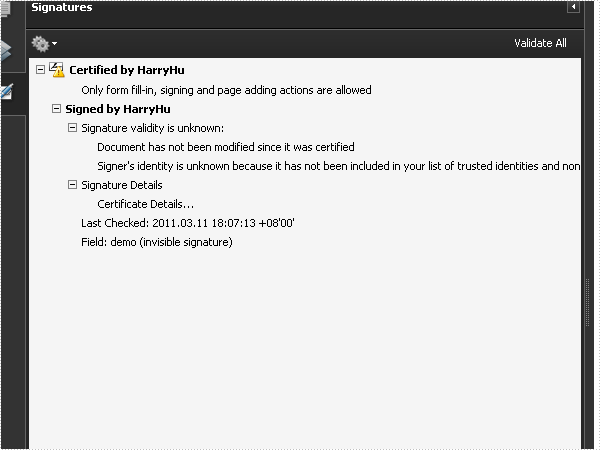
using System;
using System.Drawing;
using Spire.Pdf;
using Spire.Pdf.Graphics;
using Spire.Pdf.Security;
namespace DigitalSignature
{
class Program
{
static void Main(string[] args)
{
//Create a pdf document.
PdfNewDocument doc = new PdfNewDocument();
// Create one page
PdfPageBase page = doc.Pages.Add();
//Draw the page
DrawPage(page);
String pfxPath = @"Demo.pfx";
PdfCertificate cert = new PdfCertificate(pfxPath, "e-iceblue");
PdfSignature signature = new PdfSignature(doc, page, cert, "demo");
signature.ContactInfo = "Harry Hu";
signature.Certificated = true;
signature.DocumentPermissions = PdfCertificationFlags.AllowFormFill;
//Save pdf file.
doc.Save("DigitalSignature.pdf");
doc.Close();
//Launching the Pdf file.
System.Diagnostics.Process.Start("DigitalSignature.pdf");
}
private static void DrawPage(PdfPageBase page)
{
float pageWidth = page.Canvas.ClientSize.Width;
float y = 0;
//page header
PdfPen pen1 = new PdfPen(Color.LightGray, 1f);
PdfBrush brush1 = new PdfSolidBrush(Color.LightGray);
PdfTrueTypeFont font1 = new PdfTrueTypeFont(new Font("Arial", 8f, FontStyle.Italic));
PdfStringFormat format1 = new PdfStringFormat(PdfTextAlignment.Right);
String text = "Demo of Spire.Pdf";
page.Canvas.DrawString(text, font1, brush1, pageWidth, y, format1);
SizeF size = font1.MeasureString(text, format1);
y = y + size.Height + 1;
page.Canvas.DrawLine(pen1, 0, y, pageWidth, y);
//title
y = y + 5;
PdfBrush brush2 = new PdfSolidBrush(Color.Black);
PdfTrueTypeFont font2 = new PdfTrueTypeFont(new Font("Arial", 16f, FontStyle.Bold));
PdfStringFormat format2 = new PdfStringFormat(PdfTextAlignment.Center);
format2.CharacterSpacing = 1f;
text = "Summary of Science";
page.Canvas.DrawString(text, font2, brush2, pageWidth / 2, y, format2);
size = font2.MeasureString(text, format2);
y = y + size.Height + 6;
//icon
PdfImage image = PdfImage.FromFile(@"Wikipedia_Science.png");
page.Canvas.DrawImage(image, new PointF(pageWidth - image.PhysicalDimension.Width, y));
float imageLeftSpace = pageWidth - image.PhysicalDimension.Width - 2;
float imageBottom = image.PhysicalDimension.Height + y;
//refenrence content
PdfTrueTypeFont font3 = new PdfTrueTypeFont(new Font("Arial", 9f));
PdfStringFormat format3 = new PdfStringFormat();
format3.ParagraphIndent = font3.Size * 2;
format3.MeasureTrailingSpaces = true;
format3.LineSpacing = font3.Size * 1.5f;
String text1 = "(All text and picture from ";
String text2 = "Wikipedia";
String text3 = ", the free encyclopedia)";
page.Canvas.DrawString(text1, font3, brush2, 0, y, format3);
size = font3.MeasureString(text1, format3);
float x1 = size.Width;
format3.ParagraphIndent = 0;
PdfTrueTypeFont font4 = new PdfTrueTypeFont(new Font("Arial", 9f, FontStyle.Underline));
PdfBrush brush3 = PdfBrushes.Blue;
page.Canvas.DrawString(text2, font4, brush3, x1, y, format3);
size = font4.MeasureString(text2, format3);
x1 = x1 + size.Width;
page.Canvas.DrawString(text3, font3, brush2, x1, y, format3);
y = y + size.Height;
//content
PdfStringFormat format4 = new PdfStringFormat();
text = System.IO.File.ReadAllText(@"Summary_of_Science.txt");
PdfTrueTypeFont font5 = new PdfTrueTypeFont(new Font("Arial", 10f));
format4.LineSpacing = font5.Size * 1.5f;
PdfStringLayouter textLayouter = new PdfStringLayouter();
float imageLeftBlockHeight = imageBottom - y;
PdfStringLayoutResult result
= textLayouter.Layout(text, font5, format4, new SizeF(imageLeftSpace, imageLeftBlockHeight));
if (result.ActualSize.Height < imageBottom - y)
{
imageLeftBlockHeight = imageLeftBlockHeight + result.LineHeight;
result = textLayouter.Layout(text, font5, format4, new SizeF(imageLeftSpace, imageLeftBlockHeight));
}
foreach (LineInfo line in result.Lines)
{
page.Canvas.DrawString(line.Text, font5, brush2, 0, y, format4);
y = y + result.LineHeight;
}
PdfTextWidget textWidget = new PdfTextWidget(result.Remainder, font5, brush2);
PdfTextLayout textLayout = new PdfTextLayout();
textLayout.Break = PdfLayoutBreakType.FitPage;
textLayout.Layout = PdfLayoutType.Paginate;
RectangleF bounds = new RectangleF(new PointF(0, y), page.Canvas.ClientSize);
textWidget.StringFormat = format4;
textWidget.Draw(page, bounds, textLayout);
}
}
}
Imports System.Drawing
Imports Spire.Pdf
Imports Spire.Pdf.Graphics
Imports Spire.Pdf.Security
Namespace DigitalSignature
Friend Class Program
Shared Sub Main(ByVal args() As String)
'Create a pdf document.
Dim doc As New PdfNewDocument()
' Create one page
Dim page As PdfPageBase = doc.Pages.Add()
'Draw the page
DrawPage(page)
Dim pfxPath As String = "Demo.pfx"
Dim cert As New PdfCertificate(pfxPath, "e-iceblue")
Dim signature As New PdfSignature(doc, page, cert, "demo")
signature.ContactInfo = "Harry Hu"
signature.Certificated = True
signature.DocumentPermissions = PdfCertificationFlags.AllowFormFill
'Save pdf file.
doc.Save("DigitalSignature.pdf")
doc.Close()
'Launching the Pdf file.
Process.Start("DigitalSignature.pdf")
End Sub
Private Shared Sub DrawPage(ByVal page As PdfPageBase)
Dim pageWidth As Single = page.Canvas.ClientSize.Width
Dim y As Single = 0
'page header
Dim pen1 As New PdfPen(Color.LightGray, 1.0F)
Dim brush1 As PdfBrush = New PdfSolidBrush(Color.LightGray)
Dim font1 As New PdfTrueTypeFont(New Font("Arial", 8.0F, FontStyle.Italic))
Dim format1 As New PdfStringFormat(PdfTextAlignment.Right)
Dim text As String = "Demo of Spire.Pdf"
page.Canvas.DrawString(text, font1, brush1, pageWidth, y, format1)
Dim size As SizeF = font1.MeasureString(text, format1)
y = y + size.Height + 1
page.Canvas.DrawLine(pen1, 0, y, pageWidth, y)
'title
y = y + 5
Dim brush2 As PdfBrush = New PdfSolidBrush(Color.Black)
Dim font2 As New PdfTrueTypeFont(New Font("Arial", 16.0F, FontStyle.Bold))
Dim format2 As New PdfStringFormat(PdfTextAlignment.Center)
format2.CharacterSpacing = 1.0F
text = "Summary of Science"
page.Canvas.DrawString(text, font2, brush2, pageWidth / 2, y, format2)
size = font2.MeasureString(text, format2)
y = y + size.Height + 6
'icon
Dim image As PdfImage = PdfImage.FromFile("Wikipedia_Science.png")
page.Canvas.DrawImage(image, New PointF(pageWidth - image.PhysicalDimension.Width, y))
Dim imageLeftSpace As Single = pageWidth - image.PhysicalDimension.Width - 2
Dim imageBottom As Single = image.PhysicalDimension.Height + y
'refenrence content
Dim font3 As New PdfTrueTypeFont(New Font("Arial", 9.0F))
Dim format3 As New PdfStringFormat()
format3.ParagraphIndent = font3.Size * 2
format3.MeasureTrailingSpaces = True
format3.LineSpacing = font3.Size * 1.5F
Dim text1 As String = "(All text and picture from "
Dim text2 As String = "Wikipedia"
Dim text3 As String = ", the free encyclopedia)"
page.Canvas.DrawString(text1, font3, brush2, 0, y, format3)
size = font3.MeasureString(text1, format3)
Dim x1 As Single = size.Width
format3.ParagraphIndent = 0
Dim font4 As New PdfTrueTypeFont(New Font("Arial", 9.0F, FontStyle.Underline))
Dim brush3 As PdfBrush = PdfBrushes.Blue
page.Canvas.DrawString(text2, font4, brush3, x1, y, format3)
size = font4.MeasureString(text2, format3)
x1 = x1 + size.Width
page.Canvas.DrawString(text3, font3, brush2, x1, y, format3)
y = y + size.Height
'content
Dim format4 As New PdfStringFormat()
text = System.IO.File.ReadAllText("Summary_of_Science.txt")
Dim font5 As New PdfTrueTypeFont(New Font("Arial", 10.0F))
format4.LineSpacing = font5.Size * 1.5F
Dim textLayouter As New PdfStringLayouter()
Dim imageLeftBlockHeight As Single = imageBottom - y
Dim result As PdfStringLayoutResult _
= textLayouter.Layout(text, font5, format4, New SizeF(imageLeftSpace, imageLeftBlockHeight))
If result.ActualSize.Height < imageBottom - y Then
imageLeftBlockHeight = imageLeftBlockHeight + result.LineHeight
result = textLayouter.Layout(text, font5, format4, New SizeF(imageLeftSpace, imageLeftBlockHeight))
End If
For Each line As LineInfo In result.Lines
page.Canvas.DrawString(line.Text, font5, brush2, 0, y, format4)
y = y + result.LineHeight
Next line
Dim textWidget As New PdfTextWidget(result.Remainder, font5, brush2)
Dim textLayout As New PdfTextLayout()
textLayout.Break = PdfLayoutBreakType.FitPage
textLayout.Layout = PdfLayoutType.Paginate
Dim bounds As New RectangleF(New PointF(0, y), page.Canvas.ClientSize)
textWidget.StringFormat = format4
textWidget.Draw(page, bounds, textLayout)
End Sub
End Class
End Namespace
Published in
Security
Wednesday, 06 April 2011 09:27
PDF Decrypt in C#, VB.NET
The sample demonstrates how to decrypt an encrypted PDF document and extract the embedded picture.
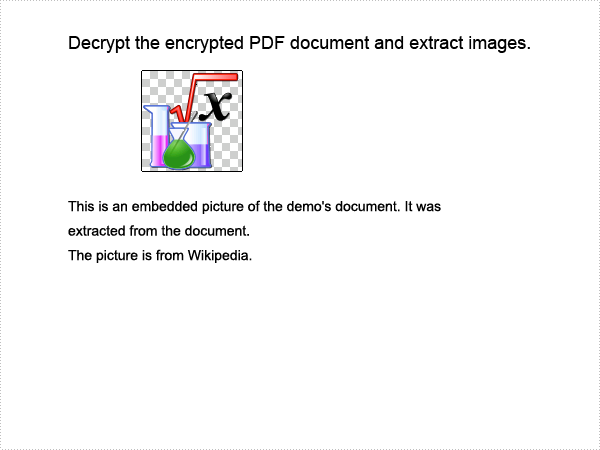
using System;
using System.Drawing;
using Spire.Pdf;
namespace Decryption
{
class Program
{
static void Main(string[] args)
{
//Create a pdf document.
String encryptedPdf = @"Encrypted.pdf";
PdfDocument doc = new PdfDocument(encryptedPdf, "test");
//extract image
Image image = doc.Pages[0].ImagesInfo[0].Image;
doc.Close();
//Save image file.
image.Save("Wikipedia_Science.png", System.Drawing.Imaging.ImageFormat.Png);
//Launching the image file.
System.Diagnostics.Process.Start("Wikipedia_Science.png");
}
}
}
Imports System.Drawing
Imports Spire.Pdf
Namespace Decryption
Friend Class Program
Shared Sub Main(ByVal args() As String)
'Create a pdf document.
Dim encryptedPdf As String = "Encrypted.pdf"
Dim doc As New PdfDocument(encryptedPdf, "test")
'extract image
Dim image As Image = doc.Pages(0).ImagesInfo(0).Image
doc.Close()
'Save image file.
image.Save("Wikipedia_Science.png", System.Drawing.Imaging.ImageFormat.Png)
'Launching the image file.
Process.Start("Wikipedia_Science.png")
End Sub
End Class
End Namespace
Published in
Security