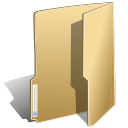
Page (7)
using System;
using System.Drawing;
using Spire.Pdf;
using Spire.Pdf.AutomaticFields;
using Spire.Pdf.Graphics;
namespace PageSetup
{
class Program
{
static void Main(string[] args)
{
//Create a pdf document.
PdfDocument doc = new PdfDocument();
//margin
PdfUnitConvertor unitCvtr = new PdfUnitConvertor();
PdfMargins margin = new PdfMargins();
margin.Top = unitCvtr.ConvertUnits(2.54f, PdfGraphicsUnit.Centimeter, PdfGraphicsUnit.Point);
margin.Bottom = margin.Top;
margin.Left = unitCvtr.ConvertUnits(3.17f, PdfGraphicsUnit.Centimeter, PdfGraphicsUnit.Point);
margin.Right = margin.Left;
// Create one page
PdfPageBase page = doc.Pages.Add(PdfPageSize.A4, margin);
page.BackgroundColor = Color.Chocolate;
//Draw page
DrawPage(page);
page = doc.Pages.Add(PdfPageSize.A4, margin);
page.BackgroundColor = Color.Coral;
//Draw page
DrawPage(page);
page = doc.Pages.Add(PdfPageSize.A3, margin, PdfPageRotateAngle.RotateAngle180, PdfPageOrientation.Landscape);
page.BackgroundColor = Color.LightPink;
//Draw page
DrawPage(page);
//create section
PdfSection section = doc.Sections.Add();
section.PageSettings.Size = PdfPageSize.A4;
section.PageSettings.Margins = margin;
page = section.Pages.Add();
//Draw page
DrawPage(page);
//set background color
page = section.Pages.Add();
page.BackgroundColor = Color.LightSkyBlue;
DrawPage(page);
//Landscape
section = doc.Sections.Add();
section.PageSettings.Size = PdfPageSize.A4;
section.PageSettings.Margins = margin;
section.PageSettings.Orientation = PdfPageOrientation.Landscape;
page = section.Pages.Add();
DrawPage(page);
//Rotate 90
section = doc.Sections.Add();
section.PageSettings.Size = PdfPageSize.A4;
section.PageSettings.Margins = margin;
section.PageSettings.Rotate = PdfPageRotateAngle.RotateAngle90;
page = section.Pages.Add();
DrawPage(page);
//Rotate 180
section = doc.Sections.Add();
section.PageSettings.Size = PdfPageSize.A4;
section.PageSettings.Margins = margin;
section.PageSettings.Rotate = PdfPageRotateAngle.RotateAngle180;
page = section.Pages.Add();
DrawPage(page);
//Save pdf file.
doc.SaveToFile("PageSetup.pdf");
doc.Close();
//Launching the Pdf file.
System.Diagnostics.Process.Start("PageSetup.pdf");
}
private static void DrawPage(PdfPageBase page)
{
float pageWidth = page.Canvas.ClientSize.Width;
float y = 0;
//title
y = y + 5;
PdfBrush brush2 = new PdfSolidBrush(Color.Black);
PdfTrueTypeFont font2 = new PdfTrueTypeFont(new Font("Arial", 16f, FontStyle.Bold));
PdfStringFormat format2 = new PdfStringFormat(PdfTextAlignment.Center);
format2.CharacterSpacing = 1f;
String text = "Summary of Science";
page.Canvas.DrawString(text, font2, brush2, pageWidth / 2, y, format2);
SizeF size = font2.MeasureString(text, format2);
y = y + size.Height + 6;
//icon
PdfImage image = PdfImage.FromFile("Wikipedia_Science.png");
page.Canvas.DrawImage(image, new PointF(pageWidth - image.PhysicalDimension.Width, y));
float imageLeftSpace = pageWidth - image.PhysicalDimension.Width - 2;
float imageBottom = image.PhysicalDimension.Height + y;
//refenrence content
PdfTrueTypeFont font3 = new PdfTrueTypeFont(new Font("Arial", 9f));
PdfStringFormat format3 = new PdfStringFormat();
format3.ParagraphIndent = font3.Size * 2;
format3.MeasureTrailingSpaces = true;
format3.LineSpacing = font3.Size * 1.5f;
String text1 = "(All text and picture from ";
String text2 = "Wikipedia";
String text3 = ", the free encyclopedia)";
page.Canvas.DrawString(text1, font3, brush2, 0, y, format3);
size = font3.MeasureString(text1, format3);
float x1 = size.Width;
format3.ParagraphIndent = 0;
PdfTrueTypeFont font4 = new PdfTrueTypeFont(new Font("Arial", 9f, FontStyle.Underline));
PdfBrush brush3 = PdfBrushes.Blue;
page.Canvas.DrawString(text2, font4, brush3, x1, y, format3);
size = font4.MeasureString(text2, format3);
x1 = x1 + size.Width;
page.Canvas.DrawString(text3, font3, brush2, x1, y, format3);
y = y + size.Height;
//content
PdfStringFormat format4 = new PdfStringFormat();
text = System.IO.File.ReadAllText("Summary_of_Science.txt");
PdfTrueTypeFont font5 = new PdfTrueTypeFont(new Font("Arial", 10f));
format4.LineSpacing = font5.Size * 1.5f;
PdfStringLayouter textLayouter = new PdfStringLayouter();
float imageLeftBlockHeight = imageBottom - y;
PdfStringLayoutResult result
= textLayouter.Layout(text, font5, format4, new SizeF(imageLeftSpace, imageLeftBlockHeight));
if (result.ActualSize.Height < imageBottom - y)
{
imageLeftBlockHeight = imageLeftBlockHeight + result.LineHeight;
result = textLayouter.Layout(text, font5, format4, new SizeF(imageLeftSpace, imageLeftBlockHeight));
}
foreach (LineInfo line in result.Lines)
{
page.Canvas.DrawString(line.Text, font5, brush2, 0, y, format4);
y = y + result.LineHeight;
}
PdfTextWidget textWidget = new PdfTextWidget(result.Remainder, font5, brush2);
PdfTextLayout textLayout = new PdfTextLayout();
textLayout.Break = PdfLayoutBreakType.FitPage;
textLayout.Layout = PdfLayoutType.Paginate;
RectangleF bounds = new RectangleF(new PointF(0, y), page.Canvas.ClientSize);
textWidget.StringFormat = format4;
textWidget.Draw(page, bounds, textLayout);
}
}
}
Imports System.Drawing
Imports Spire.Pdf
Imports Spire.Pdf.AutomaticFields
Imports Spire.Pdf.Graphics
Namespace PageSetup
Friend Class Program
Shared Sub Main(ByVal args() As String)
'Create a pdf document.
Dim doc As New PdfDocument()
'margin
Dim unitCvtr As New PdfUnitConvertor()
Dim margin As New PdfMargins()
margin.Top = unitCvtr.ConvertUnits(2.54F, PdfGraphicsUnit.Centimeter, PdfGraphicsUnit.Point)
margin.Bottom = margin.Top
margin.Left = unitCvtr.ConvertUnits(3.17F, PdfGraphicsUnit.Centimeter, PdfGraphicsUnit.Point)
margin.Right = margin.Left
' Create one page
Dim page As PdfPageBase = doc.Pages.Add(PdfPageSize.A4, margin)
page.BackgroundColor = Color.Chocolate
'Draw page
DrawPage(page)
page = doc.Pages.Add(PdfPageSize.A4, margin)
page.BackgroundColor = Color.Coral
'Draw page
DrawPage(page)
page = doc.Pages.Add(PdfPageSize.A3, margin, PdfPageRotateAngle.RotateAngle180, _
PdfPageOrientation.Landscape)
page.BackgroundColor = Color.LightPink
'Draw page
DrawPage(page)
'create section
Dim section As PdfSection = doc.Sections.Add()
section.PageSettings.Size = PdfPageSize.A4
section.PageSettings.Margins = margin
page = section.Pages.Add()
'Draw page
DrawPage(page)
'set background color
page = section.Pages.Add()
page.BackgroundColor = Color.LightSkyBlue
DrawPage(page)
'Landscape
section = doc.Sections.Add()
section.PageSettings.Size = PdfPageSize.A4
section.PageSettings.Margins = margin
section.PageSettings.Orientation = PdfPageOrientation.Landscape
page = section.Pages.Add()
DrawPage(page)
'Rotate 90
section = doc.Sections.Add()
section.PageSettings.Size = PdfPageSize.A4
section.PageSettings.Margins = margin
section.PageSettings.Rotate = PdfPageRotateAngle.RotateAngle90
page = section.Pages.Add()
DrawPage(page)
'Rotate 180
section = doc.Sections.Add()
section.PageSettings.Size = PdfPageSize.A4
section.PageSettings.Margins = margin
section.PageSettings.Rotate = PdfPageRotateAngle.RotateAngle180
page = section.Pages.Add()
DrawPage(page)
'Save pdf file.
doc.SaveToFile("PageSetup.pdf")
doc.Close()
'Launching the Pdf file.
Process.Start("PageSetup.pdf")
End Sub
Private Shared Sub DrawPage(ByVal page As PdfPageBase)
Dim pageWidth As Single = page.Canvas.ClientSize.Width
Dim y As Single = 0
'title
y = y + 5
Dim brush2 As PdfBrush = New PdfSolidBrush(Color.Black)
Dim font2 As New PdfTrueTypeFont(New Font("Arial", 16.0F, FontStyle.Bold))
Dim format2 As New PdfStringFormat(PdfTextAlignment.Center)
format2.CharacterSpacing = 1.0F
Dim text As String = "Summary of Science"
page.Canvas.DrawString(text, font2, brush2, pageWidth / 2, y, format2)
Dim size As SizeF = font2.MeasureString(text, format2)
y = y + size.Height + 6
'icon
Dim image As PdfImage = PdfImage.FromFile("Wikipedia_Science.png")
page.Canvas.DrawImage(image, New PointF(pageWidth - image.PhysicalDimension.Width, y))
Dim imageLeftSpace As Single = pageWidth - image.PhysicalDimension.Width - 2
Dim imageBottom As Single = image.PhysicalDimension.Height + y
'refenrence content
Dim font3 As New PdfTrueTypeFont(New Font("Arial", 9.0F))
Dim format3 As New PdfStringFormat()
format3.ParagraphIndent = font3.Size * 2
format3.MeasureTrailingSpaces = True
format3.LineSpacing = font3.Size * 1.5F
Dim text1 As String = "(All text and picture from "
Dim text2 As String = "Wikipedia"
Dim text3 As String = ", the free encyclopedia)"
page.Canvas.DrawString(text1, font3, brush2, 0, y, format3)
size = font3.MeasureString(text1, format3)
Dim x1 As Single = size.Width
format3.ParagraphIndent = 0
Dim font4 As New PdfTrueTypeFont(New Font("Arial", 9.0F, FontStyle.Underline))
Dim brush3 As PdfBrush = PdfBrushes.Blue
page.Canvas.DrawString(text2, font4, brush3, x1, y, format3)
size = font4.MeasureString(text2, format3)
x1 = x1 + size.Width
page.Canvas.DrawString(text3, font3, brush2, x1, y, format3)
y = y + size.Height
'content
Dim format4 As New PdfStringFormat()
text = System.IO.File.ReadAllText("Summary_of_Science.txt")
Dim font5 As New PdfTrueTypeFont(New Font("Arial", 10.0F))
format4.LineSpacing = font5.Size * 1.5F
Dim textLayouter As New PdfStringLayouter()
Dim imageLeftBlockHeight As Single = imageBottom - y
Dim result As PdfStringLayoutResult _
= textLayouter.Layout(text, font5, format4, New SizeF(imageLeftSpace, imageLeftBlockHeight))
If result.ActualSize.Height < imageBottom - y Then
imageLeftBlockHeight = imageLeftBlockHeight + result.LineHeight
result = textLayouter.Layout(text, font5, format4, New SizeF(imageLeftSpace, imageLeftBlockHeight))
End If
For Each line As LineInfo In result.Lines
page.Canvas.DrawString(line.Text, font5, brush2, 0, y, format4)
y = y + result.LineHeight
Next line
Dim textWidget As New PdfTextWidget(result.Remainder, font5, brush2)
Dim textLayout As New PdfTextLayout()
textLayout.Break = PdfLayoutBreakType.FitPage
textLayout.Layout = PdfLayoutType.Paginate
Dim bounds As New RectangleF(New PointF(0, y), page.Canvas.ClientSize)
textWidget.StringFormat = format4
textWidget.Draw(page, bounds, textLayout)
End Sub
End Class
End Namespace
The sample demonstrates how to paginate pages, draw page header&footer and set page label in PDF document.
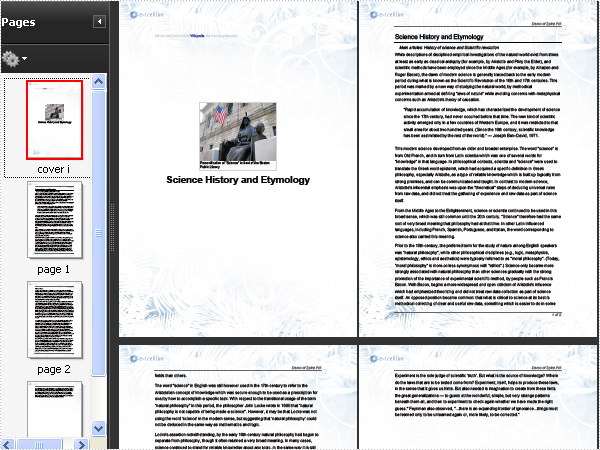
using System;
using System.Collections.Generic;
using System.Drawing;
using System.Text;
using System.Windows.Forms;
using Spire.Pdf;
using Spire.Pdf.Graphics;
namespace Pagination
{
public partial class Form1 : Form
{
public Form1()
{
InitializeComponent();
}
private void button1_Click(object sender, EventArgs e)
{
//Create a pdf document.
PdfDocument doc = new PdfDocument();
//margin
PdfUnitConvertor unitCvtr = new PdfUnitConvertor();
PdfMargins margin = new PdfMargins();
margin.Top = unitCvtr.ConvertUnits(2.54f, PdfGraphicsUnit.Centimeter, PdfGraphicsUnit.Point);
margin.Bottom = margin.Top;
margin.Left = unitCvtr.ConvertUnits(3.17f, PdfGraphicsUnit.Centimeter, PdfGraphicsUnit.Point);
margin.Right = margin.Left;
DrawCover(doc.Sections.Add(), margin);
DrawContent(doc.Sections.Add(), margin);
DrawPageNumber(doc.Sections[1], margin, 1, doc.Sections[1].Pages.Count);
//Save pdf file.
doc.SaveToFile("Pagination.pdf");
doc.Close();
//Launching the Pdf file.
PDFDocumentViewer("Pagination.pdf");
}
private void DrawCover(PdfSection section, PdfMargins margin)
{
section.PageNumber = new PdfPageNumber();
section.PageNumber.NumberStyle = PdfNumberStyle.LowerRoman;
section.PageNumber.Prefix = "cover ";
section.PageSettings.Size = PdfPageSize.A4;
section.PageSettings.Margins.All = 0;
PdfPageBase page = section.Pages.Add();
DrawPageHeaderAndFooter(page, margin, true);
//refenrence content
PdfBrush brush1 = PdfBrushes.LightGray;
PdfBrush brush2 = PdfBrushes.Blue;
PdfTrueTypeFont font1 = new PdfTrueTypeFont(new Font("Arial", 8f));
PdfStringFormat format = new PdfStringFormat();
format.MeasureTrailingSpaces = true;
String text1 = "(All text and picture from ";
String text2 = "Wikipedia";
String text3 = ", the free encyclopedia)";
float x = 0, y = 10;
x = x + margin.Left;
y = y + margin.Top;
page.Canvas.DrawString(text1, font1, brush1, x, y, format);
x = x + font1.MeasureString(text1, format).Width;
page.Canvas.DrawString(text2, font1, brush2, x, y, format);
x = x + font1.MeasureString(text2, format).Width;
page.Canvas.DrawString(text3, font1, brush1, x, y, format);
//cover
PdfBrush brush3 = PdfBrushes.Black;
PdfBrush brush4 = new PdfSolidBrush(new PdfRGBColor(0xf9, 0xf9, 0xf9));
PdfImage image
= PdfImage.FromFile(@"..\..\..\..\..\..\Data\SciencePersonificationBoston.jpg");
String text = Pagination.Properties.Resources.ImageDescription;
float r = image.PhysicalDimension.Height / image.Height;
PdfPen pen = new PdfPen(brush1, r);
SizeF size = font1.MeasureString(text, image.PhysicalDimension.Width - 2);
PdfTemplate template
= new PdfTemplate(image.PhysicalDimension.Width + 4 * r + 4,
image.PhysicalDimension.Height + 4 * r + 7 + size.Height);
template.Graphics.DrawRectangle(pen, brush4, 0, 0, template.Width, template.Height);
x = y = r + 2;
template.Graphics.DrawRectangle(brush1, x, y,
image.PhysicalDimension.Width + 2 * r,
image.PhysicalDimension.Height + 2 * r);
x = y = x + r;
template.Graphics.DrawImage(image, x, y);
x = x - 1;
y = y + image.PhysicalDimension.Height + r + 2;
template.Graphics.DrawString(text, font1, brush3,
new RectangleF(new PointF(x, y), size));
float x1 = (page.Canvas.ClientSize.Width - template.Width) / 2;
float y1 = (page.Canvas.ClientSize.Height - margin.Top - margin.Bottom) * (1 - 0.618f) - template.Height / 2 + margin.Top;
template.Draw(page.Canvas, x1, y1);
//title
format.Alignment = PdfTextAlignment.Center;
PdfTrueTypeFont font2 = new PdfTrueTypeFont(new Font("Arial", 24f, FontStyle.Bold));
x = page.Canvas.ClientSize.Width / 2;
y = y1 + template.Height + 10;
page.Canvas.DrawString(Pagination.Properties.Resources.Title, font2, brush3, x, y, format);
}
private void DrawContent(PdfSection section, PdfMargins margin)
{
section.PageNumber = new PdfPageNumber();
section.PageNumber.NumberStyle = PdfNumberStyle.Numeric;
section.PageNumber.Prefix = "page ";
section.PageSettings.Size = PdfPageSize.A4;
section.PageSettings.Margins.All = 0;
PdfPageBase page = section.Pages.Add();
DrawPageHeaderAndFooter(page, margin, false);
float x = margin.Left;
float y = margin.Top + 8;
float width = page.Canvas.ClientSize.Width - margin.Left - margin.Right;
PdfTrueTypeFont font1 = new PdfTrueTypeFont(new Font("Arial", 16f), true);
PdfBrush brush1 = PdfBrushes.Black;
PdfPen pen1 = new PdfPen(brush1, 0.75f);
page.Canvas.DrawString(Pagination.Properties.Resources.Title, font1, brush1, x, y);
y = y + font1.MeasureString(Pagination.Properties.Resources.Title).Height + 6;
page.Canvas.DrawLine(pen1, x, y, page.Canvas.ClientSize.Width - margin.Right, y);
y = y + 1.75f;
String content = Pagination.Properties.Resources.Content;
String[] lines
= content.Split(new char[] { '\r', '\n' }, StringSplitOptions.RemoveEmptyEntries);
PdfTrueTypeFont font2 = new PdfTrueTypeFont(new Font("Arial", 10f, FontStyle.Italic), true);
PdfStringFormat format1 = new PdfStringFormat();
format1.MeasureTrailingSpaces = true;
format1.LineSpacing = font2.Height * 1.5f;
format1.ParagraphIndent = font2.MeasureString("\t", format1).Width;
y = y + font2.Height * 0.5f;
SizeF size = font2.MeasureString(lines[0], width, format1);
page.Canvas.DrawString(lines[0], font2, brush1,
new RectangleF(new PointF(x, y), size), format1);
y = y + size.Height;
PdfTrueTypeFont font3 = new PdfTrueTypeFont(new Font("Arial", 10f), true);
PdfStringFormat format2 = new PdfStringFormat();
format2.LineSpacing = font3.Height * 1.4f;
format2.MeasureTrailingSpaces = true;
size = font3.MeasureString(lines[1], width, format2);
page.Canvas.DrawString(lines[1], font3, brush1,
new RectangleF(new PointF(x, y), size), format2);
y = y + size.Height;
y = y + font3.Height * 0.75f;
float indent = font3.MeasureString("\t\t", format2).Width;
float x1 = x + indent;
size = font3.MeasureString(lines[2], width - indent, format2);
page.Canvas.DrawString(lines[2], font3, brush1,
new RectangleF(new PointF(x1, y), size), format2);
y = y + size.Height + font3.Height * 0.75f;
StringBuilder buff = new StringBuilder();
for (int i = 3; i < lines.Length; i++)
{
buff.AppendLine(lines[i]);
}
content = buff.ToString();
PdfStringLayouter textLayouter = new PdfStringLayouter();
PdfStringLayoutResult result
= textLayouter.Layout(content, font3, format2, new SizeF(width, float.MaxValue));
foreach (LineInfo line in result.Lines)
{
if ((line.LineType & LineType.FirstParagraphLine) == LineType.FirstParagraphLine)
{
y = y + font3.Height * 0.75f;
}
if (y > (page.Canvas.ClientSize.Height - margin.Bottom - result.LineHeight))
{
page = section.Pages.Add();
DrawPageHeaderAndFooter(page, margin, false);
y = margin.Top;
}
page.Canvas.DrawString(line.Text, font3, brush1, x, y, format2);
y = y + result.LineHeight;
}
}
private void DrawPageHeaderAndFooter(PdfPageBase page, PdfMargins margin, bool isCover)
{
page.Canvas.SetTransparency(0.5f);
PdfImage headerImage
= PdfImage.FromFile(@"..\..\..\..\..\..\Data\Header.png");
PdfImage footerImage
= PdfImage.FromFile(@"..\..\..\..\..\..\Data\Footer.png");
page.Canvas.DrawImage(headerImage, new PointF(0, 0));
page.Canvas.DrawImage(footerImage, new PointF(0, page.Canvas.ClientSize.Height - footerImage.PhysicalDimension.Height));
if (isCover)
{
page.Canvas.SetTransparency(1);
return;
}
PdfBrush brush = PdfBrushes.Black;
PdfPen pen = new PdfPen(brush, 0.75f);
PdfTrueTypeFont font = new PdfTrueTypeFont(new Font("Arial", 9f, FontStyle.Italic), true);
PdfStringFormat format = new PdfStringFormat(PdfTextAlignment.Right);
format.MeasureTrailingSpaces = true;
float space = font.Height * 0.75f;
float x = margin.Left;
float width = page.Canvas.ClientSize.Width - margin.Left - margin.Right;
float y = margin.Top - space;
page.Canvas.DrawLine(pen, x, y, x + width, y);
y = y - 1 - font.Height;
page.Canvas.DrawString("Demo of Spire.Pdf", font, brush, x + width, y, format);
page.Canvas.SetTransparency(1);
}
private void DrawPageNumber(PdfSection section, PdfMargins margin, int startNumber, int pageCount)
{
foreach (PdfPageBase page in section.Pages)
{
page.Canvas.SetTransparency(0.5f);
PdfBrush brush = PdfBrushes.Black;
PdfPen pen = new PdfPen(brush, 0.75f);
PdfTrueTypeFont font = new PdfTrueTypeFont(new Font("Arial", 9f, FontStyle.Italic), true);
PdfStringFormat format = new PdfStringFormat(PdfTextAlignment.Right);
format.MeasureTrailingSpaces = true;
float space = font.Height * 0.75f;
float x = margin.Left;
float width = page.Canvas.ClientSize.Width - margin.Left - margin.Right;
float y = page.Canvas.ClientSize.Height - margin.Bottom + space;
page.Canvas.DrawLine(pen, x, y, x + width, y);
y = y + 1;
String numberLabel
= String.Format("{0} of {1}", startNumber++, pageCount);
page.Canvas.DrawString(numberLabel, font, brush, x + width, y, format);
page.Canvas.SetTransparency(1);
}
}
private void PDFDocumentViewer(string fileName)
{
try
{
System.Diagnostics.Process.Start(fileName);
}
catch { }
}
}
}
Imports System.Collections.Generic
Imports System.Drawing
Imports System.Text
Imports System.Windows.Forms
Imports Spire.Pdf
Imports Spire.Pdf.Graphics
Namespace Pagination
Public Partial Class Form1
Inherits Form
Public Sub New()
InitializeComponent()
End Sub
Private Sub button1_Click(sender As Object, e As EventArgs)
'Create a pdf document.
Dim doc As New PdfDocument()
'margin
Dim unitCvtr As New PdfUnitConvertor()
Dim margin As New PdfMargins()
margin.Top = unitCvtr.ConvertUnits(2.54F, PdfGraphicsUnit.Centimeter, PdfGraphicsUnit.Point)
margin.Bottom = margin.Top
margin.Left = unitCvtr.ConvertUnits(3.17F, PdfGraphicsUnit.Centimeter, PdfGraphicsUnit.Point)
margin.Right = margin.Left
DrawCover(doc.Sections.Add(), margin)
DrawContent(doc.Sections.Add(), margin)
DrawPageNumber(doc.Sections(1), margin, 1, doc.Sections(1).Pages.Count)
'Save pdf file.
doc.SaveToFile("Pagination.pdf")
doc.Close()
'Launching the Pdf file.
PDFDocumentViewer("Pagination.pdf")
End Sub
Private Sub DrawCover(section As PdfSection, margin As PdfMargins)
section.PageNumber = New PdfPageNumber()
section.PageNumber.NumberStyle = PdfNumberStyle.LowerRoman
section.PageNumber.Prefix = "cover "
section.PageSettings.Size = PdfPageSize.A4
section.PageSettings.Margins.All = 0
Dim page As PdfPageBase = section.Pages.Add()
DrawPageHeaderAndFooter(page, margin, True)
'refenrence content
Dim brush1 As PdfBrush = PdfBrushes.LightGray
Dim brush2 As PdfBrush = PdfBrushes.Blue
Dim font1 As New PdfTrueTypeFont(New Font("Arial", 8F))
Dim format As New PdfStringFormat()
format.MeasureTrailingSpaces = True
Dim text1 As [String] = "(All text and picture from "
Dim text2 As [String] = "Wikipedia"
Dim text3 As [String] = ", the free encyclopedia)"
Dim x As Single = 0, y As Single = 10
x = x + margin.Left
y = y + margin.Top
page.Canvas.DrawString(text1, font1, brush1, x, y, format)
x = x + font1.MeasureString(text1, format).Width
page.Canvas.DrawString(text2, font1, brush2, x, y, format)
x = x + font1.MeasureString(text2, format).Width
page.Canvas.DrawString(text3, font1, brush1, x, y, format)
'cover
Dim brush3 As PdfBrush = PdfBrushes.Black
Dim brush4 As PdfBrush = New PdfSolidBrush(New PdfRGBColor(&Hf9, &Hf9, &Hf9))
Dim image As PdfImage = PdfImage.FromFile("..\..\..\..\..\..\Data\SciencePersonificationBoston.jpg")
Dim text As [String] = Pagination.Properties.Resources.ImageDescription
Dim r As Single = image.PhysicalDimension.Height / image.Height
Dim pen As New PdfPen(brush1, r)
Dim size As SizeF = font1.MeasureString(text, image.PhysicalDimension.Width - 2)
Dim template As New PdfTemplate(image.PhysicalDimension.Width + 4 * r + 4, image.PhysicalDimension.Height + 4 * r + 7 + size.Height)
template.Graphics.DrawRectangle(pen, brush4, 0, 0, template.Width, template.Height)
x = InlineAssignHelper(y, r + 2)
template.Graphics.DrawRectangle(brush1, x, y, image.PhysicalDimension.Width + 2 * r, image.PhysicalDimension.Height + 2 * r)
x = InlineAssignHelper(y, x + r)
template.Graphics.DrawImage(image, x, y)
x = x - 1
y = y + image.PhysicalDimension.Height + r + 2
template.Graphics.DrawString(text, font1, brush3, New RectangleF(New PointF(x, y), size))
Dim x1 As Single = (page.Canvas.ClientSize.Width - template.Width) / 2
Dim y1 As Single = (page.Canvas.ClientSize.Height - margin.Top - margin.Bottom) * (1 - 0.618F) - template.Height / 2 + margin.Top
template.Draw(page.Canvas, x1, y1)
'title
format.Alignment = PdfTextAlignment.Center
Dim font2 As New PdfTrueTypeFont(New Font("Arial", 24F, FontStyle.Bold))
x = page.Canvas.ClientSize.Width / 2
y = y1 + template.Height + 10
page.Canvas.DrawString(Pagination.Properties.Resources.Title, font2, brush3, x, y, format)
End Sub
Private Sub DrawContent(section As PdfSection, margin As PdfMargins)
section.PageNumber = New PdfPageNumber()
section.PageNumber.NumberStyle = PdfNumberStyle.Numeric
section.PageNumber.Prefix = "page "
section.PageSettings.Size = PdfPageSize.A4
section.PageSettings.Margins.All = 0
Dim page As PdfPageBase = section.Pages.Add()
DrawPageHeaderAndFooter(page, margin, False)
Dim x As Single = margin.Left
Dim y As Single = margin.Top + 8
Dim width As Single = page.Canvas.ClientSize.Width - margin.Left - margin.Right
Dim font1 As New PdfTrueTypeFont(New Font("Arial", 16F), True)
Dim brush1 As PdfBrush = PdfBrushes.Black
Dim pen1 As New PdfPen(brush1, 0.75F)
page.Canvas.DrawString(Pagination.Properties.Resources.Title, font1, brush1, x, y)
y = y + font1.MeasureString(Pagination.Properties.Resources.Title).Height + 6
page.Canvas.DrawLine(pen1, x, y, page.Canvas.ClientSize.Width - margin.Right, y)
y = y + 1.75F
Dim content As [String] = Pagination.Properties.Resources.Content
Dim lines As [String]() = content.Split(New Char() {ControlChars.Cr, ControlChars.Lf}, StringSplitOptions.RemoveEmptyEntries)
Dim font2 As New PdfTrueTypeFont(New Font("Arial", 10F, FontStyle.Italic), True)
Dim format1 As New PdfStringFormat()
format1.MeasureTrailingSpaces = True
format1.LineSpacing = font2.Height * 1.5F
format1.ParagraphIndent = font2.MeasureString(vbTab, format1).Width
y = y + font2.Height * 0.5F
Dim size As SizeF = font2.MeasureString(lines(0), width, format1)
page.Canvas.DrawString(lines(0), font2, brush1, New RectangleF(New PointF(x, y), size), format1)
y = y + size.Height
Dim font3 As New PdfTrueTypeFont(New Font("Arial", 10F), True)
Dim format2 As New PdfStringFormat()
format2.LineSpacing = font3.Height * 1.4F
format2.MeasureTrailingSpaces = True
size = font3.MeasureString(lines(1), width, format2)
page.Canvas.DrawString(lines(1), font3, brush1, New RectangleF(New PointF(x, y), size), format2)
y = y + size.Height
y = y + font3.Height * 0.75F
Dim indent As Single = font3.MeasureString(vbTab & vbTab, format2).Width
Dim x1 As Single = x + indent
size = font3.MeasureString(lines(2), width - indent, format2)
page.Canvas.DrawString(lines(2), font3, brush1, New RectangleF(New PointF(x1, y), size), format2)
y = y + size.Height + font3.Height * 0.75F
Dim buff As New StringBuilder()
For i As Integer = 3 To lines.Length - 1
buff.AppendLine(lines(i))
Next
content = buff.ToString()
Dim textLayouter As New PdfStringLayouter()
Dim result As PdfStringLayoutResult = textLayouter.Layout(content, font3, format2, New SizeF(width, Single.MaxValue))
For Each line As LineInfo In result.Lines
If (line.LineType And LineType.FirstParagraphLine) = LineType.FirstParagraphLine Then
y = y + font3.Height * 0.75F
End If
If y > (page.Canvas.ClientSize.Height - margin.Bottom - result.LineHeight) Then
page = section.Pages.Add()
DrawPageHeaderAndFooter(page, margin, False)
y = margin.Top
End If
page.Canvas.DrawString(line.Text, font3, brush1, x, y, format2)
y = y + result.LineHeight
Next
End Sub
Private Sub DrawPageHeaderAndFooter(page As PdfPageBase, margin As PdfMargins, isCover As Boolean)
page.Canvas.SetTransparency(0.5F)
Dim headerImage As PdfImage = PdfImage.FromFile("..\..\..\..\..\..\Data\Header.png")
Dim footerImage As PdfImage = PdfImage.FromFile("..\..\..\..\..\..\Data\Footer.png")
page.Canvas.DrawImage(headerImage, New PointF(0, 0))
page.Canvas.DrawImage(footerImage, New PointF(0, page.Canvas.ClientSize.Height - footerImage.PhysicalDimension.Height))
If isCover Then
page.Canvas.SetTransparency(1)
Return
End If
Dim brush As PdfBrush = PdfBrushes.Black
Dim pen As New PdfPen(brush, 0.75F)
Dim font As New PdfTrueTypeFont(New Font("Arial", 9F, FontStyle.Italic), True)
Dim format As New PdfStringFormat(PdfTextAlignment.Right)
format.MeasureTrailingSpaces = True
Dim space As Single = font.Height * 0.75F
Dim x As Single = margin.Left
Dim width As Single = page.Canvas.ClientSize.Width - margin.Left - margin.Right
Dim y As Single = margin.Top - space
page.Canvas.DrawLine(pen, x, y, x + width, y)
y = y - 1 - font.Height
page.Canvas.DrawString("Demo of Spire.Pdf", font, brush, x + width, y, format)
page.Canvas.SetTransparency(1)
End Sub
Private Sub DrawPageNumber(section As PdfSection, margin As PdfMargins, startNumber As Integer, pageCount As Integer)
For Each page As PdfPageBase In section.Pages
page.Canvas.SetTransparency(0.5F)
Dim brush As PdfBrush = PdfBrushes.Black
Dim pen As New PdfPen(brush, 0.75F)
Dim font As New PdfTrueTypeFont(New Font("Arial", 9F, FontStyle.Italic), True)
Dim format As New PdfStringFormat(PdfTextAlignment.Right)
format.MeasureTrailingSpaces = True
Dim space As Single = font.Height * 0.75F
Dim x As Single = margin.Left
Dim width As Single = page.Canvas.ClientSize.Width - margin.Left - margin.Right
Dim y As Single = page.Canvas.ClientSize.Height - margin.Bottom + space
page.Canvas.DrawLine(pen, x, y, x + width, y)
y = y + 1
Dim numberLabel As [String] = [String].Format("{0} of {1}", System.Math.Max(System.Threading.Interlocked.Increment(startNumber),startNumber - 1), pageCount)
page.Canvas.DrawString(numberLabel, font, brush, x + width, y, format)
page.Canvas.SetTransparency(1)
Next
End Sub
Private Sub PDFDocumentViewer(fileName As String)
Try
System.Diagnostics.Process.Start(fileName)
Catch
End Try
End Sub
Private Shared Function InlineAssignHelper(Of T)(ByRef target As T, value As T) As T
target = value
Return value
End Function
End Class
End Namespace
Published in
Page
Tagged under
The sample demonstrates how to work with automatic fields in PDF document.
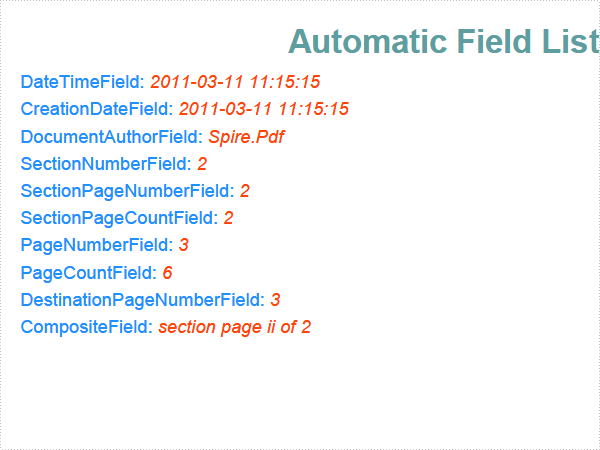
using System;
using System.Drawing;
using Spire.Pdf;
using Spire.Pdf.AutomaticFields;
using Spire.Pdf.Graphics;
namespace AutomaticField
{
class Program
{
static void Main(string[] args)
{
//Create a pdf document.
PdfDocument doc = new PdfDocument();
doc.DocumentInformation.Author = "Spire.Pdf";
//margin
PdfUnitConvertor unitCvtr = new PdfUnitConvertor();
PdfMargins margin = new PdfMargins();
margin.Top = unitCvtr.ConvertUnits(2.54f, PdfGraphicsUnit.Centimeter, PdfGraphicsUnit.Point);
margin.Bottom = margin.Top;
margin.Left = unitCvtr.ConvertUnits(3.17f, PdfGraphicsUnit.Centimeter, PdfGraphicsUnit.Point);
margin.Right = margin.Left;
for (int i = 1; i < 4; i++)
{
//create section
PdfSection section = doc.Sections.Add();
section.PageSettings.Size = PdfPageSize.A4;
section.PageSettings.Margins = margin;
for (int j = 0; j < i; j++)
{
// Create one page
PdfPageBase page = section.Pages.Add();
DrawAutomaticField(page);
}
}
//Save pdf file.
doc.SaveToFile("AutomaticField.pdf");
doc.Close();
//Launching the Pdf file.
System.Diagnostics.Process.Start("AutomaticField.pdf");
}
private static void DrawAutomaticField(PdfPageBase page)
{
float y = 0;
//title
PdfBrush brush1 = PdfBrushes.CadetBlue;
PdfTrueTypeFont font1 = new PdfTrueTypeFont(new Font("Arial", 16f, FontStyle.Bold));
PdfStringFormat format1 = new PdfStringFormat(PdfTextAlignment.Center);
page.Canvas.DrawString("Automatic Field List", font1, brush1,
page.Canvas.ClientSize.Width / 2, y, format1);
y = y + font1.MeasureString("Automatic Field List", format1).Height;
y = y + 5;
String[] fieldList = new String[]
{
"DateTimeField",
"CreationDateField",
"DocumentAuthorField",
"SectionNumberField",
"SectionPageNumberField",
"SectionPageCountField",
"PageNumberField",
"PageCountField",
"DestinationPageNumberField",
"CompositeField"
};
PdfTrueTypeFont font = new PdfTrueTypeFont(new Font("Arial", 9f));
PdfStringFormat fieldNameFormat = new PdfStringFormat();
fieldNameFormat.MeasureTrailingSpaces = true;
foreach (String fieldName in fieldList)
{
//draw field name
String text = String.Format("{0}: ", fieldName);
page.Canvas.DrawString(text, font, PdfBrushes.DodgerBlue, 0, y);
float x = font.MeasureString(text, fieldNameFormat).Width;
RectangleF bounds = new RectangleF(x, y, 200, font.Height);
DrawAutomaticField(fieldName, page, bounds);
y = y + font.Height + 3;
}
}
private static void DrawAutomaticField(string fieldName, PdfPageBase page, RectangleF bounds)
{
PdfTrueTypeFont font = new PdfTrueTypeFont(new Font("Arial", 9f, FontStyle.Italic));
PdfBrush brush = PdfBrushes.OrangeRed;
PdfStringFormat format
= new PdfStringFormat(PdfTextAlignment.Left, PdfVerticalAlignment.Middle);
if ("DateTimeField" == fieldName)
{
PdfDateTimeField field = new PdfDateTimeField();
field.Font = font;
field.Brush = brush;
field.StringFormat = format;
field.Bounds = bounds;
field.DateFormatString = "yyyy-MM-dd HH:mm:ss";
field.Draw(page.Canvas);
}
if ("CreationDateField" == fieldName)
{
PdfCreationDateField field = new PdfCreationDateField();
field.Font = font;
field.Brush = brush;
field.StringFormat = format;
field.Bounds = bounds;
field.DateFormatString = "yyyy-MM-dd HH:mm:ss";
field.Draw(page.Canvas);
}
if ("DocumentAuthorField" == fieldName)
{
PdfDocumentAuthorField field = new PdfDocumentAuthorField();
field.Font = font;
field.Brush = brush;
field.StringFormat = format;
field.Bounds = bounds;
field.Draw(page.Canvas);
}
if ("SectionNumberField" == fieldName)
{
PdfSectionNumberField field = new PdfSectionNumberField();
field.Font = font;
field.Brush = brush;
field.StringFormat = format;
field.Bounds = bounds;
field.Draw(page.Canvas);
}
if ("SectionPageNumberField" == fieldName)
{
PdfSectionPageNumberField field = new PdfSectionPageNumberField();
field.Font = font;
field.Brush = brush;
field.StringFormat = format;
field.Bounds = bounds;
field.Draw(page.Canvas);
}
if ("SectionPageCountField" == fieldName)
{
PdfSectionPageCountField field = new PdfSectionPageCountField();
field.Font = font;
field.Brush = brush;
field.StringFormat = format;
field.Bounds = bounds;
field.Draw(page.Canvas);
}
if ("PageNumberField" == fieldName)
{
PdfPageNumberField field = new PdfPageNumberField();
field.Font = font;
field.Brush = brush;
field.StringFormat = format;
field.Bounds = bounds;
field.Draw(page.Canvas);
}
if ("PageCountField" == fieldName)
{
PdfPageCountField field = new PdfPageCountField();
field.Font = font;
field.Brush = brush;
field.StringFormat = format;
field.Bounds = bounds;
field.Draw(page.Canvas);
}
if ("DestinationPageNumberField" == fieldName)
{
PdfDestinationPageNumberField field = new PdfDestinationPageNumberField();
field.Font = font;
field.Brush = brush;
field.StringFormat = format;
field.Bounds = bounds;
field.Page = page as PdfNewPage;
field.Draw(page.Canvas);
}
if ("CompositeField" == fieldName)
{
PdfSectionPageNumberField field1 = new PdfSectionPageNumberField();
field1.NumberStyle = PdfNumberStyle.LowerRoman;
PdfSectionPageCountField field2 = new PdfSectionPageCountField();
PdfCompositeField fields = new PdfCompositeField();
fields.Font = font;
fields.Brush = brush;
fields.StringFormat = format;
fields.Bounds = bounds;
fields.AutomaticFields = new PdfAutomaticField[] { field1, field2 };
fields.Text = "section page {0} of {1}";
fields.Draw(page.Canvas);
}
}
}
}
Imports System.Drawing
Imports Spire.Pdf
Imports Spire.Pdf.AutomaticFields
Imports Spire.Pdf.Graphics
Namespace AutomaticField
Friend Class Program
Shared Sub Main(ByVal args() As String)
'Create a pdf document.
Dim doc As New PdfDocument()
doc.DocumentInformation.Author = "Spire.Pdf"
'margin
Dim unitCvtr As New PdfUnitConvertor()
Dim margin As New PdfMargins()
margin.Top = unitCvtr.ConvertUnits(2.54F, PdfGraphicsUnit.Centimeter, PdfGraphicsUnit.Point)
margin.Bottom = margin.Top
margin.Left = unitCvtr.ConvertUnits(3.17F, PdfGraphicsUnit.Centimeter, PdfGraphicsUnit.Point)
margin.Right = margin.Left
For i As Integer = 1 To 3
'create section
Dim section As PdfSection = doc.Sections.Add()
section.PageSettings.Size = PdfPageSize.A4
section.PageSettings.Margins = margin
For j As Integer = 0 To i - 1
' Create one page
Dim page As PdfPageBase = section.Pages.Add()
DrawAutomaticField(page)
Next j
Next i
'Save pdf file.
doc.SaveToFile("AutomaticField.pdf")
doc.Close()
'Launching the Pdf file.
Process.Start("AutomaticField.pdf")
End Sub
Private Shared Sub DrawAutomaticField(ByVal page As PdfPageBase)
Dim y As Single = 0
'title
Dim brush1 As PdfBrush = PdfBrushes.CadetBlue
Dim font1 As New PdfTrueTypeFont(New Font("Arial", 16.0F, FontStyle.Bold))
Dim format1 As New PdfStringFormat(PdfTextAlignment.Center)
page.Canvas.DrawString("Automatic Field List", font1, brush1, _
page.Canvas.ClientSize.Width \ 2, y, format1)
y = y + font1.MeasureString("Automatic Field List", format1).Height
y = y + 5
Dim fieldList() As String _
= {"DateTimeField", "CreationDateField", "DocumentAuthorField", _
"SectionNumberField", "SectionPageNumberField", "SectionPageCountField", _
"PageNumberField", "PageCountField", "DestinationPageNumberField", "CompositeField"}
Dim font As New PdfTrueTypeFont(New Font("Arial", 9.0F))
Dim fieldNameFormat As New PdfStringFormat()
fieldNameFormat.MeasureTrailingSpaces = True
For Each fieldName As String In fieldList
'draw field name
Dim text As String = String.Format("{0}: ", fieldName)
page.Canvas.DrawString(text, font, PdfBrushes.DodgerBlue, 0, y)
Dim x As Single = font.MeasureString(text, fieldNameFormat).Width
Dim bounds As New RectangleF(x, y, 200, font.Height)
DrawAutomaticField(fieldName, page, bounds)
y = y + font.Height + 3
Next fieldName
End Sub
Private Shared Sub DrawAutomaticField(ByVal fieldName As String, ByVal page As PdfPageBase, _
ByVal bounds As RectangleF)
Dim font As New PdfTrueTypeFont(New Font("Arial", 9.0F, FontStyle.Italic))
Dim brush As PdfBrush = PdfBrushes.OrangeRed
Dim format As New PdfStringFormat(PdfTextAlignment.Left, PdfVerticalAlignment.Middle)
If "DateTimeField" = fieldName Then
Dim field As New PdfDateTimeField()
field.Font = font
field.Brush = brush
field.StringFormat = format
field.Bounds = bounds
field.DateFormatString = "yyyy-MM-dd HH:mm:ss"
field.Draw(page.Canvas)
End If
If "CreationDateField" = fieldName Then
Dim field As New PdfCreationDateField()
field.Font = font
field.Brush = brush
field.StringFormat = format
field.Bounds = bounds
field.DateFormatString = "yyyy-MM-dd HH:mm:ss"
field.Draw(page.Canvas)
End If
If "DocumentAuthorField" = fieldName Then
Dim field As New PdfDocumentAuthorField()
field.Font = font
field.Brush = brush
field.StringFormat = format
field.Bounds = bounds
field.Draw(page.Canvas)
End If
If "SectionNumberField" = fieldName Then
Dim field As New PdfSectionNumberField()
field.Font = font
field.Brush = brush
field.StringFormat = format
field.Bounds = bounds
field.Draw(page.Canvas)
End If
If "SectionPageNumberField" = fieldName Then
Dim field As New PdfSectionPageNumberField()
field.Font = font
field.Brush = brush
field.StringFormat = format
field.Bounds = bounds
field.Draw(page.Canvas)
End If
If "SectionPageCountField" = fieldName Then
Dim field As New PdfSectionPageCountField()
field.Font = font
field.Brush = brush
field.StringFormat = format
field.Bounds = bounds
field.Draw(page.Canvas)
End If
If "PageNumberField" = fieldName Then
Dim field As New PdfPageNumberField()
field.Font = font
field.Brush = brush
field.StringFormat = format
field.Bounds = bounds
field.Draw(page.Canvas)
End If
If "PageCountField" = fieldName Then
Dim field As New PdfPageCountField()
field.Font = font
field.Brush = brush
field.StringFormat = format
field.Bounds = bounds
field.Draw(page.Canvas)
End If
If "DestinationPageNumberField" = fieldName Then
Dim field As New PdfDestinationPageNumberField()
field.Font = font
field.Brush = brush
field.StringFormat = format
field.Bounds = bounds
field.Page = TryCast(page, PdfNewPage)
field.Draw(page.Canvas)
End If
If "CompositeField" = fieldName Then
Dim field1 As New PdfSectionPageNumberField()
field1.NumberStyle = PdfNumberStyle.LowerRoman
Dim field2 As New PdfSectionPageCountField()
Dim fields As New PdfCompositeField()
fields.Font = font
fields.Brush = brush
fields.StringFormat = format
fields.Bounds = bounds
fields.AutomaticFields = New PdfAutomaticField() {field1, field2}
fields.Text = "section page {0} of {1}"
fields.Draw(page.Canvas)
End If
End Sub
End Class
End Namespace
The sample demonstrates how to set PDF documentaion template, page header&footer, page number and automatic page number count.
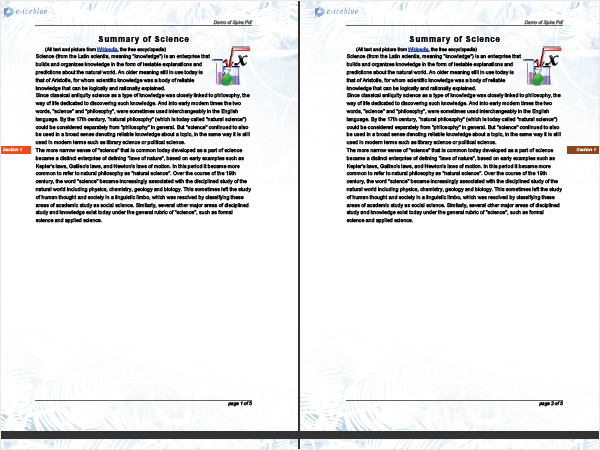
using System;
using System.Drawing;
using Spire.Pdf;
using Spire.Pdf.AutomaticFields;
using Spire.Pdf.Graphics;
namespace Template
{
class Program
{
static void Main(string[] args)
{
//Create a pdf document.
PdfDocument doc = new PdfDocument();
doc.ViewerPreferences.PageLayout = PdfPageLayout.TwoColumnLeft;
//margin
PdfUnitConvertor unitCvtr = new PdfUnitConvertor();
PdfMargins margin = new PdfMargins();
margin.Top = unitCvtr.ConvertUnits(2.54f, PdfGraphicsUnit.Centimeter, PdfGraphicsUnit.Point);
margin.Bottom = margin.Top;
margin.Left = unitCvtr.ConvertUnits(3.17f, PdfGraphicsUnit.Centimeter, PdfGraphicsUnit.Point);
margin.Right = margin.Left;
SetDocumentTemplate(doc, PdfPageSize.A4, margin);
//create section
PdfSection section = doc.Sections.Add();
section.PageSettings.Size = PdfPageSize.A4;
section.PageSettings.Margins = new PdfMargins(0);
SetSectionTemplate(section, PdfPageSize.A4, margin, "Section 1");
// Create one page
PdfNewPage page = section.Pages.Add();
//Draw page
DrawPage(page);
page = section.Pages.Add();
DrawPage(page);
page = section.Pages.Add();
DrawPage(page);
page = section.Pages.Add();
DrawPage(page);
page = section.Pages.Add();
DrawPage(page);
//Save pdf file.
doc.SaveToFile("Template.pdf");
doc.Close();
//Launching the Pdf file.
System.Diagnostics.Process.Start("Template.pdf");
}
private static void DrawPage(PdfNewPage page)
{
float pageWidth = page.Canvas.ClientSize.Width;
float y = 0;
//title
y = y + 5;
PdfBrush brush2 = new PdfSolidBrush(Color.Black);
PdfTrueTypeFont font2 = new PdfTrueTypeFont(new Font("Arial", 16f, FontStyle.Bold));
PdfStringFormat format2 = new PdfStringFormat(PdfTextAlignment.Center);
format2.CharacterSpacing = 1f;
String text = "Summary of Science";
page.Canvas.DrawString(text, font2, brush2, pageWidth / 2, y, format2);
SizeF size = font2.MeasureString(text, format2);
y = y + size.Height + 6;
//icon
PdfImage image = PdfImage.FromFile(@"Wikipedia_Science.png");
page.Canvas.DrawImage(image, new PointF(pageWidth - image.PhysicalDimension.Width, y));
float imageLeftSpace = pageWidth - image.PhysicalDimension.Width - 2;
float imageBottom = image.PhysicalDimension.Height + y;
//refenrence content
PdfTrueTypeFont font3 = new PdfTrueTypeFont(new Font("Arial", 9f));
PdfStringFormat format3 = new PdfStringFormat();
format3.ParagraphIndent = font3.Size * 2;
format3.MeasureTrailingSpaces = true;
format3.LineSpacing = font3.Size * 1.5f;
String text1 = "(All text and picture from ";
String text2 = "Wikipedia";
String text3 = ", the free encyclopedia)";
page.Canvas.DrawString(text1, font3, brush2, 0, y, format3);
size = font3.MeasureString(text1, format3);
float x1 = size.Width;
format3.ParagraphIndent = 0;
PdfTrueTypeFont font4 = new PdfTrueTypeFont(new Font("Arial", 9f, FontStyle.Underline));
PdfBrush brush3 = PdfBrushes.Blue;
page.Canvas.DrawString(text2, font4, brush3, x1, y, format3);
size = font4.MeasureString(text2, format3);
x1 = x1 + size.Width;
page.Canvas.DrawString(text3, font3, brush2, x1, y, format3);
y = y + size.Height;
//content
PdfStringFormat format4 = new PdfStringFormat();
text = System.IO.File.ReadAllText(@"Summary_of_Science.txt");
PdfTrueTypeFont font5 = new PdfTrueTypeFont(new Font("Arial", 10f));
format4.LineSpacing = font5.Size * 1.5f;
PdfStringLayouter textLayouter = new PdfStringLayouter();
float imageLeftBlockHeight = imageBottom - y;
PdfStringLayoutResult result
= textLayouter.Layout(text, font5, format4, new SizeF(imageLeftSpace, imageLeftBlockHeight));
if (result.ActualSize.Height < imageBottom - y)
{
imageLeftBlockHeight = imageLeftBlockHeight + result.LineHeight;
result = textLayouter.Layout(text, font5, format4, new SizeF(imageLeftSpace, imageLeftBlockHeight));
}
foreach (LineInfo line in result.Lines)
{
page.Canvas.DrawString(line.Text, font5, brush2, 0, y, format4);
y = y + result.LineHeight;
}
PdfTextWidget textWidget = new PdfTextWidget(result.Remainder, font5, brush2);
PdfTextLayout textLayout = new PdfTextLayout();
textLayout.Break = PdfLayoutBreakType.FitPage;
textLayout.Layout = PdfLayoutType.Paginate;
RectangleF bounds = new RectangleF(new PointF(0, y), page.Canvas.ClientSize);
textWidget.StringFormat = format4;
textWidget.Draw(page, bounds, textLayout);
}
private static void SetSectionTemplate(PdfSection section, SizeF pageSize, PdfMargins margin, string label)
{
PdfPageTemplateElement leftSpace
= new PdfPageTemplateElement(margin.Left, pageSize.Height);
leftSpace.Foreground = true;
section.Template.OddLeft = leftSpace;
PdfTrueTypeFont font = new PdfTrueTypeFont(new Font("Arial", 9f, FontStyle.Italic));
PdfStringFormat format = new PdfStringFormat(PdfTextAlignment.Center, PdfVerticalAlignment.Middle);
float y = (pageSize.Height - margin.Top - margin.Bottom) * (1 - 0.618f);
RectangleF bounds
= new RectangleF(10, y, margin.Left - 20, font.Height + 6);
leftSpace.Graphics.DrawRectangle(PdfBrushes.OrangeRed, bounds);
leftSpace.Graphics.DrawString(label, font, PdfBrushes.White, bounds, format);
PdfPageTemplateElement rightSpace
= new PdfPageTemplateElement(margin.Right, pageSize.Height);
rightSpace.Foreground = true;
section.Template.EvenRight = rightSpace;
bounds
= new RectangleF(10, y, margin.Right - 20, font.Height + 6);
rightSpace.Graphics.DrawRectangle(PdfBrushes.SaddleBrown, bounds);
rightSpace.Graphics.DrawString(label, font, PdfBrushes.White, bounds, format);
}
private static void SetDocumentTemplate(PdfDocument doc, SizeF pageSize, PdfMargins margin)
{
PdfPageTemplateElement leftSpace
= new PdfPageTemplateElement(margin.Left, pageSize.Height);
doc.Template.Left = leftSpace;
PdfPageTemplateElement topSpace
= new PdfPageTemplateElement(pageSize.Width, margin.Top);
topSpace.Foreground = true;
doc.Template.Top = topSpace;
//draw header label
PdfTrueTypeFont font = new PdfTrueTypeFont(new Font("Arial", 9f, FontStyle.Italic));
PdfStringFormat format = new PdfStringFormat(PdfTextAlignment.Right);
String label = "Demo of Spire.Pdf";
SizeF size = font.MeasureString(label, format);
float y = topSpace.Height - font.Height - 1;
PdfPen pen = new PdfPen(Color.Black, 0.75f);
topSpace.Graphics.SetTransparency(0.5f);
topSpace.Graphics.DrawLine(pen, margin.Left, y, pageSize.Width - margin.Right, y);
y = y - 1 - size.Height;
topSpace.Graphics.DrawString(label, font, PdfBrushes.Black, pageSize.Width - margin.Right, y, format);
PdfPageTemplateElement rightSpace
= new PdfPageTemplateElement(margin.Right, pageSize.Height);
doc.Template.Right = rightSpace;
PdfPageTemplateElement bottomSpace
= new PdfPageTemplateElement(pageSize.Width, margin.Bottom);
bottomSpace.Foreground = true;
doc.Template.Bottom = bottomSpace;
//draw footer label
y = font.Height + 1;
bottomSpace.Graphics.SetTransparency(0.5f);
bottomSpace.Graphics.DrawLine(pen, margin.Left, y, pageSize.Width - margin.Right, y);
y = y + 1;
PdfPageNumberField pageNumber = new PdfPageNumberField();
PdfPageCountField pageCount = new PdfPageCountField();
PdfCompositeField pageNumberLabel = new PdfCompositeField();
pageNumberLabel.AutomaticFields
= new PdfAutomaticField[] { pageNumber, pageCount };
pageNumberLabel.Brush = PdfBrushes.Black;
pageNumberLabel.Font = font;
pageNumberLabel.StringFormat = format;
pageNumberLabel.Text = "page {0} of {1}";
pageNumberLabel.Draw(bottomSpace.Graphics, pageSize.Width - margin.Right, y);
PdfImage headerImage
= PdfImage.FromFile(@"Header.png");
PointF pageLeftTop = new PointF(-margin.Left, -margin.Top);
PdfPageTemplateElement header
= new PdfPageTemplateElement(pageLeftTop, headerImage.PhysicalDimension);
header.Foreground = false;
header.Graphics.SetTransparency(0.5f);
header.Graphics.DrawImage(headerImage, 0, 0);
doc.Template.Stamps.Add(header);
PdfImage footerImage
= PdfImage.FromFile(@"Footer.png");
y = pageSize.Height - footerImage.PhysicalDimension.Height;
PointF footerLocation = new PointF(-margin.Left, y);
PdfPageTemplateElement footer
= new PdfPageTemplateElement(footerLocation, footerImage.PhysicalDimension);
footer.Foreground = false;
footer.Graphics.SetTransparency(0.5f);
footer.Graphics.DrawImage(footerImage, 0, 0);
doc.Template.Stamps.Add(footer);
}
}
}
Imports System.Drawing
Imports Spire.Pdf
Imports Spire.Pdf.Graphics
Imports System.Text
Imports Spire.Pdf.AutomaticFields
Namespace Template
Friend Class Program
Shared Sub Main(ByVal args() As String)
'Create a pdf document.
Dim doc As New PdfDocument()
doc.ViewerPreferences.PageLayout = PdfPageLayout.TwoColumnLeft
'margin
Dim unitCvtr As New PdfUnitConvertor()
Dim margin As New PdfMargins()
margin.Top = unitCvtr.ConvertUnits(2.54F, PdfGraphicsUnit.Centimeter, PdfGraphicsUnit.Point)
margin.Bottom = margin.Top
margin.Left = unitCvtr.ConvertUnits(3.17F, PdfGraphicsUnit.Centimeter, PdfGraphicsUnit.Point)
margin.Right = margin.Left
SetDocumentTemplate(doc, PdfPageSize.A4, margin)
'create section
Dim section As PdfSection = doc.Sections.Add()
section.PageSettings.Size = PdfPageSize.A4
section.PageSettings.Margins = New PdfMargins(0)
SetSectionTemplate(section, PdfPageSize.A4, margin, "Section 1")
' Create one page
Dim page As PdfNewPage = section.Pages.Add()
'Draw page
DrawPage(page)
page = section.Pages.Add()
DrawPage(page)
page = section.Pages.Add()
DrawPage(page)
page = section.Pages.Add()
DrawPage(page)
page = section.Pages.Add()
DrawPage(page)
'Save pdf file.
doc.SaveToFile("Template.pdf")
doc.Close()
'Launching the Pdf file.
Process.Start("Template.pdf")
End Sub
Private Shared Sub DrawPage(ByVal page As PdfNewPage)
Dim pageWidth As Single = page.Canvas.ClientSize.Width
Dim y As Single = 0
'title
y = y + 5
Dim brush2 As PdfBrush = New PdfSolidBrush(Color.Black)
Dim font2 As New PdfTrueTypeFont(New Font("Arial", 16.0F, FontStyle.Bold))
Dim format2 As New PdfStringFormat(PdfTextAlignment.Center)
format2.CharacterSpacing = 1.0F
Dim text As String = "Summary of Science"
page.Canvas.DrawString(text, font2, brush2, pageWidth / 2, y, format2)
Dim size As SizeF = font2.MeasureString(text, format2)
y = y + size.Height + 6
'icon
Dim image As PdfImage = PdfImage.FromFile("Wikipedia_Science.png")
page.Canvas.DrawImage(image, New PointF(pageWidth - image.PhysicalDimension.Width, y))
Dim imageLeftSpace As Single = pageWidth - image.PhysicalDimension.Width - 2
Dim imageBottom As Single = image.PhysicalDimension.Height + y
'refenrence content
Dim font3 As New PdfTrueTypeFont(New Font("Arial", 9.0F))
Dim format3 As New PdfStringFormat()
format3.ParagraphIndent = font3.Size * 2
format3.MeasureTrailingSpaces = True
format3.LineSpacing = font3.Size * 1.5F
Dim text1 As String = "(All text and picture from "
Dim text2 As String = "Wikipedia"
Dim text3 As String = ", the free encyclopedia)"
page.Canvas.DrawString(text1, font3, brush2, 0, y, format3)
size = font3.MeasureString(text1, format3)
Dim x1 As Single = size.Width
format3.ParagraphIndent = 0
Dim font4 As New PdfTrueTypeFont(New Font("Arial", 9.0F, FontStyle.Underline))
Dim brush3 As PdfBrush = PdfBrushes.Blue
page.Canvas.DrawString(text2, font4, brush3, x1, y, format3)
size = font4.MeasureString(text2, format3)
x1 = x1 + size.Width
page.Canvas.DrawString(text3, font3, brush2, x1, y, format3)
y = y + size.Height
'content
Dim format4 As New PdfStringFormat()
text = System.IO.File.ReadAllText("Summary_of_Science.txt")
Dim font5 As New PdfTrueTypeFont(New Font("Arial", 10.0F))
format4.LineSpacing = font5.Size * 1.5F
Dim textLayouter As New PdfStringLayouter()
Dim imageLeftBlockHeight As Single = imageBottom - y
Dim result As PdfStringLayoutResult _
= textLayouter.Layout(text, font5, format4, New SizeF(imageLeftSpace, imageLeftBlockHeight))
If result.ActualSize.Height < imageBottom - y Then
imageLeftBlockHeight = imageLeftBlockHeight + result.LineHeight
result = textLayouter.Layout(text, font5, format4, New SizeF(imageLeftSpace, imageLeftBlockHeight))
End If
For Each line As LineInfo In result.Lines
page.Canvas.DrawString(line.Text, font5, brush2, 0, y, format4)
y = y + result.LineHeight
Next line
Dim textWidget As New PdfTextWidget(result.Remainder, font5, brush2)
Dim textLayout As New PdfTextLayout()
textLayout.Break = PdfLayoutBreakType.FitPage
textLayout.Layout = PdfLayoutType.Paginate
Dim bounds As New RectangleF(New PointF(0, y), page.Canvas.ClientSize)
textWidget.StringFormat = format4
textWidget.Draw(page, bounds, textLayout)
End Sub
Private Shared Sub SetSectionTemplate(ByVal section As PdfSection, ByVal pageSize As SizeF, _
ByVal margin As PdfMargins, ByVal label As String)
Dim leftSpace As New PdfPageTemplateElement(margin.Left, pageSize.Height)
leftSpace.Foreground = True
section.Template.OddLeft = leftSpace
Dim font As New PdfTrueTypeFont(New Font("Arial", 9.0F, FontStyle.Italic))
Dim format As New PdfStringFormat(PdfTextAlignment.Center, PdfVerticalAlignment.Middle)
Dim y As Single = (pageSize.Height - margin.Top - margin.Bottom) * (1 - 0.618F)
Dim bounds As New RectangleF(10, y, margin.Left - 20, font.Height + 6)
leftSpace.Graphics.DrawRectangle(PdfBrushes.OrangeRed, bounds)
leftSpace.Graphics.DrawString(label, font, PdfBrushes.White, bounds, format)
Dim rightSpace As New PdfPageTemplateElement(margin.Right, pageSize.Height)
rightSpace.Foreground = True
section.Template.EvenRight = rightSpace
bounds = New RectangleF(10, y, margin.Right - 20, font.Height + 6)
rightSpace.Graphics.DrawRectangle(PdfBrushes.SaddleBrown, bounds)
rightSpace.Graphics.DrawString(label, font, PdfBrushes.White, bounds, format)
End Sub
Private Shared Sub SetDocumentTemplate(ByVal doc As PdfDocument, ByVal pageSize As SizeF, _
ByVal margin As PdfMargins)
Dim leftSpace As New PdfPageTemplateElement(margin.Left, pageSize.Height)
doc.Template.Left = leftSpace
Dim topSpace As New PdfPageTemplateElement(pageSize.Width, margin.Top)
topSpace.Foreground = True
doc.Template.Top = topSpace
'draw header label
Dim font As New PdfTrueTypeFont(New Font("Arial", 9.0F, FontStyle.Italic))
Dim format As New PdfStringFormat(PdfTextAlignment.Right)
Dim label As String = "Demo of Spire.Pdf"
Dim size As SizeF = font.MeasureString(label, format)
Dim y As Single = topSpace.Height - font.Height - 1
Dim pen As New PdfPen(Color.Black, 0.75F)
topSpace.Graphics.SetTransparency(0.5F)
topSpace.Graphics.DrawLine(pen, margin.Left, y, pageSize.Width - margin.Right, y)
y = y - 1 - size.Height
topSpace.Graphics.DrawString(label, font, PdfBrushes.Black, pageSize.Width - margin.Right, y, format)
Dim rightSpace As New PdfPageTemplateElement(margin.Right, pageSize.Height)
doc.Template.Right = rightSpace
Dim bottomSpace As New PdfPageTemplateElement(pageSize.Width, margin.Bottom)
bottomSpace.Foreground = True
doc.Template.Bottom = bottomSpace
'draw footer label
y = font.Height + 1
bottomSpace.Graphics.SetTransparency(0.5F)
bottomSpace.Graphics.DrawLine(pen, margin.Left, y, pageSize.Width - margin.Right, y)
y = y + 1
Dim pageNumber As New PdfPageNumberField()
Dim pageCount As New PdfPageCountField()
Dim pageNumberLabel As New PdfCompositeField()
pageNumberLabel.AutomaticFields = New PdfAutomaticField() {pageNumber, pageCount}
pageNumberLabel.Brush = PdfBrushes.Black
pageNumberLabel.Font = font
pageNumberLabel.StringFormat = format
pageNumberLabel.Text = "page {0} of {1}"
pageNumberLabel.Draw(bottomSpace.Graphics, pageSize.Width - margin.Right, y)
Dim headerImage As PdfImage = PdfImage.FromFile("Header.png")
Dim pageLeftTop As New PointF(-margin.Left, -margin.Top)
Dim header As New PdfPageTemplateElement(pageLeftTop, headerImage.PhysicalDimension)
header.Foreground = False
header.Graphics.SetTransparency(0.5F)
header.Graphics.DrawImage(headerImage, 0, 0)
doc.Template.Stamps.Add(header)
Dim footerImage As PdfImage = PdfImage.FromFile("Footer.png")
y = pageSize.Height - footerImage.PhysicalDimension.Height
Dim footerLocation As New PointF(-margin.Left, y)
Dim footer As New PdfPageTemplateElement(footerLocation, footerImage.PhysicalDimension)
footer.Foreground = False
footer.Graphics.SetTransparency(0.5F)
footer.Graphics.DrawImage(footerImage, 0, 0)
doc.Template.Stamps.Add(footer)
End Sub
End Class
End Namespace
The sample demonstrates how to work with pages transition, document section setting and set full screen view in PDF document.
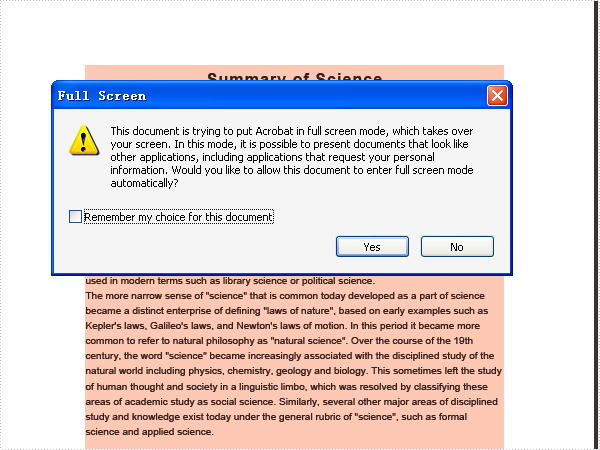
using System;
using System.Drawing;
using Spire.Pdf;
using Spire.Pdf.Graphics;
namespace Transition
{
class Program
{
static void Main(string[] args)
{
//Create a pdf document.
PdfDocument doc = new PdfDocument();
doc.ViewerPreferences.PageMode = PdfPageMode.FullScreen;
//margin
PdfUnitConvertor unitCvtr = new PdfUnitConvertor();
PdfMargins margin = new PdfMargins();
margin.Top = unitCvtr.ConvertUnits(2.54f, PdfGraphicsUnit.Centimeter, PdfGraphicsUnit.Point);
margin.Bottom = margin.Top;
margin.Left = unitCvtr.ConvertUnits(3.17f, PdfGraphicsUnit.Centimeter, PdfGraphicsUnit.Point);
margin.Right = margin.Left;
//create section
PdfSection section = doc.Sections.Add();
section.PageSettings.Size = PdfPageSize.A4;
section.PageSettings.Margins = margin;
section.PageSettings.Transition = new PdfPageTransition();
section.PageSettings.Transition.Duration = 2;
section.PageSettings.Transition.Style = PdfTransitionStyle.Fly;
section.PageSettings.Transition.PageDuration = 1;
PdfNewPage page = section.Pages.Add();
page.BackgroundColor = Color.Red;
DrawPage(page);
page = section.Pages.Add();
page.BackgroundColor = Color.Green;
DrawPage(page);
page = section.Pages.Add();
page.BackgroundColor = Color.Blue;
DrawPage(page);
section = doc.Sections.Add();
section.PageSettings.Size = PdfPageSize.A4;
section.PageSettings.Margins = margin;
section.PageSettings.Transition = new PdfPageTransition();
section.PageSettings.Transition.Duration = 2;
section.PageSettings.Transition.Style = PdfTransitionStyle.Box;
section.PageSettings.Transition.PageDuration = 1;
page = section.Pages.Add();
page.BackgroundColor = Color.Orange;
DrawPage(page);
page = section.Pages.Add();
page.BackgroundColor = Color.Brown;
DrawPage(page);
page = section.Pages.Add();
page.BackgroundColor = Color.Navy;
DrawPage(page);
section = doc.Sections.Add();
section.PageSettings.Size = PdfPageSize.A4;
section.PageSettings.Margins = margin;
section.PageSettings.Transition = new PdfPageTransition();
section.PageSettings.Transition.Duration = 2;
section.PageSettings.Transition.Style = PdfTransitionStyle.Split;
section.PageSettings.Transition.Dimension = PdfTransitionDimension.Vertical;
section.PageSettings.Transition.Motion = PdfTransitionMotion.Inward;
section.PageSettings.Transition.PageDuration = 1;
page = section.Pages.Add();
page.BackgroundColor = Color.Orange;
DrawPage(page);
page = section.Pages.Add();
page.BackgroundColor = Color.Brown;
DrawPage(page);
page = section.Pages.Add();
page.BackgroundColor = Color.Navy;
DrawPage(page);
//Save pdf file.
doc.SaveToFile("Transition.pdf");
doc.Close();
//Launching the Pdf file.
System.Diagnostics.Process.Start("Transition.pdf");
}
private static void DrawPage(PdfPageBase page)
{
float pageWidth = page.Canvas.ClientSize.Width;
float y = 0;
//title
y = y + 5;
PdfBrush brush2 = new PdfSolidBrush(Color.Black);
PdfTrueTypeFont font2 = new PdfTrueTypeFont(new Font("Arial", 16f, FontStyle.Bold));
PdfStringFormat format2 = new PdfStringFormat(PdfTextAlignment.Center);
format2.CharacterSpacing = 1f;
String text = "Summary of Science";
page.Canvas.DrawString(text, font2, brush2, pageWidth / 2, y, format2);
SizeF size = font2.MeasureString(text, format2);
y = y + size.Height + 6;
//icon
PdfImage image = PdfImage.FromFile(@"Wikipedia_Science.png");
page.Canvas.DrawImage(image, new PointF(pageWidth - image.PhysicalDimension.Width, y));
float imageLeftSpace = pageWidth - image.PhysicalDimension.Width - 2;
float imageBottom = image.PhysicalDimension.Height + y;
//refenrence content
PdfTrueTypeFont font3 = new PdfTrueTypeFont(new Font("Arial", 9f));
PdfStringFormat format3 = new PdfStringFormat();
format3.ParagraphIndent = font3.Size * 2;
format3.MeasureTrailingSpaces = true;
format3.LineSpacing = font3.Size * 1.5f;
String text1 = "(All text and picture from ";
String text2 = "Wikipedia";
String text3 = ", the free encyclopedia)";
page.Canvas.DrawString(text1, font3, brush2, 0, y, format3);
size = font3.MeasureString(text1, format3);
float x1 = size.Width;
format3.ParagraphIndent = 0;
PdfTrueTypeFont font4 = new PdfTrueTypeFont(new Font("Arial", 9f, FontStyle.Underline));
PdfBrush brush3 = PdfBrushes.Blue;
page.Canvas.DrawString(text2, font4, brush3, x1, y, format3);
size = font4.MeasureString(text2, format3);
x1 = x1 + size.Width;
page.Canvas.DrawString(text3, font3, brush2, x1, y, format3);
y = y + size.Height;
//content
PdfStringFormat format4 = new PdfStringFormat();
text = System.IO.File.ReadAllText(@"Summary_of_Science.txt");
PdfTrueTypeFont font5 = new PdfTrueTypeFont(new Font("Arial", 10f));
format4.LineSpacing = font5.Size * 1.5f;
PdfStringLayouter textLayouter = new PdfStringLayouter();
float imageLeftBlockHeight = imageBottom - y;
PdfStringLayoutResult result
= textLayouter.Layout(text, font5, format4, new SizeF(imageLeftSpace, imageLeftBlockHeight));
if (result.ActualSize.Height < imageBottom - y)
{
imageLeftBlockHeight = imageLeftBlockHeight + result.LineHeight;
result = textLayouter.Layout(text, font5, format4, new SizeF(imageLeftSpace, imageLeftBlockHeight));
}
foreach (LineInfo line in result.Lines)
{
page.Canvas.DrawString(line.Text, font5, brush2, 0, y, format4);
y = y + result.LineHeight;
}
PdfTextWidget textWidget = new PdfTextWidget(result.Remainder, font5, brush2);
PdfTextLayout textLayout = new PdfTextLayout();
textLayout.Break = PdfLayoutBreakType.FitPage;
textLayout.Layout = PdfLayoutType.Paginate;
RectangleF bounds = new RectangleF(new PointF(0, y), page.Canvas.ClientSize);
textWidget.StringFormat = format4;
textWidget.Draw(page, bounds, textLayout);
}
}
}
Imports System.Drawing
Imports Spire.Pdf
Imports Spire.Pdf.Graphics
Namespace Transition
Friend Class Program
Shared Sub Main(ByVal args() As String)
'Create a pdf document.
Dim doc As New PdfDocument()
doc.ViewerPreferences.PageMode = PdfPageMode.FullScreen
'margin
Dim unitCvtr As New PdfUnitConvertor()
Dim margin As New PdfMargins()
margin.Top = unitCvtr.ConvertUnits(2.54F, PdfGraphicsUnit.Centimeter, PdfGraphicsUnit.Point)
margin.Bottom = margin.Top
margin.Left = unitCvtr.ConvertUnits(3.17F, PdfGraphicsUnit.Centimeter, PdfGraphicsUnit.Point)
margin.Right = margin.Left
'create section
Dim section As PdfSection = doc.Sections.Add()
section.PageSettings.Size = PdfPageSize.A4
section.PageSettings.Margins = margin
section.PageSettings.Transition = New PdfPageTransition()
section.PageSettings.Transition.Duration = 2
section.PageSettings.Transition.Style = PdfTransitionStyle.Fly
section.PageSettings.Transition.PageDuration = 1
Dim page As PdfNewPage = section.Pages.Add()
page.BackgroundColor = Color.Red
DrawPage(page)
page = section.Pages.Add()
page.BackgroundColor = Color.Green
DrawPage(page)
page = section.Pages.Add()
page.BackgroundColor = Color.Blue
DrawPage(page)
section = doc.Sections.Add()
section.PageSettings.Size = PdfPageSize.A4
section.PageSettings.Margins = margin
section.PageSettings.Transition = New PdfPageTransition()
section.PageSettings.Transition.Duration = 2
section.PageSettings.Transition.Style = PdfTransitionStyle.Box
section.PageSettings.Transition.PageDuration = 1
page = section.Pages.Add()
page.BackgroundColor = Color.Orange
DrawPage(page)
page = section.Pages.Add()
page.BackgroundColor = Color.Brown
DrawPage(page)
page = section.Pages.Add()
page.BackgroundColor = Color.Navy
DrawPage(page)
section = doc.Sections.Add()
section.PageSettings.Size = PdfPageSize.A4
section.PageSettings.Margins = margin
section.PageSettings.Transition = New PdfPageTransition()
section.PageSettings.Transition.Duration = 2
section.PageSettings.Transition.Style = PdfTransitionStyle.Split
section.PageSettings.Transition.Dimension = PdfTransitionDimension.Vertical
section.PageSettings.Transition.Motion = PdfTransitionMotion.Inward
section.PageSettings.Transition.PageDuration = 1
page = section.Pages.Add()
page.BackgroundColor = Color.Orange
DrawPage(page)
page = section.Pages.Add()
page.BackgroundColor = Color.Brown
DrawPage(page)
page = section.Pages.Add()
page.BackgroundColor = Color.Navy
DrawPage(page)
'Save pdf file.
doc.SaveToFile("Transition.pdf")
doc.Close()
'Launching the Pdf file.
Process.Start("Transition.pdf")
End Sub
Private Shared Sub DrawPage(ByVal page As PdfPageBase)
Dim pageWidth As Single = page.Canvas.ClientSize.Width
Dim y As Single = 0
'title
y = y + 5
Dim brush2 As PdfBrush = New PdfSolidBrush(Color.Black)
Dim font2 As New PdfTrueTypeFont(New Font("Arial", 16.0F, FontStyle.Bold))
Dim format2 As New PdfStringFormat(PdfTextAlignment.Center)
format2.CharacterSpacing = 1.0F
Dim text As String = "Summary of Science"
page.Canvas.DrawString(text, font2, brush2, pageWidth / 2, y, format2)
Dim size As SizeF = font2.MeasureString(text, format2)
y = y + size.Height + 6
'icon
Dim image As PdfImage = PdfImage.FromFile("Wikipedia_Science.png")
page.Canvas.DrawImage(image, New PointF(pageWidth - image.PhysicalDimension.Width, y))
Dim imageLeftSpace As Single = pageWidth - image.PhysicalDimension.Width - 2
Dim imageBottom As Single = image.PhysicalDimension.Height + y
'refenrence content
Dim font3 As New PdfTrueTypeFont(New Font("Arial", 9.0F))
Dim format3 As New PdfStringFormat()
format3.ParagraphIndent = font3.Size * 2
format3.MeasureTrailingSpaces = True
format3.LineSpacing = font3.Size * 1.5F
Dim text1 As String = "(All text and picture from "
Dim text2 As String = "Wikipedia"
Dim text3 As String = ", the free encyclopedia)"
page.Canvas.DrawString(text1, font3, brush2, 0, y, format3)
size = font3.MeasureString(text1, format3)
Dim x1 As Single = size.Width
format3.ParagraphIndent = 0
Dim font4 As New PdfTrueTypeFont(New Font("Arial", 9.0F, FontStyle.Underline))
Dim brush3 As PdfBrush = PdfBrushes.Blue
page.Canvas.DrawString(text2, font4, brush3, x1, y, format3)
size = font4.MeasureString(text2, format3)
x1 = x1 + size.Width
page.Canvas.DrawString(text3, font3, brush2, x1, y, format3)
y = y + size.Height
'content
Dim format4 As New PdfStringFormat()
text = System.IO.File.ReadAllText("Summary_of_Science.txt")
Dim font5 As New PdfTrueTypeFont(New Font("Arial", 10.0F))
format4.LineSpacing = font5.Size * 1.5F
Dim textLayouter As New PdfStringLayouter()
Dim imageLeftBlockHeight As Single = imageBottom - y
Dim result As PdfStringLayoutResult _
= textLayouter.Layout(text, font5, format4, New SizeF(imageLeftSpace, imageLeftBlockHeight))
If result.ActualSize.Height < imageBottom - y Then
imageLeftBlockHeight = imageLeftBlockHeight + result.LineHeight
result = textLayouter.Layout(text, font5, format4, New SizeF(imageLeftSpace, imageLeftBlockHeight))
End If
For Each line As LineInfo In result.Lines
page.Canvas.DrawString(line.Text, font5, brush2, 0, y, format4)
y = y + result.LineHeight
Next line
Dim textWidget As New PdfTextWidget(result.Remainder, font5, brush2)
Dim textLayout As New PdfTextLayout()
textLayout.Break = PdfLayoutBreakType.FitPage
textLayout.Layout = PdfLayoutType.Paginate
Dim bounds As New RectangleF(New PointF(0, y), page.Canvas.ClientSize)
textWidget.StringFormat = format4
textWidget.Draw(page, bounds, textLayout)
End Sub
End Class
End Namespace
Published in
Page
Tagged under
The sample demonstrates how to create PDF Header and Footer in Silverlight via Spire.PDF.


<Application xmlns="http://schemas.microsoft.com/winfx/2006/xaml/presentation"
xmlns:x="http://schemas.microsoft.com/winfx/2006/xaml"
x:Class="HeaderAndFooter_PDF.App">
<Application.Resources>
</Application.Resources>
</Application>
using System;
using System.Windows;
namespace HeaderAndFooter_PDF
{
public partial class App : Application
{
public App()
{
this.Startup += this.Application_Startup;
this.Exit += this.Application_Exit;
this.UnhandledException += this.Application_UnhandledException;
InitializeComponent();
}
private void Application_Startup(object sender, StartupEventArgs e)
{
this.RootVisual = new MainPage();
}
private void Application_Exit(object sender, EventArgs e)
{
}
private void Application_UnhandledException(object sender, ApplicationUnhandledExceptionEventArgs e)
{
// If the app is running outside of the debugger then report the exception using
// the browser's exception mechanism. On IE this will display it a yellow alert
// icon in the status bar and Firefox will display a script error.
if (!System.Diagnostics.Debugger.IsAttached)
{
// NOTE: This will allow the application to continue running after an exception has been thrown
// but not handled.
// For production applications this error handling should be replaced with something that will
// report the error to the website and stop the application.
e.Handled = true;
Deployment.Current.Dispatcher.BeginInvoke(delegate { ReportErrorToDOM(e); });
}
}
private void ReportErrorToDOM(ApplicationUnhandledExceptionEventArgs e)
{
try
{
string errorMsg = e.ExceptionObject.Message + e.ExceptionObject.StackTrace;
errorMsg = errorMsg.Replace('"', '\'').Replace("\r\n", @"\n");
System.Windows.Browser.HtmlPage.Window.Eval("throw new Error(\"Unhandled Error in Silverlight Application " + errorMsg + "\");");
}
catch (Exception)
{
}
}
}
}
Imports System.Net
Imports System.Windows
Imports System.Windows.Controls
Imports System.Windows.Documents
Imports System.Windows.Input
Imports System.Windows.Media
Imports System.Windows.Media.Animation
Imports System.Windows.Shapes
Namespace HeaderAndFooter_PDF
Partial Public Class App
Inherits Application
Public Sub New()
AddHandler Me.Startup, AddressOf Application_Startup
AddHandler Me.Exit, AddressOf Application_Exit
AddHandler Me.UnhandledException, AddressOf Application_UnhandledException
InitializeComponent()
End Sub
Private Sub Application_Startup(ByVal sender As Object, ByVal e As StartupEventArgs)
Me.RootVisual = New MainPage()
End Sub
Private Sub Application_Exit(ByVal sender As Object, ByVal e As EventArgs)
End Sub
Private Sub Application_UnhandledException(ByVal sender As Object, ByVal e As ApplicationUnhandledExceptionEventArgs)
' If the app is running outside of the debugger then report the exception using
' the browser's exception mechanism. On IE this will display it a yellow alert
' icon in the status bar and Firefox will display a script error.
If Not Debugger.IsAttached Then
' NOTE: This will allow the application to continue running after an exception has been thrown
' but not handled.
' For production applications this error handling should be replaced with something that will
' report the error to the website and stop the application.
e.Handled = True
Deployment.Current.Dispatcher.BeginInvoke(Sub() ReportErrorToDOM(e))
End If
End Sub
Private Sub ReportErrorToDOM(ByVal e As ApplicationUnhandledExceptionEventArgs)
Try
Dim errorMsg As String = e.ExceptionObject.Message + e.ExceptionObject.StackTrace
errorMsg = errorMsg.Replace(""""c, "'"c).Replace(vbCrLf, vbLf)
System.Windows.Browser.HtmlPage.Window.Eval("throw new Error(""Unhandled Error in Silverlight Application " & errorMsg & """);")
Catch e1 As Exception
End Try
End Sub
End Class
End Namespace
<UserControl x:Class="HeaderAndFooter_PDF.MainPage"
xmlns="http://schemas.microsoft.com/winfx/2006/xaml/presentation"
xmlns:x="http://schemas.microsoft.com/winfx/2006/xaml"
xmlns:d="http://schemas.microsoft.com/expression/blend/2008"
xmlns:mc="http://schemas.openxmlformats.org/markup-compatibility/2006"
mc:Ignorable="d"
d:DesignHeight="300" d:DesignWidth="400">
<Grid x:Name="LayoutRoot" Background="White" Loaded="LayoutRoot_Loaded">
<Button Content="Run" Height="23" HorizontalAlignment="Left" Margin="183,220,0,0" Name="button1" VerticalAlignment="Top" Width="75" Click="button1_Click" />
</Grid>
</UserControl>
using System.Windows;
using System.Windows.Controls;
using System.IO;
using Spire.Pdf;
using Spire.Pdf.Graphics;
namespace HeaderAndFooter_PDF
{
public partial class MainPage : UserControl
{
public MainPage()
{
InitializeComponent();
}
private void LayoutRoot_Loaded(object sender, RoutedEventArgs e)
{
}
private void button1_Click(object sender, RoutedEventArgs e)
{
SaveFileDialog saveFileDialog = new SaveFileDialog();
saveFileDialog.Filter = "PDF Document (*.pdf)|*.pdf";
bool? result = saveFileDialog.ShowDialog();
if (!result.HasValue || !result.Value)
{
return;
}
//create a PDF document
PdfDocument pdfDoc = new PdfDocument();
// Create one page
PdfPageBase page = pdfDoc.Pages.Add();
PdfBrush brush = PdfBrushes.SkyBlue;
// Draw the text
page.Canvas.DrawString("This is a simple sample demonstrates how to add header and footer in a PDF document!",
new PdfFont(PdfFontFamily.Helvetica, 12f), brush,
10, 50);
//create a margin
PdfMargins margin = new PdfMargins();
margin.Top = (float)2.54 * 19;
margin.Bottom = margin.Top;
margin.Left = (float)3.17 * 19;
margin.Right = margin.Left;
//draw the header and footer
foreach (PdfPageBase pages in pdfDoc.Pages)
{
DrawPageHeaderAndFooter(pages, margin);
}
//save the pdf document
using (Stream stream = saveFileDialog.OpenFile())
{
pdfDoc.SaveToStream(stream);
}
//close the PDF document
pdfDoc.Close();
}
private void DrawPageHeaderAndFooter(PdfPageBase page, PdfMargins margin)
{
page.Canvas.SetTransparency(0.5f);
PdfBrush brush = PdfBrushes.Black;
PdfPen pen = new PdfPen(brush, 0.75f);
PdfFont font = new PdfFont(PdfFontFamily.Courier, 10f, PdfFontStyle.Italic);
PdfStringFormat format = new PdfStringFormat(PdfTextAlignment.Right);
format.MeasureTrailingSpaces = true;
float space = font.Height * 0.75f;
float x = margin.Left;
float width = page.Canvas.ClientSize.Width - margin.Left - margin.Right;
float height = page.Canvas.ClientSize.Height - margin.Left - margin.Right;
float y = margin.Top + space;
//draw the header
page.Canvas.DrawString("header of page", font, brush, x + width, y, format);
y = y + 1 + font.Height;
page.Canvas.DrawLine(pen, x, y, x + width, y);
//draw the footer
page.Canvas.DrawLine(pen, x, y + height, x + width, y + height);
y = y + (font.Height / 2);
page.Canvas.DrawString("footer of page", font, brush, x + width, y + height, format);
}
}
}
Imports System.Windows
Imports System.Windows.Controls
Imports System.IO
Imports Spire.Pdf
Imports Spire.Pdf.Graphics
Namespace HeaderAndFooter_PDF
Partial Public Class MainPage
Inherits UserControl
Public Sub New()
InitializeComponent()
End Sub
Private Sub LayoutRoot_Loaded(ByVal sender As Object, ByVal e As RoutedEventArgs)
End Sub
Private Sub button1_Click(ByVal sender As Object, ByVal e As RoutedEventArgs)
Dim saveFileDialog As New SaveFileDialog()
saveFileDialog.Filter = "PDF Document (*.pdf)|*.pdf"
Dim result? As Boolean = saveFileDialog.ShowDialog()
If (Not result.HasValue) OrElse (Not result.Value) Then
Return
End If
'create a PDF document
Dim pdfDoc As New PdfDocument()
' Create one page
Dim page As PdfPageBase = pdfDoc.Pages.Add()
Dim brush As PdfBrush = PdfBrushes.SkyBlue
' Draw the text
page.Canvas.DrawString("This is a simple sample demonstrates how to add header and footer in a PDF document!", New PdfFont(PdfFontFamily.Helvetica, 12f), brush, 10, 50)
'create a margin
Dim margin As New PdfMargins()
margin.Top = CSng(2.54) * 19
margin.Bottom = margin.Top
margin.Left = CSng(3.17) * 19
margin.Right = margin.Left
'draw the header and footer
For Each pages As PdfPageBase In pdfDoc.Pages
DrawPageHeaderAndFooter(pages, margin)
Next pages
'save the pdf document
Using stream As Stream = saveFileDialog.OpenFile()
pdfDoc.SaveToStream(stream)
End Using
'close the PDF document
pdfDoc.Close()
End Sub
Private Sub DrawPageHeaderAndFooter(ByVal page As PdfPageBase, ByVal margin As PdfMargins)
page.Canvas.SetTransparency(0.5f)
Dim brush As PdfBrush = PdfBrushes.Black
Dim pen As New PdfPen(brush, 0.75f)
Dim font As New PdfFont(PdfFontFamily.Courier, 10f, PdfFontStyle.Italic)
Dim format As New PdfStringFormat(PdfTextAlignment.Right)
format.MeasureTrailingSpaces = True
Dim space As Single = font.Height * 0.75f
Dim x As Single = margin.Left
Dim width As Single = page.Canvas.ClientSize.Width - margin.Left - margin.Right
Dim height As Single = page.Canvas.ClientSize.Height - margin.Left - margin.Right
Dim y As Single = margin.Top + space
'draw the header
page.Canvas.DrawString("header of page", font, brush, x + width, y, format)
y = y + 1 + font.Height
page.Canvas.DrawLine(pen, x, y, x + width, y)
'draw the footer
page.Canvas.DrawLine(pen, x, y + height, x + width, y + height)
y = y + (font.Height \ 2)
page.Canvas.DrawString("footer of page", font, brush, x + width, y + height, format)
End Sub
End Class
End Namespace
Published in
Page
Tagged under
The sample demonstrates how to set PDF Page Label in Silverlight.

<Application xmlns="http://schemas.microsoft.com/winfx/2006/xaml/presentation"
xmlns:x="http://schemas.microsoft.com/winfx/2006/xaml"
x:Class="PageLabel.App">
<Application.Resources>
</Application.Resources>
</Application>
using System;
using System.Windows;
namespace PageLabel
{
public partial class App : Application
{
public App()
{
this.Startup += this.Application_Startup;
this.Exit += this.Application_Exit;
this.UnhandledException += this.Application_UnhandledException;
InitializeComponent();
}
private void Application_Startup(object sender, StartupEventArgs e)
{
this.RootVisual = new MainPage();
}
private void Application_Exit(object sender, EventArgs e)
{
}
private void Application_UnhandledException(object sender, ApplicationUnhandledExceptionEventArgs e)
{
// If the app is running outside of the debugger then report the exception using
// the browser's exception mechanism. On IE this will display it a yellow alert
// icon in the status bar and Firefox will display a script error.
if (!System.Diagnostics.Debugger.IsAttached)
{
// NOTE: This will allow the application to continue running after an exception has been thrown
// but not handled.
// For production applications this error handling should be replaced with something that will
// report the error to the website and stop the application.
e.Handled = true;
Deployment.Current.Dispatcher.BeginInvoke(delegate { ReportErrorToDOM(e); });
}
}
private void ReportErrorToDOM(ApplicationUnhandledExceptionEventArgs e)
{
try
{
string errorMsg = e.ExceptionObject.Message + e.ExceptionObject.StackTrace;
errorMsg = errorMsg.Replace('"', '\'').Replace("\r\n", @"\n");
System.Windows.Browser.HtmlPage.Window.Eval("throw new Error(\"Unhandled Error in Silverlight Application " + errorMsg + "\");");
}
catch (Exception)
{
}
}
}
}
Imports System.Net
Imports System.Windows
Imports System.Windows.Controls
Imports System.Windows.Documents
Imports System.Windows.Input
Imports System.Windows.Media
Imports System.Windows.Media.Animation
Imports System.Windows.Shapes
Namespace PageLabel
Partial Public Class App
Inherits Application
Public Sub New()
AddHandler Me.Startup, AddressOf Application_Startup
AddHandler Me.Exit, AddressOf Application_Exit
AddHandler Me.UnhandledException, AddressOf Application_UnhandledException
InitializeComponent()
End Sub
Private Sub Application_Startup(ByVal sender As Object, ByVal e As StartupEventArgs)
Me.RootVisual = New MainPage()
End Sub
Private Sub Application_Exit(ByVal sender As Object, ByVal e As EventArgs)
End Sub
Private Sub Application_UnhandledException(ByVal sender As Object, ByVal e As ApplicationUnhandledExceptionEventArgs)
' If the app is running outside of the debugger then report the exception using
' the browser's exception mechanism. On IE this will display it a yellow alert
' icon in the status bar and Firefox will display a script error.
If Not Debugger.IsAttached Then
' NOTE: This will allow the application to continue running after an exception has been thrown
' but not handled.
' For production applications this error handling should be replaced with something that will
' report the error to the website and stop the application.
e.Handled = True
Deployment.Current.Dispatcher.BeginInvoke(Sub() ReportErrorToDOM(e))
End If
End Sub
Private Sub ReportErrorToDOM(ByVal e As ApplicationUnhandledExceptionEventArgs)
Try
Dim errorMsg As String = e.ExceptionObject.Message + e.ExceptionObject.StackTrace
errorMsg = errorMsg.Replace(""""c, "'"c).Replace(vbCrLf, vbLf)
System.Windows.Browser.HtmlPage.Window.Eval("throw new Error(""Unhandled Error in Silverlight Application " & errorMsg & """);")
Catch e1 As Exception
End Try
End Sub
End Class
End Namespace
<UserControl x:Class="PageLabel.MainPage"
xmlns="http://schemas.microsoft.com/winfx/2006/xaml/presentation"
xmlns:x="http://schemas.microsoft.com/winfx/2006/xaml"
xmlns:d="http://schemas.microsoft.com/expression/blend/2008"
xmlns:mc="http://schemas.openxmlformats.org/markup-compatibility/2006"
mc:Ignorable="d"
d:DesignHeight="300" d:DesignWidth="400">
<Grid x:Name="LayoutRoot" Background="White" Loaded="LayoutRoot_Loaded">
<Button Content="Run" Height="23" HorizontalAlignment="Left" Margin="288,258,0,0" Name="button1" VerticalAlignment="Top" Width="75" Click="button1_Click" />
</Grid>
</UserControl>
using System.Windows;
using System.Windows.Controls;
using System.IO;
using System.Reflection;
using Spire.Pdf;
using Spire.Pdf.Graphics;
namespace PageLabel
{
public partial class MainPage : UserControl
{
//create a saveFileDialog to save the PDF file
private SaveFileDialog saveFileDialog = null;
//create a pdf document
private PdfDocument pdfDoc = new PdfDocument();
private string text = "This is the first page";
public MainPage()
{
InitializeComponent();
//initialize the saveFileDialog
this.saveFileDialog = new SaveFileDialog();
this.saveFileDialog.Filter = "PDF Document (*.pdf)|*.pdf";
}
private void LayoutRoot_Loaded(object sender, RoutedEventArgs e)
{
}
private void button1_Click(object sender, RoutedEventArgs e)
{
//create a margin
PdfMargins margin = new PdfMargins(62f, 50.8f, 62f, 50.8f);
//add one section to the PDF file
PdfSection section = this.pdfDoc.Sections.Add();
//draw the label and text of the first page
DrawTextandLabel(section, margin);
////draw the label and text of the second page
this.text = "This is the second page";
DrawTextandLabel(section, margin);
//draw the label and text of the third page
this.text = "This is the third page";
DrawTextandLabel(section, margin);
//save the PDF file
bool? result = this.saveFileDialog.ShowDialog();
if (result.HasValue && result.Value)
{
using (Stream stream = this.saveFileDialog.OpenFile())
{
this.pdfDoc.SaveToStream(stream);
}
}
}
private void DrawTextandLabel(PdfSection section, PdfMargins margin)
{
//set the label of the PDF file
section.PageNumber = new PdfPageNumber();
section.PageNumber.NumberStyle = PdfNumberStyle.Numeric;
section.PageNumber.Prefix = "page ";
section.PageSettings.Size = PdfPageSize.A4;
section.PageSettings.Margins.All = 0;
//draw the content
PdfPageBase page = section.Pages.Add();
float x = margin.Left;
float y = margin.Top + 8;
float width = page.Canvas.ClientSize.Width - margin.Left - margin.Right;
PdfFont font1 = new PdfFont(PdfFontFamily.Courier, 16f);
PdfBrush brush1 = PdfBrushes.Black;
PdfPen pen1 = new PdfPen(brush1, 0.75f);
PdfStringFormat format = new PdfStringFormat();
format.MeasureTrailingSpaces = true;
page.Canvas.DrawString(this.text, font1, brush1, x, y, format);
}
}
}
Imports System.Windows Imports System.Windows.Controls Imports System.IO Imports System.Reflection Imports Spire.Pdf Imports Spire.Pdf.Graphics Namespace PageLabel Partial Public Class MainPage Inherits UserControl 'create a saveFileDialog to save the PDF file Private saveFileDialog As SaveFileDialog = Nothing 'create a pdf document Private pdfDoc As New PdfDocument() Private text As String = "This is the first page" Public Sub New() InitializeComponent() 'initialize the saveFileDialog Me.saveFileDialog = New SaveFileDialog() Me.saveFileDialog.Filter = "PDF Document (*.pdf)|*.pdf" End Sub Private Sub LayoutRoot_Loaded(ByVal sender As Object, ByVal e As RoutedEventArgs) End Sub Private Sub button1_Click(ByVal sender As Object, ByVal e As RoutedEventArgs) 'create a margin Dim margin As New PdfMargins(62f, 50.8f, 62f, 50.8f) 'add one section to the PDF file Dim section As PdfSection = Me.pdfDoc.Sections.Add() 'draw the label and text of the first page DrawTextandLabel(section, margin) '//draw the label and text of the second page Me.text = "This is the second page" DrawTextandLabel(section, margin) 'draw the label and text of the third page Me.text = "This is the third page" DrawTextandLabel(section, margin) 'save the PDF file Dim result? As Boolean = Me.saveFileDialog.ShowDialog() If result.HasValue AndAlso result.Value Then Using stream As Stream = Me.saveFileDialog.OpenFile() Me.pdfDoc.SaveToStream(stream) End Using End If End Sub Private Sub DrawTextandLabel(ByVal section As PdfSection, ByVal margin As PdfMargins) 'set the label of the PDF file section.PageNumber = New PdfPageNumber() section.PageNumber.NumberStyle = PdfNumberStyle.Numeric section.PageNumber.Prefix = "page " section.PageSettings.Size = PdfPageSize.A4 section.PageSettings.Margins.All = 0 'draw the content Dim page As PdfPageBase = section.Pages.Add() Dim x As Single = margin.Left Dim y As Single = margin.Top + 8 Dim width As Single = page.Canvas.ClientSize.Width - margin.Left - margin.Right Dim font1 As New PdfFont(PdfFontFamily.Courier, 16f) Dim brush1 As PdfBrush = PdfBrushes.Black Dim pen1 As New PdfPen(brush1, 0.75f) Dim format As New PdfStringFormat() format.MeasureTrailingSpaces = True page.Canvas.DrawString(Me.text, font1, brush1, x, y, format) End Sub End Class End Namespace
Published in
Page
Tagged under
page

