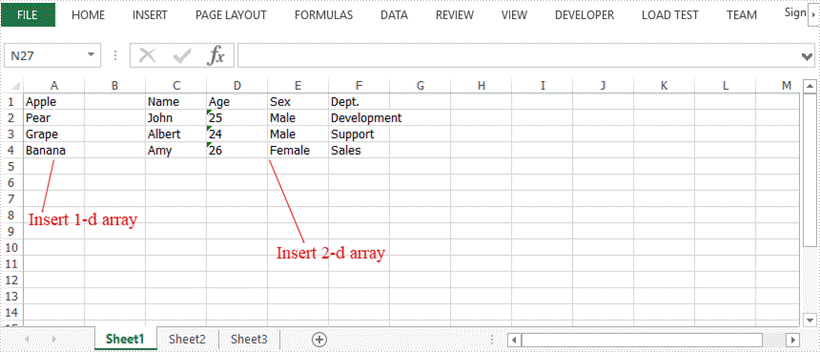This article demonstrates how to insert arrays, including one-dimensional and two-dimensional arrays, into Excel cells using Spire.XLS for Java.
import com.spire.xls.ExcelVersion;
import com.spire.xls.Workbook;
import com.spire.xls.Worksheet;
public class InsertArray {
public static void main(String[] args) {
//Create a Workbook instance
Workbook wb = new Workbook();
//Get the first worksheet
Worksheet sheet = wb.getWorksheets().get(0);
//Define a one-dimensional array
String[] oneDimensionalArray = new String[]{"Apple", "Pear", "Grape", "Banana"};
// Write the array to the worksheet from the specified cell (true means vertically insert)
sheet.insertArray(oneDimensionalArray, 1, 1, true);
//Define a two-dimensional array
String[][] twoDimensionalArray = new String[][]{
{"Name", "Age", "Sex", "Dept."},
{"John", "25", "Male", "Development"},
{"Albert", "24", "Male", "Support"},
{"Amy", "26", "Female", "Sales"}
};
//Write the array to the worksheet from the specified cell
sheet.insertArray(twoDimensionalArray, 1, 3);
//Save the file
wb.saveToFile("InsertArrays.xlsx", ExcelVersion.Version2016);
}
}