Replacing image with text or image in a Word document is possible in Spire.Doc. We've already illustrated how to replace image with text, in this tutorial, we will show you how to replace a specified image with another image using Spire.Doc and C#.
Below is the original Word document before replacing image:
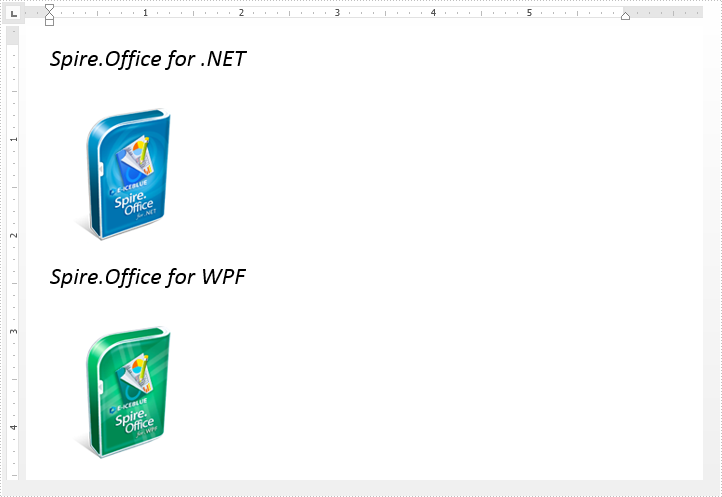
Code Snippet:
Step 1: Load the Word document.
Document document = new Document("Input.docx");
Step 2: Replace the image which title is "Figure 1" with new image.
//Loop through the paragraphs of the section
foreach (Paragraph paragraph in document.Sections[0].Paragraphs)
{
//Loop through the child elements of paragraph
foreach (DocumentObject docObj in paragraph.ChildObjects)
{
if (docObj.DocumentObjectType == DocumentObjectType.Picture)
{
DocPicture picture = docObj as DocPicture;
if (picture.Title == "Figure 1")
{
//Replace the image
picture.LoadImage(Image.FromFile("PinkRoses.jpg"));
}
}
}
}
Step 3: Save and close the document.
document.SaveToFile("ReplaceImage.docx");
document.Close();
The resultant document looks as follows:
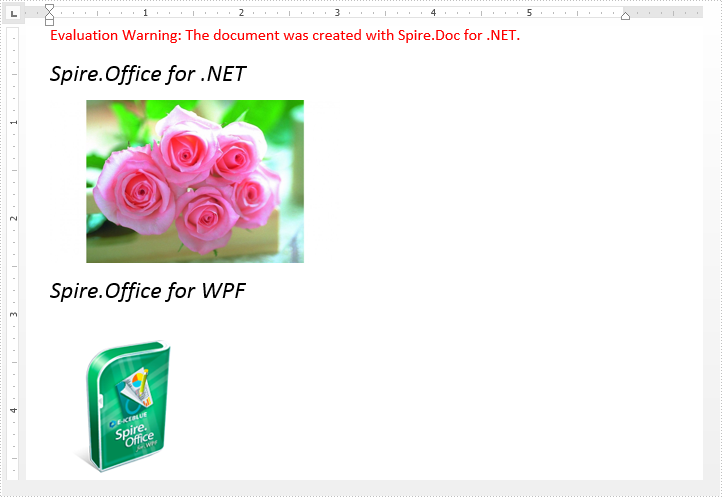
Full code:
using System.Drawing;
using Spire.Doc;
using Spire.Doc.Documents;
using Spire.Doc.Fields;
namespace Replace_Image
{
class Program
{
static void Main(string[] args)
{
//Load the Word document
Document document = new Document("Input.docx");
//Loop through the paragraphs of the section
foreach (Paragraph paragraph in document.Sections[0].Paragraphs)
{
//Loop through the child elements of paragraph
foreach (DocumentObject docObj in paragraph.ChildObjects)
{
if (docObj.DocumentObjectType == DocumentObjectType.Picture)
{
DocPicture picture = docObj as DocPicture;
if (picture.Title == "Figure 1")
{
//Replace the image
picture.LoadImage(Image.FromFile("PinkRoses.jpg"));
}
}
}
}
//Save and close the document
document.SaveToFile("ReplaceImage.docx");
document.Close();
}
}
}
