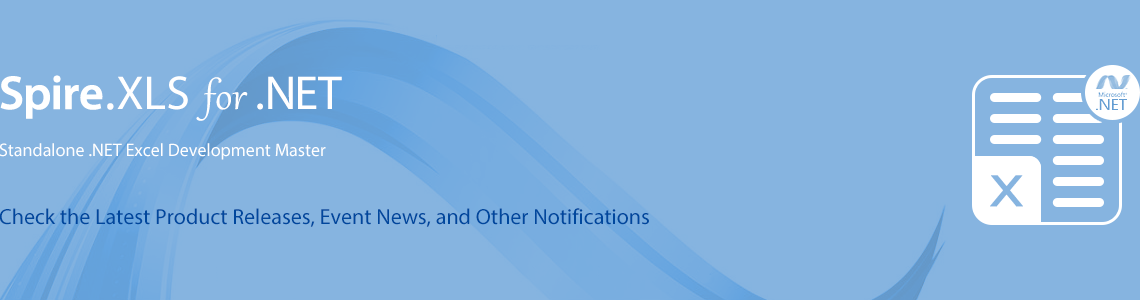We're pleased to announce the release of Spire.XLS 15.9.7. This version adds a new interface for creating and modifying Equations, and also supports the ISOMITTED, LAMBDA functions. Besides, some issues that occurred when converting Excel to PDF and copying worksheets have been successfully fixed. More details are shown below.
Here is a list of changes made in this release
| Category | ID | Description |
| Optimization | SPIREXLS-5888 | Optimizes the time consumption for converting Excel to PDF. |
| Optimization | SPIREXLS-5929 | Optimizes the time consumption for converting Excel to HTML. |
| New feature | SPIREXLS-4316 | Adds IXlsEquation Interface to support creating and modifying Equations.
Workbook workbook = new Workbook();
workbook.LoadFromFile("Equation_1.xlsx");
Worksheet sheet = workbook.Worksheets[0];
// Add a new equation at position (1, 1) with size 50x50, displaying fraction A/B
sheet.Equations.AddEquation(1, 1, 50, 50, "\\frac{A}{B}");
// Get the first equation in the worksheet
IXlsEquation equation = sheet.Equations[0];
// Update the equation content using LaTeX syntax
equation.UpdateByLatexText("\\text{tan}\\frac{\\alpha}{2}=\\frac{\\text{sin}\\alpha}{1+ \\text{cos}\\alpha}");
// Set the position and size of the equation
equation.Top = 19;
equation.Left = 72;
equation.Width = 100;
equation.Height = 100;
// Get the second equation in the worksheet
IXlsEquation equation1 = sheet.Equations[1];
// Get the collection of equation items (components of the formula)
IEquationItemCollection equationItems = equation1.EquationItems;
// Get the first item in the collection
IEquationItem item1 = equationItems[0];
item1.Text = "e-iceblue"; // Modify the text of the item
// Append a new LaTeX formula at the end
equationItems.AddByLatex("\\frac{n!}{r!(n-r)!} ");
// Insert a LaTeX formula at index 0
equationItems.InsertByLatex(0, "\\Delta A B C");
// Save the workbook
workbook.SaveToFile("out.xlsx");
|
| New feature | SPIREXLS-5934 | Supports preserving frozen rows when converting Excel to HTML.
HTMLOptions.Default.IsSaveFreezedPanes = true; // true to preserve freeze panes, false to discard |
| New feature | SPIREXLS-5935 | Supports the ISOMITTED function.
sheet.Range["D7"].Formula = "=LAMBDA(val,max,IF(ISOMITTED(max),val,IF(AND(val>0,val<max),\"within range\",\"out of range\")))(A1,A2)";
|
| New feature | SPIREXLS-5941 | Supports the LAMBDA function.
sheet.Range["D5"].Formula = "=LAMBDA(a,b,IF(ISOMITTED(b),a*a,a*b))(A1,A2)"; |
| Bug | SPIREXLS-5856 | Fixes the issue where row height was retrieved incorrectly. |
| Bug | SPIREXLS-5904 | Fixes the issue where text boxes were missing when converting Excel to PDF. |
| Bug | SPIREXLS-5907 | Fixes the issue where text alignment in text boxes was incorrect when converting Excel to PDF. |
| Bug | SPIREXLS-5910 | Fixes the issue where data was incorrect when converting Excel to PDF. |
| Bug | SPIREXLS-5915 | Fixes the issue where content was incorrect when converting Excel to PDF. |
| Bug | SPIREXLS-5926 | Fixes the issue where rendering was incorrect when converting Excel to PDF. |
| Bug | SPIREXLS-5932 | Fixes the issue where borders were incorrect when converting Excel to PDF. |
| Bug | SPIREXLS-5940 | Fixes the issue that copying a worksheet containing a Slicer to another workbook threw a "System.ArgumentOutOfRangeException" exception. |
| Bug | SPIREXLS-5947 | Enhances compatibility handling for NamedRanges that contain error values. |
| Bug | SPIREXLS-5953 | Fixes the issue where chart formatting was incorrect when converting Excel to images. |
Click the link to download Spire.XLS 15.9.7:
More information of Spire.XLS new release or hotfix: