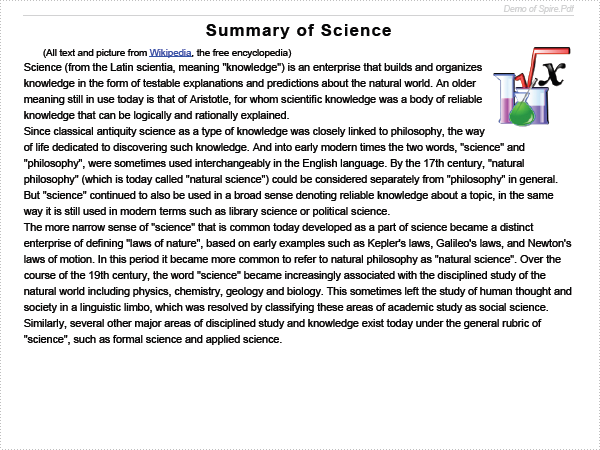Wednesday, 06 April 2011 09:47
PDF Extract in C#, VB.NET
The sample demonstrates how to extract images and text from PDF document.
(NO screenshot)
using System;
using System.Collections.Generic;
using System.Drawing;
using System.Drawing.Imaging;
using System.IO;
using System.Text;
using Spire.Pdf;
namespace Extraction
{
class Program
{
static void Main(string[] args)
{
//Create a pdf document.
PdfDocument doc = new PdfDocument();
doc.LoadFromFile(@"Sample2.pdf");
StringBuilder buffer = new StringBuilder();
IList<Image> images = new List<Image>();
foreach (PdfPageBase page in doc.Pages)
{
buffer.Append(page.ExtractText());
foreach (Image image in page.ExtractImages())
{
images.Add(image);
}
}
doc.Close();
//save text
String fileName = "TextInPdf.txt";
File.WriteAllText(fileName, buffer.ToString());
//save image
int index = 0;
foreach (Image image in images)
{
String imageFileName
= String.Format("Image-{0}.png", index++);
image.Save(imageFileName, ImageFormat.Png);
}
//Launching the Text file.
System.Diagnostics.Process.Start(fileName);
}
}
}
Imports System.Collections.Generic
Imports System.Drawing
Imports System.Drawing.Imaging
Imports System.IO
Imports System.Text
Imports Spire.Pdf
Namespace Extraction
Friend Class Program
Shared Sub Main(ByVal args() As String)
'Create a pdf document.
Dim doc As New PdfDocument()
doc.LoadFromFile("Sample2.pdf")
Dim buffer As New StringBuilder()
Dim images As IList(Of Image) = New List(Of Image)()
For Each page As PdfPageBase In doc.Pages
buffer.Append(page.ExtractText())
For Each image As Image In page.ExtractImages()
images.Add(image)
Next image
Next page
doc.Close()
'save text
Dim fileName As String = "TextInPdf.txt"
File.WriteAllText(fileName, buffer.ToString())
'save image
Dim index As Integer = 0
For Each image As Image In images
Dim imageFileName As String = String.Format("Image-{0}.png", index)
index += 1
image.Save(imageFileName, ImageFormat.Png)
Next image
'Launching the Text file.
Process.Start(fileName)
End Sub
End Class
End Namespace
Published in
Document Operation
Wednesday, 06 April 2011 05:52
PDF TextWaterMark in C#, VB.NET
using System;
using System.Drawing;
using Spire.Pdf;
using Spire.Pdf.Graphics;
using Spire.Pdf.Tables;
namespace TextWaterMark
{
class Program
{
static void Main(string[] args)
{
//Create a pdf document.
PdfDocument doc = new PdfDocument();
//margin
PdfUnitConvertor unitCvtr = new PdfUnitConvertor();
PdfMargins margin = new PdfMargins();
margin.Top = unitCvtr.ConvertUnits(2.54f, PdfGraphicsUnit.Centimeter, PdfGraphicsUnit.Point);
margin.Bottom = margin.Top;
margin.Left = unitCvtr.ConvertUnits(3.17f, PdfGraphicsUnit.Centimeter, PdfGraphicsUnit.Point);
margin.Right = margin.Left;
// Create one page
PdfPageBase page = doc.Pages.Add(PdfPageSize.A4, margin);
PdfTilingBrush brush
= new PdfTilingBrush(new SizeF(page.Canvas.ClientSize.Width / 2, page.Canvas.ClientSize.Height / 3));
brush.Graphics.SetTransparency(0.3f);
brush.Graphics.Save();
brush.Graphics.TranslateTransform(brush.Size.Width / 2, brush.Size.Height / 2);
brush.Graphics.RotateTransform(-45);
brush.Graphics.DrawString("Spire.Pdf Demo",
new PdfFont(PdfFontFamily.Helvetica, 24), PdfBrushes.Violet, 0, 0,
new PdfStringFormat(PdfTextAlignment.Center));
brush.Graphics.Restore();
brush.Graphics.SetTransparency(1);
page.Canvas.DrawRectangle(brush, new RectangleF(new PointF(0, 0), page.Canvas.ClientSize));
//Draw the page
DrawPage(page);
//Save pdf file.
doc.SaveToFile("TextWaterMark.pdf");
doc.Close();
//Launching the Pdf file.
System.Diagnostics.Process.Start("TextWaterMark.pdf");
}
private static void DrawPage(PdfPageBase page)
{
float y = 10;
//title
PdfBrush brush1 = PdfBrushes.Black;
PdfTrueTypeFont font1 = new PdfTrueTypeFont(new Font("Arial", 16f, FontStyle.Bold));
PdfStringFormat format1 = new PdfStringFormat(PdfTextAlignment.Center);
page.Canvas.DrawString("Category Sales by Year", font1, brush1, page.Canvas.ClientSize.Width / 2, y, format1);
y = y + font1.MeasureString("Category Sales by Year", format1).Height;
y = y + 5;
String[][] data
= {
new String[]{"Category Name", "1994 Sale Amount", "1995 Sale Amount", "1996 Sale Amount"},
new String[]{"Beverages", "38,487.20", "102,479.46", "126,901.53"},
new String[]{"Condiments", "16,402.95", "51,041.83", "38,602.31"},
new String[]{"Confections", "23,812.90", "79,752.25", "63,792.07"},
new String[]{"Dairy Products", "30,027.79", "116,495.45", "87,984.05"},
new String[]{"Grains/Cereals", "7,313.92", "53,823.48", "34,607.19"},
new String[]{"Meat/Poultry", "19,856.86", "77,164.75", "66,000.75"},
new String[]{"Produce", "10,694.96", "45,973.69", "43,315.93"},
new String[]{"Seafood", "16,247.77", "64,195.51", "50,818.46"}
};
PdfTable table = new PdfTable();
table.Style.CellPadding = 2;
table.Style.BorderPen = new PdfPen(brush1, 0.75f);
table.Style.DefaultStyle.BackgroundBrush = PdfBrushes.SkyBlue;
table.Style.DefaultStyle.Font = new PdfTrueTypeFont(new Font("Arial", 10f));
table.Style.HeaderSource = PdfHeaderSource.Rows;
table.Style.HeaderRowCount = 1;
table.Style.HeaderStyle.BackgroundBrush = PdfBrushes.CadetBlue;
table.Style.HeaderStyle.Font = new PdfTrueTypeFont(new Font("Arial", 11f, FontStyle.Bold));
table.Style.HeaderStyle.StringFormat = new PdfStringFormat(PdfTextAlignment.Center);
table.Style.ShowHeader = true;
table.DataSource = data;
PdfLayoutResult result = table.Draw(page, new PointF(0, y));
y = y + result.Bounds.Height + 5;
PdfBrush brush2 = PdfBrushes.LightGray;
PdfTrueTypeFont font2 = new PdfTrueTypeFont(new Font("Arial", 9f));
page.Canvas.DrawString("* All data from NorthWind", font2, brush2, 5, y);
}
}
}
Imports System.Drawing
Imports Spire.Pdf
Imports Spire.Pdf.Graphics
Imports Spire.Pdf.Tables
Namespace TextWaterMark
Friend Class Program
Shared Sub Main(ByVal args() As String)
'Create a pdf document.
Dim doc As New PdfDocument()
'margin
Dim unitCvtr As New PdfUnitConvertor()
Dim margin As New PdfMargins()
margin.Top = unitCvtr.ConvertUnits(2.54F, PdfGraphicsUnit.Centimeter, PdfGraphicsUnit.Point)
margin.Bottom = margin.Top
margin.Left = unitCvtr.ConvertUnits(3.17F, PdfGraphicsUnit.Centimeter, PdfGraphicsUnit.Point)
margin.Right = margin.Left
' Create one page
Dim page As PdfPageBase = doc.Pages.Add(PdfPageSize.A4, margin)
Dim brush As New PdfTilingBrush(New SizeF(page.Canvas.ClientSize.Width \ 2, page.Canvas.ClientSize.Height \ 3))
brush.Graphics.SetTransparency(0.3F)
brush.Graphics.Save()
brush.Graphics.TranslateTransform(brush.Size.Width \ 2, brush.Size.Height \ 2)
brush.Graphics.RotateTransform(-45)
brush.Graphics.DrawString("Spire.Pdf Demo", New PdfFont(PdfFontFamily.Helvetica, 24), _
PdfBrushes.Violet, 0, 0, New PdfStringFormat(PdfTextAlignment.Center))
brush.Graphics.Restore()
brush.Graphics.SetTransparency(1)
page.Canvas.DrawRectangle(brush, New RectangleF(New PointF(0, 0), page.Canvas.ClientSize))
'Draw the page
DrawPage(page)
'Save pdf file.
doc.SaveToFile("TextWaterMark.pdf")
doc.Close()
'Launching the Pdf file.
Process.Start("TextWaterMark.pdf")
End Sub
Private Shared Sub DrawPage(ByVal page As PdfPageBase)
Dim y As Single = 10
'title
Dim brush1 As PdfBrush = PdfBrushes.Black
Dim font1 As New PdfTrueTypeFont(New Font("Arial", 16.0F, FontStyle.Bold))
Dim format1 As New PdfStringFormat(PdfTextAlignment.Center)
page.Canvas.DrawString("Category Sales by Year", font1, brush1, _
page.Canvas.ClientSize.Width \ 2, y, format1)
y = y + font1.MeasureString("Category Sales by Year", format1).Height
y = y + 5
Dim data()() As String _
= {New String() {"Category Name", "1994 Sale Amount", "1995 Sale Amount", "1996 Sale Amount"}, _
New String() {"Beverages", "38,487.20", "102,479.46", "126,901.53"}, _
New String() {"Condiments", "16,402.95", "51,041.83", "38,602.31"}, _
New String() {"Confections", "23,812.90", "79,752.25", "63,792.07"}, _
New String() {"Dairy Products", "30,027.79", "116,495.45", "87,984.05"}, _
New String() {"Grains/Cereals", "7,313.92", "53,823.48", "34,607.19"}, _
New String() {"Meat/Poultry", "19,856.86", "77,164.75", "66,000.75"}, _
New String() {"Produce", "10,694.96", "45,973.69", "43,315.93"}, _
New String() {"Seafood", "16,247.77", "64,195.51", "50,818.46"}}
Dim table As New PdfTable()
table.Style.CellPadding = 2
table.Style.BorderPen = New PdfPen(brush1, 0.75F)
table.Style.DefaultStyle.BackgroundBrush = PdfBrushes.SkyBlue
table.Style.DefaultStyle.Font = New PdfTrueTypeFont(New Font("Arial", 10.0F))
table.Style.HeaderSource = PdfHeaderSource.Rows
table.Style.HeaderRowCount = 1
table.Style.HeaderStyle.BackgroundBrush = PdfBrushes.CadetBlue
table.Style.HeaderStyle.Font = New PdfTrueTypeFont(New Font("Arial", 11.0F, FontStyle.Bold))
table.Style.HeaderStyle.StringFormat = New PdfStringFormat(PdfTextAlignment.Center)
table.Style.ShowHeader = True
table.DataSource = data
Dim result As PdfLayoutResult = table.Draw(page, New PointF(0, y))
y = y + result.Bounds.Height + 5
Dim brush2 As PdfBrush = PdfBrushes.LightGray
Dim font2 As New PdfTrueTypeFont(New Font("Arial", 9.0F))
page.Canvas.DrawString("* All data from NorthWind", font2, brush2, 5, y)
End Sub
End Class
End Namespace
Published in
WaterMark
Tuesday, 05 April 2011 09:25
PDF TextLayout in C#, VB.NET
using System;
using System.Drawing;
using Spire.Pdf;
using Spire.Pdf.Graphics;
namespace TextLayout
{
class Program
{
static void Main(string[] args)
{
//Create a pdf document.
PdfDocument doc = new PdfDocument();
// Create one page
PdfPageBase page = doc.Pages.Add();
float pageWidth = page.Canvas.ClientSize.Width;
float y = 0;
//page header
PdfPen pen1 = new PdfPen(Color.LightGray, 1f);
PdfBrush brush1 = new PdfSolidBrush(Color.LightGray);
PdfTrueTypeFont font1 = new PdfTrueTypeFont(new Font("Arial", 8f, FontStyle.Italic));
PdfStringFormat format1 = new PdfStringFormat(PdfTextAlignment.Right);
String text = "Demo of Spire.Pdf";
page.Canvas.DrawString(text, font1, brush1, pageWidth, y, format1);
SizeF size = font1.MeasureString(text, format1);
y = y + size.Height + 1;
page.Canvas.DrawLine(pen1, 0, y, pageWidth, y);
//title
y = y + 5;
PdfBrush brush2 = new PdfSolidBrush(Color.Black);
PdfTrueTypeFont font2 = new PdfTrueTypeFont(new Font("Arial", 16f, FontStyle.Bold));
PdfStringFormat format2 = new PdfStringFormat(PdfTextAlignment.Center);
format2.CharacterSpacing = 1f;
text = "Summary of Science";
page.Canvas.DrawString(text, font2, brush2, pageWidth / 2, y, format2);
size = font2.MeasureString(text, format2);
y = y + size.Height + 6;
//icon
PdfImage image = PdfImage.FromFile("Wikipedia_Science.png");
page.Canvas.DrawImage(image, new PointF(pageWidth - image.PhysicalDimension.Width, y));
float imageLeftSpace = pageWidth - image.PhysicalDimension.Width - 2;
float imageBottom = image.PhysicalDimension.Height + y;
//refenrence content
PdfTrueTypeFont font3 = new PdfTrueTypeFont(new Font("Arial", 9f));
PdfStringFormat format3 = new PdfStringFormat();
format3.ParagraphIndent = font3.Size * 2;
format3.MeasureTrailingSpaces = true;
format3.LineSpacing = font3.Size * 1.5f;
String text1 = "(All text and picture from ";
String text2 = "Wikipedia";
String text3 = ", the free encyclopedia)";
page.Canvas.DrawString(text1, font3, brush2, 0, y, format3);
size = font3.MeasureString(text1, format3);
float x1 = size.Width;
format3.ParagraphIndent = 0;
PdfTrueTypeFont font4 = new PdfTrueTypeFont(new Font("Arial", 9f, FontStyle.Underline));
PdfBrush brush3 = PdfBrushes.Blue;
page.Canvas.DrawString(text2, font4, brush3, x1, y, format3);
size = font4.MeasureString(text2, format3);
x1 = x1 + size.Width;
page.Canvas.DrawString(text3, font3, brush2, x1, y, format3);
y = y + size.Height;
//content
PdfStringFormat format4 = new PdfStringFormat();
text = System.IO.File.ReadAllText("Summary_of_Science.txt");
PdfTrueTypeFont font5 = new PdfTrueTypeFont(new Font("Arial", 10f));
format4.LineSpacing = font5.Size * 1.5f;
PdfStringLayouter textLayouter = new PdfStringLayouter();
float imageLeftBlockHeight = imageBottom - y;
PdfStringLayoutResult result
= textLayouter.Layout(text, font5, format4, new SizeF(imageLeftSpace, imageLeftBlockHeight));
if (result.ActualSize.Height < imageBottom - y)
{
imageLeftBlockHeight = imageLeftBlockHeight + result.LineHeight;
result = textLayouter.Layout(text, font5, format4, new SizeF(imageLeftSpace, imageLeftBlockHeight));
}
foreach (LineInfo line in result.Lines)
{
page.Canvas.DrawString(line.Text, font5, brush2, 0, y, format4);
y = y + result.LineHeight;
}
PdfTextWidget textWidget = new PdfTextWidget(result.Remainder, font5, brush2);
PdfTextLayout textLayout = new PdfTextLayout();
textLayout.Break = PdfLayoutBreakType.FitPage;
textLayout.Layout = PdfLayoutType.Paginate;
RectangleF bounds = new RectangleF(new PointF(0, y), page.Canvas.ClientSize);
textWidget.StringFormat = format4;
textWidget.Draw(page, bounds, textLayout);
//Save pdf file.
doc.SaveToFile("TextLayout.pdf");
doc.Close();
//Launching the Pdf file.
System.Diagnostics.Process.Start("TextLayout.pdf");
}
}
}
Imports System.Drawing
Imports Spire.Pdf
Imports Spire.Pdf.Graphics
Namespace TextLayout
Friend Class Program
Shared Sub Main(ByVal args() As String)
'Create a pdf document.
Dim doc As New PdfDocument()
' Create one page
Dim page As PdfPageBase = doc.Pages.Add()
Dim pageWidth As Single = page.Canvas.ClientSize.Width
Dim y As Single = 0
'page header
Dim pen1 As New PdfPen(Color.LightGray, 1.0F)
Dim brush1 As PdfBrush = New PdfSolidBrush(Color.LightGray)
Dim font1 As New PdfTrueTypeFont(New Font("Arial", 8.0F, FontStyle.Italic))
Dim format1 As New PdfStringFormat(PdfTextAlignment.Right)
Dim text As String = "Demo of Spire.Pdf"
page.Canvas.DrawString(text, font1, brush1, pageWidth, y, format1)
Dim size As SizeF = font1.MeasureString(text, format1)
y = y + size.Height + 1
page.Canvas.DrawLine(pen1, 0, y, pageWidth, y)
'title
y = y + 5
Dim brush2 As PdfBrush = New PdfSolidBrush(Color.Black)
Dim font2 As New PdfTrueTypeFont(New Font("Arial", 16.0F, FontStyle.Bold))
Dim format2 As New PdfStringFormat(PdfTextAlignment.Center)
format2.CharacterSpacing = 1.0F
text = "Summary of Science"
page.Canvas.DrawString(text, font2, brush2, pageWidth / 2, y, format2)
size = font2.MeasureString(text, format2)
y = y + size.Height + 6
'icon
Dim image As PdfImage = PdfImage.FromFile("Wikipedia_Science.png")
page.Canvas.DrawImage(image, New PointF(pageWidth - image.PhysicalDimension.Width, y))
Dim imageLeftSpace As Single = pageWidth - image.PhysicalDimension.Width - 2
Dim imageBottom As Single = image.PhysicalDimension.Height + y
'refenrence content
Dim font3 As New PdfTrueTypeFont(New Font("Arial", 9.0F))
Dim format3 As New PdfStringFormat()
format3.ParagraphIndent = font3.Size * 2
format3.MeasureTrailingSpaces = True
format3.LineSpacing = font3.Size * 1.5F
Dim text1 As String = "(All text and picture from "
Dim text2 As String = "Wikipedia"
Dim text3 As String = ", the free encyclopedia)"
page.Canvas.DrawString(text1, font3, brush2, 0, y, format3)
size = font3.MeasureString(text1, format3)
Dim x1 As Single = size.Width
format3.ParagraphIndent = 0
Dim font4 As New PdfTrueTypeFont(New Font("Arial", 9.0F, FontStyle.Underline))
Dim brush3 As PdfBrush = PdfBrushes.Blue
page.Canvas.DrawString(text2, font4, brush3, x1, y, format3)
size = font4.MeasureString(text2, format3)
x1 = x1 + size.Width
page.Canvas.DrawString(text3, font3, brush2, x1, y, format3)
y = y + size.Height
'content
Dim format4 As New PdfStringFormat()
text = System.IO.File.ReadAllText("Summary_of_Science.txt")
Dim font5 As New PdfTrueTypeFont(New Font("Arial", 10.0F))
format4.LineSpacing = font5.Size * 1.5F
Dim textLayouter As New PdfStringLayouter()
Dim imageLeftBlockHeight As Single = imageBottom - y
Dim result As PdfStringLayoutResult _
= textLayouter.Layout(text, font5, format4, New SizeF(imageLeftSpace, imageLeftBlockHeight))
If result.ActualSize.Height < imageBottom - y Then
imageLeftBlockHeight = imageLeftBlockHeight + result.LineHeight
result = textLayouter.Layout(text, font5, format4, New SizeF(imageLeftSpace, imageLeftBlockHeight))
End If
For Each line As LineInfo In result.Lines
page.Canvas.DrawString(line.Text, font5, brush2, 0, y, format4)
y = y + result.LineHeight
Next line
Dim textWidget As New PdfTextWidget(result.Remainder, font5, brush2)
Dim textLayout As New PdfTextLayout()
textLayout.Break = PdfLayoutBreakType.FitPage
textLayout.Layout = PdfLayoutType.Paginate
Dim bounds As New RectangleF(New PointF(0, y), page.Canvas.ClientSize)
textWidget.StringFormat = format4
textWidget.Draw(page, bounds, textLayout)
'Save pdf file.
doc.SaveToFile("TextLayout.pdf")
doc.Close()
'Launching the Pdf file.
Process.Start("TextLayout.pdf")
End Sub
End Class
End Namespace
Published in
Formating
Tuesday, 05 April 2011 07:12
PDF DrawText in C#, VB.NET
using System;
using System.Drawing;
using Spire.Pdf;
using Spire.Pdf.Graphics;
namespace DrawText
{
class Program
{
static void Main(string[] args)
{
//Create a pdf document.
PdfDocument doc = new PdfDocument();
// Create one page
PdfPageBase page = doc.Pages.Add();
DrawText(page);
AlignText(page);
AlignTextInRectangle(page);
TransformText(page);
RotateText(page);
//Save doc file.
doc.SaveToFile("DrawText.pdf");
doc.Close();
//Launching the Pdf file.
System.Diagnostics.Process.Start("DrawText.pdf");
}
private static void RotateText(PdfPageBase page)
{
//save graphics state
PdfGraphicsState state = page.Canvas.Save();
//Draw the text - transform
PdfFont font = new PdfFont(PdfFontFamily.Helvetica, 10f);
PdfSolidBrush brush = new PdfSolidBrush(Color.Blue);
PdfStringFormat centerAlignment
= new PdfStringFormat(PdfTextAlignment.Left, PdfVerticalAlignment.Middle);
float x = page.Canvas.ClientSize.Width / 2;
float y = 380;
page.Canvas.TranslateTransform(x, y);
for (int i = 0; i < 12; i++)
{
page.Canvas.RotateTransform(30);
page.Canvas.DrawString("Go! Turn Around! Go! Go! Go!", font, brush, 20, 0, centerAlignment);
}
//restor graphics
page.Canvas.Restore(state);
}
private static void TransformText(PdfPageBase page)
{
//save graphics state
PdfGraphicsState state = page.Canvas.Save();
//Draw the text - transform
PdfFont font = new PdfFont(PdfFontFamily.Helvetica, 18f);
PdfSolidBrush brush1 = new PdfSolidBrush(Color.DeepSkyBlue);
PdfSolidBrush brush2 = new PdfSolidBrush(Color.CadetBlue);
page.Canvas.TranslateTransform(20, 200);
page.Canvas.ScaleTransform(1f, 0.6f);
page.Canvas.SkewTransform(-10, 0);
page.Canvas.DrawString("Go! Turn Around! Go! Go! Go!", font, brush1, 0, 0);
page.Canvas.SkewTransform(10, 0);
page.Canvas.DrawString("Go! Turn Around! Go! Go! Go!", font, brush2, 0, 0);
page.Canvas.ScaleTransform(1f, -1f);
page.Canvas.DrawString("Go! Turn Around! Go! Go! Go!", font, brush2, 0, -2 * 18);
//restor graphics
page.Canvas.Restore(state);
}
private static void AlignTextInRectangle(PdfPageBase page)
{
//Draw the text - align in rectangle
PdfFont font = new PdfFont(PdfFontFamily.Helvetica, 10f);
PdfSolidBrush brush = new PdfSolidBrush(Color.Blue);
RectangleF rctg1 = new RectangleF(0, 70, page.Canvas.ClientSize.Width / 2, 100);
RectangleF rctg2
= new RectangleF(page.Canvas.ClientSize.Width / 2, 70, page.Canvas.ClientSize.Width / 2, 100);
page.Canvas.DrawRectangle(new PdfSolidBrush(Color.LightBlue), rctg1);
page.Canvas.DrawRectangle(new PdfSolidBrush(Color.LightSkyBlue), rctg2);
PdfStringFormat leftAlignment
= new PdfStringFormat(PdfTextAlignment.Left, PdfVerticalAlignment.Top);
page.Canvas.DrawString("Left! Left!", font, brush, rctg1, leftAlignment);
page.Canvas.DrawString("Left! Left!", font, brush, rctg2, leftAlignment);
PdfStringFormat rightAlignment
= new PdfStringFormat(PdfTextAlignment.Right, PdfVerticalAlignment.Middle);
page.Canvas.DrawString("Right! Right!", font, brush, rctg1, rightAlignment);
page.Canvas.DrawString("Right! Right!", font, brush, rctg2, rightAlignment);
PdfStringFormat centerAlignment
= new PdfStringFormat(PdfTextAlignment.Center, PdfVerticalAlignment.Bottom);
page.Canvas.DrawString("Go! Turn Around! Go! Go! Go!", font, brush, rctg1, centerAlignment);
page.Canvas.DrawString("Go! Turn Around! Go! Go! Go!", font, brush, rctg2, centerAlignment);
}
private static void AlignText(PdfPageBase page)
{
//Draw the text - alignment
PdfFont font = new PdfFont(PdfFontFamily.Helvetica, 20f);
PdfSolidBrush brush = new PdfSolidBrush(Color.Blue);
PdfStringFormat leftAlignment = new PdfStringFormat(PdfTextAlignment.Left, PdfVerticalAlignment.Middle);
page.Canvas.DrawString("Left!", font, brush, 0, 20, leftAlignment);
page.Canvas.DrawString("Left!", font, brush, 0, 50, leftAlignment);
PdfStringFormat rightAlignment = new PdfStringFormat(PdfTextAlignment.Right, PdfVerticalAlignment.Middle);
page.Canvas.DrawString("Right!", font, brush, page.Canvas.ClientSize.Width, 30, rightAlignment);
page.Canvas.DrawString("Right!", font, brush, page.Canvas.ClientSize.Width, 60, rightAlignment);
PdfStringFormat centerAlignment
= new PdfStringFormat(PdfTextAlignment.Center, PdfVerticalAlignment.Middle);
page.Canvas.DrawString("Go! Turn Around! Go! Go! Go!",
font, brush, page.Canvas.ClientSize.Width / 2, 40, centerAlignment);
}
private static void DrawText(PdfPageBase page)
{
//save graphics state
PdfGraphicsState state = page.Canvas.Save();
//Draw text - brush
String text = "Go! Turn Around! Go! Go! Go!";
PdfPen pen = PdfPens.DeepSkyBlue;
PdfSolidBrush brush = new PdfSolidBrush(Color.White);
PdfStringFormat format = new PdfStringFormat();
PdfFont font = new PdfFont(PdfFontFamily.Helvetica, 18f, PdfFontStyle.Italic);
SizeF size = font.MeasureString(text, format);
RectangleF rctg
= new RectangleF(page.Canvas.ClientSize.Width / 2 + 10, 180,
size.Width / 3 * 2, size.Height * 2);
page.Canvas.DrawString(text, font, pen, brush, rctg, format);
//restor graphics
page.Canvas.Restore(state);
}
}
}
Imports System.Drawing
Imports Spire.Pdf
Imports Spire.Pdf.Graphics
Namespace DrawText
Friend Class Program
Shared Sub Main(ByVal args() As String)
'Create a pdf document.
Dim doc As New PdfDocument()
' Create one page
Dim page As PdfPageBase = doc.Pages.Add()
DrawText(page)
AlignText(page)
AlignTextInRectangle(page)
TransformText(page)
RotateText(page)
'Save doc file.
doc.SaveToFile("DrawText.pdf")
doc.Close()
'Launching the Pdf file.
Process.Start("DrawText.pdf")
End Sub
Private Shared Sub RotateText(ByVal page As PdfPageBase)
'save graphics state
Dim state As PdfGraphicsState = page.Canvas.Save()
'Draw the text - transform
Dim font As New PdfFont(PdfFontFamily.Helvetica, 10.0F)
Dim brush As New PdfSolidBrush(Color.Blue)
Dim centerAlignment As New PdfStringFormat(PdfTextAlignment.Left, PdfVerticalAlignment.Middle)
Dim x As Single = page.Canvas.ClientSize.Width \ 2
Dim y As Single = 380
page.Canvas.TranslateTransform(x, y)
For i As Integer = 0 To 11
page.Canvas.RotateTransform(30)
page.Canvas.DrawString("Go! Turn Around! Go! Go! Go!", font, brush, 20, 0, centerAlignment)
Next i
'restor graphics
page.Canvas.Restore(state)
End Sub
Private Shared Sub TransformText(ByVal page As PdfPageBase)
'save graphics state
Dim state As PdfGraphicsState = page.Canvas.Save()
'Draw the text - transform
Dim font As New PdfFont(PdfFontFamily.Helvetica, 18.0F)
Dim brush1 As New PdfSolidBrush(Color.DeepSkyBlue)
Dim brush2 As New PdfSolidBrush(Color.CadetBlue)
page.Canvas.TranslateTransform(20, 200)
page.Canvas.ScaleTransform(1.0F, 0.6F)
page.Canvas.SkewTransform(-10, 0)
page.Canvas.DrawString("Go! Turn Around! Go! Go! Go!", font, brush1, 0, 0)
page.Canvas.SkewTransform(10, 0)
page.Canvas.DrawString("Go! Turn Around! Go! Go! Go!", font, brush2, 0, 0)
page.Canvas.ScaleTransform(1.0F, -1.0F)
page.Canvas.DrawString("Go! Turn Around! Go! Go! Go!", font, brush2, 0, -2 * 18)
'restor graphics
page.Canvas.Restore(state)
End Sub
Private Shared Sub AlignTextInRectangle(ByVal page As PdfPageBase)
'Draw the text - align in rectangle
Dim font As New PdfFont(PdfFontFamily.Helvetica, 10.0F)
Dim brush As New PdfSolidBrush(Color.Blue)
Dim rctg1 As New RectangleF(0, 70, page.Canvas.ClientSize.Width \ 2, 100)
Dim rctg2 As New RectangleF(page.Canvas.ClientSize.Width \ 2, 70, page.Canvas.ClientSize.Width \ 2, 100)
page.Canvas.DrawRectangle(New PdfSolidBrush(Color.LightBlue), rctg1)
page.Canvas.DrawRectangle(New PdfSolidBrush(Color.LightSkyBlue), rctg2)
Dim leftAlignment As New PdfStringFormat(PdfTextAlignment.Left, PdfVerticalAlignment.Top)
page.Canvas.DrawString("Left! Left!", font, brush, rctg1, leftAlignment)
page.Canvas.DrawString("Left! Left!", font, brush, rctg2, leftAlignment)
Dim rightAlignment As New PdfStringFormat(PdfTextAlignment.Right, PdfVerticalAlignment.Middle)
page.Canvas.DrawString("Right! Right!", font, brush, rctg1, rightAlignment)
page.Canvas.DrawString("Right! Right!", font, brush, rctg2, rightAlignment)
Dim centerAlignment As New PdfStringFormat(PdfTextAlignment.Center, PdfVerticalAlignment.Bottom)
page.Canvas.DrawString("Go! Turn Around! Go! Go! Go!", font, brush, rctg1, centerAlignment)
page.Canvas.DrawString("Go! Turn Around! Go! Go! Go!", font, brush, rctg2, centerAlignment)
End Sub
Private Shared Sub AlignText(ByVal page As PdfPageBase)
'Draw the text - alignment
Dim font As New PdfFont(PdfFontFamily.Helvetica, 20.0F)
Dim brush As New PdfSolidBrush(Color.Blue)
Dim leftAlignment As New PdfStringFormat(PdfTextAlignment.Left, PdfVerticalAlignment.Middle)
page.Canvas.DrawString("Left!", font, brush, 0, 20, leftAlignment)
page.Canvas.DrawString("Left!", font, brush, 0, 50, leftAlignment)
Dim rightAlignment As New PdfStringFormat(PdfTextAlignment.Right, PdfVerticalAlignment.Middle)
page.Canvas.DrawString("Right!", font, brush, page.Canvas.ClientSize.Width, 30, rightAlignment)
page.Canvas.DrawString("Right!", font, brush, page.Canvas.ClientSize.Width, 60, rightAlignment)
Dim centerAlignment As New PdfStringFormat(PdfTextAlignment.Center, PdfVerticalAlignment.Middle)
page.Canvas.DrawString("Go! Turn Around! Go! Go! Go!", _
font, brush, page.Canvas.ClientSize.Width \ 2, 40, centerAlignment)
End Sub
Private Shared Sub DrawText(ByVal page As PdfPageBase)
'save graphics state
Dim state As PdfGraphicsState = page.Canvas.Save()
'Draw text - brush
Dim text As String = "Go! Turn Around! Go! Go! Go!"
Dim pen As PdfPen = PdfPens.DeepSkyBlue
Dim brush As New PdfSolidBrush(Color.White)
Dim format As New PdfStringFormat()
Dim font As New PdfFont(PdfFontFamily.Helvetica, 18.0F, PdfFontStyle.Italic)
Dim size As SizeF = font.MeasureString(text, format)
Dim rctg As New RectangleF(page.Canvas.ClientSize.Width \ 2 + 10, 180, size.Width \ 3 * 2, size.Height * 2)
page.Canvas.DrawString(text, font, pen, brush, rctg, format)
'restor graphics
page.Canvas.Restore(state)
End Sub
End Class
End Namespace
Published in
Drawing
Sunday, 01 August 2010 18:57
Data Export Text/SYLK/CSV/DIF in C#, VB.NET
This sample demonstrates how to export data table to text/sylk/csv/dif file.
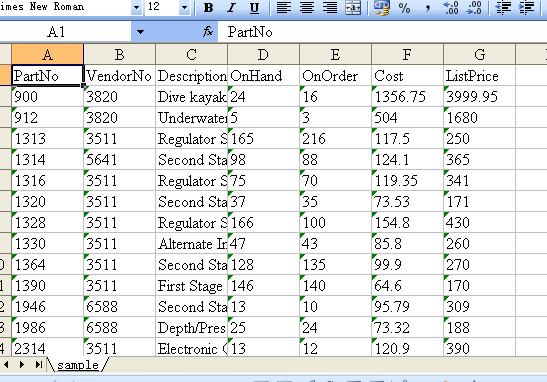
The picture above represents using Excel application to open a SYLK type output file.
private void btnText_Click(object sender, EventArgs e)
{
System.Data.OleDb.OleDbConnection oleDbConnection1
= new System.Data.OleDb.OleDbConnection();
oleDbConnection1.ConnectionString
= @"Provider=Microsoft.Jet.OLEDB.4.0;Data Source=..\..\..\..\Database\demo.mdb";
System.Data.OleDb.OleDbCommand oleDbCommand1
= new System.Data.OleDb.OleDbCommand();
oleDbCommand1.CommandText = "select * from parts";
oleDbCommand1.Connection = oleDbConnection1;
Spire.DataExport.TXT.TXTExport txtExport1
= new Spire.DataExport.TXT.TXTExport();
txtExport1.ActionAfterExport = Spire.DataExport.Common.ActionType.OpenView;
txtExport1.DataFormats.CultureName = "zh-CN";
txtExport1.DataFormats.Currency = "c";
txtExport1.DataFormats.DateTime = "yyyy-M-d H:mm";
txtExport1.DataFormats.Float = "g";
txtExport1.DataFormats.Integer = "g";
txtExport1.DataFormats.Time = "H:mm";
txtExport1.DataEncoding = Spire.DataExport.Common.EncodingType.ASCII;
txtExport1.SQLCommand = oleDbCommand1;
oleDbConnection1.Open();
txtExport1.ExportType = Spire.DataExport.TXT.TextExportType.SYLK;
txtExport1.FileName = "sample.slk";
txtExport1.SaveToFile();
txtExport1.ExportType = Spire.DataExport.TXT.TextExportType.CSV;
txtExport1.FileName = "sample.csv";
txtExport1.SaveToFile();
txtExport1.ExportType = Spire.DataExport.TXT.TextExportType.DIF;
txtExport1.FileName = "sample.dif";
txtExport1.SaveToFile();
txtExport1.ExportType = Spire.DataExport.TXT.TextExportType.TXT;
txtExport1.FileName = "sample.txt";
txtExport1.SaveToFile();
}
Private Sub btnText_Click(ByVal sender As System.Object, ByVal e As System.EventArgs) Handles btnText.Click
Dim oleDbConnection1 As New System.Data.OleDb.OleDbConnection()
oleDbConnection1.ConnectionString = "Provider=Microsoft.Jet.OLEDB.4.0;Data Source=..\..\..\..\Database\demo.mdb"
Dim oleDbCommand1 As New System.Data.OleDb.OleDbCommand()
oleDbCommand1.CommandText = "select * from parts"
oleDbCommand1.Connection = oleDbConnection1
Dim txtExport1 As New Spire.DataExport.TXT.TXTExport()
txtExport1.ActionAfterExport = Spire.DataExport.Common.ActionType.OpenView
txtExport1.DataFormats.CultureName = "zh-CN"
txtExport1.DataFormats.Currency = "c"
txtExport1.DataFormats.DateTime = "yyyy-M-d H:mm"
txtExport1.DataFormats.Float = "g"
txtExport1.DataFormats.[Integer] = "g"
txtExport1.DataFormats.Time = "H:mm"
txtExport1.DataEncoding = Spire.DataExport.Common.EncodingType.ASCII
txtExport1.SQLCommand = oleDbCommand1
oleDbConnection1.Open()
txtExport1.ExportType = Spire.DataExport.TXT.TextExportType.SYLK
txtExport1.FileName = "sample.slk"
txtExport1.SaveToFile()
txtExport1.ExportType = Spire.DataExport.TXT.TextExportType.CSV
txtExport1.FileName = "sample.csv"
txtExport1.SaveToFile()
txtExport1.ExportType = Spire.DataExport.TXT.TextExportType.DIF
txtExport1.FileName = "sample.dif"
txtExport1.SaveToFile()
txtExport1.ExportType = Spire.DataExport.TXT.TextExportType.TXT
txtExport1.FileName = "sample.txt"
txtExport1.SaveToFile()
End Sub
Published in
Demo
Wednesday, 21 July 2010 08:48
Word Text in C#, VB.NET
The sample demonstrates how to set text style in Word document.
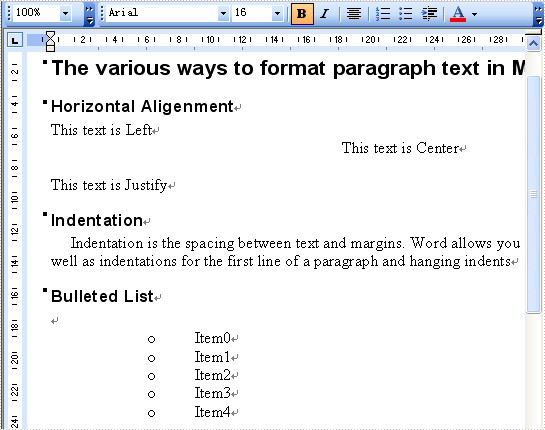
private void button1_Click(object sender, EventArgs e)
{
//Create word document
Document document = new Document();
//Create a new secition
Section section = document.AddSection();
//Create a new paragraph
Paragraph paragraph = section.AddParagraph();
//Append Text
paragraph.AppendText("The various ways to format paragraph text in Microsoft Word:");
paragraph.ApplyStyle(BuiltinStyle.Heading1);
//Append alignment text
AppendAligmentText(section);
//Append indentation text
AppendIndentationText(section);
AppendBulletedList(section);
//Save doc file.
document.SaveToFile("Sample.doc",FileFormat.Doc);
//Launching the MS Word file.
WordDocViewer("Sample.doc");
}
private void AppendAligmentText(Section section)
{
Paragraph paragraph = null;
paragraph = section.AddParagraph();
//Append Text
paragraph.AppendText("Horizontal Aligenment");
paragraph.ApplyStyle(BuiltinStyle.Heading3);
foreach (Spire.Doc.Documents.HorizontalAlignment align in Enum.GetValues(typeof(Spire.Doc.Documents.HorizontalAlignment)))
{
Paragraph paramgraph = section.AddParagraph();
paramgraph.AppendText("This text is " + align.ToString());
paramgraph.Format.HorizontalAlignment = align;
}
}
private void AppendIndentationText(Section section)
{
Paragraph paragraph = null;
paragraph = section.AddParagraph();
//Append Text
paragraph.AppendText("Indentation");
paragraph.ApplyStyle(BuiltinStyle.Heading3);
paragraph = section.AddParagraph();
paragraph.AppendText("Indentation is the spacing between text and margins. Word allows you to set left and right margins, as well as indentations for the first line of a paragraph and hanging indents");
paragraph.Format.FirstLineIndent = 15;
}
private void AppendBulletedList(Section section)
{
Paragraph paragraph = null;
paragraph = section.AddParagraph();
//Append Text
paragraph.AppendText("Bulleted List");
paragraph.ApplyStyle(BuiltinStyle.Heading3);
paragraph = section.AddParagraph();
for (int i = 0; i < 5; i++)
{
paragraph = section.AddParagraph();
paragraph.AppendText("Item" + i.ToString());
if (i == 0)
{
paragraph.ListFormat.ApplyBulletStyle();
}
else
{
paragraph.ListFormat.ContinueListNumbering();
}
paragraph.ListFormat.ListLevelNumber = 1;
}
}
private void WordDocViewer(string fileName)
{
try
{
System.Diagnostics.Process.Start(fileName);
}
catch { }
}
Private Sub button1_Click(ByVal sender As Object, ByVal e As EventArgs) Handles button1.Click
'Create word document
Dim document_Renamed As New Document()
'Create a new secition
Dim section_Renamed As Section = document_Renamed.AddSection()
'Create a new paragraph
Dim paragraph_Renamed As Paragraph = section_Renamed.AddParagraph()
'Append Text
paragraph_Renamed.AppendText("The various ways to format paragraph text in Microsoft Word:")
paragraph_Renamed.ApplyStyle(BuiltinStyle.Heading1)
'Append alignment text
AppendAligmentText(section_Renamed)
'Append indentation text
AppendIndentationText(section_Renamed)
AppendBulletedList(section_Renamed)
'Save doc file.
document_Renamed.SaveToFile("Sample.doc",FileFormat.Doc)
'Launching the MS Word file.
WordDocViewer("Sample.doc")
End Sub
Private Sub AppendAligmentText(ByVal section_Renamed As Section)
Dim paragraph_Renamed As Paragraph = Nothing
paragraph_Renamed = section_Renamed.AddParagraph()
'Append Text
paragraph_Renamed.AppendText("Horizontal Aligenment")
paragraph_Renamed.ApplyStyle(BuiltinStyle.Heading3)
For Each align As Spire.Doc.Documents.HorizontalAlignment In System.Enum.GetValues(GetType(Spire.Doc.Documents.HorizontalAlignment))
Dim paramgraph As Paragraph = section_Renamed.AddParagraph()
paramgraph.AppendText("This text is " & align.ToString())
paramgraph.Format.HorizontalAlignment = align
Next align
End Sub
Private Sub AppendIndentationText(ByVal section_Renamed As Section)
Dim paragraph_Renamed As Paragraph = Nothing
paragraph_Renamed = section_Renamed.AddParagraph()
'Append Text
paragraph_Renamed.AppendText("Indentation")
paragraph_Renamed.ApplyStyle(BuiltinStyle.Heading3)
paragraph_Renamed = section_Renamed.AddParagraph()
paragraph_Renamed.AppendText("Indentation is the spacing between text and margins. Word allows you to set left and right margins, as well as indentations for the first line of a paragraph and hanging indents")
paragraph_Renamed.Format.FirstLineIndent = 15
End Sub
Private Sub AppendBulletedList(ByVal section_Renamed As Section)
Dim paragraph_Renamed As Paragraph = Nothing
paragraph_Renamed = section_Renamed.AddParagraph()
'Append Text
paragraph_Renamed.AppendText("Bulleted List")
paragraph_Renamed.ApplyStyle(BuiltinStyle.Heading3)
paragraph_Renamed = section_Renamed.AddParagraph()
For i As Integer = 0 To 4
paragraph_Renamed = section_Renamed.AddParagraph()
paragraph_Renamed.AppendText("Item" & i.ToString())
If i = 0 Then
paragraph_Renamed.ListFormat.ApplyBulletStyle()
Else
paragraph_Renamed.ListFormat.ContinueListNumbering()
End If
paragraph_Renamed.ListFormat.ListLevelNumber = 1
Next i
End Sub
Private Sub WordDocViewer(ByVal fileName As String)
Try
Process.Start(fileName)
Catch
End Try
End Sub
Published in
Formating
Saturday, 03 July 2010 00:00
Excel TextAlign in C#, VB.NET
The sample demonstrates how to set text alignment in an excel workbook.
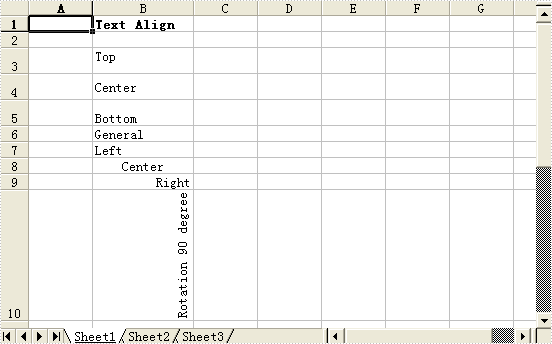
private void ExcelDocViewer( string fileName )
{
try
{
System.Diagnostics.Process.Start(fileName);
}
catch{}
}
private void btnRun_Click(object sender, System.EventArgs e)
{
Workbook workbook = new Workbook();
Worksheet sheet = workbook.Worksheets[0];
sheet.Range["B1"].Text = "Text Align";
sheet.Range["B1"].Style.Font.IsBold = true;
sheet.Range["B3"].Text = "Top";
sheet.Range["B3"].Style.VerticalAlignment = VerticalAlignType.Top;
sheet.Range["B4"].Text = "Center";
sheet.Range["B4"].Style.VerticalAlignment = VerticalAlignType.Center;
sheet.Range["B5"].Text = "Bottom";
sheet.Range["B5"].Style.VerticalAlignment = VerticalAlignType.Bottom;
sheet.Range["B6"].Text = "General";
sheet.Range["B6"].Style.HorizontalAlignment = HorizontalAlignType.General;
sheet.Range["B7"].Text = "Left";
sheet.Range["B7"].Style.HorizontalAlignment = HorizontalAlignType.Left;
sheet.Range["B8"].Text = "Center";
sheet.Range["B8"].Style.HorizontalAlignment = HorizontalAlignType.Center;
sheet.Range["B9"].Text = "Right";
sheet.Range["B9"].Style.HorizontalAlignment = HorizontalAlignType.Right;
sheet.Range["B10"].Text = "Rotation 90 degree";
sheet.Range["B10"].Style.Rotation = 90;
sheet.Range["B11"].Text = "Rotation 45 degree";
sheet.Range["B11"].Style.Rotation = 45;
sheet.AllocatedRange.AutoFitColumns();
sheet.Range["B3:B5"].RowHeight = 20;
workbook.SaveToFile("Sample.xls");
ExcelDocViewer(workbook.FileName);
}
Private Sub ExcelDocViewer(ByVal fileName As String)
Try
System.Diagnostics.Process.Start(fileName)
Catch
End Try
End Sub
Private Sub btnRun_Click(ByVal sender As Object, ByVal e As System.EventArgs) Handles btnRun.Click
Dim workbook As Workbook = New Workbook()
Dim sheet As Worksheet = workbook.Worksheets(0)
sheet.Range("B1").Text = "Text Align"
sheet.Range("B1").Style.Font.IsBold = True
sheet.Range("B3").Text = "Top"
sheet.Range("B3").Style.VerticalAlignment = VerticalAlignType.Top
sheet.Range("B4").Text = "Center"
sheet.Range("B4").Style.VerticalAlignment = VerticalAlignType.Center
sheet.Range("B5").Text = "Bottom"
sheet.Range("B5").Style.VerticalAlignment = VerticalAlignType.Bottom
sheet.Range("B6").Text = "General"
sheet.Range("B6").Style.HorizontalAlignment = HorizontalAlignType.General
sheet.Range("B7").Text = "Left"
sheet.Range("B7").Style.HorizontalAlignment = HorizontalAlignType.Left
sheet.Range("B8").Text = "Center"
sheet.Range("B8").Style.HorizontalAlignment = HorizontalAlignType.Center
sheet.Range("B9").Text = "Right"
sheet.Range("B9").Style.HorizontalAlignment = HorizontalAlignType.Right
sheet.Range("B10").Text = "Rotation 90 degree"
sheet.Range("B10").Style.Rotation = 90
sheet.Range("B11").Text = "Rotation 45 degree"
sheet.Range("B11").Style.Rotation = 45
sheet.AllocatedRange.AutoFitColumns()
sheet.Range("B3:B5").RowHeight = 20
workbook.SaveToFile("Sample.xls")
ExcelDocViewer(workbook.FileName)
End Sub
Published in
Styles