Saturday, 03 July 2010 10:05
EXCEL Write Filters in C#, VB.NET
The sample demonstrates how to create auto filters in an excel workbook.
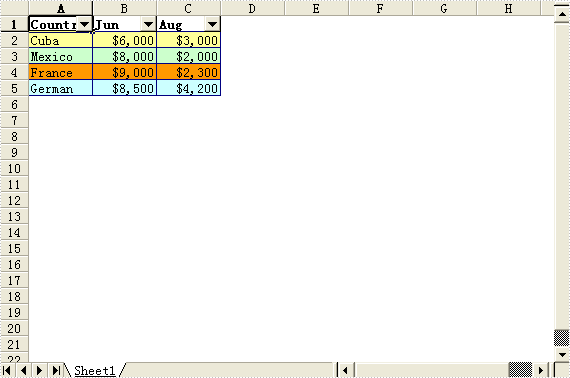
private void btnRun_Click(object sender, System.EventArgs e)
{
Workbook workbook = new Workbook();
//Initialize worksheet
workbook.CreateEmptySheets(1);
Worksheet sheet = workbook.Worksheets[0];
sheet.GridLinesVisible = false;
//Writes filter data
CreateFilterData(sheet);
sheet.AutoFilters.Range = sheet.Range["A1:C1"];
workbook.SaveToFile("Sample.xls");
ExcelDocViewer(workbook.FileName);
}
private void CreateFilterData(Worksheet sheet)
{
//Country
sheet.Range["A1"].Value = "Country";
sheet.Range["A2"].Value = "Cuba";
sheet.Range["A3"].Value = "Mexico";
sheet.Range["A4"].Value = "France";
sheet.Range["A5"].Value = "German";
//Jun
sheet.Range["B1"].Value = "Jun";
sheet.Range["B2"].NumberValue = 6000;
sheet.Range["B3"].NumberValue = 8000;
sheet.Range["B4"].NumberValue = 9000;
sheet.Range["B5"].NumberValue = 8500;
//Aug
sheet.Range["C1"].Value = "Aug";
sheet.Range["C2"].NumberValue = 3000;
sheet.Range["C3"].NumberValue = 2000;
sheet.Range["C4"].NumberValue = 2300;
sheet.Range["C5"].NumberValue = 4200;
//Style
sheet.Range["A1:C1"].Style.Font.IsBold = true;
sheet.Range["A2:C2"].Style.KnownColor = ExcelColors.LightYellow;
sheet.Range["A3:C3"].Style.KnownColor = ExcelColors.LightGreen1;
sheet.Range["A4:C4"].Style.KnownColor = ExcelColors.LightOrange;
sheet.Range["A5:C5"].Style.KnownColor = ExcelColors.LightTurquoise;
//Border
sheet.Range["A1:C5"].Style.Borders[BordersLineType.EdgeTop].Color = Color.FromArgb(0, 0, 128);
sheet.Range["A1:C5"].Style.Borders[BordersLineType.EdgeTop].LineStyle = LineStyleType.Thin;
sheet.Range["A1:C5"].Style.Borders[BordersLineType.EdgeBottom].Color = Color.FromArgb(0, 0, 128);
sheet.Range["A1:C5"].Style.Borders[BordersLineType.EdgeBottom].LineStyle = LineStyleType.Thin;
sheet.Range["A1:C5"].Style.Borders[BordersLineType.EdgeLeft].Color = Color.FromArgb(0, 0, 128);
sheet.Range["A1:C5"].Style.Borders[BordersLineType.EdgeLeft].LineStyle = LineStyleType.Thin;
sheet.Range["A1:C5"].Style.Borders[BordersLineType.EdgeRight].Color = Color.FromArgb(0, 0, 128);
sheet.Range["A1:C5"].Style.Borders[BordersLineType.EdgeRight].LineStyle = LineStyleType.Thin;
sheet.Range["B2:C5"].Style.NumberFormat = "\"$\"#,##0";
}
private void ExcelDocViewer( string fileName )
{
try
{
System.Diagnostics.Process.Start(fileName);
}
catch{}
}
Private Sub btnRun_Click(ByVal sender As Object, ByVal e As System.EventArgs) Handles btnRun.Click
Dim workbook As Workbook = New Workbook()
'Initialize worksheet
workbook.CreateEmptySheets(1)
Dim sheet As Worksheet = workbook.Worksheets(0)
sheet.GridLinesVisible = False
'Writes filter data
CreateFilterData(sheet)
sheet.AutoFilters.Range = sheet.Range("A1:C1")
workbook.SaveToFile("Sample.xls")
ExcelDocViewer(workbook.FileName)
End Sub
Private Sub CreateFilterData(ByVal sheet As Worksheet)
'Country
sheet.Range("A1").Value = "Country"
sheet.Range("A2").Value = "Cuba"
sheet.Range("A3").Value = "Mexico"
sheet.Range("A4").Value = "France"
sheet.Range("A5").Value = "German"
'Jun
sheet.Range("B1").Value = "Jun"
sheet.Range("B2").NumberValue = 6000
sheet.Range("B3").NumberValue = 8000
sheet.Range("B4").NumberValue = 9000
sheet.Range("B5").NumberValue = 8500
'Aug
sheet.Range("C1").Value = "Aug"
sheet.Range("C2").NumberValue = 3000
sheet.Range("C3").NumberValue = 2000
sheet.Range("C4").NumberValue = 2300
sheet.Range("C5").NumberValue = 4200
'Style
sheet.Range("A1:C1").Style.Font.IsBold = True
sheet.Range("A2:C2").Style.KnownColor = ExcelColors.LightYellow
sheet.Range("A3:C3").Style.KnownColor = ExcelColors.LightGreen1
sheet.Range("A4:C4").Style.KnownColor = ExcelColors.LightOrange
sheet.Range("A5:C5").Style.KnownColor = ExcelColors.LightTurquoise
'Border
sheet.Range("A1:C5").Style.Borders(BordersLineType.EdgeTop).Color = Color.FromArgb(0, 0, 128)
sheet.Range("A1:C5").Style.Borders(BordersLineType.EdgeTop).LineStyle = LineStyleType.Thin
sheet.Range("A1:C5").Style.Borders(BordersLineType.EdgeBottom).Color = Color.FromArgb(0, 0, 128)
sheet.Range("A1:C5").Style.Borders(BordersLineType.EdgeBottom).LineStyle = LineStyleType.Thin
sheet.Range("A1:C5").Style.Borders(BordersLineType.EdgeLeft).Color = Color.FromArgb(0, 0, 128)
sheet.Range("A1:C5").Style.Borders(BordersLineType.EdgeLeft).LineStyle = LineStyleType.Thin
sheet.Range("A1:C5").Style.Borders(BordersLineType.EdgeRight).Color = Color.FromArgb(0, 0, 128)
sheet.Range("A1:C5").Style.Borders(BordersLineType.EdgeRight).LineStyle = LineStyleType.Thin
sheet.Range("B2:C5").Style.NumberFormat = """$""#,##0"
End Sub
Private Sub ExcelDocViewer(ByVal fileName As String)
Try
System.Diagnostics.Process.Start(fileName)
Catch
End Try
End Sub
Published in
Filters
Saturday, 03 July 2010 09:37
EXCEL Write RichText in C#, VB.NET
The sample demonstrates how to write rich text into spreadsheet.
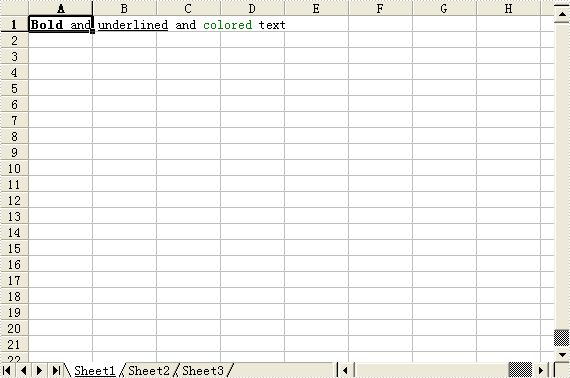
private void ExcelDocViewer( string fileName )
{
try
{
System.Diagnostics.Process.Start(fileName);
}
catch{}
}
private void btnRun_Click(object sender, System.EventArgs e)
{
Workbook workbook = new Workbook();
Worksheet sheet = workbook.Worksheets[0];
ExcelFont fontBold = workbook.CreateFont();
fontBold.IsBold = true;
ExcelFont fontUnderline = workbook.CreateFont();
fontUnderline.Underline = FontUnderlineType.Single;
ExcelFont fontColor = workbook.CreateFont();
fontColor.KnownColor = ExcelColors.Green;
RichText richText = sheet.Range["A1"].RichText;
richText.Text = "Bold and underlined and colored text";
richText.SetFont(0,3,fontBold);
richText.SetFont(9,18,fontUnderline);
richText.SetFont(24,30,fontColor);
workbook.SaveToFile("Sample.xls");
ExcelDocViewer(workbook.FileName);
}
Private Sub ExcelDocViewer(ByVal fileName As String)
Try
System.Diagnostics.Process.Start(fileName)
Catch
End Try
End Sub
Private Sub btnRun_Click(ByVal sender As Object, ByVal e As System.EventArgs) Handles btnRun.Click
Dim workbook As Workbook = New Workbook()
Dim sheet As Worksheet = workbook.Worksheets(0)
Dim fontBold As ExcelFont = workbook.CreateFont()
fontBold.IsBold = True
Dim fontUnderline As ExcelFont = workbook.CreateFont()
fontUnderline.Underline = FontUnderlineType.Single
Dim fontColor As ExcelFont = workbook.CreateFont()
fontColor.KnownColor = ExcelColors.Green
Dim richText As RichText = sheet.Range("A1").RichText
richText.Text = "Bold and underlined and colored text"
richText.SetFont(0,3,fontBold)
richText.SetFont(9,18,fontUnderline)
richText.SetFont(24,30,fontColor)
workbook.SaveToFile("Sample.xls")
ExcelDocViewer(workbook.FileName)
End Sub
Published in
RichText
Saturday, 03 July 2010 02:51
EXCEL Write Hyperlinks in C#, VB.NET
The sample demonstrates how to write hyperlinks into spreadsheet.
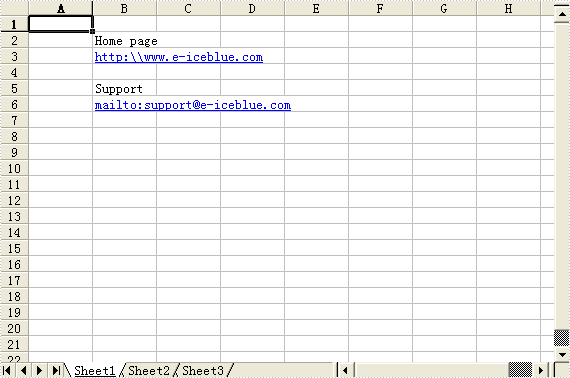
private void ExcelDocViewer( string fileName )
{
try
{
System.Diagnostics.Process.Start(fileName);
}
catch{}
}
private void btnRun_Click(object sender, System.EventArgs e)
{
Workbook workbook = new Workbook();
Worksheet sheet = workbook.Worksheets[0];
sheet.Range["B2"].Text = "Home page";
HyperLink hylink1 = sheet.HyperLinks.Add(sheet.Range["B3"]);
hylink1.Type = HyperLinkType.Url;
hylink1.Address = @"http:\\www.e-iceblue.com";
sheet.Range["B5"].Text = "Support";
HyperLink hylink2 = sheet.HyperLinks.Add(sheet.Range["B6"]);
hylink2.Type = HyperLinkType.Url;
hylink2.Address = "mailto:support(at)e-iceblue.com";
workbook.SaveToFile("Sample.xls");
ExcelDocViewer(workbook.FileName);
}
Private Sub ExcelDocViewer(ByVal fileName As String)
Try
System.Diagnostics.Process.Start(fileName)
Catch
End Try
End Sub
Private Sub btnRun_Click(ByVal sender As Object, ByVal e As System.EventArgs) Handles btnRun.Click
Dim workbook As Workbook = New Workbook()
Dim sheet As Worksheet = workbook.Worksheets(0)
sheet.Range("B2").Text = "Home page"
Dim hylink1 As HyperLink = sheet.HyperLinks.Add(sheet.Range("B3"))
hylink1.Type = HyperLinkType.Url
hylink1.Address = "http:\\www.e-iceblue.com"
sheet.Range("B5").Text = "Support"
Dim hylink2 As HyperLink = sheet.HyperLinks.Add(sheet.Range("B6"))
hylink2.Type = HyperLinkType.Url
hylink2.Address = "mailto:support(at)e-iceblue.com"
workbook.SaveToFile("Sample.xls")
ExcelDocViewer(workbook.FileName)
End Sub
Published in
Hyperlinks
Saturday, 03 July 2010 01:14
EXCEL Wite Formulas in C#, VB.NET
The sample demonstrates how to write formulas into spreadsheet..
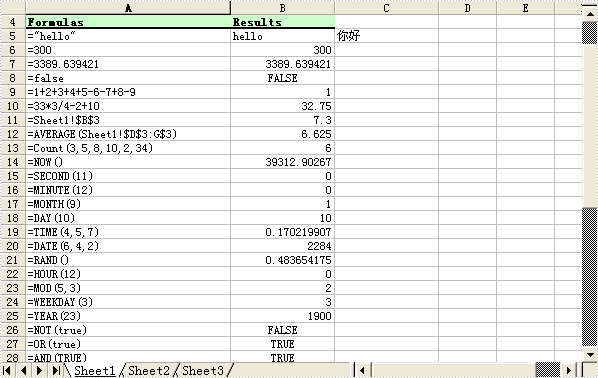
private void ExcelDocViewer( string fileName )
{
try
{
System.Diagnostics.Process.Start(fileName);
}
catch{}
}
private void btnRun_Click(object sender, System.EventArgs e)
{
Workbook workbook = new Workbook();
Worksheet sheet = workbook.Worksheets[0];
int currentRow = 1;
string currentFormula = string.Empty;
sheet.SetColumnWidth(1, 32);
sheet.SetColumnWidth(2, 16);
sheet.SetColumnWidth(3, 16);
sheet.Range[currentRow++,1].Value = "Examples of formulas :";
sheet.Range[++currentRow,1].Value = "Test data:";
CellRange range = sheet.Range["A1"];
range.Style.Font.IsBold = true;
range.Style.FillPattern = ExcelPatternType.Solid;
range.Style.KnownColor = ExcelColors.LightGreen1;
range.Style.Borders[BordersLineType.EdgeBottom].LineStyle = LineStyleType.Medium;
//test data
sheet.Range[currentRow,2].NumberValue = 7.3;
sheet.Range[currentRow, 3].NumberValue = 5; ;
sheet.Range[currentRow, 4].NumberValue = 8.2;
sheet.Range[currentRow, 5].NumberValue = 4;
sheet.Range[currentRow, 6].NumberValue = 3;
sheet.Range[currentRow, 7].NumberValue = 11.3;
sheet.Range[++currentRow, 1].Value = "Formulas"; ;
sheet.Range[currentRow, 2].Value = "Results";
range = sheet.Range[currentRow, 1, currentRow, 2];
range.Style.Font.IsBold = true;
range.Style.KnownColor = ExcelColors.LightGreen1;
range.Style.FillPattern = ExcelPatternType.Solid;
range.Style.Borders[BordersLineType.EdgeBottom].LineStyle = LineStyleType.Medium;
//str.
currentFormula = "=\"hello\"";
sheet.Range[++currentRow, 1].Text = "=\"hello\"";
sheet.Range[currentRow, 2].Formula = currentFormula;
sheet.Range[currentRow, 3].Formula = "=\"" + new string(new char[] { '\u4f60', '\u597d' }) + "\"";
//int.
currentFormula = "=300";
sheet.Range[++currentRow, 1].Text = currentFormula;
sheet.Range[currentRow, 2].Formula = currentFormula;
// float
currentFormula = "=3389.639421";
sheet.Range[++currentRow, 1].Text = currentFormula;
sheet.Range[currentRow, 2].Formula = currentFormula;
//bool.
currentFormula = "=false";
sheet.Range[++currentRow, 1].Text = currentFormula;
sheet.Range[currentRow, 2].Formula = currentFormula;
currentFormula = "=1+2+3+4+5-6-7+8-9";
sheet.Range[++currentRow, 1].Text = currentFormula;
sheet.Range[currentRow, 2].Formula = currentFormula;
currentFormula = "=33*3/4-2+10";
sheet.Range[++currentRow, 1].Text = currentFormula;
sheet.Range[currentRow, 2].Formula = currentFormula;
// sheet reference
currentFormula = "=Sheet1!$B$3";
sheet.Range[++currentRow, 1].Text = currentFormula;
sheet.Range[currentRow, 2].Formula = currentFormula;
// sheet area reference
currentFormula = "=AVERAGE(Sheet1!$D$3:G$3)";
sheet.Range[++currentRow, 1].Text = currentFormula;
sheet.Range[currentRow, 2].Formula = currentFormula;
// Functions
currentFormula = "=Count(3,5,8,10,2,34)";
sheet.Range[++currentRow, 1].Text = currentFormula;
sheet.Range[currentRow, 2].Formula = currentFormula;
currentFormula = "=NOW()";
sheet.Range[++currentRow, 1].Text = currentFormula;
sheet.Range[currentRow, 2].Formula = currentFormula;
sheet.Range[currentRow, 2].Style.NumberFormat = "yyyy-MM-DD";
currentFormula = "=SECOND(11)";
sheet.Range[++currentRow, 1].Text = currentFormula;
sheet.Range[currentRow++, 2].Formula = currentFormula;
currentFormula = "=MINUTE(12)";
sheet.Range[currentRow, 1].Text = currentFormula;
sheet.Range[currentRow++, 2].Formula = currentFormula;
currentFormula = "=MONTH(9)";
sheet.Range[currentRow, 1].Text = currentFormula;
sheet.Range[currentRow++, 2].Formula = currentFormula;
currentFormula = "=DAY(10)";
sheet.Range[currentRow, 1].Text = currentFormula;
sheet.Range[currentRow++, 2].Formula = currentFormula;
currentFormula = "=TIME(4,5,7)";
sheet.Range[currentRow, 1].Text = currentFormula;
sheet.Range[currentRow++, 2].Formula = currentFormula;
currentFormula = "=DATE(6,4,2)";
sheet.Range[currentRow, 1].Text = currentFormula;
sheet.Range[currentRow++, 2].Formula = currentFormula;
currentFormula = "=RAND()";
sheet.Range[currentRow, 1].Text = currentFormula;
sheet.Range[currentRow++, 2].Formula = currentFormula;
currentFormula = "=HOUR(12)";
sheet.Range[currentRow, 1].Text = currentFormula;
sheet.Range[currentRow++, 2].Formula = currentFormula;
currentFormula = "=MOD(5,3)";
sheet.Range[currentRow, 1].Text = currentFormula;
sheet.Range[currentRow++, 2].Formula = currentFormula;
currentFormula = "=WEEKDAY(3)";
sheet.Range[currentRow, 1].Text = currentFormula;
sheet.Range[currentRow++, 2].Formula = currentFormula;
currentFormula = "=YEAR(23)";
sheet.Range[currentRow, 1].Text = currentFormula;
sheet.Range[currentRow++, 2].Formula = currentFormula;
currentFormula = "=NOT(true)";
sheet.Range[currentRow, 1].Text = currentFormula;
sheet.Range[currentRow++, 2].Formula = currentFormula;
currentFormula = "=OR(true)";
sheet.Range[currentRow, 1].Text = currentFormula;
sheet.Range[currentRow++, 2].Formula = currentFormula;
currentFormula = "=AND(TRUE)";
sheet.Range[currentRow, 1].Text = currentFormula;
sheet.Range[currentRow++, 2].Formula = currentFormula;
currentFormula = "=VALUE(30)";
sheet.Range[currentRow, 1].Text = currentFormula;
sheet.Range[currentRow++, 2].Formula = currentFormula;
currentFormula = "=LEN(\"world\")";
sheet.Range[currentRow, 1].Text = currentFormula;
sheet.Range[currentRow++, 2].Formula = currentFormula;
currentFormula = "=MID(\"world\",4,2)";
sheet.Range[currentRow, 1].Text = currentFormula;
sheet.Range[currentRow++, 2].Formula = currentFormula;
currentFormula = "=ROUND(7,3)";
sheet.Range[currentRow, 1].Text = currentFormula;
sheet.Range[currentRow++, 2].Formula = currentFormula;
currentFormula = "=SIGN(4)";
sheet.Range[currentRow, 1].Text = currentFormula;
sheet.Range[currentRow++, 2].Formula = currentFormula;
currentFormula = "=INT(200)";
sheet.Range[currentRow, 1].Text = currentFormula;
sheet.Range[currentRow++, 2].Formula = currentFormula;
currentFormula = "=ABS(-1.21)";
sheet.Range[currentRow, 1].Text = currentFormula;
sheet.Range[currentRow++, 2].Formula = currentFormula;
currentFormula = "=LN(15)";
sheet.Range[currentRow, 1].Text = currentFormula;
sheet.Range[currentRow++, 2].Formula = currentFormula;
currentFormula = "=EXP(20)";
sheet.Range[currentRow, 1].Text = currentFormula;
sheet.Range[currentRow++, 2].Formula = currentFormula;
currentFormula = "=SQRT(40)";
sheet.Range[currentRow, 1].Text = currentFormula;
sheet.Range[currentRow++, 2].Formula = currentFormula;
currentFormula = "=PI()";
sheet.Range[currentRow, 1].Text = currentFormula;
sheet.Range[currentRow++, 2].Formula = currentFormula;
currentFormula = "=COS(9)";
sheet.Range[currentRow, 1].Text = currentFormula;
sheet.Range[currentRow++, 2].Formula = currentFormula;
currentFormula = "=SIN(45)";
sheet.Range[currentRow, 1].Text = currentFormula;
sheet.Range[currentRow++, 2].Formula = currentFormula;
currentFormula = "=MAX(10,30)";
sheet.Range[currentRow, 1].Text = currentFormula;
sheet.Range[currentRow++, 2].Formula = currentFormula;
currentFormula = "=MIN(5,7)";
sheet.Range[currentRow, 1].Text = currentFormula;
sheet.Range[currentRow++, 2].Formula = currentFormula;
currentFormula = "=AVERAGE(12,45)";
sheet.Range[currentRow, 1].Text = currentFormula;
sheet.Range[currentRow++, 2].Formula = currentFormula;
currentFormula = "=SUM(18,29)";
sheet.Range[currentRow, 1].Text = currentFormula;
sheet.Range[currentRow++, 2].Formula = currentFormula;
currentFormula = "=IF(4,2,2)";
sheet.Range[currentRow, 1].Text = currentFormula;
sheet.Range[currentRow++, 2].Formula = currentFormula;
currentFormula = "=SUBTOTAL(3,Sheet1!B2:E3)";
sheet.Range[currentRow, 1].Text = currentFormula;
sheet.Range[currentRow++, 2].Formula = currentFormula;
workbook.SaveToFile("Sample.xls");
ExcelDocViewer(workbook.FileName);
}
Private Sub ExcelDocViewer(ByVal fileName As String)
Try
System.Diagnostics.Process.Start(fileName)
Catch
End Try
End Sub
Private Sub btnRun_Click(ByVal sender As Object, ByVal e As System.EventArgs) Handles btnRun.Click
Dim workbook As Workbook = New Workbook()
Dim sheet As Worksheet = workbook.Worksheets(0)
Dim currentRow As Integer = 1
Dim currentFormula As String = String.Empty
sheet.SetColumnWidth(1, 32)
sheet.SetColumnWidth(2, 16)
sheet.SetColumnWidth(3, 16)
currentRow = currentRow + 1
sheet.Range(currentRow, 1).Value = "Examples of formulas :"
currentRow = currentRow + 1
sheet.Range(currentRow, 1).Value = "Test data:"
Dim range As CellRange = sheet.Range("A1")
range.Style.Font.IsBold = True
range.Style.FillPattern = ExcelPatternType.Solid
range.Style.KnownColor = ExcelColors.LightGreen1
range.Style.Borders(BordersLineType.EdgeBottom).LineStyle = LineStyleType.Medium
'test data
sheet.Range(currentRow,2).NumberValue = 7.3
sheet.Range(currentRow, 3).NumberValue = 5
sheet.Range(currentRow, 4).NumberValue = 8.2
sheet.Range(currentRow, 5).NumberValue = 4
sheet.Range(currentRow, 6).NumberValue = 3
sheet.Range(currentRow, 7).NumberValue = 11.3
currentRow = currentRow + 1
sheet.Range(currentRow, 1).Value = "Formulas"
sheet.Range(currentRow, 2).Value = "Results"
range = sheet.Range(currentRow, 1, currentRow, 2)
range.Style.Font.IsBold = True
range.Style.KnownColor = ExcelColors.LightGreen1
range.Style.FillPattern = ExcelPatternType.Solid
range.Style.Borders(BordersLineType.EdgeBottom).LineStyle = LineStyleType.Medium
'str.
currentFormula = "=""hello"""
currentRow = currentRow + 1
sheet.Range(currentRow, 1).Text = "=""hello"""
sheet.Range(currentRow, 2).Formula = currentFormula
sheet.Range(currentRow, 3).Formula = "=""" & ChrW(20320) & ChrW(22909) + """"
'int.
currentFormula = "=300"
currentRow = currentRow + 1
sheet.Range(currentRow, 1).Text = currentFormula
sheet.Range(currentRow, 2).Formula = currentFormula
' float
currentFormula = "=3389.639421"
currentRow = currentRow + 1
sheet.Range(currentRow, 1).Text = currentFormula
sheet.Range(currentRow, 2).Formula = currentFormula
'bool.
currentFormula = "=false"
currentRow = currentRow + 1
sheet.Range(currentRow, 1).Text = currentFormula
sheet.Range(currentRow, 2).Formula = currentFormula
currentFormula = "=1+2+3+4+5-6-7+8-9"
currentRow = currentRow + 1
sheet.Range(currentRow, 1).Text = currentFormula
sheet.Range(currentRow, 2).Formula = currentFormula
currentFormula = "=33*3/4-2+10"
currentRow = currentRow + 1
sheet.Range(currentRow, 1).Text = currentFormula
sheet.Range(currentRow, 2).Formula = currentFormula
' sheet reference
currentFormula = "=Sheet1!$B$3"
currentRow = currentRow + 1
sheet.Range(currentRow, 1).Text = currentFormula
sheet.Range(currentRow, 2).Formula = currentFormula
' sheet area reference
currentFormula = "=AVERAGE(Sheet1!$D$3:G$3)"
currentRow = currentRow + 1
sheet.Range(currentRow, 1).Text = currentFormula
sheet.Range(currentRow, 2).Formula = currentFormula
' Functions
currentFormula = "=Count(3,5,8,10,2,34)"
currentRow = currentRow + 1
sheet.Range(currentRow, 1).Text = currentFormula
sheet.Range(currentRow, 2).Formula = currentFormula
currentFormula = "=NOW()"
currentRow = currentRow + 1
sheet.Range(currentRow, 1).Text = currentFormula
sheet.Range(currentRow, 2).Formula = currentFormula
sheet.Range(currentRow, 2).Style.NumberFormat = "yyyy-MM-DD"
currentFormula = "=SECOND(11)"
currentRow = currentRow + 1
sheet.Range(currentRow, 1).Text = currentFormula
'currentRow = currentRow + 1
sheet.Range(currentRow, 2).Formula = currentFormula
currentFormula = "=MINUTE(12)"
sheet.Range(currentRow, 1).Text = currentFormula
currentRow = currentRow + 1
sheet.Range(currentRow, 2).Formula = currentFormula
currentFormula = "=MONTH(9)"
currentRow = currentRow + 1
sheet.Range(currentRow, 2).Formula = currentFormula
currentFormula = "=DAY(10)"
sheet.Range(currentRow, 1).Text = currentFormula
currentRow = currentRow + 1
sheet.Range(currentRow, 2).Formula = currentFormula
currentFormula = "=TIME(4,5,7)"
sheet.Range(currentRow, 1).Text = currentFormula
currentRow = currentRow + 1
sheet.Range(currentRow, 2).Formula = currentFormula
currentFormula = "=DATE(6,4,2)"
sheet.Range(currentRow, 1).Text = currentFormula
currentRow = currentRow + 1
sheet.Range(currentRow, 2).Formula = currentFormula
currentFormula = "=RAND()"
sheet.Range(currentRow, 1).Text = currentFormula
currentRow = currentRow + 1
sheet.Range(currentRow, 2).Formula = currentFormula
currentFormula = "=HOUR(12)"
sheet.Range(currentRow, 1).Text = currentFormula
currentRow = currentRow + 1
sheet.Range(currentRow, 2).Formula = currentFormula
currentFormula = "=MOD(5,3)"
sheet.Range(currentRow, 1).Text = currentFormula
currentRow = currentRow + 1
sheet.Range(currentRow, 2).Formula = currentFormula
currentFormula = "=WEEKDAY(3)"
sheet.Range(currentRow, 1).Text = currentFormula
currentRow = currentRow + 1
sheet.Range(currentRow, 2).Formula = currentFormula
currentFormula = "=YEAR(23)"
sheet.Range(currentRow, 1).Text = currentFormula
currentRow = currentRow + 1
sheet.Range(currentRow, 2).Formula = currentFormula
currentFormula = "=NOT(true)"
sheet.Range(currentRow, 1).Text = currentFormula
currentRow = currentRow + 1
sheet.Range(currentRow, 2).Formula = currentFormula
currentFormula = "=OR(true)"
sheet.Range(currentRow, 1).Text = currentFormula
currentRow = currentRow + 1
sheet.Range(currentRow, 2).Formula = currentFormula
currentFormula = "=AND(TRUE)"
sheet.Range(currentRow, 1).Text = currentFormula
currentRow = currentRow + 1
sheet.Range(currentRow, 2).Formula = currentFormula
currentFormula = "=VALUE(30)"
sheet.Range(currentRow, 1).Text = currentFormula
currentRow = currentRow + 1
sheet.Range(currentRow, 2).Formula = currentFormula
currentFormula = "=LEN(""world"")"
sheet.Range(currentRow, 1).Text = currentFormula
currentRow = currentRow + 1
sheet.Range(currentRow, 2).Formula = currentFormula
currentFormula = "=MID(""world"",4,2)"
sheet.Range(currentRow, 1).Text = currentFormula
currentRow = currentRow + 1
sheet.Range(currentRow, 2).Formula = currentFormula
currentFormula = "=ROUND(7,3)"
sheet.Range(currentRow, 1).Text = currentFormula
currentRow = currentRow + 1
sheet.Range(currentRow, 2).Formula = currentFormula
currentFormula = "=SIGN(4)"
sheet.Range(currentRow, 1).Text = currentFormula
currentRow = currentRow + 1
sheet.Range(currentRow, 2).Formula = currentFormula
currentFormula = "=INT(200)"
sheet.Range(currentRow, 1).Text = currentFormula
currentRow = currentRow + 1
sheet.Range(currentRow, 2).Formula = currentFormula
currentFormula = "=ABS(-1.21)"
sheet.Range(currentRow, 1).Text = currentFormula
currentRow = currentRow + 1
sheet.Range(currentRow, 2).Formula = currentFormula
currentFormula = "=LN(15)"
sheet.Range(currentRow, 1).Text = currentFormula
currentRow = currentRow + 1
sheet.Range(currentRow, 2).Formula = currentFormula
currentFormula = "=EXP(20)"
sheet.Range(currentRow, 1).Text = currentFormula
currentRow = currentRow + 1
sheet.Range(currentRow, 2).Formula = currentFormula
currentFormula = "=SQRT(40)"
sheet.Range(currentRow, 1).Text = currentFormula
currentRow = currentRow + 1
sheet.Range(currentRow, 2).Formula = currentFormula
currentFormula = "=PI()"
sheet.Range(currentRow, 1).Text = currentFormula
currentRow = currentRow + 1
sheet.Range(currentRow, 2).Formula = currentFormula
currentFormula = "=COS(9)"
sheet.Range(currentRow, 1).Text = currentFormula
currentRow = currentRow + 1
sheet.Range(currentRow, 2).Formula = currentFormula
currentFormula = "=SIN(45)"
sheet.Range(currentRow, 1).Text = currentFormula
currentRow = currentRow + 1
sheet.Range(currentRow, 2).Formula = currentFormula
currentFormula = "=MAX(10,30)"
sheet.Range(currentRow, 1).Text = currentFormula
currentRow = currentRow + 1
sheet.Range(currentRow, 2).Formula = currentFormula
currentFormula = "=MIN(5,7)"
sheet.Range(currentRow, 1).Text = currentFormula
currentRow = currentRow + 1
sheet.Range(currentRow, 2).Formula = currentFormula
currentFormula = "=AVERAGE(12,45)"
sheet.Range(currentRow, 1).Text = currentFormula
currentRow = currentRow + 1
sheet.Range(currentRow, 2).Formula = currentFormula
currentFormula = "=SUM(18,29)"
sheet.Range(currentRow, 1).Text = currentFormula
currentRow = currentRow + 1
sheet.Range(currentRow, 2).Formula = currentFormula
currentFormula = "=IF(4,2,2)"
sheet.Range(currentRow, 1).Text = currentFormula
currentRow = currentRow + 1
sheet.Range(currentRow, 2).Formula = currentFormula
currentFormula = "=SUBTOTAL(3,Sheet1!B2:E3)"
sheet.Range(currentRow, 1).Text = currentFormula
currentRow = currentRow + 1
sheet.Range(currentRow, 2).Formula = currentFormula
workbook.SaveToFile("Sample.xls")
ExcelDocViewer(workbook.FileName)
End Sub
Published in
Formulas
Saturday, 03 July 2010 00:21
EXCEL Write Images in C#, VB.NET
The sample demonstrates how to write images to spreadsheet.

private void btnRun_Click(object sender, System.EventArgs e)
{
Workbook workbook = new Workbook();
Worksheet sheet = workbook.Worksheets[0];
sheet.Pictures.Add(1,1,@"..\..\..\..\..\..\Data\day.jpg");
workbook.SaveToFile("sample.xls");
ExcelDocViewer(workbook.FileName);
}
private void ExcelDocViewer( string fileName )
{
try
{
System.Diagnostics.Process.Start(fileName);
}
catch{}
}
Private Sub btnRun_Click(ByVal sender As Object, ByVal e As System.EventArgs) Handles btnRun.Click
Dim workbook As Workbook = New Workbook()
Dim sheet As Worksheet = workbook.Worksheets(0)
sheet.Pictures.Add(1,1,"..\..\..\..\..\..\Data\day.jpg")
workbook.SaveToFile("sample.xls")
ExcelDocViewer(workbook.FileName)
End Sub
Private Sub ExcelDocViewer(ByVal fileName As String)
Try
System.Diagnostics.Process.Start(fileName)
Catch
End Try
End Sub
Published in
Images