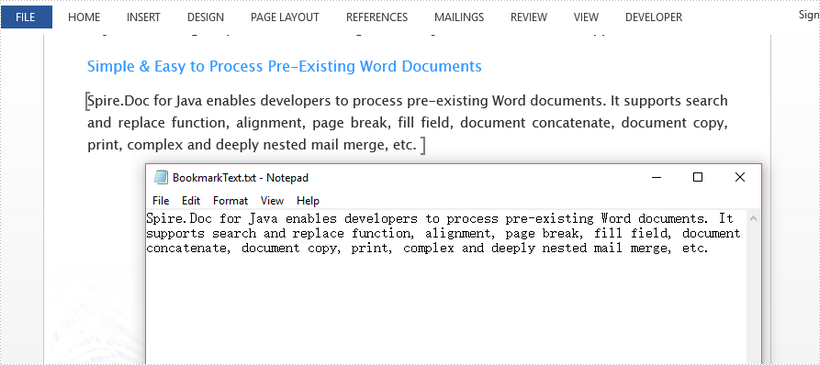This article demonstrates how to get the text inside a bookmark in a Word document using Spire.Doc for Java.
import com.spire.doc.Document;
import com.spire.doc.documents.BookmarksNavigator;
import com.spire.doc.documents.Paragraph;
import com.spire.doc.documents.TextBodyPart;
import com.spire.doc.fields.TextRange;
import java.io.FileNotFoundException;
import java.io.PrintWriter;
public class GetBookmarkText {
public static void main(String[] args) throws FileNotFoundException {
//create a Document object
Document doc = new Document();
//load a sample Word file
doc.loadFromFile("C:\\Users\\Administrator\\Desktop\\sample.docx");
//get the specific bookmark
BookmarksNavigator navigator = new BookmarksNavigator(doc);
navigator.moveToBookmark("MyBookmark");
//get the bookmark content
TextBodyPart textBodyPart = navigator.getBookmarkContent();
//declare a String variable
String text = "";
//loop through body items
for (Object item : textBodyPart.getBodyItems()) {
//determine if an item is a paragraph
if (item instanceof Paragraph) {
Paragraph paragraph = (Paragraph) item;
//loop through the child objects of the paragraph
for (Object childObj : paragraph.getChildObjects()) {
//determine if a child object is a text range
if (childObj instanceof TextRange) {
//get text from the text range
TextRange textRange = (TextRange) childObj;
text = text + textRange.getText();
}
}
}
}
//write the bookmark text to a .txt file
PrintWriter printWriter = new PrintWriter("output/BookmarkText.txt");
printWriter.println(text);
printWriter.close();
}
}