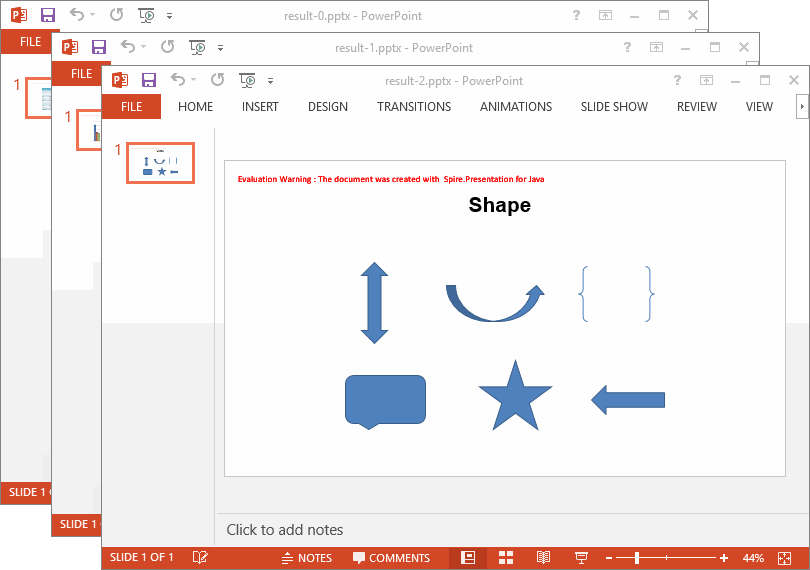This article demonstrates how to split a PowerPoint document into multiple individual slides using Spire.Presentation for Java.
import com.spire.presentation.FileFormat;
import com.spire.presentation.Presentation;
public class SplitPowerPoint {
public static void main(String[] args) throws Exception {
//Load the sample PowerPoint file
Presentation ppt = new Presentation();
ppt.loadFromFile("C:\\Users\\Administrator\\Desktop\\sample.pptx");
//Loop through the slides
for (int i = 0; i < ppt.getSlides().getCount(); i++)
{
//Create an instance of Presentation class
Presentation newppt = new Presentation();
//Remove the default slide
newppt.getSlides().removeAt(0);
//Select a slide from the source file and append it to the new document
newppt.getSlides().append(ppt.getSlides().get(i));
//Save to file
newppt.saveToFile(String.format("output/result-%d.pptx",i), FileFormat.PPTX_2013);
}
}
}
Output: