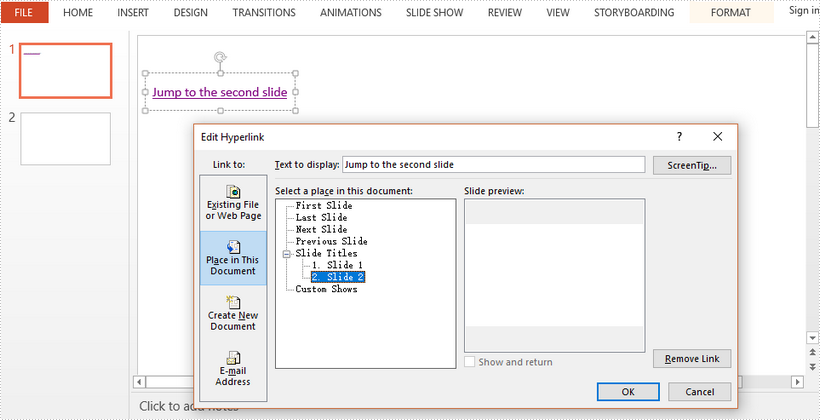This article demonstrates how to add a hyperlink that links to a specific slide within the presentation by using Spire.Presnetation for Java.
import com.spire.presentation.*;
import com.spire.presentation.drawing.FillFormatType;
import java.awt.geom.Rectangle2D;
public class LinkToSpecificSlide {
public static void main(String[] args) throws Exception {
//Create a Presentation object
Presentation presentation = new Presentation();
presentation.getSlideSize().setType(SlideSizeType.SCREEN_16_X_9);
//Append a slide to it (there are two slides in the presentation including the default one)
presentation.getSlides().append();
//Get the first slide
ISlide firstSlide = presentation.getSlides().get(0);
//Add a shape to it
IAutoShape shape = firstSlide.getShapes().appendShape(ShapeType.RECTANGLE,new Rectangle2D.Float(10, 50, 200, 50));
shape.getFill().setFillType(FillFormatType.NONE);
shape.getLine().setFillType(FillFormatType.NONE);
//Add text to shape
shape.getTextFrame().setText("Jump to the second slide");
//Set a hyperlink for the shape, linking to the second slide
ClickHyperlink hyperlink = new ClickHyperlink(presentation.getSlides().get(1));
shape.setClick(hyperlink);
shape.getTextFrame().getTextRange().setClickAction(hyperlink);
//Save to another file
presentation.saveToFile("LinkToSlide.pptx", FileFormat.PPTX_2013);
}
}