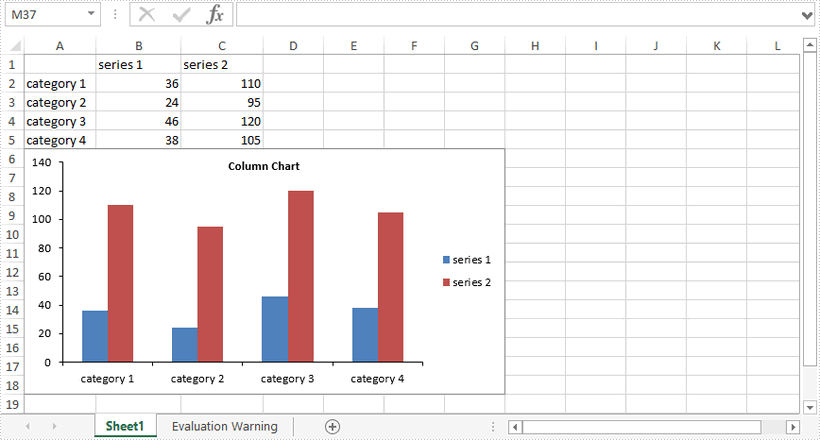This article demonstrates how to hide gridlines in an Excel chart using Spire.XLS for Java.
import com.spire.xls.*;
public class HideGridlinesInChart {
public static void main(String[] args) {
//Create a Workbook object
Workbook workbook = new Workbook();
//Load an Excel file that contains data for creating chart
workbook.loadFromFile("C:\\Users\\Administrator\\Desktop\\data.xlsx");
//Get the first worksheet
Worksheet sheet = workbook.getWorksheets().get(0);
//Add a column chart
Chart chart = sheet.getCharts().add(ExcelChartType.ColumnClustered);
chart.setChartTitle("Column Chart");
//Set the chart data range
chart.setDataRange(sheet.getCellRange("A1:C5"));
chart.setSeriesDataFromRange(false);
//Set the chart position
chart.setLeftColumn(1);
chart.setTopRow(6);
chart.setRightColumn(8);
chart.setBottomRow(19);
//Hide the grid lines of chart
chart.getPrimaryValueAxis().hasMajorGridLines(false);
//Save the document
workbook.saveToFile("HideGridlines.xlsx", ExcelVersion.Version2016);
}
}