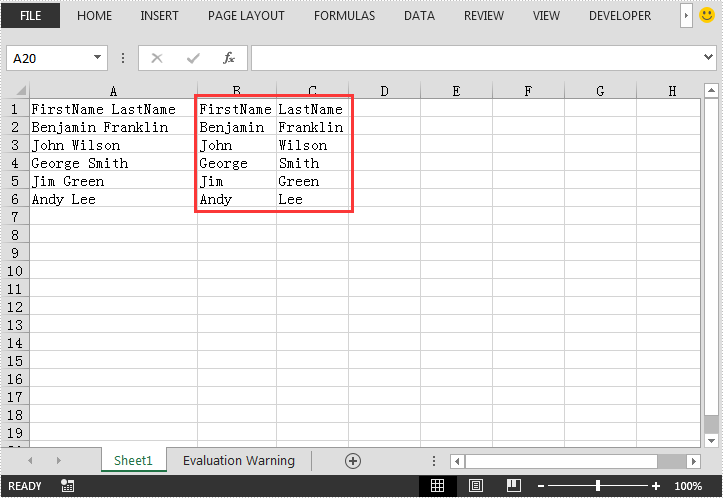This article demonstrates how to convert text to columns in Excel using Spire.XLS for Java. The following screenshot shows the sample Excel file before converting:
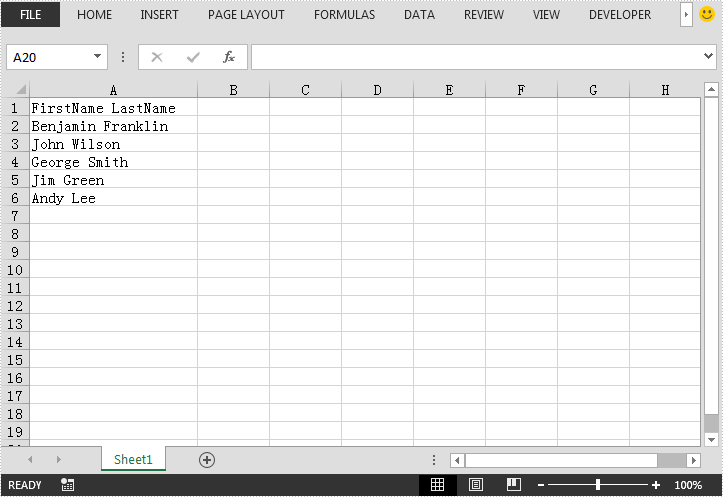
import com.spire.xls.ExcelVersion;
import com.spire.xls.Workbook;
import com.spire.xls.Worksheet;
public class ConvertTextToColumns {
public static void main(String[] args){
//Create a workbook instance
Workbook workbook = new Workbook();
//Load the Excel file
workbook.loadFromFile("Template.xlsx");
//Get the first worksheet
Worksheet sheet = workbook.getWorksheets().get(0);
//Convert text into columns by the delimited characters of space
String[] splitText = null;
String text = null;
for (int i = 1; i < sheet.getLastRow()+1; i++)
{
text = sheet.getRange().get(i, 1).getText();
splitText = text.split(" ");
for (int j = 0; j < splitText.length; j++)
{
sheet.getRange().get(i, 1 + j + 1).setText(splitText[j]);
}
}
//Save the result file
workbook.saveToFile("ConvertTextToColumns.xlsx", ExcelVersion.Version2013);
}
}
The following screenshot shows the output Excel file after converting: