A barcode is a small image of lines and spaces that is often used in a store to reflect the description and price of a product, moreover, barcodes can be used in many other aspects in our daily life, such as tickets, medicine prescriptions, library books. In this article, I'll introduce you a way to add extra information in TopText of a barcode using Spire.Barcode in WinForm.
By default, 'E-iceblue' will be shown as TopText in a barcode if you don't request a key to remove it. Click here to see how to remove 'E-iceblue' logo in barcode. In this sample, more than one line of text will be added in TopText to replace 'E-iceblue'. Let's see detailed steps.
Step 1: Add Spire.Barcode controls to Visual Studio Toolbox.
Step 2: Create a Windows Forms project. Drag 'BarCodeControl' to your Form1. Here I changed the barcode type as EAN13.
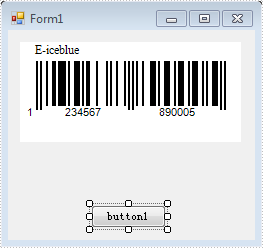
Step 3: Double click 'button1' to write code. Customized TopText can be saved in BarCodeControl.TopText string.
string title = "Title: xxx" + Environment.NewLine; string subject = "Subject: Information Technology" + Environment.NewLine; string date = "Date: " + DateTime.Now.ToString() + Environment.NewLine; string isbn = "ISBN: 1234567890005"; this.barCodeControl1.TopText = title + date + subject + isbn;
Step 4: Run the sample code and click 'button1' to get the new barcode. In addition, you can call BarCodeControl.SaveToFile() method to save the barcode as an image.
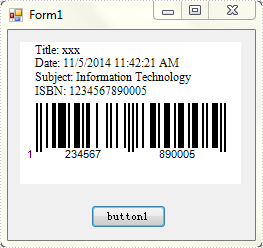
Full Code:
using System;
using System.Collections.Generic;
using System.ComponentModel;
using System.Data;
using System.Drawing;
using System.Linq;
using System.Text;
using System.Windows.Forms;
using System.Drawing.Imaging;
namespace SetTopText
{
public partial class Form1 : Form
{
public Form1()
{
InitializeComponent();
}
private void button1_Click(object sender, EventArgs e)
{
string title = "Title: xxx" + Environment.NewLine;
string date = "Date: " + DateTime.Now.ToString() + Environment.NewLine;
string subject = "Subject: Information Technology" + Environment.NewLine;
string isbn = "ISBN: 1234567890005";
this.barCodeControl1.TopText = title + date + subject + isbn;
}
}
}
