A comment in Word can contain rich elements such as text, image, OLE object, and etc. This article presents how we can insert a picture to a comment in Word using Spire.Doc.
Step 1: Initialize an instance of Document class and load a sample document.
Document doc = new Document(); doc.LoadFromFile(@"C:\Users\Administrator\Desktop\sample.docx");
Step 2: Get the third paragraph from section one.
Paragraph paragraph = doc.Sections[0].Paragraphs[2];
Step 3: Append a comment to the paragraph.
Comment comment = paragraph.AppendComment("This is a comment.");
comment.Format.Author = "E-iceblue";
Step 4: Insert an image to comment body.
DocPicture docPicture = new DocPicture(doc); Image img = Image.FromFile(@"C:\Users\Administrator\Desktop\logo.png"); docPicture.LoadImage(img); comment.Body.AddParagraph().ChildObjects.Add(docPicture);
Step 5: Save the file.
doc.SaveToFile("result.docx",FileFormat.Docx2013);
Output:
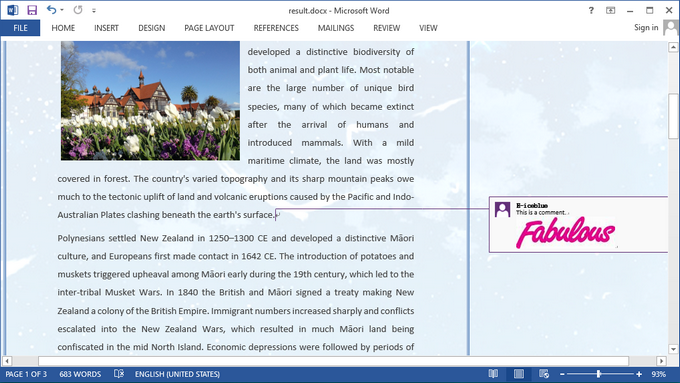
Full Code:
[C#]
using Spire.Doc;
using Spire.Doc.Documents;
using Spire.Doc.Fields;
using System.Drawing;
namespace InsertPicture
{
class Program
{
static void Main(string[] args)
{
Document doc = new Document();
doc.LoadFromFile(@"C:\Users\Administrator\Desktop\sample.docx");
Paragraph paragraph = doc.Sections[0].Paragraphs[2];
Comment comment = paragraph.AppendComment("This is a comment.");
comment.Format.Author = "E-iceblue";
DocPicture docPicture = new DocPicture(doc);
Image img = Image.FromFile(@"C:\Users\Administrator\Desktop\logo.png");
docPicture.LoadImage(img);
comment.Body.AddParagraph().ChildObjects.Add(docPicture);
doc.SaveToFile("result.docx", FileFormat.Docx2013);
}
}
}
[VB.NET]
Imports Spire.Doc
Imports Spire.Doc.Documents
Imports Spire.Doc.Fields
Imports System.Drawing
Namespace InsertPicture
Class Program
Private Shared Sub Main(args As String())
Dim doc As New Document()
doc.LoadFromFile("C:\Users\Administrator\Desktop\sample.docx")
Dim paragraph As Paragraph = doc.Sections(0).Paragraphs(2)
Dim comment As Comment = paragraph.AppendComment("This is a comment.")
comment.Format.Author = "E-iceblue"
Dim docPicture As New DocPicture(doc)
Dim img As Image = Image.FromFile("C:\Users\Administrator\Desktop\logo.png")
docPicture.LoadImage(img)
comment.Body.AddParagraph().ChildObjects.Add(docPicture)
doc.SaveToFile("result.docx", FileFormat.Docx2013)
End Sub
End Class
End Namespace
