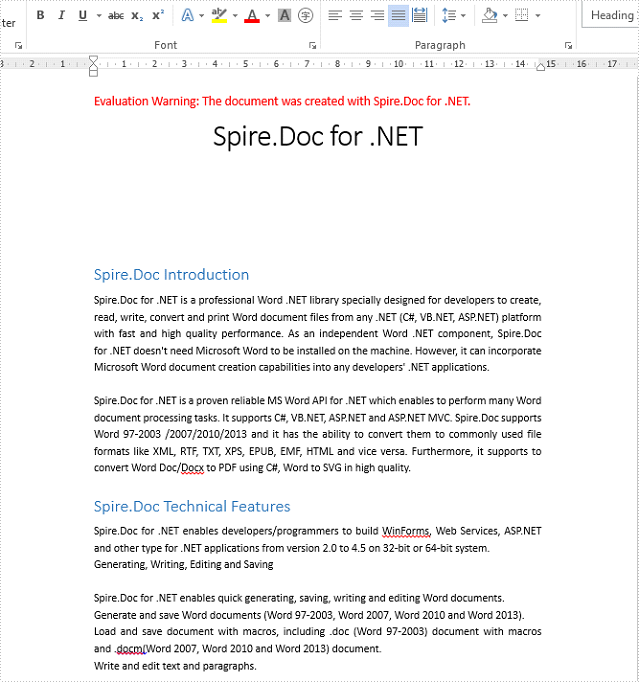We have already demonstrated how to add a brand new TOC when we create the word documents. This article will show you how to insert a TOC to the existing word documents with styles and remove the TOC from the word document.
Firstly, view the sample document with Title, Heading1 and Heading 2 styles:
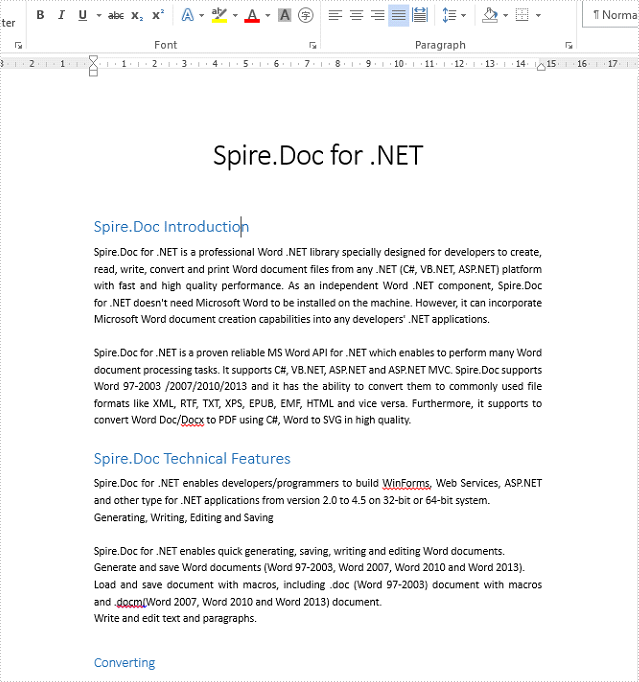
The below code snippet shows how to insert a Table of contents (TOC) into a document.
using Spire.Doc;
using Spire.Doc.Documents;
using Spire.Doc.Fields;
using System.Text.RegularExpressions;
namespace InsertTOC
{
class Program
{
static void Main(string[] args)
{
//Create a new instance of Document and load the document from file.
Document doc = new Document();
doc.LoadFromFile("Sample.docx", FileFormat.Docx2010);
//Add the TOC to the document
TableOfContent toc = new TableOfContent(doc, "{\\o \"1-3\" \\h \\z \\u}");
Paragraph p = doc.LastSection.Paragraphs[0];
p.Items.Add(toc);
p.AppendFieldMark(FieldMarkType.FieldSeparator);
p.AppendText("TOC");
p.AppendFieldMark(FieldMarkType.FieldEnd);
doc.TOC = toc;
//Update the table of contents
doc.UpdateTableOfContents();
//Save the document to file
doc.SaveToFile("Result.docx", FileFormat.Docx);
}
}
}
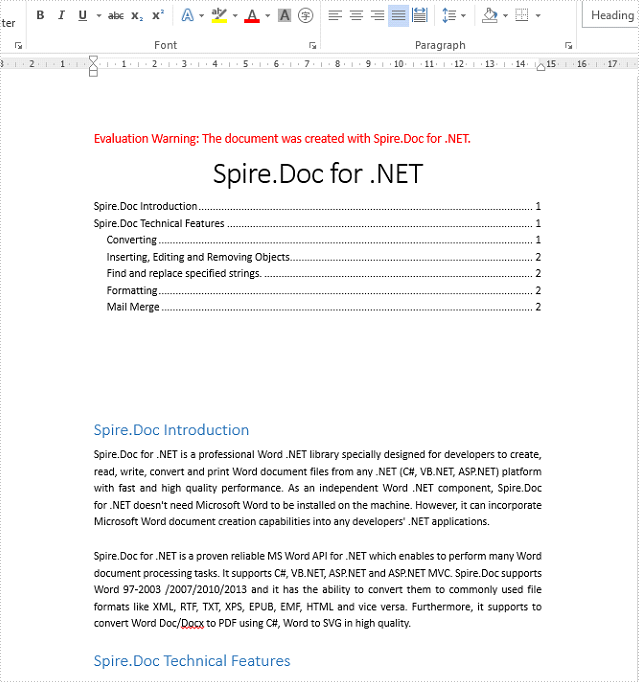
Removing a Table of Contents from the Document
using Spire.Doc;
using System.Text.RegularExpressions;
namespace RemoveTOC
{
class Program
{
static void Main(string[] args)
{
//load the document from file with TOC
Document doc = new Document();
doc.LoadFromFile("Result.docx", FileFormat.Docx2010);
//get the first body from the first section
Body body = doc.Sections[0].Body;
//remove TOC from first body
Regex regex = new Regex("TOC\\w+");
for (int i = 0; i < body.Paragraphs.Count; i++)
{
if (regex.IsMatch(body.Paragraphs[i].StyleName))
{
body.Paragraphs.RemoveAt(i);
i--;
}
}
//save the document to file
doc.SaveToFile("RemoveTOC.docx", FileFormat.Docx2010);
}
}
}