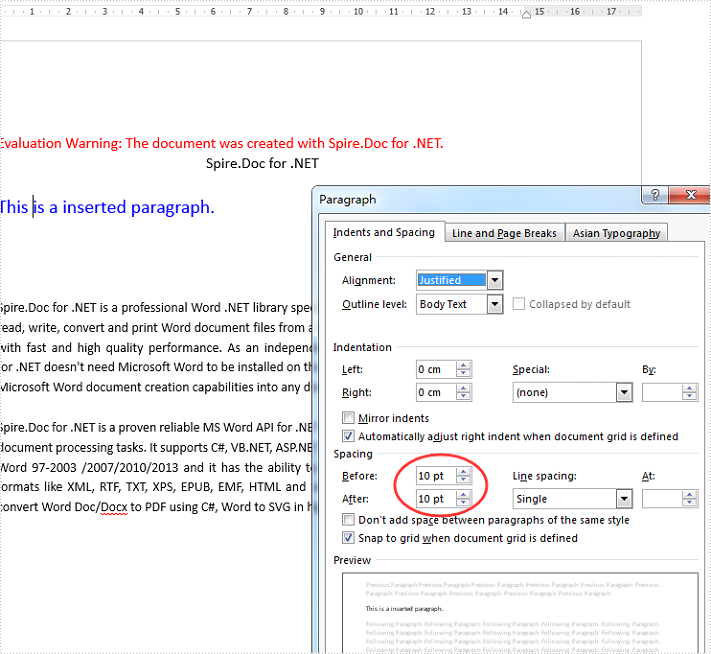With Spire.Doc, we can set the formats for paragraph in C#. This article will focus on demonstrate how to set the spacing before and after the paragraph in C#.
Set the spacing before and after the paragraph for a newly added paragraph added by the method of paragraph.AppendHTML() to a new blank word document.
//create a new word document and add a section and paragraph to it.
Document doc = new Document();
Section sec = doc.AddSection();
Paragraph para = sec.AddParagraph();
//Add the text strings to the paragraph and set the style
para.AppendHTML("Add a new paragraph to the word and set the spacing
");
para.ApplyStyle(BuiltinStyle.Heading1);
//set the spacing before and after
para.Format.BeforeAutoSpacing = false;
para.Format.BeforeSpacing = 20;
para.Format.AfterAutoSpacing = false;
para.Format.AfterSpacing = 20;
//save the document to file
doc.SaveToFile("Result1.docx");
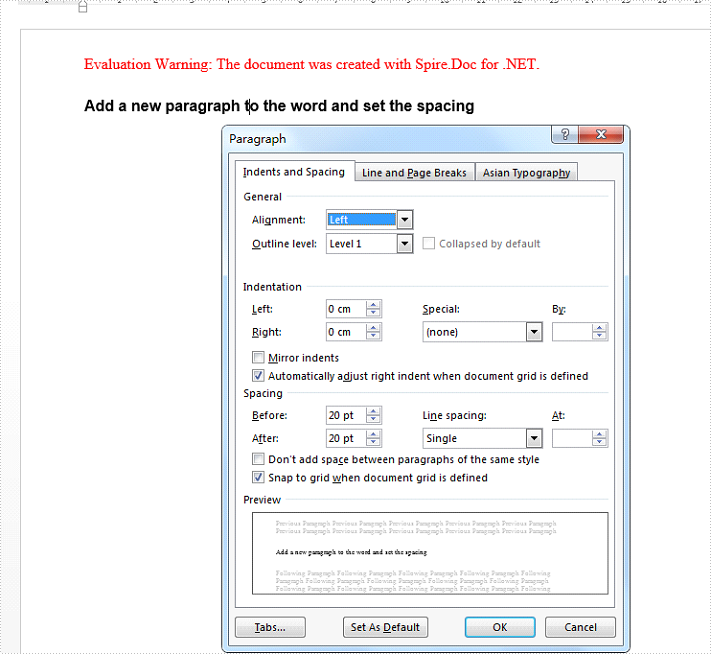
using Spire.Doc;
using Spire.Doc.Documents;
using Spire.Doc.Fields;
namespace SetSpacing
{
class Program
{
static void Main(string[] args)
{
//create a new word document and load the sample from file
Document document = new Document();
document.LoadFromFile("sample.docx", FileFormat.Docx);
//Add the text strings to the paragraph and set the style
Paragraph para = new Paragraph(document);
TextRange textRange1 = para.AppendText("This is a inserted paragraph.");
textRange1.CharacterFormat.TextColor = Color.Blue;
textRange1.CharacterFormat.FontSize = 15;
//set the spacing before and after
para.Format.BeforeAutoSpacing = false;
para.Format.BeforeSpacing = 10;
para.Format.AfterAutoSpacing = false;
para.Format.AfterSpacing = 10;
//insert the added paragraph to the word document
document.Sections[0].Paragraphs.Insert(1, para);
//save the document to file
document.SaveToFile("Result2.docx", FileFormat.Docx2010);
}
}
}