Word Page Break is used to start with contents in a new page, which can be inserted anywhere in Word document. Generally speaking, page break can be generated automatically when one page is filled with contents, or users can specify where Microsoft Word positions automatic page break. Also, users can insert manual page breaks in document to keep some paragraphs together in a single page.
Spire.Doc for WPF, a professional WPF component on manipulating Word document, enables users to insert page break in Word with WPF. Users can invoke paragraph.Append(BreakType.PageBreak) method directly to insert page break in Word.
Spire.Doc presents an easy way to insert a page break. Just follow the simple steps below to insert a page break.
The following screenshot presents document before inserting page break.

Download and install Spire.Doc for WPF. Add button in MainWindow and double click this button to use the following code to insert page break with WPF in Word.
using System.Windows;
using Spire.Doc;
using Spire.Doc.Documents;
namespace Doc_x_PageBreak
{
///
/// Interaction logic for MainWindow.xaml
///
public partial class MainWindow : Window
{
public MainWindow()
{
InitializeComponent();
}
private void button1_Click(object sender, RoutedEventArgs e)
{
//Load Document
Document doc = new Document();
doc.LoadFromFile(@"E:\work\documents\Blues Introduction.docx");
//Get Paragraph Position
Section section = doc.Sections[0];
Paragraph paragraph = section.Paragraphs[1];
//Insert Page Break
paragraph.AppendBreak(BreakType.PageBreak);
//Save and Launch
doc.SaveToFile("PageBreak.docx", FileFormat.Docx);
System.Diagnostics.Process.Start("PageBreak.docx");
}
}
}
Imports System.Windows
Imports Spire.Doc
Imports Spire.Doc.Documents
Class MainWindow
Private Sub Button1_Click(sender As System.Object, e As System.Windows.RoutedEventArgs) Handles Button1.Click
'Load Document
Dim doc As New Document()
doc.LoadFromFile("E:\work\documents\Blues Introduction.docx")
'Get Paragraph Position
Dim section As Section = doc.Sections(0)
Dim paragraph As Paragraph = section.Paragraphs(1)
'Insert Page Break
paragraph.AppendBreak(BreakType.PageBreak)
'Save and Launch
doc.SaveToFile("PageBreak.docx", FileFormat.Docx)
System.Diagnostics.Process.Start("PageBreak.docx")
End Sub
End Class
Effective Screenshot:
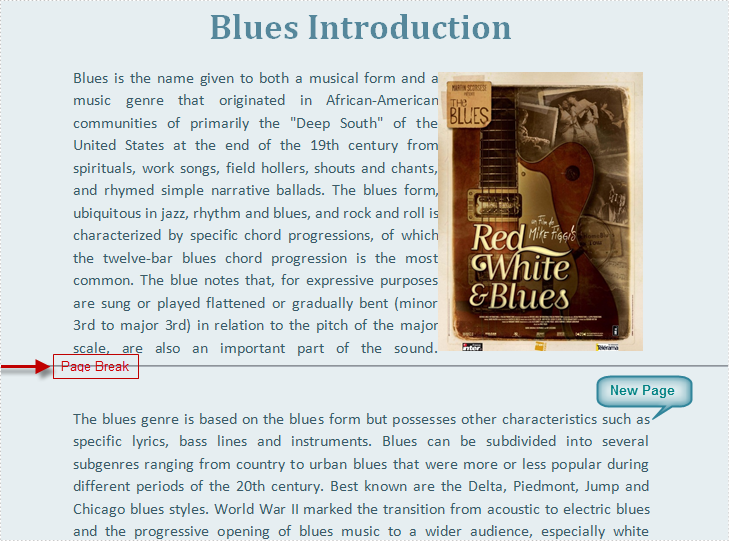
Spire.Doc is a Microsoft Word component, which enables users to perform a wide range of Word document processing tasks directly, such as generate, read, write and modify Word document in WPF, .NET and Silverlight.
