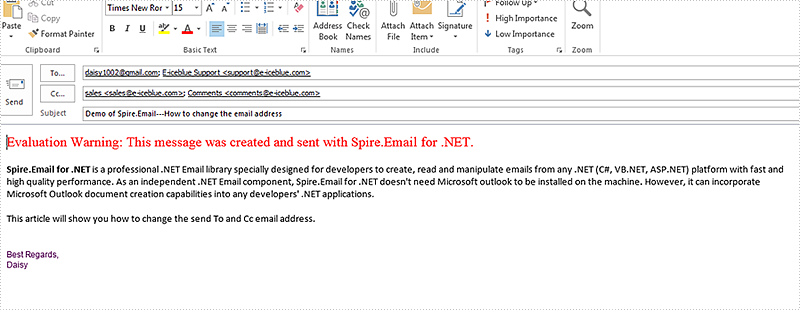When we operate the email messages, we may need to send the message to many more email address. Spire.Email supports to send a message to many email addresses at one time. This article demonstrates how to add the new send To and Cc email address from an existing email message via Spire.Email in C# and VB.NET.
Firstly, please view the sample email message with one to and cc email address:
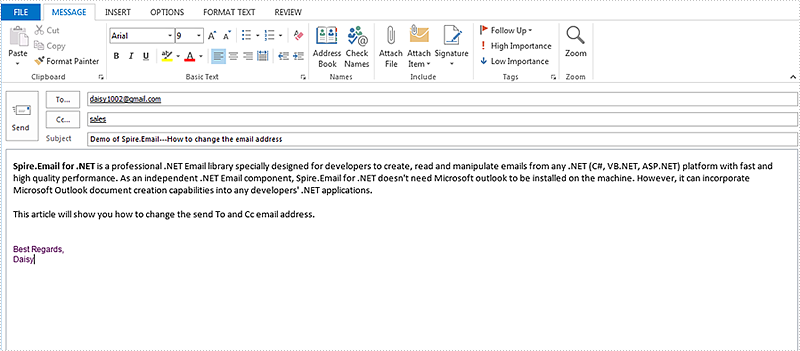
How to add new send to and cc email addresses:
[C#]
using Spire.Email;
namespace Update
{
class Program
{
static void Main(string[] args)
{
//Load the mail message from file
MailMessage mail = MailMessage.Load("Sample.msg");
//add a new To email address and its display name
mail.To.Add(new MailAddress("support@e-iceblue.com", "E-iceblue Support"));
// add a new Cc email address and its display name
mail.Cc.Add(new MailAddress("comments@e-iceblue.com", "Comments"));
// Save the message
mail.Save("ChangeEmailAddress.msg", MailMessageFormat.Msg);
}
}
}
[VB.NET]
Imports Spire.Email
Namespace Update
Class Program
Private Shared Sub Main(args As String())
'Load the mail message from file
Dim mail As MailMessage = MailMessage.Load("Sample.msg")
'add a new To email address and its display name
mail.[To].Add(New MailAddress("support@e-iceblue.com", "E-iceblue Support"))
' add a new Cc email address and its display name
mail.Cc.Add(New MailAddress("comments@e-iceblue.com", "Comments"))
' Save the message
mail.Save("ChangeEmailAddress.msg", MailMessageFormat.Msg)
End Sub
End Class
End Namespace
Effective screenshot after changing the email address: