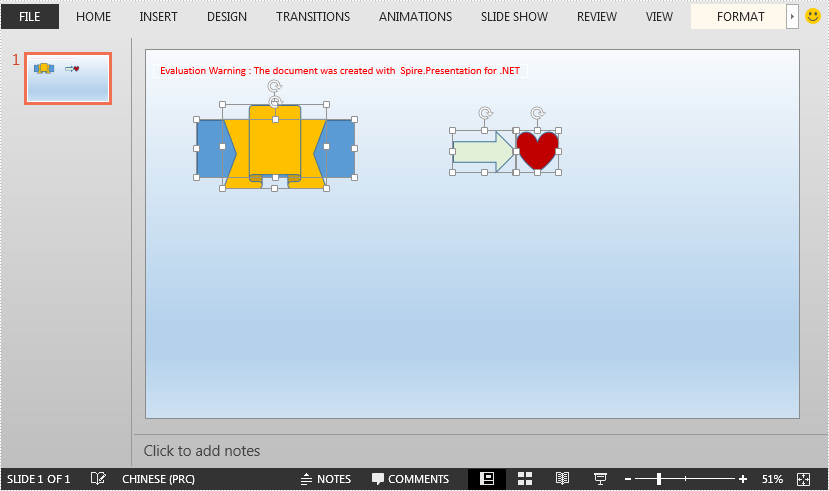This article demonstrates how to ungroup grouped shapes in a PowerPoint document using Spire.Presentation for .NET.
The input PowerPoint document:
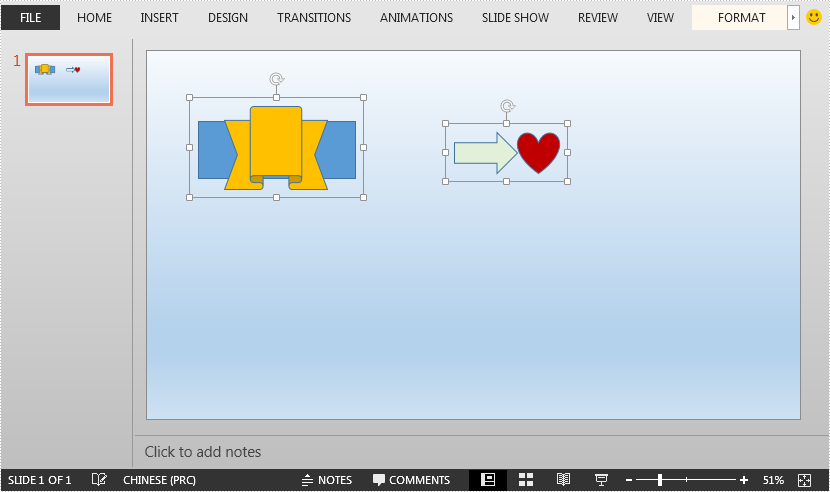
C#
using Spire.Presentation;
namespace UngroupShapes
{
class Program
{
static void Main(string[] args)
{
//Create a Presentation instance
Presentation ppt = new Presentation();
//Load the PowerPoint document
ppt.LoadFromFile("Sample.pptx");
//Get the first slide
ISlide slide = ppt.Slides[0];
//Loop through the shapes in the slide
for(int i = 0; i< slide.Shapes.Count;i++)
{
IShape shape = slide.Shapes[i];
//Detect if the shape is a grouped shape
if (shape is GroupShape)
{
GroupShape groupShape = shape as GroupShape;
//Ungroup the grouped shape
slide.Ungroup(groupShape);
}
}
//Save the resultant document
ppt.SaveToFile("UngroupShapes.pptx", FileFormat.Pptx2013);
}
}
}
VB.NET
Imports Spire.Presentation
Namespace UngroupShapes
Class Program
Private Shared Sub Main(ByVal args As String())
Dim ppt As Presentation = New Presentation()
ppt.LoadFromFile("Sample.pptx")
Dim slide As ISlide = ppt.Slides(0)
For i As Integer = 0 To slide.Shapes.Count - 1
Dim shape As IShape = slide.Shapes(i)
If TypeOf shape Is GroupShape Then
Dim groupShape As GroupShape = TryCast(shape, GroupShape)
slide.Ungroup(groupShape)
End If
Next
ppt.SaveToFile("UngroupShapes.pptx", FileFormat.Pptx2013)
End Sub
End Class
End Namespace
The output PowerPoint document after ungrouping shapes: