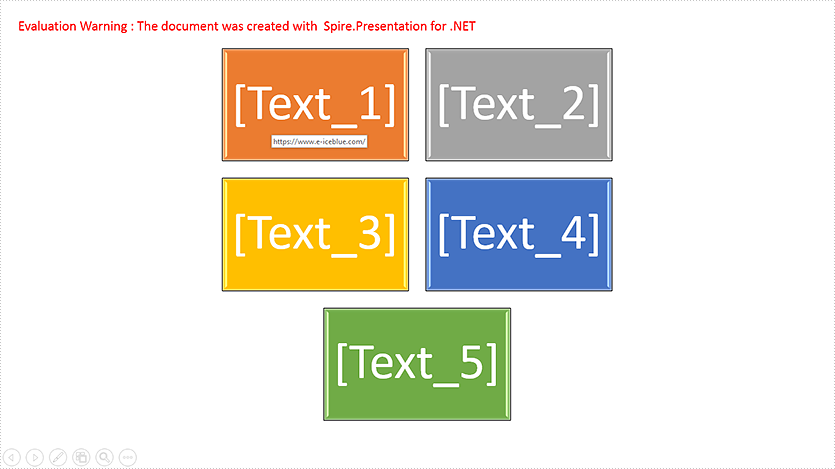This article demonstrates how to add hyperlinks to SmartArt Nodes in a PowerPoint document in C# and VB.NET using Spire.Presentation for .NET.
C#
using Spire.Presentation;
using Spire.Presentation.Diagrams;
namespace SmartArt
{
class Program
{
static void Main(string[] args)
{
//Create a Presentation instance
Presentation ppt = new Presentation();
//Load the PowerPoint document
ppt.LoadFromFile("SmartArt.pptx");
//Get the first slide
ISlide slide = ppt.Slides[0];
//Get the SmartArt
ISmartArt smartArt = slide.Shapes[0] as ISmartArt;
//Add hyperlink to the first node of the SmartArt to link to a web page
smartArt.Nodes[0].Click = new ClickHyperlink("https://www.e-iceblue.com");
//Add hyperlink to the first node of the SmartArt to link to a specific slide
smartArt.Nodes[1].Click = new ClickHyperlink(ppt.Slides[1]);
//Save the result document
ppt.SaveToFile("Result.pptx", FileFormat.Pptx2013);
}
}
}
VB.NET
Imports Spire.Presentation
Imports Spire.Presentation.Diagrams
Namespace SmartArt
Class Program
Private Shared Sub Main(ByVal args As String())
Dim ppt As Presentation = New Presentation()
ppt.LoadFromFile("SmartArt.pptx")
Dim slide As ISlide = ppt.Slides(0)
Dim smartArt As ISmartArt = TryCast(slide.Shapes(0), ISmartArt)
smartArt.Nodes(0).Click = New ClickHyperlink("https://www.e-iceblue.com")
smartArt.Nodes(1).Click = New ClickHyperlink(ppt.Slides(1))
ppt.SaveToFile("Result.pptx", FileFormat.Pptx2013)
End Sub
End Class
End Namespace
Output: