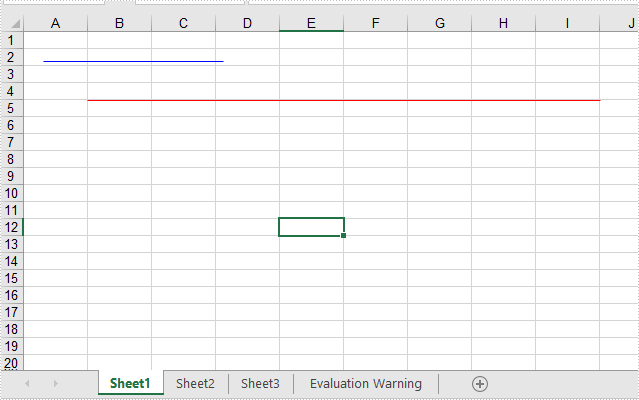This article will show you how to add lines to Excel worksheets through two points. We could set the point’s location via relative location and Absolute location in pixels.
C#
using Spire.Xls;
using Spire.Xls.Core.Spreadsheet.Shapes;
using System.Drawing;
namespace Word
{
class Program
{
static void Main(string[] args)
{
//Initiate a Workbook object and get the first worksheet
Workbook workbook = new Workbook();
Worksheet worksheet = workbook.Worksheets[0];
//Add a line with relative location
XlsLineShape line = worksheet.TypedLines.AddLine() as XlsLineShape;
//set the column index of the starting point
line.LeftColumn = 2;
line.LeftColumnOffset = 2;
line.TopRow = 5;
line.TopRowOffset = 10;
//set the column index of the end point
line.RightColumn = 10;
line.RightColumnOffset = 10;
line.BottomRow =5;
line.BottomRowOffset = 10;
//Set the color
line.Color = Color.Red;
//Add a line with Absolute location in pixels
XlsLineShape line1 = worksheet.TypedLines.AddLine() as XlsLineShape;
//Set the start point and end point
line1.StartPoint = new Point(20, 30);
line1.EndPoint = new Point(200, 30);
//Set the color
line1.Color = Color.Blue;
workbook.SaveToFile("Addlines.xlsx", ExcelVersion.Version2013);
workbook.Dispose();
}
}
}
VB.NET
Imports Spire.Xls
Imports Spire.Xls.Core.Spreadsheet.Shapes
Imports System.Drawing
Namespace Word
Class Program
Private Shared Sub Main(ByVal args() As String)
'Initiate a Workbook object and get the first worksheet
Dim workbook As Workbook = New Workbook
Dim worksheet As Worksheet = workbook.Worksheets(0)
'Add a line with relative location
Dim line As XlsLineShape = CType(worksheet.TypedLines.AddLine,XlsLineShape)
'set the column index of the starting point
line.LeftColumn = 2
line.LeftColumnOffset = 2
line.TopRow = 5
line.TopRowOffset = 10
'set the column index of the end point
line.RightColumn = 10
line.RightColumnOffset = 10
line.BottomRow = 5
line.BottomRowOffset = 10
'Set the color
line.Color = Color.Red
'Add a line with Absolute location in pixels
Dim line1 As XlsLineShape = CType(worksheet.TypedLines.AddLine,XlsLineShape)
'Set the start point and end point
line1.StartPoint = New Point(20, 30)
line1.EndPoint = New Point(200, 30)
'Set the color
line1.Color = Color.Blue
workbook.SaveToFile("Addlines.xlsx", ExcelVersion.Version2013)
workbook.Dispose
End Sub
End Class
End Namespace
Effective screenshot: