This article elaborates the steps to apply soft edges effect to an excel chart using Spire.XLS.
The example Excel file we used for demonstration:
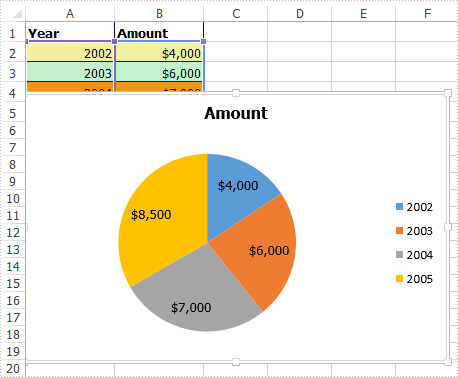
Detail steps:
Step 1: Instantiate a Workbook object and load the excel file.
Workbook workbook = new Workbook();
workbook.LoadFromFile("Input.xlsx");
Step 2: Get the first worksheet.
Worksheet sheet = workbook.Worksheets[0];
Step 3: Get the chart.
IChart chart = sheet.Charts[0];
Step 4: Specify the size of the soft edge. Value can be set from 0 to 100.
chart.ChartArea.Shadow.SoftEdge = 10;
Step 5: Save the file.
workbook.SaveToFile("Output.xlsx", ExcelVersion.Version2013);
Output:
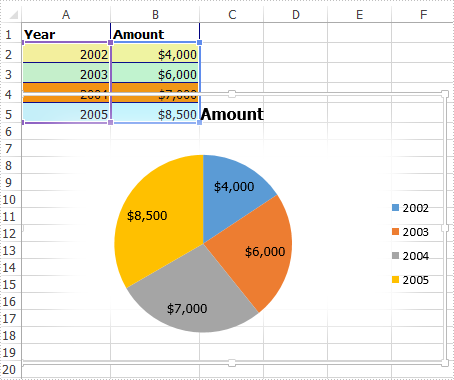
Full code:
using Spire.Xls;
using Spire.Xls.Core;
namespace Soft_Edges_in_Excel_Chart
{
class Program
{
static void Main(string[] args)
{
//Instantiate a Workbook object
Workbook workbook = new Workbook();
//Load the Excel file
workbook.LoadFromFile("Input.xlsx");
//Get the first worksheet
Worksheet sheet = workbook.Worksheets[0];
//Get the chart
IChart chart = sheet.Charts[0];
//Specify the size of the soft edge. Value can be set from 0 to 100
chart.ChartArea.Shadow.SoftEdge = 10;
//Save the file
workbook.SaveToFile("Output.xlsx", ExcelVersion.Version2013);
}
}
}
