When we print Word and PDF documents which have regular page size, we can clearly know the pagination information for Word and PDF by delimiters. Excel document is different since Excel pagination is based on its content when we print Excel document or convert to Pdf. So get Excel pagination information is important to developer. Below would introduce a solution to get pagination information in Excel document.
The solution call book.GetSplitPageInfo() method to obtain information of excel document and return this information to the List<Dictionary<int, PageColRow>> object via Spire.XLS. By the object we can get this information about: sheet count, page count and the start and end column and row of every page in excel document. Below is effect screenshots:
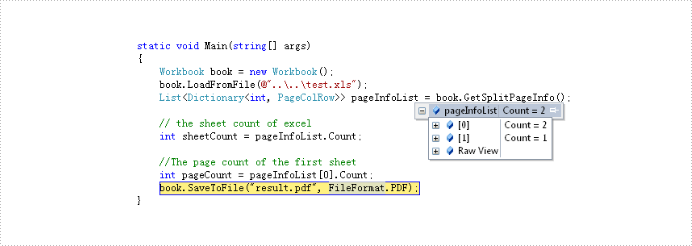
The main steps of the solution are:
Step 1: Create and load an excel document.
Workbook book = new Workbook(); book.LoadFromFile(@"test.xlsx");
Step 2: Call GetSplitPageInfo() method to Excel information.
List> pageInfoList = book.GetSplitPageInfo();
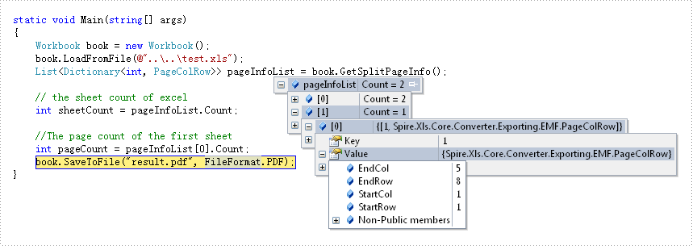
The full code:
using Spire.Xls;
namespace GetPageInformation
{
class Program
{
static void Main(string[] args)
{
// create and load Excel document
Workbook book = new Workbook();
book.LoadFromFile(@"test.xlsx");
// get the Excel document information and save in pageInfoList object
var pageInfoList = book.GetSplitPageInfo();
// the sheet count of excel
int sheetCount = pageInfoList.Count;
//The page count of the first sheet
int pageCount = pageInfoList[0].Count;
book.SaveToFile("result.pdf", FileFormat.PDF);
}
}
}
Imports Spire.Xls
Module Module1
Sub Main()
'create and load Excel document
Dim book As New Workbook()
book.LoadFromFile("test.xlsx")
' get the Excel document information and save in pageInfoList object
Dim pageInfoList As List(Of Dictionary(Of Integer, PageColRow)) = book.GetSplitPageInfo()
' the sheet count of excel
Dim sheetCount As Integer = pageInfoList.Count
'The page count of the first sheet
Dim pageCount As Integer = pageInfoList(0).Count
book.SaveToFile("result.pdf", FileFormat.PDF)
End Sub
End Module
