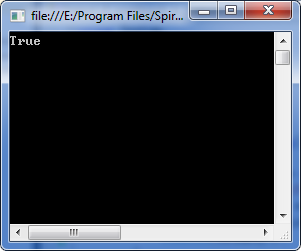Spire.XLS provides a class named Workbook that represents an Excel workbook. This class contains a method named IsPasswordProtected(string fileName) which returns a boolean value. If the value is true, means the workbook is encrypted with password, otherwise it's not.
This is an Excel workbook protected with password:
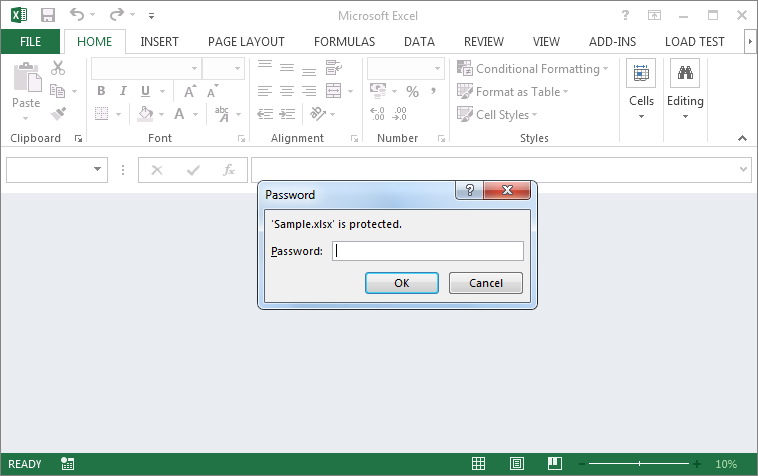
Now refer below code to detect if the Excel workbook is password protected:
[C#]
using System;
using Spire.Xls;
namespace Detect_if_workbook_is_password_protected
{
class Program
{
static void Main(string[] args)
{
string fileName = "E:\\Program Files\\Sample.xlsx";
//Detect if the Excel workbook is password protected.
bool value = Workbook.IsPasswordProtected(fileName);
Console.WriteLine(value);
Console.ReadKey();
}
}
}
[VB.NET]
Imports Spire.Xls Namespace Detect_if_workbook_is_password_protected Class Program Private Shared Sub Main(args As String()) Dim fileName As String = "E:\Program Files\Sample.xlsx" 'Detect if the Excel workbook is password protected. Dim value As Boolean = Workbook.IsPasswordProtected(fileName) Console.WriteLine(value) Console.ReadKey() End Sub End Class End Namespace
After running the project, we get the Output that shows the workbook is password protected: