Table of Contents
Install with Maven
pip install Spire.Xls
Related Links

XLS is an older spreadsheet file format developed by Microsoft Excel, and it is still used by some users today. Since Excel 2007, Microsoft has adopted the newer XLSX format. Due to differences between these formats, opening an XLS file in a newer version of Excel can sometimes cause compatibility issues, affecting editing and data processing. As a result, performing an XLS to XLSX conversion has become a common task in spreadsheet management. Fortunately, this article introduces three simple and effective methods to help you convert XLS files to XLSX quickly and easily.
- XLS to XLSX Conversion: Manually
- Convert XLS to XLSX Online
- Batch Convert XLS to XLSX Automatically
- FAQs
Perform XLS-to-XLSX Conversion Manually
The first and most straightforward way to convert XLS to XLSX is manual conversion, which works best when you only have a small number of files. This method does not require any special software or programming knowledge, making it ideal for users who need a quick solution. There are two common approaches for manual conversion:
- Change the file extension
Locate the XLS file you want to convert, right-click it, and select Rename. Replace the file extension from .xls to .xlsx.
- Save As
Open the source file in Excel, click the File tab in the top menu, then select Save As from the left panel. In the Save as type dropdown, choose XLSX, and finally click Save.
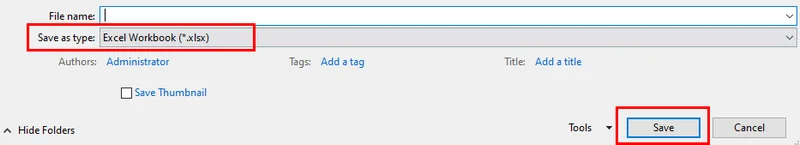
Convert XLS to XLSX Online
If you find manual operations too time-consuming, since they require repeated clicks, you can use an online XLS to XLSX converter instead. One example is CloudConvert, a free online file conversion tool. It not only converts spreadsheet files but also supports text documents, images, audio, and video formats. Using it is straightforward—just follow these steps:
-
Navigate to the website and click the red Select File button to choose the file you want to convert, or simply drag and drop it onto the button.
-
Once the file is uploaded, click the red button on the right to start the conversion.
-
Wait a few seconds. When you see the Finished status, click the green Download button to save the converted XLSX file to your computer.
This method is ideal when you only need to convert a few XLS files to XLSX quickly without installing any software.
Batch Convert XLS to XLSX Safely
If you need to convert hundreds or even thousands of files, manual or online conversion methods are no longer practical. Similarly, if data security is a top priority, the best option is to perform batch conversions locally with code. This approach ensures that your file data remains completely safe, as it does not rely on any online service.
For this purpose, we recommend using Spire.XLS, a professional third-party Excel library that can be integrated into enterprise systems or automated workflows, enabling large-scale XLS to XLSX conversions.
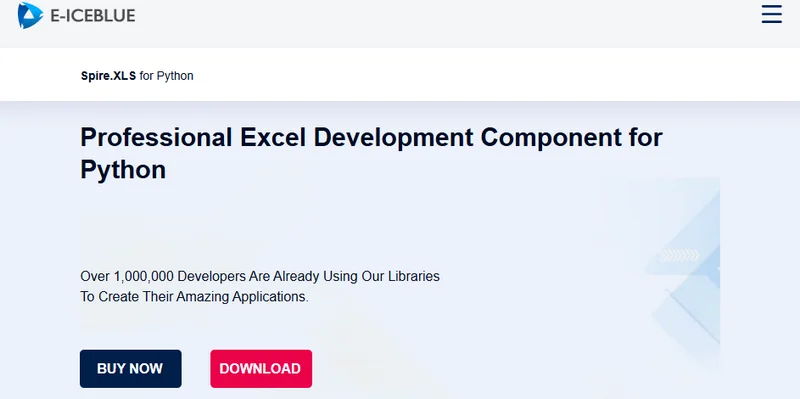
The following example demonstrates how this can be achieved in Python:
from spire.xls import *
from spire.xls.common import *
import os
# Specify the input and output folders
inputFolder = "/input/XLS SAMPLES/"
outputFolder = "/output/TO XLSX/"
# Loop through all .xls files in the input folder
for file in os.listdir(inputFolder):
if file.endswith(".xls"):
# Build full file paths
inputFile = os.path.join(inputFolder, file)
outputFile = os.path.join(outputFolder, os.path.splitext(file)[0] + ".xlsx")
# Create a Workbook object
workbook = Workbook()
# Load the XLS file
workbook.LoadFromFile(inputFile)
# Save as XLSX format
workbook.SaveToFile(outputFile, ExcelVersion.Version2016)
workbook.Dispose()
print("Batch conversion completed successfully!")
Here is a preview comparing the source files with the converted ones:
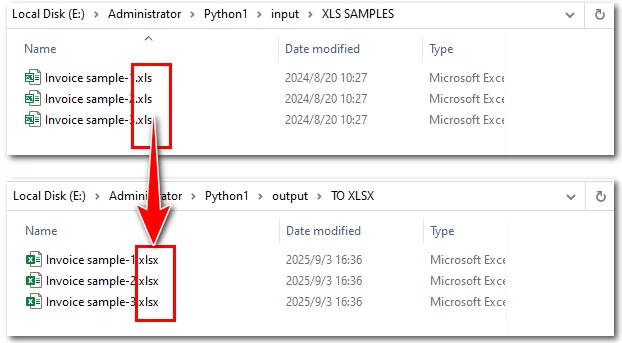
Steps explained:
- Import Spire.XLS and Python modules.
- Loop through all .xls files in the input folder.
- Load each file into a Workbook object.
- Convert XLS to XLSX by saving it in .xlsx format through the Workbook.saveToFile() method.
If you want to convert an XLSX file back to XLS, you can also use the Workbook.saveToFile() method. Spire.XLS also supports using this method to convert Excel files into PDF, images, and more.
FAQs about XLS to XLSX Conversion
- How do I save my Excel file as XLSX?
You can save an Excel file as XLSX by using the Save As feature in Excel or by using online or programmatic conversion tools, depending on the number of files and your needs.
- When did Excel switch from XLS to XLSX?
Microsoft introduced the XLSX format starting with Excel 2007 to replace the older XLS format. XLSX offers better performance, reduced file size, and improved compatibility with modern Excel features.
- Is XLS the same as XLSX?
No. XLS is the older binary file format used in Excel 97-2003, while XLSX is the newer XML-based format introduced in Excel 2007. They differ in structure, compatibility, and supported features.
- Can online tools convert XLS to XLSX?
Yes, many online tools allow you to convert XLS files to XLSX. They are convenient for small numbers of files but may not be suitable for large batches or sensitive data.
- What’s the best way to convert a large number of XLS files to XLSX safely?
For hundreds or thousands of files, or when data security is important, using code with a library like Spire.XLS for batch conversion on your local machine is the most efficient and secure method.
The Conclusion
In summary, XLS to XLSX conversion can be handled in different ways depending on your needs. For a handful of files, Excel or online tools may be sufficient. But for large-scale or sensitive files, automation with code is the best choice. By leveraging Spire.XLS, you can integrate bulk conversions directly into your workflow, ensuring both speed and safety. Whether you need to upgrade legacy files, streamline internal processes, or prepare data for modern systems, Spire.XLS offers a professional and flexible solution.
ALSO READ
Convert Excel (XLSX/XLS) to CSV in Python
Python: Convert Excel to PDF Easily and Quickly