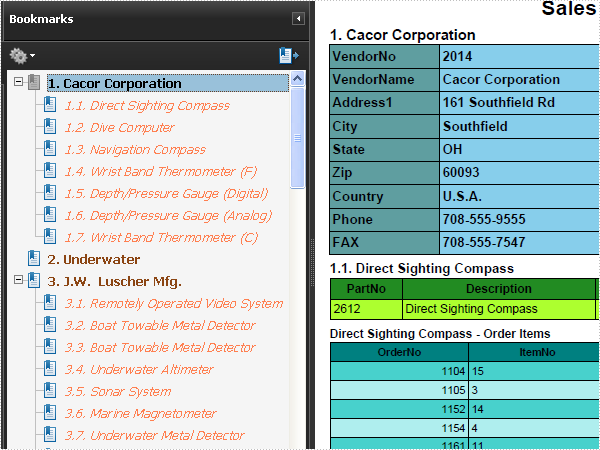PDF Encryption in C#, VB.NET
The sample demonstrates how to encrypt an PDF document and set owner/user password.
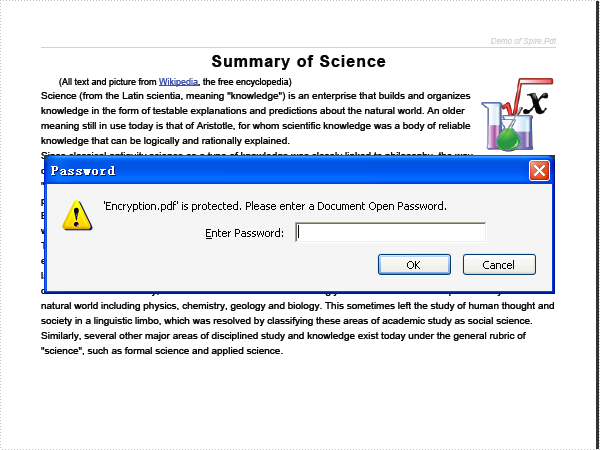
using System;
using System.Drawing;
using Spire.Pdf;
using Spire.Pdf.Graphics;
using Spire.Pdf.Security;
namespace Encryption
{
class Program
{
static void Main(string[] args)
{
//Create a pdf document.
PdfDocument doc = new PdfDocument();
// Create one page
PdfPageBase page = doc.Pages.Add();
//Draw the page
DrawPage(page);
//encrypt
doc.Security.KeySize = PdfEncryptionKeySize.Key128Bit;
doc.Security.OwnerPassword = "e-iceblue";
doc.Security.UserPassword = "test";
doc.Security.Permissions = PdfPermissionsFlags.Print | PdfPermissionsFlags.FillFields;
//Save pdf file.
doc.SaveToFile("Encryption.pdf");
doc.Close();
//Launching the Pdf file.
System.Diagnostics.Process.Start("Encryption.pdf");
}
private static void DrawPage(PdfPageBase page)
{
float pageWidth = page.Canvas.ClientSize.Width;
float y = 0;
//page header
PdfPen pen1 = new PdfPen(Color.LightGray, 1f);
PdfBrush brush1 = new PdfSolidBrush(Color.LightGray);
PdfTrueTypeFont font1 = new PdfTrueTypeFont(new Font("Arial", 8f, FontStyle.Italic));
PdfStringFormat format1 = new PdfStringFormat(PdfTextAlignment.Right);
String text = "Demo of Spire.Pdf";
page.Canvas.DrawString(text, font1, brush1, pageWidth, y, format1);
SizeF size = font1.MeasureString(text, format1);
y = y + size.Height + 1;
page.Canvas.DrawLine(pen1, 0, y, pageWidth, y);
//title
y = y + 5;
PdfBrush brush2 = new PdfSolidBrush(Color.Black);
PdfTrueTypeFont font2 = new PdfTrueTypeFont(new Font("Arial", 16f, FontStyle.Bold));
PdfStringFormat format2 = new PdfStringFormat(PdfTextAlignment.Center);
format2.CharacterSpacing = 1f;
text = "Summary of Science";
page.Canvas.DrawString(text, font2, brush2, pageWidth / 2, y, format2);
size = font2.MeasureString(text, format2);
y = y + size.Height + 6;
//icon
PdfImage image = PdfImage.FromFile(@"Wikipedia_Science.png");
page.Canvas.DrawImage(image, new PointF(pageWidth - image.PhysicalDimension.Width, y));
float imageLeftSpace = pageWidth - image.PhysicalDimension.Width - 2;
float imageBottom = image.PhysicalDimension.Height + y;
//refenrence content
PdfTrueTypeFont font3 = new PdfTrueTypeFont(new Font("Arial", 9f));
PdfStringFormat format3 = new PdfStringFormat();
format3.ParagraphIndent = font3.Size * 2;
format3.MeasureTrailingSpaces = true;
format3.LineSpacing = font3.Size * 1.5f;
String text1 = "(All text and picture from ";
String text2 = "Wikipedia";
String text3 = ", the free encyclopedia)";
page.Canvas.DrawString(text1, font3, brush2, 0, y, format3);
size = font3.MeasureString(text1, format3);
float x1 = size.Width;
format3.ParagraphIndent = 0;
PdfTrueTypeFont font4 = new PdfTrueTypeFont(new Font("Arial", 9f, FontStyle.Underline));
PdfBrush brush3 = PdfBrushes.Blue;
page.Canvas.DrawString(text2, font4, brush3, x1, y, format3);
size = font4.MeasureString(text2, format3);
x1 = x1 + size.Width;
page.Canvas.DrawString(text3, font3, brush2, x1, y, format3);
y = y + size.Height;
//content
PdfStringFormat format4 = new PdfStringFormat();
text = System.IO.File.ReadAllText(@"Summary_of_Science.txt");
PdfTrueTypeFont font5 = new PdfTrueTypeFont(new Font("Arial", 10f));
format4.LineSpacing = font5.Size * 1.5f;
PdfStringLayouter textLayouter = new PdfStringLayouter();
float imageLeftBlockHeight = imageBottom - y;
PdfStringLayoutResult result
= textLayouter.Layout(text, font5, format4, new SizeF(imageLeftSpace, imageLeftBlockHeight));
if (result.ActualSize.Height < imageBottom - y)
{
imageLeftBlockHeight = imageLeftBlockHeight + result.LineHeight;
result = textLayouter.Layout(text, font5, format4, new SizeF(imageLeftSpace, imageLeftBlockHeight));
}
foreach (LineInfo line in result.Lines)
{
page.Canvas.DrawString(line.Text, font5, brush2, 0, y, format4);
y = y + result.LineHeight;
}
PdfTextWidget textWidget = new PdfTextWidget(result.Remainder, font5, brush2);
PdfTextLayout textLayout = new PdfTextLayout();
textLayout.Break = PdfLayoutBreakType.FitPage;
textLayout.Layout = PdfLayoutType.Paginate;
RectangleF bounds = new RectangleF(new PointF(0, y), page.Canvas.ClientSize);
textWidget.StringFormat = format4;
textWidget.Draw(page, bounds, textLayout);
}
}
}
Imports System.Drawing
Imports Spire.Pdf
Imports Spire.Pdf.Graphics
Imports Spire.Pdf.Security
Namespace Encryption
Friend Class Program
Shared Sub Main(ByVal args() As String)
'Create a pdf document.
Dim doc As New PdfDocument()
' Create one page
Dim page As PdfPageBase = doc.Pages.Add()
'Draw the page
DrawPage(page)
'encrypt
doc.Security.KeySize = PdfEncryptionKeySize.Key128Bit
doc.Security.OwnerPassword = "e-iceblue"
doc.Security.UserPassword = "test"
doc.Security.Permissions = PdfPermissionsFlags.Print Or PdfPermissionsFlags.FillFields
'Save pdf file.
doc.SaveToFile("Encryption.pdf")
doc.Close()
'Launching the Pdf file.
Process.Start("Encryption.pdf")
End Sub
Private Shared Sub DrawPage(ByVal page As PdfPageBase)
Dim pageWidth As Single = page.Canvas.ClientSize.Width
Dim y As Single = 0
'page header
Dim pen1 As New PdfPen(Color.LightGray, 1.0F)
Dim brush1 As PdfBrush = New PdfSolidBrush(Color.LightGray)
Dim font1 As New PdfTrueTypeFont(New Font("Arial", 8.0F, FontStyle.Italic))
Dim format1 As New PdfStringFormat(PdfTextAlignment.Right)
Dim text As String = "Demo of Spire.Pdf"
page.Canvas.DrawString(text, font1, brush1, pageWidth, y, format1)
Dim size As SizeF = font1.MeasureString(text, format1)
y = y + size.Height + 1
page.Canvas.DrawLine(pen1, 0, y, pageWidth, y)
'title
y = y + 5
Dim brush2 As PdfBrush = New PdfSolidBrush(Color.Black)
Dim font2 As New PdfTrueTypeFont(New Font("Arial", 16.0F, FontStyle.Bold))
Dim format2 As New PdfStringFormat(PdfTextAlignment.Center)
format2.CharacterSpacing = 1.0F
text = "Summary of Science"
page.Canvas.DrawString(text, font2, brush2, pageWidth / 2, y, format2)
size = font2.MeasureString(text, format2)
y = y + size.Height + 6
'icon
Dim image As PdfImage = PdfImage.FromFile("Wikipedia_Science.png")
page.Canvas.DrawImage(image, New PointF(pageWidth - image.PhysicalDimension.Width, y))
Dim imageLeftSpace As Single = pageWidth - image.PhysicalDimension.Width - 2
Dim imageBottom As Single = image.PhysicalDimension.Height + y
'refenrence content
Dim font3 As New PdfTrueTypeFont(New Font("Arial", 9.0F))
Dim format3 As New PdfStringFormat()
format3.ParagraphIndent = font3.Size * 2
format3.MeasureTrailingSpaces = True
format3.LineSpacing = font3.Size * 1.5F
Dim text1 As String = "(All text and picture from "
Dim text2 As String = "Wikipedia"
Dim text3 As String = ", the free encyclopedia)"
page.Canvas.DrawString(text1, font3, brush2, 0, y, format3)
size = font3.MeasureString(text1, format3)
Dim x1 As Single = size.Width
format3.ParagraphIndent = 0
Dim font4 As New PdfTrueTypeFont(New Font("Arial", 9.0F, FontStyle.Underline))
Dim brush3 As PdfBrush = PdfBrushes.Blue
page.Canvas.DrawString(text2, font4, brush3, x1, y, format3)
size = font4.MeasureString(text2, format3)
x1 = x1 + size.Width
page.Canvas.DrawString(text3, font3, brush2, x1, y, format3)
y = y + size.Height
'content
Dim format4 As New PdfStringFormat()
text = System.IO.File.ReadAllText("Summary_of_Science.txt")
Dim font5 As New PdfTrueTypeFont(New Font("Arial", 10.0F))
format4.LineSpacing = font5.Size * 1.5F
Dim textLayouter As New PdfStringLayouter()
Dim imageLeftBlockHeight As Single = imageBottom - y
Dim result As PdfStringLayoutResult _
= textLayouter.Layout(text, font5, format4, New SizeF(imageLeftSpace, imageLeftBlockHeight))
If result.ActualSize.Height < imageBottom - y Then
imageLeftBlockHeight = imageLeftBlockHeight + result.LineHeight
result = textLayouter.Layout(text, font5, format4, New SizeF(imageLeftSpace, imageLeftBlockHeight))
End If
For Each line As LineInfo In result.Lines
page.Canvas.DrawString(line.Text, font5, brush2, 0, y, format4)
y = y + result.LineHeight
Next line
Dim textWidget As New PdfTextWidget(result.Remainder, font5, brush2)
Dim textLayout As New PdfTextLayout()
textLayout.Break = PdfLayoutBreakType.FitPage
textLayout.Layout = PdfLayoutType.Paginate
Dim bounds As New RectangleF(New PointF(0, y), page.Canvas.ClientSize)
textWidget.StringFormat = format4
textWidget.Draw(page, bounds, textLayout)
End Sub
End Class
End Namespace
PDF FormField in C#, VB.NET
The sample demonstrates how to work with form, text box, check box, radio button, list box, combo box, button and form action in PDF document.
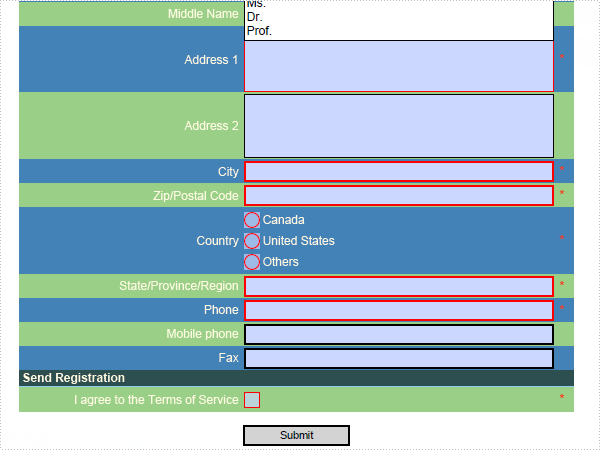
using System;
using System.Drawing;
using System.IO;
using System.Xml.XPath;
using Spire.Pdf;
using Spire.Pdf.Actions;
using Spire.Pdf.AutomaticFields;
using Spire.Pdf.Fields;
using Spire.Pdf.Graphics;
namespace FormField
{
class Program
{
static void Main(string[] args)
{
//Create a pdf document.
PdfDocument doc = new PdfDocument();
//margin
PdfUnitConvertor unitCvtr = new PdfUnitConvertor();
PdfMargins margin = new PdfMargins();
margin.Top = unitCvtr.ConvertUnits(2.54f, PdfGraphicsUnit.Centimeter, PdfGraphicsUnit.Point);
margin.Bottom = margin.Top;
margin.Left = unitCvtr.ConvertUnits(3.17f, PdfGraphicsUnit.Centimeter, PdfGraphicsUnit.Point);
margin.Right = margin.Left;
SetDocumentTemplate(doc, PdfPageSize.A4, margin);
// Create one page
PdfPageBase page = doc.Pages.Add(PdfPageSize.A4, new PdfMargins(0));
float y = 0;
//title
y = DrawPageTitle(page, y);
//load form config data
using (Stream stream = File.OpenRead(@"Form.xml"))
{
XPathDocument xpathDoc = new XPathDocument(stream);
XPathNodeIterator sectionNodes = xpathDoc.CreateNavigator().Select("/form/section");
int fieldIndex = 0;
foreach (XPathNavigator sectionNode in sectionNodes)
{
//draw section label
String sectionLabel = sectionNode.GetAttribute("name", "");
y = DrawFormSection(sectionLabel, page, y);
XPathNodeIterator fieldNodes = sectionNode.Select("field");
foreach (XPathNavigator fieldNode in fieldNodes)
{
y = DrawFormField(fieldNode, doc.Form, page, y, fieldIndex++);
}
}
}
//draw button
y = y + 10;
float buttonWidth = 80;
float buttonX = (page.Canvas.ClientSize.Width - buttonWidth) / 2;
RectangleF buttonBounds = new RectangleF(buttonX, y, buttonWidth, 16f);
PdfButtonField button = new PdfButtonField(page, "submit");
button.Text = "Submit";
button.Bounds = buttonBounds;
PdfSubmitAction submitAction = new PdfSubmitAction("http://www.e-iceblue.com");
button.Actions.MouseUp = submitAction;
doc.Form.Fields.Add(button);
//Save pdf file.
doc.SaveToFile("FormField.pdf");
doc.Close();
//Launching the Pdf file.
System.Diagnostics.Process.Start("FormField.pdf");
}
private static void SetDocumentTemplate(PdfDocument doc, SizeF pageSize, PdfMargins margin)
{
PdfPageTemplateElement leftSpace
= new PdfPageTemplateElement(margin.Left, pageSize.Height);
doc.Template.Left = leftSpace;
PdfPageTemplateElement topSpace
= new PdfPageTemplateElement(pageSize.Width, margin.Top);
topSpace.Foreground = true;
doc.Template.Top = topSpace;
//draw header label
PdfTrueTypeFont font = new PdfTrueTypeFont(new Font("Arial", 9f, FontStyle.Italic));
PdfStringFormat format = new PdfStringFormat(PdfTextAlignment.Right);
String label = "Demo of Spire.Pdf";
SizeF size = font.MeasureString(label, format);
float y = topSpace.Height - font.Height - 1;
PdfPen pen = new PdfPen(Color.Black, 0.75f);
topSpace.Graphics.SetTransparency(0.5f);
topSpace.Graphics.DrawLine(pen, margin.Left, y, pageSize.Width - margin.Right, y);
y = y - 1 - size.Height;
topSpace.Graphics.DrawString(label, font, PdfBrushes.Black, pageSize.Width - margin.Right, y, format);
PdfPageTemplateElement rightSpace
= new PdfPageTemplateElement(margin.Right, pageSize.Height);
doc.Template.Right = rightSpace;
PdfPageTemplateElement bottomSpace
= new PdfPageTemplateElement(pageSize.Width, margin.Bottom);
bottomSpace.Foreground = true;
doc.Template.Bottom = bottomSpace;
//draw footer label
y = font.Height + 1;
bottomSpace.Graphics.SetTransparency(0.5f);
bottomSpace.Graphics.DrawLine(pen, margin.Left, y, pageSize.Width - margin.Right, y);
y = y + 1;
PdfPageNumberField pageNumber = new PdfPageNumberField();
PdfPageCountField pageCount = new PdfPageCountField();
PdfCompositeField pageNumberLabel = new PdfCompositeField();
pageNumberLabel.AutomaticFields
= new PdfAutomaticField[] { pageNumber, pageCount };
pageNumberLabel.Brush = PdfBrushes.Black;
pageNumberLabel.Font = font;
pageNumberLabel.StringFormat = format;
pageNumberLabel.Text = "page {0} of {1}";
pageNumberLabel.Draw(bottomSpace.Graphics, pageSize.Width - margin.Right, y);
PdfImage headerImage
= PdfImage.FromFile(@"Header.png");
PointF pageLeftTop = new PointF(-margin.Left, -margin.Top);
PdfPageTemplateElement header = new PdfPageTemplateElement(pageLeftTop, headerImage.PhysicalDimension);
header.Foreground = false;
header.Graphics.SetTransparency(0.5f);
header.Graphics.DrawImage(headerImage, 0, 0);
doc.Template.Stamps.Add(header);
PdfImage footerImage
= PdfImage.FromFile(@"Footer.png");
y = pageSize.Height - footerImage.PhysicalDimension.Height;
PointF footerLocation = new PointF(-margin.Left, y);
PdfPageTemplateElement footer = new PdfPageTemplateElement(footerLocation, footerImage.PhysicalDimension);
footer.Foreground = false;
footer.Graphics.SetTransparency(0.5f);
footer.Graphics.DrawImage(footerImage, 0, 0);
doc.Template.Stamps.Add(footer);
}
private static float DrawPageTitle(PdfPageBase page, float y)
{
PdfBrush brush1 = PdfBrushes.MidnightBlue;
PdfBrush brush2 = PdfBrushes.Red;
PdfTrueTypeFont font1 = new PdfTrueTypeFont(new Font("Arial", 12f, FontStyle.Bold));
String title = "Your Account Information(* = Required)";
SizeF size = font1.MeasureString(title);
float x = (page.Canvas.ClientSize.Width - size.Width) / 2;
page.Canvas.DrawString("Your Account Information(", font1, brush1, x, y);
size = font1.MeasureString("Your Account Information(");
x = x + size.Width;
page.Canvas.DrawString("* = Required", font1, brush2, x, y);
size = font1.MeasureString("* = Required");
x = x + size.Width;
page.Canvas.DrawString(")", font1, brush1, x, y);
y = y + size.Height;
y = y + 3;
PdfTrueTypeFont font2 = new PdfTrueTypeFont(new Font("Arial", 8f, FontStyle.Italic));
String p = "Your information is not public, shared in anyway, or displayed on this site.";
page.Canvas.DrawString(p, font2, brush1, 0, y);
return y + font2.Height;
}
private static float DrawFormSection(String label, PdfPageBase page, float y)
{
PdfBrush brush1 = PdfBrushes.LightYellow;
PdfBrush brush2 = PdfBrushes.DarkSlateGray;
PdfTrueTypeFont font = new PdfTrueTypeFont(new Font("Arial", 9f, FontStyle.Bold));
PdfStringFormat format = new PdfStringFormat();
float height = font.MeasureString(label).Height;
page.Canvas.DrawRectangle(brush2, 0, y, page.Canvas.ClientSize.Width, height + 2);
page.Canvas.DrawString(label, font, brush1, 2, y + 1);
y = y + height + 2;
PdfPen pen = new PdfPen(PdfBrushes.LightSkyBlue, 0.75f);
page.Canvas.DrawLine(pen, 0, y, page.Canvas.ClientSize.Width, y);
return y + 0.75f;
}
private static float DrawFormField(XPathNavigator fieldNode, PdfForm form, PdfPageBase page, float y, int fieldIndex)
{
float width = page.Canvas.ClientSize.Width;
float padding = 2;
//measure field label
String label = fieldNode.GetAttribute("label", "");
PdfTrueTypeFont font1 = new PdfTrueTypeFont(new Font("Arial", 9f));
PdfStringFormat format = new PdfStringFormat(PdfTextAlignment.Right, PdfVerticalAlignment.Middle);
float labelMaxWidth = width * 0.4f - 2 * padding;
SizeF labelSize = font1.MeasureString(label, labelMaxWidth, format);
//measure field height
float fieldHeight = MeasureFieldHeight(fieldNode);
float height = labelSize.Height > fieldHeight ? labelSize.Height : fieldHeight;
height = height + 2;
//draw background
PdfBrush brush = PdfBrushes.SteelBlue;
if (fieldIndex % 2 == 1)
{
brush = PdfBrushes.LightGreen;
}
page.Canvas.DrawRectangle(brush, 0, y, width, height);
//draw field label
PdfBrush brush1 = PdfBrushes.LightYellow;
RectangleF labelBounds = new RectangleF(padding, y, labelMaxWidth, height);
page.Canvas.DrawString(label, font1, brush1, labelBounds, format);
//daw field
float fieldMaxWidth = width * 0.57f - 2 * padding;
float fieldX = labelBounds.Right + 2 * padding;
float fieldY = y + (height - fieldHeight) / 2;
String fieldType = fieldNode.GetAttribute("type", "");
String fieldId = fieldNode.GetAttribute("id", "");
bool required = "true" == fieldNode.GetAttribute("required", "");
switch (fieldType)
{
case "text":
case "password":
PdfTextBoxField textField = new PdfTextBoxField(page, fieldId);
textField.Bounds = new RectangleF(fieldX, fieldY, fieldMaxWidth, fieldHeight);
textField.BorderWidth = 0.75f;
textField.BorderStyle = PdfBorderStyle.Solid;
textField.Required = required;
if ("password" == fieldType)
{
textField.Password = true;
}
if ("true" == fieldNode.GetAttribute("multiple", ""))
{
textField.Multiline = true;
textField.Scrollable = true;
}
form.Fields.Add(textField);
break;
case "checkbox":
PdfCheckBoxField checkboxField = new PdfCheckBoxField(page, fieldId);
float checkboxWidth = fieldHeight - 2 * padding;
float checkboxHeight = checkboxWidth;
checkboxField.Bounds = new RectangleF(fieldX, fieldY + padding, checkboxWidth, checkboxHeight);
checkboxField.BorderWidth = 0.75f;
checkboxField.Style = PdfCheckBoxStyle.Cross;
checkboxField.Required = required;
form.Fields.Add(checkboxField);
break;
case "list":
XPathNodeIterator itemNodes = fieldNode.Select("item");
if ("true" == fieldNode.GetAttribute("multiple", ""))
{
PdfListBoxField listBoxField = new PdfListBoxField(page, fieldId);
listBoxField.Bounds = new RectangleF(fieldX, fieldY, fieldMaxWidth, fieldHeight);
listBoxField.BorderWidth = 0.75f;
listBoxField.MultiSelect = true;
listBoxField.Font = new PdfFont(PdfFontFamily.Helvetica, 9f);
listBoxField.Required = required;
//add items into list box.
foreach (XPathNavigator itemNode in itemNodes)
{
String text = itemNode.SelectSingleNode("text()").Value;
listBoxField.Items.Add(new PdfListFieldItem(text, text));
}
listBoxField.SelectedIndex = 0;
form.Fields.Add(listBoxField);
break;
}
if (itemNodes != null && itemNodes.Count <= 3)
{
PdfRadioButtonListField radioButtonListFile
= new PdfRadioButtonListField(page, fieldId);
radioButtonListFile.Required = required;
//add items into radio button list.
float fieldItemHeight = fieldHeight / itemNodes.Count;
float radioButtonWidth = fieldItemHeight - 2 * padding;
float radioButtonHeight = radioButtonWidth;
foreach (XPathNavigator itemNode in itemNodes)
{
String text = itemNode.SelectSingleNode("text()").Value;
PdfRadioButtonListItem fieldItem = new PdfRadioButtonListItem(text);
fieldItem.BorderWidth = 0.75f;
fieldItem.Bounds = new RectangleF(fieldX, fieldY + padding, radioButtonWidth, radioButtonHeight);
radioButtonListFile.Items.Add(fieldItem);
float fieldItemLabelX = fieldX + radioButtonWidth + padding;
SizeF fieldItemLabelSize = font1.MeasureString(text);
float fieldItemLabelY = fieldY + (fieldItemHeight - fieldItemLabelSize.Height) / 2;
page.Canvas.DrawString(text, font1, brush1, fieldItemLabelX, fieldItemLabelY);
fieldY = fieldY + fieldItemHeight;
}
form.Fields.Add(radioButtonListFile);
break;
}
//combo box
PdfComboBoxField comboBoxField = new PdfComboBoxField(page, fieldId);
comboBoxField.Bounds = new RectangleF(fieldX, fieldY, fieldMaxWidth, fieldHeight);
comboBoxField.BorderWidth = 0.75f;
comboBoxField.Font = new PdfFont(PdfFontFamily.Helvetica, 9f);
comboBoxField.Required = required;
//add items into combo box.
foreach (XPathNavigator itemNode in itemNodes)
{
String text = itemNode.SelectSingleNode("text()").Value;
comboBoxField.Items.Add(new PdfListFieldItem(text, text));
}
form.Fields.Add(comboBoxField);
break;
}
if (required)
{
//draw *
float flagX = width * 0.97f + padding;
PdfTrueTypeFont font3 = new PdfTrueTypeFont(new Font("Arial", 10f, FontStyle.Bold));
SizeF size = font3.MeasureString("*");
float flagY = y + (height - size.Height) / 2;
page.Canvas.DrawString("*", font3, PdfBrushes.Red, flagX, flagY);
}
return y + height;
}
private static float MeasureFieldHeight(XPathNavigator fieldNode)
{
String fieldType = fieldNode.GetAttribute("type", "");
float defaultHeight = 16f;
switch (fieldType)
{
case "text":
case "password":
if ("true" == fieldNode.GetAttribute("multiple", ""))
{
return defaultHeight * 3;
}
return defaultHeight;
case "checkbox":
return defaultHeight;
case "list":
if ("true" == fieldNode.GetAttribute("multiple", ""))
{
return defaultHeight * 3;
}
XPathNodeIterator itemNodes = fieldNode.Select("item");
if (itemNodes != null && itemNodes.Count <= 3)
{
return defaultHeight * 3;
}
return defaultHeight;
}
String message = String.Format("Invalid field type: {0}", fieldType);
throw new ArgumentException(message);
}
}
}
Imports System.Drawing
Imports System.IO
Imports System.Xml.XPath
Imports Spire.Pdf
Imports Spire.Pdf.Actions
Imports Spire.Pdf.AutomaticFields
Imports Spire.Pdf.Fields
Imports Spire.Pdf.Graphics
Namespace FormField
Friend Class Program
Shared Sub Main(ByVal args() As String)
'Create a pdf document.
Dim doc As New PdfDocument()
'margin
Dim unitCvtr As New PdfUnitConvertor()
Dim margin As New PdfMargins()
margin.Top = unitCvtr.ConvertUnits(2.54F, PdfGraphicsUnit.Centimeter, PdfGraphicsUnit.Point)
margin.Bottom = margin.Top
margin.Left = unitCvtr.ConvertUnits(3.17F, PdfGraphicsUnit.Centimeter, PdfGraphicsUnit.Point)
margin.Right = margin.Left
SetDocumentTemplate(doc, PdfPageSize.A4, margin)
' Create one page
Dim page As PdfPageBase = doc.Pages.Add(PdfPageSize.A4, New PdfMargins(0))
Dim y As Single = 0
'title
y = DrawPageTitle(page, y)
'load form config data
Using stream As Stream = File.OpenRead("Form.xml")
Dim xpathDoc As New XPathDocument(stream)
Dim sectionNodes As XPathNodeIterator = xpathDoc.CreateNavigator().Select("/form/section")
Dim fieldIndex As Integer = 0
For Each sectionNode As XPathNavigator In sectionNodes
'draw section label
Dim sectionLabel As String = sectionNode.GetAttribute("name", "")
y = DrawFormSection(sectionLabel, page, y)
Dim fieldNodes As XPathNodeIterator = sectionNode.Select("field")
For Each fieldNode As XPathNavigator In fieldNodes
y = DrawFormField(fieldNode, doc.Form, page, y, fieldIndex)
fieldIndex += 1
Next fieldNode
Next sectionNode
End Using
'draw button
y = y + 10
Dim buttonWidth As Single = 80
Dim buttonX As Single = (page.Canvas.ClientSize.Width - buttonWidth) / 2
Dim buttonBounds As New RectangleF(buttonX, y, buttonWidth, 16.0F)
Dim button As New PdfButtonField(page, "submit")
button.Text = "Submit"
button.Bounds = buttonBounds
Dim submitAction As New PdfSubmitAction("http://www.e-iceblue.com")
button.Actions.MouseUp = submitAction
doc.Form.Fields.Add(button)
'Save pdf file.
doc.SaveToFile("FormField.pdf")
doc.Close()
'Launching the Pdf file.
Process.Start("FormField.pdf")
End Sub
Private Shared Sub SetDocumentTemplate(ByVal doc As PdfDocument, ByVal pageSize As SizeF, _
ByVal margin As PdfMargins)
Dim leftSpace As New PdfPageTemplateElement(margin.Left, pageSize.Height)
doc.Template.Left = leftSpace
Dim topSpace As New PdfPageTemplateElement(pageSize.Width, margin.Top)
topSpace.Foreground = True
doc.Template.Top = topSpace
'draw header label
Dim font As New PdfTrueTypeFont(New Font("Arial", 9.0F, FontStyle.Italic))
Dim format As New PdfStringFormat(PdfTextAlignment.Right)
Dim label As String = "Demo of Spire.Pdf"
Dim size As SizeF = font.MeasureString(label, format)
Dim y As Single = topSpace.Height - font.Height - 1
Dim pen As New PdfPen(Color.Black, 0.75F)
topSpace.Graphics.SetTransparency(0.5F)
topSpace.Graphics.DrawLine(pen, margin.Left, y, pageSize.Width - margin.Right, y)
y = y - 1 - size.Height
topSpace.Graphics.DrawString(label, font, PdfBrushes.Black, pageSize.Width - margin.Right, y, format)
Dim rightSpace As New PdfPageTemplateElement(margin.Right, pageSize.Height)
doc.Template.Right = rightSpace
Dim bottomSpace As New PdfPageTemplateElement(pageSize.Width, margin.Bottom)
bottomSpace.Foreground = True
doc.Template.Bottom = bottomSpace
'draw footer label
y = font.Height + 1
bottomSpace.Graphics.SetTransparency(0.5F)
bottomSpace.Graphics.DrawLine(pen, margin.Left, y, pageSize.Width - margin.Right, y)
y = y + 1
Dim pageNumber As New PdfPageNumberField()
Dim pageCount As New PdfPageCountField()
Dim pageNumberLabel As New PdfCompositeField()
pageNumberLabel.AutomaticFields = New PdfAutomaticField() {pageNumber, pageCount}
pageNumberLabel.Brush = PdfBrushes.Black
pageNumberLabel.Font = font
pageNumberLabel.StringFormat = format
pageNumberLabel.Text = "page {0} of {1}"
pageNumberLabel.Draw(bottomSpace.Graphics, pageSize.Width - margin.Right, y)
Dim headerImage As PdfImage = PdfImage.FromFile("Header.png")
Dim pageLeftTop As New PointF(-margin.Left, -margin.Top)
Dim header As New PdfPageTemplateElement(pageLeftTop, headerImage.PhysicalDimension)
header.Foreground = False
header.Graphics.SetTransparency(0.5F)
header.Graphics.DrawImage(headerImage, 0, 0)
doc.Template.Stamps.Add(header)
Dim footerImage As PdfImage = PdfImage.FromFile("Footer.png")
y = pageSize.Height - footerImage.PhysicalDimension.Height
Dim footerLocation As New PointF(-margin.Left, y)
Dim footer As New PdfPageTemplateElement(footerLocation, footerImage.PhysicalDimension)
footer.Foreground = False
footer.Graphics.SetTransparency(0.5F)
footer.Graphics.DrawImage(footerImage, 0, 0)
doc.Template.Stamps.Add(footer)
End Sub
Private Shared Function DrawPageTitle(ByVal page As PdfPageBase, ByVal y As Single) As Single
Dim brush1 As PdfBrush = PdfBrushes.MidnightBlue
Dim brush2 As PdfBrush = PdfBrushes.Red
Dim font1 As New PdfTrueTypeFont(New Font("Arial", 12.0F, FontStyle.Bold))
Dim title As String = "Your Account Information(* = Required)"
Dim size As SizeF = font1.MeasureString(title)
Dim x As Single = (page.Canvas.ClientSize.Width - size.Width) / 2
page.Canvas.DrawString("Your Account Information(", font1, brush1, x, y)
size = font1.MeasureString("Your Account Information(")
x = x + size.Width
page.Canvas.DrawString("* = Required", font1, brush2, x, y)
size = font1.MeasureString("* = Required")
x = x + size.Width
page.Canvas.DrawString(")", font1, brush1, x, y)
y = y + size.Height
y = y + 3
Dim font2 As New PdfTrueTypeFont(New Font("Arial", 8.0F, FontStyle.Italic))
Dim p As String = "Your information is not public, shared in anyway, or displayed on this site."
page.Canvas.DrawString(p, font2, brush1, 0, y)
Return y + font2.Height
End Function
Private Shared Function DrawFormSection(ByVal label As String, ByVal page As PdfPageBase, _
ByVal y As Single) As Single
Dim brush1 As PdfBrush = PdfBrushes.LightYellow
Dim brush2 As PdfBrush = PdfBrushes.DarkSlateGray
Dim font As New PdfTrueTypeFont(New Font("Arial", 9.0F, FontStyle.Bold))
Dim format As New PdfStringFormat()
Dim height As Single = font.MeasureString(label).Height
page.Canvas.DrawRectangle(brush2, 0, y, page.Canvas.ClientSize.Width, height + 2)
page.Canvas.DrawString(label, font, brush1, 2, y + 1)
y = y + height + 2
Dim pen As New PdfPen(PdfBrushes.LightSkyBlue, 0.75F)
page.Canvas.DrawLine(pen, 0, y, page.Canvas.ClientSize.Width, y)
Return y + 0.75F
End Function
Private Shared Function DrawFormField(ByVal fieldNode As XPathNavigator, ByVal form As PdfForm, _
ByVal page As PdfPageBase, ByVal y As Single, ByVal fieldIndex As Integer) As Single
Dim width As Single = page.Canvas.ClientSize.Width
Dim padding As Single = 2
'measure field label
Dim label As String = fieldNode.GetAttribute("label", "")
Dim font1 As New PdfTrueTypeFont(New Font("Arial", 9.0F))
Dim format As New PdfStringFormat(PdfTextAlignment.Right, PdfVerticalAlignment.Middle)
Dim labelMaxWidth As Single = width * 0.4F - 2 * padding
Dim labelSize As SizeF = font1.MeasureString(label, labelMaxWidth, format)
'measure field height
Dim fieldHeight As Single = MeasureFieldHeight(fieldNode)
Dim height As Single = If(labelSize.Height > fieldHeight, labelSize.Height, fieldHeight)
height = height + 2
'draw background
Dim brush As PdfBrush = PdfBrushes.SteelBlue
If fieldIndex Mod 2 = 1 Then
brush = PdfBrushes.LightGreen
End If
page.Canvas.DrawRectangle(brush, 0, y, width, height)
'draw field label
Dim brush1 As PdfBrush = PdfBrushes.LightYellow
Dim labelBounds As New RectangleF(padding, y, labelMaxWidth, height)
page.Canvas.DrawString(label, font1, brush1, labelBounds, format)
'daw field
Dim fieldMaxWidth As Single = width * 0.57F - 2 * padding
Dim fieldX As Single = labelBounds.Right + 2 * padding
Dim fieldY As Single = y + (height - fieldHeight) / 2
Dim fieldType As String = fieldNode.GetAttribute("type", "")
Dim fieldId As String = fieldNode.GetAttribute("id", "")
Dim required As Boolean = "true" = fieldNode.GetAttribute("required", "")
Select Case fieldType
Case "text", "password"
Dim textField As New PdfTextBoxField(page, fieldId)
textField.Bounds = New RectangleF(fieldX, fieldY, fieldMaxWidth, fieldHeight)
textField.BorderWidth = 0.75F
textField.BorderStyle = PdfBorderStyle.Solid
textField.Required = required
If "password" = fieldType Then
textField.Password = True
End If
If "true" = fieldNode.GetAttribute("multiple", "") Then
textField.Multiline = True
textField.Scrollable = True
End If
form.Fields.Add(textField)
Case "checkbox"
Dim checkboxField As New PdfCheckBoxField(page, fieldId)
Dim checkboxWidth As Single = fieldHeight - 2 * padding
Dim checkboxHeight As Single = checkboxWidth
checkboxField.Bounds = New RectangleF(fieldX, fieldY + padding, checkboxWidth, checkboxHeight)
checkboxField.BorderWidth = 0.75F
checkboxField.Style = PdfCheckBoxStyle.Cross
checkboxField.Required = required
form.Fields.Add(checkboxField)
Case "list"
Dim itemNodes As XPathNodeIterator = fieldNode.Select("item")
If "true" = fieldNode.GetAttribute("multiple", "") Then
Dim listBoxField As New PdfListBoxField(page, fieldId)
listBoxField.Bounds = New RectangleF(fieldX, fieldY, fieldMaxWidth, fieldHeight)
listBoxField.BorderWidth = 0.75F
listBoxField.MultiSelect = True
listBoxField.Font = New PdfFont(PdfFontFamily.Helvetica, 9.0F)
listBoxField.Required = required
'add items into list box.
For Each itemNode As XPathNavigator In itemNodes
Dim text As String = itemNode.SelectSingleNode("text()").Value
listBoxField.Items.Add(New PdfListFieldItem(text, text))
Next itemNode
listBoxField.SelectedIndex = 0
form.Fields.Add(listBoxField)
Exit Select
End If
If itemNodes IsNot Nothing AndAlso itemNodes.Count <= 3 Then
Dim radioButtonListFile As New PdfRadioButtonListField(page, fieldId)
radioButtonListFile.Required = required
'add items into radio button list.
Dim fieldItemHeight As Single = fieldHeight / itemNodes.Count
Dim radioButtonWidth As Single = fieldItemHeight - 2 * padding
Dim radioButtonHeight As Single = radioButtonWidth
For Each itemNode As XPathNavigator In itemNodes
Dim text As String = itemNode.SelectSingleNode("text()").Value
Dim fieldItem As New PdfRadioButtonListItem(text)
fieldItem.BorderWidth = 0.75F
fieldItem.Bounds = New RectangleF(fieldX, fieldY + padding, radioButtonWidth, radioButtonHeight)
radioButtonListFile.Items.Add(fieldItem)
Dim fieldItemLabelX As Single = fieldX + radioButtonWidth + padding
Dim fieldItemLabelSize As SizeF = font1.MeasureString(text)
Dim fieldItemLabelY As Single = fieldY + (fieldItemHeight - fieldItemLabelSize.Height) / 2
page.Canvas.DrawString(text, font1, brush1, fieldItemLabelX, fieldItemLabelY)
fieldY = fieldY + fieldItemHeight
Next itemNode
form.Fields.Add(radioButtonListFile)
Exit Select
End If
'combo box
Dim comboBoxField As New PdfComboBoxField(page, fieldId)
comboBoxField.Bounds = New RectangleF(fieldX, fieldY, fieldMaxWidth, fieldHeight)
comboBoxField.BorderWidth = 0.75F
comboBoxField.Font = New PdfFont(PdfFontFamily.Helvetica, 9.0F)
comboBoxField.Required = required
'add items into combo box.
For Each itemNode As XPathNavigator In itemNodes
Dim text As String = itemNode.SelectSingleNode("text()").Value
comboBoxField.Items.Add(New PdfListFieldItem(text, text))
Next itemNode
form.Fields.Add(comboBoxField)
End Select
If required Then
'draw *
Dim flagX As Single = width * 0.97F + padding
Dim font3 As New PdfTrueTypeFont(New Font("Arial", 10.0F, FontStyle.Bold))
Dim size As SizeF = font3.MeasureString("*")
Dim flagY As Single = y + (height - size.Height) / 2
page.Canvas.DrawString("*", font3, PdfBrushes.Red, flagX, flagY)
End If
Return y + height
End Function
Private Shared Function MeasureFieldHeight(ByVal fieldNode As XPathNavigator) As Single
Dim fieldType As String = fieldNode.GetAttribute("type", "")
Dim defaultHeight As Single = 16.0F
Select Case fieldType
Case "text", "password"
If "true" = fieldNode.GetAttribute("multiple", "") Then
Return defaultHeight * 3
End If
Return defaultHeight
Case "checkbox"
Return defaultHeight
Case "list"
If "true" = fieldNode.GetAttribute("multiple", "") Then
Return defaultHeight * 3
End If
Dim itemNodes As XPathNodeIterator = fieldNode.Select("item")
If itemNodes IsNot Nothing AndAlso itemNodes.Count <= 3 Then
Return defaultHeight * 3
End If
Return defaultHeight
End Select
Dim message As String = String.Format("Invalid field type: {0}", fieldType)
Throw New ArgumentException(message)
End Function
End Class
End Namespace
PDF Link in C#, VB.NET
using System;
using System.Drawing;
using Spire.Pdf;
using Spire.Pdf.Actions;
using Spire.Pdf.Annotations;
using Spire.Pdf.Graphics;
namespace Link
{
class Program
{
static void Main(string[] args)
{
//Create a pdf document.
PdfDocument doc = new PdfDocument();
//margin
PdfUnitConvertor unitCvtr = new PdfUnitConvertor();
PdfMargins margin = new PdfMargins();
margin.Top = unitCvtr.ConvertUnits(2.54f, PdfGraphicsUnit.Centimeter, PdfGraphicsUnit.Point);
margin.Bottom = margin.Top;
margin.Left = unitCvtr.ConvertUnits(3.17f, PdfGraphicsUnit.Centimeter, PdfGraphicsUnit.Point);
margin.Right = margin.Left;
// Create one page
PdfPageBase page = doc.Pages.Add(PdfPageSize.A4, margin);
float y = 10;
float x = 0;
PdfTrueTypeFont font = new PdfTrueTypeFont(new Font("Arial", 12));
String label = "Simple Link: ";
PdfStringFormat format = new PdfStringFormat();
format.MeasureTrailingSpaces = true;
page.Canvas.DrawString(label, font, PdfBrushes.OrangeRed, 0, y, format);
x = font.MeasureString(label, format).Width;
PdfTrueTypeFont font1 = new PdfTrueTypeFont(new Font("Arial", 12, FontStyle.Underline));
String url1 = "http://www.e-iceblue.com";
page.Canvas.DrawString(url1, font1, PdfBrushes.Blue, x, y);
y = y + font1.MeasureString(url1).Height;
label = "Web Link: ";
page.Canvas.DrawString(label, font, PdfBrushes.OrangeRed, 0, y, format);
x = font.MeasureString(label, format).Width;
String text = "e-iceblue";
PdfTextWebLink link2 = new PdfTextWebLink();
link2.Text = text;
link2.Url = url1;
link2.Font = font1;
link2.Brush = PdfBrushes.Blue;
link2.DrawTextWebLink(page.Canvas, new PointF(x, y));
y = y + font1.MeasureString(text).Height;
label = "URI Annonationa: ";
page.Canvas.DrawString(label, font, PdfBrushes.OrangeRed, 0, y, format);
x = font.MeasureString(label, format).Width;
text = "Google";
PointF location = new PointF(x, y);
SizeF size = font1.MeasureString(text);
RectangleF linkBounds = new RectangleF(location, size);
PdfUriAnnotation link3 = new PdfUriAnnotation(linkBounds);
link3.Border = new PdfAnnotationBorder(0);
link3.Uri = "http://www.google.com";
(page as PdfNewPage).Annotations.Add(link3);
page.Canvas.DrawString(text, font1, PdfBrushes.Blue, x, y);
y = y + size.Height;
label = "URI Annonationa Action: ";
page.Canvas.DrawString(label, font, PdfBrushes.OrangeRed, 0, y, format);
x = font.MeasureString(label, format).Width;
text = "JavaScript Action (Click Me)";
location = new PointF(x, y);
size = font1.MeasureString(text);
linkBounds = new RectangleF(location, size);
PdfUriAnnotation link4 = new PdfUriAnnotation(linkBounds);
link4.Border = new PdfAnnotationBorder(0.75f);
link4.Color = Color.LightGray;
//script
String script
= "app.alert({"
+ " cMsg: \"Hello.\","
+ " nIcon: 3,"
+ " cTitle: \"JavaScript Action\""
+ "});";
PdfJavaScriptAction action = new PdfJavaScriptAction(script);
link4.Action = action;
(page as PdfNewPage).Annotations.Add(link4);
page.Canvas.DrawString(text, font1, PdfBrushes.Blue, x, y);
y = y + size.Height;
//Save pdf file.
doc.SaveToFile("Link.pdf");
doc.Close();
//Launching the Pdf file.
System.Diagnostics.Process.Start("Link.pdf");
}
}
}
Imports System.Drawing
Imports Spire.Pdf
Imports Spire.Pdf.Actions
Imports Spire.Pdf.Annotations
Imports Spire.Pdf.Graphics
Namespace Link
Friend Class Program
Shared Sub Main(ByVal args() As String)
'Create a pdf document.
Dim doc As New PdfDocument()
'margin
Dim unitCvtr As New PdfUnitConvertor()
Dim margin As New PdfMargins()
margin.Top = unitCvtr.ConvertUnits(2.54F, PdfGraphicsUnit.Centimeter, PdfGraphicsUnit.Point)
margin.Bottom = margin.Top
margin.Left = unitCvtr.ConvertUnits(3.17F, PdfGraphicsUnit.Centimeter, PdfGraphicsUnit.Point)
margin.Right = margin.Left
' Create one page
Dim page As PdfPageBase = doc.Pages.Add(PdfPageSize.A4, margin)
Dim y As Single = 10
Dim x As Single = 0
Dim font As New PdfTrueTypeFont(New Font("Arial", 12))
Dim label As String = "Simple Link: "
Dim format As New PdfStringFormat()
format.MeasureTrailingSpaces = True
page.Canvas.DrawString(label, font, PdfBrushes.OrangeRed, 0, y, format)
x = font.MeasureString(label, format).Width
Dim font1 As New PdfTrueTypeFont(New Font("Arial", 12, FontStyle.Underline))
Dim url1 As String = "http://www.e-iceblue.com"
page.Canvas.DrawString(url1, font1, PdfBrushes.Blue, x, y)
y = y + font1.MeasureString(url1).Height
label = "Web Link: "
page.Canvas.DrawString(label, font, PdfBrushes.OrangeRed, 0, y, format)
x = font.MeasureString(label, format).Width
Dim text As String = "e-iceblue"
Dim link2 As New PdfTextWebLink()
link2.Text = text
link2.Url = url1
link2.Font = font1
link2.Brush = PdfBrushes.Blue
link2.DrawTextWebLink(page.Canvas, New PointF(x, y))
y = y + font1.MeasureString(text).Height
label = "URI Annonationa: "
page.Canvas.DrawString(label, font, PdfBrushes.OrangeRed, 0, y, format)
x = font.MeasureString(label, format).Width
text = "Google"
Dim location As New PointF(x, y)
Dim size As SizeF = font1.MeasureString(text)
Dim linkBounds As New RectangleF(location, size)
Dim link3 As New PdfUriAnnotation(linkBounds)
link3.Border = New PdfAnnotationBorder(0)
link3.Uri = "http://www.google.com"
TryCast(page, PdfNewPage).Annotations.Add(link3)
page.Canvas.DrawString(text, font1, PdfBrushes.Blue, x, y)
y = y + size.Height
label = "URI Annonationa Action: "
page.Canvas.DrawString(label, font, PdfBrushes.OrangeRed, 0, y, format)
x = font.MeasureString(label, format).Width
text = "JavaScript Action (Click Me)"
location = New PointF(x, y)
size = font1.MeasureString(text)
linkBounds = New RectangleF(location, size)
Dim link4 As New PdfUriAnnotation(linkBounds)
link4.Border = New PdfAnnotationBorder(0.75F)
link4.Color = Color.LightGray
'script
Dim script As String _
= "app.alert({" _
& " cMsg: ""Hello.""," _
& " nIcon: 3," _
& " cTitle: ""JavaScript Action""" _
& "});"
Dim action As New PdfJavaScriptAction(script)
link4.Action = action
TryCast(page, PdfNewPage).Annotations.Add(link4)
page.Canvas.DrawString(text, font1, PdfBrushes.Blue, x, y)
y = y + size.Height
'Save pdf file.
doc.SaveToFile("Link.pdf")
doc.Close()
'Launching the Pdf file.
Process.Start("Link.pdf")
End Sub
End Class
End Namespace
PDF Bookmark in C#, VB.NET
using System;
using System.Data;
using System.Data.OleDb;
using System.Drawing;
using Spire.Pdf;
using Spire.Pdf.Actions;
using Spire.Pdf.Bookmarks;
using Spire.Pdf.General;
using Spire.Pdf.Graphics;
using Spire.Pdf.Grid;
using Spire.Pdf.Tables;
namespace Bookmark
{
class Program
{
static void Main(string[] args)
{
//Create a pdf document.
PdfDocument doc = new PdfDocument();
//margin
PdfUnitConvertor unitCvtr = new PdfUnitConvertor();
PdfMargins margin = new PdfMargins();
margin.Top = unitCvtr.ConvertUnits(2.54f, PdfGraphicsUnit.Centimeter, PdfGraphicsUnit.Point);
margin.Bottom = margin.Top;
margin.Left = unitCvtr.ConvertUnits(3.17f, PdfGraphicsUnit.Centimeter, PdfGraphicsUnit.Point);
margin.Right = margin.Left;
//create section
PdfSection section = doc.Sections.Add();
section.PageSettings.Size = PdfPageSize.A4;
section.PageSettings.Margins = margin;
// Create one page
PdfPageBase page = section.Pages.Add();
float y = 10;
//title
PdfBrush brush1 = PdfBrushes.Black;
PdfTrueTypeFont font1 = new PdfTrueTypeFont(new Font("Arial", 16f, FontStyle.Bold));
PdfStringFormat format1 = new PdfStringFormat(PdfTextAlignment.Center);
page.Canvas.DrawString("Sales Report", font1, brush1, page.Canvas.ClientSize.Width / 2, y, format1);
y = y + font1.MeasureString("Sales Report", format1).Height;
y = y + 5;
PdfTrueTypeFont font2 = new PdfTrueTypeFont(new Font("Arial", 11f, FontStyle.Bold));
PdfTrueTypeFont font3 = new PdfTrueTypeFont(new Font("Arial", 10f, FontStyle.Bold));
using (OleDbConnection conn = new OleDbConnection())
{
conn.ConnectionString = @"Provider=Microsoft.Jet.OLEDB.4.0;Data Source=demo.mdb";
conn.Open();
OleDbCommand partQueryCommand = PreparePartQueryCommand(conn);
OleDbCommand orderItemQueryCommand = PrepareOrderItemQueryCommand(conn);
DataTable vendors = GetVendors(conn);
for (int i = 0; i < vendors.Rows.Count; i++)
{
if (i > 0)
{
//next page
page = section.Pages.Add();
y = 0;
}
//draw vendor
String vendorTitle = String.Format("{0}. {1}", i + 1, vendors.Rows[i].ItemArray[1]);
PdfLayoutResult drawVendorLayoutResult = DrawVendor(page, vendors, i, vendorTitle, y);
//add vendor bookmark
PdfDestination vendorBookmarkDest = new PdfDestination(page, new PointF(0, y));
PdfBookmark vendorBookmark = doc.Bookmarks.Add(vendorTitle);
vendorBookmark.Color = Color.SaddleBrown;
vendorBookmark.DisplayStyle = PdfTextStyle.Bold;
vendorBookmark.Action = new PdfGoToAction(vendorBookmarkDest);
y = drawVendorLayoutResult.Bounds.Bottom + 5;
page = drawVendorLayoutResult.Page;
//get parts of vendor
DataTable parts = GetParts(partQueryCommand, (double)vendors.Rows[i].ItemArray[0]);
for (int j = 0; j < parts.Rows.Count; j++)
{
if (j > 0)
{
//next page
page = section.Pages.Add();
y = 0;
}
//draw part
String partTitle = String.Format("{0}.{1}. {2}", i + 1, j + 1, parts.Rows[j].ItemArray[1]);
PdfLayoutResult drawPartLayoutResult = DrawPart(page, parts, j, partTitle, y);
//add part bookmark
PdfDestination partBookmarkDest = new PdfDestination(page, new PointF(0, y));
PdfBookmark partBookmark = vendorBookmark.Add(partTitle);
partBookmark.Color = Color.Coral;
partBookmark.DisplayStyle = PdfTextStyle.Italic;
partBookmark.Action = new PdfGoToAction(partBookmarkDest);
y = drawPartLayoutResult.Bounds.Bottom + 5;
page = drawPartLayoutResult.Page;
//get order items
String orderItemsTitle = String.Format("{0} - Order Items", parts.Rows[j].ItemArray[1]);
DataTable orderItems = GetOrderItems(orderItemQueryCommand, (double)parts.Rows[j].ItemArray[0]);
DrawOrderItems(page, orderItems, orderItemsTitle, y);
}
}
}
//Save pdf file.
doc.SaveToFile("Bookmark.pdf");
doc.Close();
//Launching the Pdf file.
System.Diagnostics.Process.Start("Bookmark.pdf");
}
private static DataTable GetVendors(OleDbConnection conn)
{
String query
= " SELECT VendorNo, VendorName, Address1, City, State, Zip, Country, Phone, FAX "
+ " FROM vendors ";
using (OleDbDataAdapter adapter = new OleDbDataAdapter(query, conn))
{
DataTable dataTable = new DataTable();
adapter.Fill(dataTable);
return dataTable;
}
}
private static DataTable GetParts(OleDbCommand query, double vendorId)
{
query.Parameters[0].Value = vendorId;
using (OleDbDataAdapter adapter = new OleDbDataAdapter(query))
{
DataTable dataTable = new DataTable();
adapter.Fill(dataTable);
return dataTable;
}
}
private static DataTable GetOrderItems(OleDbCommand query, double partId)
{
query.Parameters[0].Value = partId;
using (OleDbDataAdapter adapter = new OleDbDataAdapter(query))
{
DataTable dataTable = new DataTable();
adapter.Fill(dataTable);
return dataTable;
}
}
private static PdfLayoutResult DrawVendor(PdfPageBase page, DataTable vendors, int index, String title, float y)
{
//draw title
PdfTrueTypeFont font1 = new PdfTrueTypeFont(new Font("Arial", 11f, FontStyle.Bold));
DataRow row = vendors.Rows[index];
page.Canvas.DrawString(title, font1, PdfBrushes.Black, 0, y);
y = y + font1.MeasureString(title).Height + 1;
//draw table
Object[][] data = new Object[vendors.Columns.Count][];
for (int i = 0; i < vendors.Columns.Count; i++)
{
data[i] = new Object[2];
data[i][0] = vendors.Columns[i].ColumnName;
data[i][1] = vendors.Rows[index].ItemArray[i];
}
PdfGrid grid = new PdfGrid();
grid.Style.CellPadding = new PdfPaddings(2, 2, 1, 1);
grid.DataSource = data;
float width
= page.Canvas.ClientSize.Width
- (grid.Columns.Count + 1) * 0.75f;
grid.Columns[0].Width = width * 0.20f;
grid.Columns[1].Width = width * 0.80f;
PdfTrueTypeFont font2 = new PdfTrueTypeFont(new Font("Arial", 10f, FontStyle.Bold));
PdfTrueTypeFont font3 = new PdfTrueTypeFont(new Font("Arial", 10f));
for (int i = 0; i < grid.Rows.Count; i++)
{
grid.Rows[i].Style.Font = font2;
grid.Rows[i].Cells[0].Style.BackgroundBrush = PdfBrushes.CadetBlue;
grid.Rows[i].Cells[1].Style.BackgroundBrush = PdfBrushes.SkyBlue;
}
PdfGridLayoutFormat layout = new PdfGridLayoutFormat();
layout.Break = PdfLayoutBreakType.FitPage;
layout.Layout = PdfLayoutType.Paginate;
return grid.Draw(page, new PointF(0, y), layout);
}
private static PdfLayoutResult DrawPart(PdfPageBase page, DataTable parts, int index, String title, float y)
{
//draw title
PdfTrueTypeFont font1 = new PdfTrueTypeFont(new Font("Arial", 10f, FontStyle.Bold));
DataRow row = parts.Rows[index];
page.Canvas.DrawString(title, font1, PdfBrushes.Black, 0, y);
y = y + font1.MeasureString(title).Height + 1;
//draw table
Object[][] data = new Object[2][];
data[0] = new String[parts.Columns.Count];
for (int i = 0; i < parts.Columns.Count; i++)
{
data[0][i] = parts.Columns[i].ColumnName;
}
data[1] = row.ItemArray;
PdfTable table = new PdfTable();
table.Style.CellPadding = 2;
table.Style.BorderPen = new PdfPen(PdfBrushes.Black, 0.75f);
table.Style.DefaultStyle.BackgroundBrush = PdfBrushes.GreenYellow;
table.Style.DefaultStyle.Font = new PdfTrueTypeFont(new Font("Arial", 9f));
table.Style.HeaderSource = PdfHeaderSource.Rows;
table.Style.HeaderRowCount = 1;
table.Style.HeaderStyle.BackgroundBrush = PdfBrushes.ForestGreen;
table.Style.HeaderStyle.Font = new PdfTrueTypeFont(new Font("Arial", 9f, FontStyle.Bold));
table.Style.HeaderStyle.StringFormat = new PdfStringFormat(PdfTextAlignment.Center);
table.Style.ShowHeader = true;
table.DataSource = data;
float width
= page.Canvas.ClientSize.Width
- (table.Columns.Count + 1) * table.Style.BorderPen.Width;
for (int i = 0; i < table.Columns.Count; i++)
{
table.Columns[i].Width = i == 1 ? width * 0.35f : width * 0.13f;
}
PdfTableLayoutFormat tableLayout = new PdfTableLayoutFormat();
tableLayout.Break = PdfLayoutBreakType.FitPage;
tableLayout.Layout = PdfLayoutType.Paginate;
return table.Draw(page, new PointF(0, y), tableLayout);
}
private static PdfLayoutResult DrawOrderItems(PdfPageBase page, DataTable orderItems, String title, float y)
{
//draw title
PdfTrueTypeFont font1 = new PdfTrueTypeFont(new Font("Arial", 9f, FontStyle.Bold));
page.Canvas.DrawString(title, font1, PdfBrushes.Black, 0, y);
y = y + font1.MeasureString(title).Height + 1;
PdfTable table = new PdfTable();
table.Style.CellPadding = 2;
table.Style.BorderPen = new PdfPen(PdfBrushes.Black, 0.75f);
table.Style.DefaultStyle.BackgroundBrush = PdfBrushes.MediumTurquoise;
table.Style.DefaultStyle.Font = new PdfTrueTypeFont(new Font("Arial", 8f));
table.Style.AlternateStyle = new PdfCellStyle();
table.Style.AlternateStyle.BackgroundBrush = PdfBrushes.PaleTurquoise;
table.Style.AlternateStyle.Font = new PdfTrueTypeFont(new Font("Arial", 8f));
table.Style.HeaderSource = PdfHeaderSource.ColumnCaptions;
table.Style.HeaderStyle.BackgroundBrush = PdfBrushes.Teal;
table.Style.HeaderStyle.Font = new PdfTrueTypeFont(new Font("Arial", 8f, FontStyle.Bold));
table.Style.HeaderStyle.StringFormat = new PdfStringFormat(PdfTextAlignment.Center);
table.Style.ShowHeader = true;
table.DataSource = orderItems;
for (int i = 2; i < table.Columns.Count; i++)
{
table.Columns[0].StringFormat = new PdfStringFormat(PdfTextAlignment.Right);
}
PdfTableLayoutFormat tableLayout = new PdfTableLayoutFormat();
tableLayout.Break = PdfLayoutBreakType.FitPage;
tableLayout.Layout = PdfLayoutType.Paginate;
return table.Draw(page, new PointF(0, y), tableLayout);
}
private static OleDbCommand PreparePartQueryCommand(OleDbConnection conn)
{
OleDbCommand command = new OleDbCommand();
command.CommandText
= " SELECT PartNo, Description, OnHand, OnOrder, Cost, ListPrice "
+ " FROM parts WHERE VendorNo = @VendorNo";
OleDbParameter param = new OleDbParameter("@VendorNo", OleDbType.Double);
command.Parameters.Add(param);
command.Connection = conn;
return command;
}
private static OleDbCommand PrepareOrderItemQueryCommand(OleDbConnection conn)
{
OleDbCommand command = new OleDbCommand();
command.CommandText
= " SELECT OrderNo, ItemNo, Qty, Discount "
+ " FROM items WHERE PartNo = @PartNo";
OleDbParameter param = new OleDbParameter("@PartNo", OleDbType.Double);
command.Parameters.Add(param);
command.Connection = conn;
return command;
}
}
}
Imports System
Imports System.Data
Imports System.Data.OleDb
Imports System.Drawing
Imports Spire.Pdf
Imports Spire.Pdf.Actions
Imports Spire.Pdf.Bookmarks
Imports Spire.Pdf.General
Imports Spire.Pdf.Graphics
Imports Spire.Pdf.Grid
Imports Spire.Pdf.Tables
Namespace Bookmark
Friend Class Program
Shared Sub Main(ByVal args() As String)
'Create a pdf document.
Dim doc As New PdfDocument()
'margin
Dim unitCvtr As New PdfUnitConvertor()
Dim margin As New PdfMargins()
margin.Top = unitCvtr.ConvertUnits(2.54F, PdfGraphicsUnit.Centimeter, PdfGraphicsUnit.Point)
margin.Bottom = margin.Top
margin.Left = unitCvtr.ConvertUnits(3.17F, PdfGraphicsUnit.Centimeter, PdfGraphicsUnit.Point)
margin.Right = margin.Left
'create section
Dim section As PdfSection = doc.Sections.Add()
section.PageSettings.Size = PdfPageSize.A4
section.PageSettings.Margins = margin
' Create one page
Dim page As PdfPageBase = section.Pages.Add()
Dim y As Single = 10
'title
Dim brush1 As PdfBrush = PdfBrushes.Black
Dim font1 As New PdfTrueTypeFont(New Font("Arial", 16.0F, FontStyle.Bold))
Dim format1 As New PdfStringFormat(PdfTextAlignment.Center)
page.Canvas.DrawString("Sales Report", font1, brush1, page.Canvas.ClientSize.Width \ 2, y, format1)
y = y + font1.MeasureString("Sales Report", format1).Height
y = y + 5
Dim font2 As New PdfTrueTypeFont(New Font("Arial", 11.0F, FontStyle.Bold))
Dim font3 As New PdfTrueTypeFont(New Font("Arial", 10.0F, FontStyle.Bold))
Using conn As New OleDbConnection()
conn.ConnectionString = "Provider=Microsoft.Jet.OLEDB.4.0;Data Source=demo.mdb"
conn.Open()
Dim partQueryCommand As OleDbCommand = PreparePartQueryCommand(conn)
Dim orderItemQueryCommand As OleDbCommand = PrepareOrderItemQueryCommand(conn)
Dim vendors As DataTable = GetVendors(conn)
For i As Integer = 0 To vendors.Rows.Count - 1
If i > 0 Then
'next page
page = section.Pages.Add()
y = 0
End If
'draw vendor
Dim vendorTitle As String = String.Format("{0}. {1}", i + 1, vendors.Rows(i).ItemArray(1))
Dim drawVendorLayoutResult As PdfLayoutResult = DrawVendor(page, vendors, i, vendorTitle, y)
'add vendor bookmark
Dim vendorBookmarkDest As New PdfDestination(page, New PointF(0, y))
Dim vendorBookmark As PdfBookmark = doc.Bookmarks.Add(vendorTitle)
vendorBookmark.Color = Color.SaddleBrown
vendorBookmark.DisplayStyle = PdfTextStyle.Bold
vendorBookmark.Action = New PdfGoToAction(vendorBookmarkDest)
y = drawVendorLayoutResult.Bounds.Bottom + 5
page = drawVendorLayoutResult.Page
'get parts of vendor
Dim parts As DataTable = GetParts(partQueryCommand, CDbl(vendors.Rows(i).ItemArray(0)))
For j As Integer = 0 To parts.Rows.Count - 1
If j > 0 Then
'next page
page = section.Pages.Add()
y = 0
End If
'draw part
Dim partTitle As String _
= String.Format("{0}.{1}. {2}", i + 1, j + 1, parts.Rows(j).ItemArray(1))
Dim drawPartLayoutResult As PdfLayoutResult = DrawPart(page, parts, j, partTitle, y)
'add part bookmark
Dim partBookmarkDest As New PdfDestination(page, New PointF(0, y))
Dim partBookmark As PdfBookmark = vendorBookmark.Add(partTitle)
partBookmark.Color = Color.Coral
partBookmark.DisplayStyle = PdfTextStyle.Italic
partBookmark.Action = New PdfGoToAction(partBookmarkDest)
y = drawPartLayoutResult.Bounds.Bottom + 5
page = drawPartLayoutResult.Page
'get order items
Dim orderItemsTitle As String _
= String.Format("{0} - Order Items", parts.Rows(j).ItemArray(1))
Dim orderItems As DataTable _
= GetOrderItems(orderItemQueryCommand, CDbl(parts.Rows(j).ItemArray(0)))
DrawOrderItems(page, orderItems, orderItemsTitle, y)
Next j
Next i
End Using
'Save pdf file.
doc.SaveToFile("Bookmark.pdf")
doc.Close()
'Launching the Pdf file.
Process.Start("Bookmark.pdf")
End Sub
Private Shared Function GetVendors(ByVal conn As OleDbConnection) As DataTable
Dim query As String _
= " SELECT VendorNo, VendorName, Address1, City, State, Zip, Country, Phone, FAX " _
& " FROM vendors "
Using adapter As New OleDbDataAdapter(query, conn)
Dim dataTable As New DataTable()
adapter.Fill(dataTable)
Return dataTable
End Using
End Function
Private Shared Function GetParts(ByVal query As OleDbCommand, ByVal vendorId As Double) As DataTable
query.Parameters(0).Value = vendorId
Using adapter As New OleDbDataAdapter(query)
Dim dataTable As New DataTable()
adapter.Fill(dataTable)
Return dataTable
End Using
End Function
Private Shared Function GetOrderItems(ByVal query As OleDbCommand, ByVal partId As Double) As DataTable
query.Parameters(0).Value = partId
Using adapter As New OleDbDataAdapter(query)
Dim dataTable As New DataTable()
adapter.Fill(dataTable)
Return dataTable
End Using
End Function
Private Shared Function DrawVendor(ByVal page As PdfPageBase, ByVal vendors As DataTable, _
ByVal index As Integer, ByVal title As String, ByVal y As Single) As PdfLayoutResult
'draw title
Dim font1 As New PdfTrueTypeFont(New Font("Arial", 11.0F, FontStyle.Bold))
Dim row As DataRow = vendors.Rows(index)
page.Canvas.DrawString(title, font1, PdfBrushes.Black, 0, y)
y = y + font1.MeasureString(title).Height + 1
'draw table
Dim data(vendors.Columns.Count - 1)() As Object
For i As Integer = 0 To vendors.Columns.Count - 1
data(i) = New Object(1) {}
data(i)(0) = vendors.Columns(i).ColumnName
data(i)(1) = vendors.Rows(index).ItemArray(i)
Next i
Dim grid As New PdfGrid()
grid.Style.CellPadding = New PdfPaddings(2, 2, 1, 1)
grid.DataSource = data
Dim width As Single = page.Canvas.ClientSize.Width - (grid.Columns.Count + 1) * 0.75F
grid.Columns(0).Width = width * 0.2F
grid.Columns(1).Width = width * 0.8F
Dim font2 As New PdfTrueTypeFont(New Font("Arial", 10.0F, FontStyle.Bold))
Dim font3 As New PdfTrueTypeFont(New Font("Arial", 10.0F))
For i As Integer = 0 To grid.Rows.Count - 1
grid.Rows(i).Style.Font = font2
grid.Rows(i).Cells(0).Style.BackgroundBrush = PdfBrushes.CadetBlue
grid.Rows(i).Cells(1).Style.BackgroundBrush = PdfBrushes.SkyBlue
Next i
Dim layout As New PdfGridLayoutFormat()
layout.Break = PdfLayoutBreakType.FitPage
layout.Layout = PdfLayoutType.Paginate
Return grid.Draw(page, New PointF(0, y), layout)
End Function
Private Shared Function DrawPart(ByVal page As PdfPageBase, ByVal parts As DataTable, ByVal index As Integer, _
ByVal title As String, ByVal y As Single) As PdfLayoutResult
'draw title
Dim font1 As New PdfTrueTypeFont(New Font("Arial", 10.0F, FontStyle.Bold))
Dim row As DataRow = parts.Rows(index)
page.Canvas.DrawString(title, font1, PdfBrushes.Black, 0, y)
y = y + font1.MeasureString(title).Height + 1
'draw table
Dim data(1)() As Object
data(0) = New String(parts.Columns.Count - 1) {}
For i As Integer = 0 To parts.Columns.Count - 1
data(0)(i) = parts.Columns(i).ColumnName
Next i
data(1) = row.ItemArray
Dim table As New PdfTable()
table.Style.CellPadding = 2
table.Style.BorderPen = New PdfPen(PdfBrushes.Black, 0.75F)
table.Style.DefaultStyle.BackgroundBrush = PdfBrushes.GreenYellow
table.Style.DefaultStyle.Font = New PdfTrueTypeFont(New Font("Arial", 9.0F))
table.Style.HeaderSource = PdfHeaderSource.Rows
table.Style.HeaderRowCount = 1
table.Style.HeaderStyle.BackgroundBrush = PdfBrushes.ForestGreen
table.Style.HeaderStyle.Font = New PdfTrueTypeFont(New Font("Arial", 9.0F, FontStyle.Bold))
table.Style.HeaderStyle.StringFormat = New PdfStringFormat(PdfTextAlignment.Center)
table.Style.ShowHeader = True
table.DataSource = data
Dim width As Single _
= page.Canvas.ClientSize.Width - (table.Columns.Count + 1) * table.Style.BorderPen.Width
For i As Integer = 0 To table.Columns.Count - 1
table.Columns(i).Width = If(i = 1, width * 0.35F, width * 0.13F)
Next i
Dim tableLayout As New PdfTableLayoutFormat()
tableLayout.Break = PdfLayoutBreakType.FitPage
tableLayout.Layout = PdfLayoutType.Paginate
Return table.Draw(page, New PointF(0, y), tableLayout)
End Function
Private Shared Function DrawOrderItems(ByVal page As PdfPageBase, ByVal orderItems As DataTable, _
ByVal title As String, ByVal y As Single) As PdfLayoutResult
'draw title
Dim font1 As New PdfTrueTypeFont(New Font("Arial", 9.0F, FontStyle.Bold))
page.Canvas.DrawString(title, font1, PdfBrushes.Black, 0, y)
y = y + font1.MeasureString(title).Height + 1
Dim table As New PdfTable()
table.Style.CellPadding = 2
table.Style.BorderPen = New PdfPen(PdfBrushes.Black, 0.75F)
table.Style.DefaultStyle.BackgroundBrush = PdfBrushes.MediumTurquoise
table.Style.DefaultStyle.Font = New PdfTrueTypeFont(New Font("Arial", 8.0F))
table.Style.AlternateStyle = New PdfCellStyle()
table.Style.AlternateStyle.BackgroundBrush = PdfBrushes.PaleTurquoise
table.Style.AlternateStyle.Font = New PdfTrueTypeFont(New Font("Arial", 8.0F))
table.Style.HeaderSource = PdfHeaderSource.ColumnCaptions
table.Style.HeaderStyle.BackgroundBrush = PdfBrushes.Teal
table.Style.HeaderStyle.Font = New PdfTrueTypeFont(New Font("Arial", 8.0F, FontStyle.Bold))
table.Style.HeaderStyle.StringFormat = New PdfStringFormat(PdfTextAlignment.Center)
table.Style.ShowHeader = True
table.DataSource = orderItems
For i As Integer = 2 To table.Columns.Count - 1
table.Columns(0).StringFormat = New PdfStringFormat(PdfTextAlignment.Right)
Next i
Dim tableLayout As New PdfTableLayoutFormat()
tableLayout.Break = PdfLayoutBreakType.FitPage
tableLayout.Layout = PdfLayoutType.Paginate
Return table.Draw(page, New PointF(0, y), tableLayout)
End Function
Private Shared Function PreparePartQueryCommand(ByVal conn As OleDbConnection) As OleDbCommand
Dim command As New OleDbCommand()
command.CommandText _
= " SELECT PartNo, Description, OnHand, OnOrder, Cost, ListPrice " _
& " FROM parts WHERE VendorNo = @VendorNo"
Dim param As New OleDbParameter("@VendorNo", OleDbType.Double)
command.Parameters.Add(param)
command.Connection = conn
Return command
End Function
Private Shared Function PrepareOrderItemQueryCommand(ByVal conn As OleDbConnection) As OleDbCommand
Dim command As New OleDbCommand()
command.CommandText _
= " SELECT OrderNo, ItemNo, Qty, Discount " _
& " FROM items WHERE PartNo = @PartNo"
Dim param As New OleDbParameter("@PartNo", OleDbType.Double)
command.Parameters.Add(param)
command.Connection = conn
Return command
End Function
End Class
End Namespace
PDF Attachment in C#, VB.NET
The sample demonstrates how to work with attachment and attachment annotation in PDF document.
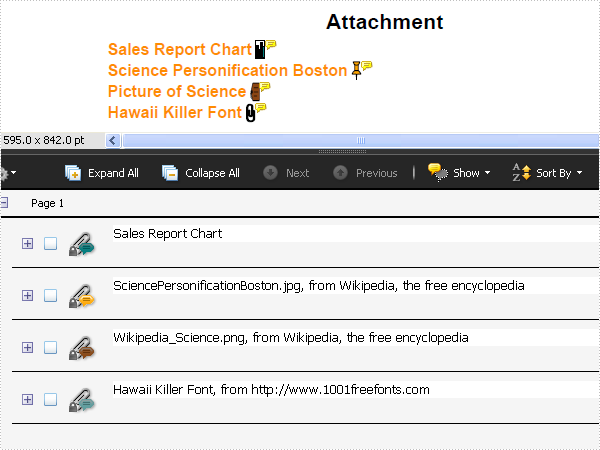
using System;
using System.Drawing;
using System.IO;
using Spire.Pdf;
using Spire.Pdf.Annotations;
using Spire.Pdf.Attachments;
using Spire.Pdf.Graphics;
namespace Attachment
{
class Program
{
static void Main(string[] args)
{
//Create a pdf document.
PdfDocument doc = new PdfDocument();
//margin
PdfUnitConvertor unitCvtr = new PdfUnitConvertor();
PdfMargins margin = new PdfMargins();
margin.Top = unitCvtr.ConvertUnits(2.54f, PdfGraphicsUnit.Centimeter, PdfGraphicsUnit.Point);
margin.Bottom = margin.Top;
margin.Left = unitCvtr.ConvertUnits(3.17f, PdfGraphicsUnit.Centimeter, PdfGraphicsUnit.Point);
margin.Right = margin.Left;
//create section
PdfSection section = doc.Sections.Add();
section.PageSettings.Size = PdfPageSize.A4;
section.PageSettings.Margins = margin;
// Create one page
PdfPageBase page = section.Pages.Add();
float y = 10;
//title
PdfBrush brush1 = PdfBrushes.Black;
PdfTrueTypeFont font1 = new PdfTrueTypeFont(new Font("Arial", 16f, FontStyle.Bold));
PdfStringFormat format1 = new PdfStringFormat(PdfTextAlignment.Center);
page.Canvas.DrawString("Attachment", font1, brush1, page.Canvas.ClientSize.Width / 2, y, format1);
y = y + font1.MeasureString("Attachment", format1).Height;
y = y + 5;
//attachment
PdfAttachment attachment = new PdfAttachment("Header.png");
attachment.Data = File.ReadAllBytes(@"Header.png");
attachment.Description = "Page header picture of demo.";
attachment.MimeType = "image/png";
doc.Attachments.Add(attachment);
attachment = new PdfAttachment("Footer.png");
attachment.Data = File.ReadAllBytes(@"Footer.png");
attachment.Description = "Page footer picture of demo.";
attachment.MimeType = "image/png";
doc.Attachments.Add(attachment);
PdfTrueTypeFont font2 = new PdfTrueTypeFont(new Font("Arial", 12f, FontStyle.Bold));
PointF location = new PointF(0, y);
String label = "Sales Report Chart";
byte[] data = File.ReadAllBytes(@"SalesReportChart.png");
SizeF size = font2.MeasureString(label);
RectangleF bounds = new RectangleF(location, size);
page.Canvas.DrawString(label, font2, PdfBrushes.DarkOrange, bounds);
bounds = new RectangleF(bounds.Right + 3, bounds.Top, font2.Height / 2, font2.Height);
PdfAttachmentAnnotation annotation1
= new PdfAttachmentAnnotation(bounds, "SalesReportChart.png", data);
annotation1.Color = Color.Teal;
annotation1.Flags = PdfAnnotationFlags.ReadOnly;
annotation1.Icon = PdfAttachmentIcon.Graph;
annotation1.Text = "Sales Report Chart";
(page as PdfNewPage).Annotations.Add(annotation1);
y = y + size.Height + 2;
location = new PointF(0, y);
label = "Science Personification Boston";
data = File.ReadAllBytes(@"SciencePersonificationBoston.jpg");
size = font2.MeasureString(label);
bounds = new RectangleF(location, size);
page.Canvas.DrawString(label, font2, PdfBrushes.DarkOrange, bounds);
bounds = new RectangleF(bounds.Right + 3, bounds.Top, font2.Height / 2, font2.Height);
PdfAttachmentAnnotation annotation2
= new PdfAttachmentAnnotation(bounds, "SciencePersonificationBoston.jpg", data);
annotation2.Color = Color.Orange;
annotation2.Flags = PdfAnnotationFlags.NoZoom;
annotation2.Icon = PdfAttachmentIcon.PushPin;
annotation2.Text = "SciencePersonificationBoston.jpg, from Wikipedia, the free encyclopedia";
(page as PdfNewPage).Annotations.Add(annotation2);
y = y + size.Height + 2;
location = new PointF(0, y);
label = "Picture of Science";
data = File.ReadAllBytes(@"Wikipedia_Science.png");
size = font2.MeasureString(label);
bounds = new RectangleF(location, size);
page.Canvas.DrawString(label, font2, PdfBrushes.DarkOrange, bounds);
bounds = new RectangleF(bounds.Right + 3, bounds.Top, font2.Height / 2, font2.Height);
PdfAttachmentAnnotation annotation3
= new PdfAttachmentAnnotation(bounds, "Wikipedia_Science.png", data);
annotation3.Color = Color.SaddleBrown;
annotation3.Flags = PdfAnnotationFlags.Locked;
annotation3.Icon = PdfAttachmentIcon.Tag;
annotation3.Text = "Wikipedia_Science.png, from Wikipedia, the free encyclopedia";
(page as PdfNewPage).Annotations.Add(annotation3);
y = y + size.Height + 2;
location = new PointF(0, y);
label = "Hawaii Killer Font";
data = File.ReadAllBytes(@"Hawaii_Killer.ttf");
size = font2.MeasureString(label);
bounds = new RectangleF(location, size);
page.Canvas.DrawString(label, font2, PdfBrushes.DarkOrange, bounds);
bounds = new RectangleF(bounds.Right + 3, bounds.Top, font2.Height / 2, font2.Height);
PdfAttachmentAnnotation annotation4
= new PdfAttachmentAnnotation(bounds, "Hawaii_Killer.ttf", data);
annotation4.Color = Color.CadetBlue;
annotation4.Flags = PdfAnnotationFlags.NoRotate;
annotation4.Icon = PdfAttachmentIcon.Paperclip;
annotation4.Text = "Hawaii Killer Font, from http://www.1001freefonts.com";
(page as PdfNewPage).Annotations.Add(annotation4);
y = y + size.Height + 2;
//Save pdf file.
doc.SaveToFile("Attachment.pdf");
doc.Close();
//Launching the Pdf file.
System.Diagnostics.Process.Start("Attachment.pdf");
}
}
}
Imports System.Drawing
Imports System.IO
Imports Spire.Pdf
Imports Spire.Pdf.Annotations
Imports Spire.Pdf.Attachments
Imports Spire.Pdf.Graphics
Namespace Attachment
Friend Class Program
Shared Sub Main(ByVal args() As String)
'Create a pdf document.
Dim doc As New PdfDocument()
'margin
Dim unitCvtr As New PdfUnitConvertor()
Dim margin As New PdfMargins()
margin.Top = unitCvtr.ConvertUnits(2.54F, PdfGraphicsUnit.Centimeter, PdfGraphicsUnit.Point)
margin.Bottom = margin.Top
margin.Left = unitCvtr.ConvertUnits(3.17F, PdfGraphicsUnit.Centimeter, PdfGraphicsUnit.Point)
margin.Right = margin.Left
'create section
Dim section As PdfSection = doc.Sections.Add()
section.PageSettings.Size = PdfPageSize.A4
section.PageSettings.Margins = margin
' Create one page
Dim page As PdfPageBase = section.Pages.Add()
Dim y As Single = 10
'title
Dim brush1 As PdfBrush = PdfBrushes.Black
Dim font1 As New PdfTrueTypeFont(New Font("Arial", 16.0F, FontStyle.Bold))
Dim format1 As New PdfStringFormat(PdfTextAlignment.Center)
page.Canvas.DrawString("Attachment", font1, brush1, page.Canvas.ClientSize.Width \ 2, y, format1)
y = y + font1.MeasureString("Attachment", format1).Height
y = y + 5
'attachment
Dim attachment As New PdfAttachment("Header.png")
attachment.Data = File.ReadAllBytes("Header.png")
attachment.Description = "Page header picture of demo."
attachment.MimeType = "image/png"
doc.Attachments.Add(attachment)
attachment = New PdfAttachment("Footer.png")
attachment.Data = File.ReadAllBytes("Footer.png")
attachment.Description = "Page footer picture of demo."
attachment.MimeType = "image/png"
doc.Attachments.Add(attachment)
Dim font2 As New PdfTrueTypeFont(New Font("Arial", 12.0F, FontStyle.Bold))
Dim location As New PointF(0, y)
Dim label As String = "Sales Report Chart"
Dim data() As Byte = File.ReadAllBytes("SalesReportChart.png")
Dim size As SizeF = font2.MeasureString(label)
Dim bounds As New RectangleF(location, size)
page.Canvas.DrawString(label, font2, PdfBrushes.DarkOrange, bounds)
bounds = New RectangleF(bounds.Right + 3, bounds.Top, font2.Height \ 2, font2.Height)
Dim annotation1 As New PdfAttachmentAnnotation(bounds, "SalesReportChart.png", data)
annotation1.Color = Color.Teal
annotation1.Flags = PdfAnnotationFlags.ReadOnly
annotation1.Icon = PdfAttachmentIcon.Graph
annotation1.Text = "Sales Report Chart"
TryCast(page, PdfNewPage).Annotations.Add(annotation1)
y = y + size.Height + 2
location = New PointF(0, y)
label = "Science Personification Boston"
data = File.ReadAllBytes("SciencePersonificationBoston.jpg")
size = font2.MeasureString(label)
bounds = New RectangleF(location, size)
page.Canvas.DrawString(label, font2, PdfBrushes.DarkOrange, bounds)
bounds = New RectangleF(bounds.Right + 3, bounds.Top, font2.Height \ 2, font2.Height)
Dim annotation2 As New PdfAttachmentAnnotation(bounds, "SciencePersonificationBoston.jpg", data)
annotation2.Color = Color.Orange
annotation2.Flags = PdfAnnotationFlags.NoZoom
annotation2.Icon = PdfAttachmentIcon.PushPin
annotation2.Text = "SciencePersonificationBoston.jpg, from Wikipedia, the free encyclopedia"
TryCast(page, PdfNewPage).Annotations.Add(annotation2)
y = y + size.Height + 2
location = New PointF(0, y)
label = "Picture of Science"
data = File.ReadAllBytes("Wikipedia_Science.png")
size = font2.MeasureString(label)
bounds = New RectangleF(location, size)
page.Canvas.DrawString(label, font2, PdfBrushes.DarkOrange, bounds)
bounds = New RectangleF(bounds.Right + 3, bounds.Top, font2.Height \ 2, font2.Height)
Dim annotation3 As New PdfAttachmentAnnotation(bounds, "Wikipedia_Science.png", data)
annotation3.Color = Color.SaddleBrown
annotation3.Flags = PdfAnnotationFlags.Locked
annotation3.Icon = PdfAttachmentIcon.Tag
annotation3.Text = "Wikipedia_Science.png, from Wikipedia, the free encyclopedia"
TryCast(page, PdfNewPage).Annotations.Add(annotation3)
y = y + size.Height + 2
location = New PointF(0, y)
label = "Hawaii Killer Font"
data = File.ReadAllBytes("Hawaii_Killer.ttf")
size = font2.MeasureString(label)
bounds = New RectangleF(location, size)
page.Canvas.DrawString(label, font2, PdfBrushes.DarkOrange, bounds)
bounds = New RectangleF(bounds.Right + 3, bounds.Top, font2.Height \ 2, font2.Height)
Dim annotation4 As New PdfAttachmentAnnotation(bounds, "Hawaii_Killer.ttf", data)
annotation4.Color = Color.CadetBlue
annotation4.Flags = PdfAnnotationFlags.NoRotate
annotation4.Icon = PdfAttachmentIcon.Paperclip
annotation4.Text = "Hawaii Killer Font, from http://www.1001freefonts.com"
TryCast(page, PdfNewPage).Annotations.Add(annotation4)
y = y + size.Height + 2
'Save pdf file.
doc.SaveToFile("Attachment.pdf")
doc.Close()
'Launching the Pdf file.
Process.Start("Attachment.pdf")
End Sub
End Class
End Namespace
PDF ActionChain in C#, VB.NET
The sample demonstrates how to work with action, javascript action, page destination action and action annotation in PDF document.
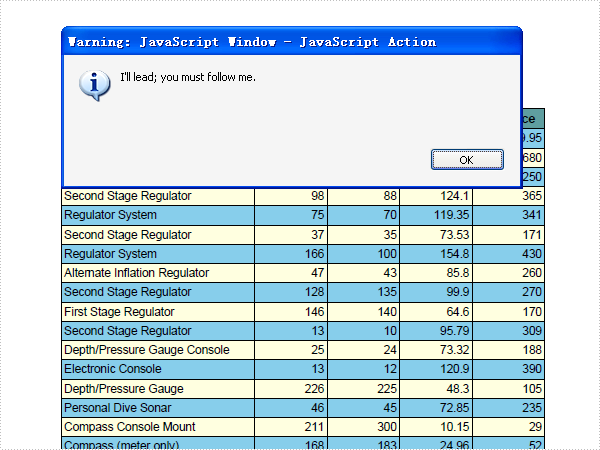
using System;
using System.Drawing;
using Spire.Pdf;
using Spire.Pdf.Graphics;
using Spire.Pdf.Actions;
using Spire.Pdf.General;
using Spire.Pdf.Tables;
using System.Data.OleDb;
using System.Data;
namespace ActionChain
{
class Program
{
static void Main(string[] args)
{
//Create a pdf document.
PdfDocument doc = new PdfDocument();
//Draw pages
PdfPageBase lastPage = DrawPages(doc);
//script
String script
= "app.alert({"
+ " cMsg: \"I'll lead; you must follow me.\","
+ " nIcon: 3,"
+ " cTitle: \"JavaScript Action\""
+ "});";
PdfJavaScriptAction action1 = new PdfJavaScriptAction(script);
doc.AfterOpenAction = action1;
//script
script
= "app.alert({"
+ " cMsg: \"The firt page!\","
+ " nIcon: 3,"
+ " cTitle: \"JavaScript Action\""
+ "});";
PdfJavaScriptAction action2 = new PdfJavaScriptAction(script);
action1.NextAction = action2;
PdfDestination dest = new PdfDestination(lastPage);
dest.Zoom = 1;
PdfGoToAction action3 = new PdfGoToAction(dest);
action2.NextAction = action3;
//script
script
= "app.alert({"
+ " cMsg: \"Oh sorry, it's the last page. I'm missing!\","
+ " nIcon: 3,"
+ " cTitle: \"JavaScript Action\""
+ "});";
PdfJavaScriptAction action4 = new PdfJavaScriptAction(script);
action3.NextAction = action4;
//Save pdf file.
doc.SaveToFile("ActionChain.pdf");
doc.Close();
//Launching the Pdf file.
System.Diagnostics.Process.Start("ActionChain.pdf");
}
private static PdfPageBase DrawPages(PdfDocument doc)
{
//margin
PdfUnitConvertor unitCvtr = new PdfUnitConvertor();
PdfMargins margin = new PdfMargins();
margin.Top = unitCvtr.ConvertUnits(2.54f, PdfGraphicsUnit.Centimeter, PdfGraphicsUnit.Point);
margin.Bottom = margin.Top;
margin.Left = unitCvtr.ConvertUnits(3.17f, PdfGraphicsUnit.Centimeter, PdfGraphicsUnit.Point);
margin.Right = margin.Left;
// Create one page
PdfPageBase page = doc.Pages.Add(PdfPageSize.A4, margin);
float y = 10;
//title
PdfBrush brush1 = PdfBrushes.Black;
PdfTrueTypeFont font1 = new PdfTrueTypeFont(new Font("Arial", 16f, FontStyle.Bold));
PdfStringFormat format1 = new PdfStringFormat(PdfTextAlignment.Center);
page.Canvas.DrawString("Part List", font1, brush1, page.Canvas.ClientSize.Width / 2, y, format1);
y = y + font1.MeasureString("Part List", format1).Height;
y = y + 5;
//create data table
PdfTable table = new PdfTable();
table.Style.CellPadding = 2;
table.Style.BorderPen = new PdfPen(brush1, 0.75f);
table.Style.DefaultStyle.BackgroundBrush = PdfBrushes.SkyBlue;
table.Style.DefaultStyle.Font = new PdfTrueTypeFont(new Font("Arial", 10f));
table.Style.AlternateStyle = new PdfCellStyle();
table.Style.AlternateStyle.BackgroundBrush = PdfBrushes.LightYellow;
table.Style.AlternateStyle.Font = new PdfTrueTypeFont(new Font("Arial", 10f));
table.Style.HeaderSource = PdfHeaderSource.ColumnCaptions;
table.Style.HeaderStyle.BackgroundBrush = PdfBrushes.CadetBlue;
table.Style.HeaderStyle.Font = new PdfTrueTypeFont(new Font("Arial", 11f, FontStyle.Bold));
table.Style.HeaderStyle.StringFormat = new PdfStringFormat(PdfTextAlignment.Center);
table.Style.ShowHeader = true;
using (OleDbConnection conn = new OleDbConnection())
{
conn.ConnectionString = @"Provider=Microsoft.Jet.OLEDB.4.0;Data Source=..\..\..\..\..\..\Data\demo.mdb";
OleDbCommand command = new OleDbCommand();
command.CommandText
= " select Description, OnHand, OnOrder, Cost, ListPrice from parts ";
command.Connection = conn;
using (OleDbDataAdapter dataAdapter = new OleDbDataAdapter(command))
{
DataTable dataTable = new DataTable();
dataAdapter.Fill(dataTable);
table.DataSourceType = PdfTableDataSourceType.TableDirect;
table.DataSource = dataTable;
}
}
float width
= page.Canvas.ClientSize.Width
- (table.Columns.Count + 1) * table.Style.BorderPen.Width;
for (int i = 0; i < table.Columns.Count; i++)
{
if (i == 0)
{
table.Columns[i].Width = width * 0.40f * width;
table.Columns[i].StringFormat
= new PdfStringFormat(PdfTextAlignment.Left, PdfVerticalAlignment.Middle);
}
else
{
table.Columns[i].Width = width * 0.15f * width;
table.Columns[i].StringFormat
= new PdfStringFormat(PdfTextAlignment.Right, PdfVerticalAlignment.Middle);
}
}
PdfTableLayoutFormat tableLayout = new PdfTableLayoutFormat();
tableLayout.Break = PdfLayoutBreakType.FitElement;
tableLayout.Layout = PdfLayoutType.Paginate;
PdfLayoutResult result = table.Draw(page, new PointF(0, y), tableLayout);
y = result.Bounds.Bottom + 3;
PdfBrush brush2 = PdfBrushes.Gray;
PdfTrueTypeFont font2 = new PdfTrueTypeFont(new Font("Arial", 9f));
result.Page.Canvas.DrawString(String.Format("* {0} parts in the list.", table.Rows.Count),
font2, brush2, 5, y);
return result.Page;
}
}
}
Imports System.Data.OleDb
Imports System.Drawing
Imports Spire.Pdf
Imports Spire.Pdf.Graphics
Imports Spire.Pdf.Actions
Imports Spire.Pdf.General
Imports Spire.Pdf.Tables
Namespace ActionChain
Friend Class Program
Shared Sub Main(ByVal args() As String)
'Create a pdf document.
Dim doc As New PdfDocument()
'Draw pages
Dim lastPage As PdfPageBase = DrawPages(doc)
'script
Dim script As String _
= "app.alert({" _
& " cMsg: ""I'll lead; you must follow me.""," _
& " nIcon: 3," _
& " cTitle: ""JavaScript Action""" _
& "});"
Dim action1 As New PdfJavaScriptAction(script)
doc.AfterOpenAction = action1
'script
script _
= "app.alert({" _
& " cMsg: ""The firt page!""," _
& " nIcon: 3," _
& " cTitle: ""JavaScript Action""" _
& "});"
Dim action2 As New PdfJavaScriptAction(script)
action1.NextAction = action2
Dim dest As New PdfDestination(lastPage)
dest.Zoom = 1
Dim action3 As New PdfGoToAction(dest)
action2.NextAction = action3
'script
script _
= "app.alert({" _
& " cMsg: ""Oh sorry, it's the last page. I'm missing!""," _
& " nIcon: 3," _
& " cTitle: ""JavaScript Action""" _
& "});"
Dim action4 As New PdfJavaScriptAction(script)
action3.NextAction = action4
'Save pdf file.
doc.SaveToFile("ActionChain.pdf")
doc.Close()
'Launching the Pdf file.
Process.Start("ActionChain.pdf")
End Sub
Private Shared Function DrawPages(ByVal doc As PdfDocument) As PdfPageBase
'margin
Dim unitCvtr As New PdfUnitConvertor()
Dim margin As New PdfMargins()
margin.Top = unitCvtr.ConvertUnits(2.54F, PdfGraphicsUnit.Centimeter, PdfGraphicsUnit.Point)
margin.Bottom = margin.Top
margin.Left = unitCvtr.ConvertUnits(3.17F, PdfGraphicsUnit.Centimeter, PdfGraphicsUnit.Point)
margin.Right = margin.Left
' Create one page
Dim page As PdfPageBase = doc.Pages.Add(PdfPageSize.A4, margin)
Dim y As Single = 10
'title
Dim brush1 As PdfBrush = PdfBrushes.Black
Dim font1 As New PdfTrueTypeFont(New Font("Arial", 16.0F, FontStyle.Bold))
Dim format1 As New PdfStringFormat(PdfTextAlignment.Center)
page.Canvas.DrawString("Part List", font1, brush1, page.Canvas.ClientSize.Width \ 2, y, format1)
y = y + font1.MeasureString("Part List", format1).Height
y = y + 5
'create data table
Dim table As New PdfTable()
table.Style.CellPadding = 2
table.Style.BorderPen = New PdfPen(brush1, 0.75F)
table.Style.DefaultStyle.BackgroundBrush = PdfBrushes.SkyBlue
table.Style.DefaultStyle.Font = New PdfTrueTypeFont(New Font("Arial", 10.0F))
table.Style.AlternateStyle = New PdfCellStyle()
table.Style.AlternateStyle.BackgroundBrush = PdfBrushes.LightYellow
table.Style.AlternateStyle.Font = New PdfTrueTypeFont(New Font("Arial", 10.0F))
table.Style.HeaderSource = PdfHeaderSource.ColumnCaptions
table.Style.HeaderStyle.BackgroundBrush = PdfBrushes.CadetBlue
table.Style.HeaderStyle.Font = New PdfTrueTypeFont(New Font("Arial", 11.0F, FontStyle.Bold))
table.Style.HeaderStyle.StringFormat = New PdfStringFormat(PdfTextAlignment.Center)
table.Style.ShowHeader = True
Using conn As New OleDbConnection()
conn.ConnectionString = "Provider=Microsoft.Jet.OLEDB.4.0;Data Source=demo.mdb"
Dim command As New OleDbCommand()
command.CommandText = " select Description, OnHand, OnOrder, Cost, ListPrice from parts "
command.Connection = conn
Using dataAdapter As New OleDbDataAdapter(command)
Dim dataTable As New DataTable()
dataAdapter.Fill(dataTable)
table.DataSourceType = PdfTableDataSourceType.TableDirect
table.DataSource = dataTable
End Using
End Using
Dim width As Single _
= page.Canvas.ClientSize.Width - (table.Columns.Count + 1) * table.Style.BorderPen.Width
For i As Integer = 0 To table.Columns.Count - 1
If i = 0 Then
table.Columns(i).Width = width * 0.4F * width
table.Columns(i).StringFormat _
= New PdfStringFormat(PdfTextAlignment.Left, PdfVerticalAlignment.Middle)
Else
table.Columns(i).Width = width * 0.15F * width
table.Columns(i).StringFormat _
= New PdfStringFormat(PdfTextAlignment.Right, PdfVerticalAlignment.Middle)
End If
Next i
Dim tableLayout As New PdfTableLayoutFormat()
tableLayout.Break = PdfLayoutBreakType.FitElement
tableLayout.Layout = PdfLayoutType.Paginate
Dim result As PdfLayoutResult = table.Draw(page, New PointF(0, y), tableLayout)
y = result.Bounds.Bottom + 3
Dim brush2 As PdfBrush = PdfBrushes.Gray
Dim font2 As New PdfTrueTypeFont(New Font("Arial", 9.0F))
result.Page.Canvas.DrawString(String.Format("* {0} parts in the list.", table.Rows.Count), _
font2, brush2, 5, y)
Return result.Page
End Function
End Class
End Namespace
PDF Action in C#, VB.NET
The sample demonstrates how to work with action, javascript action, page destination action and action annotation in PDF document.
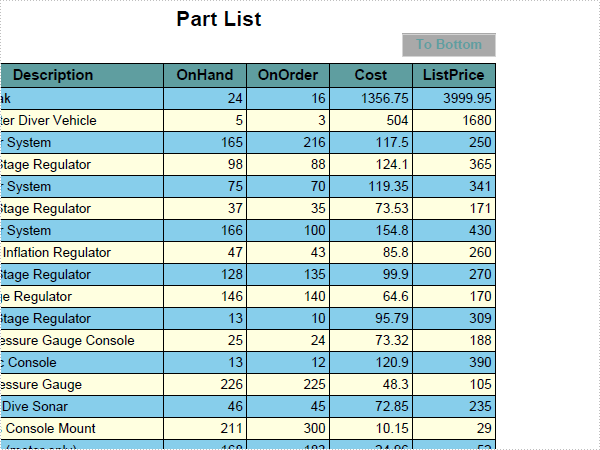
using System;
using System.Data;
using System.Data.OleDb;
using System.Drawing;
using Spire.Pdf;
using Spire.Pdf.Actions;
using Spire.Pdf.Annotations;
using Spire.Pdf.General;
using Spire.Pdf.Graphics;
using Spire.Pdf.Tables;
namespace Action
{
class Program
{
static void Main(string[] args)
{
//Create a pdf document.
PdfDocument doc = new PdfDocument();
//margin
PdfUnitConvertor unitCvtr = new PdfUnitConvertor();
PdfMargins margin = new PdfMargins();
margin.Top = unitCvtr.ConvertUnits(2.54f, PdfGraphicsUnit.Centimeter, PdfGraphicsUnit.Point);
margin.Bottom = margin.Top;
margin.Left = unitCvtr.ConvertUnits(3.17f, PdfGraphicsUnit.Centimeter, PdfGraphicsUnit.Point);
margin.Right = margin.Left;
// Create one page
PdfPageBase page = doc.Pages.Add(PdfPageSize.A4, margin);
float y = 10;
//title
PdfBrush brush1 = PdfBrushes.Black;
PdfTrueTypeFont font1 = new PdfTrueTypeFont(new Font("Arial", 16f, FontStyle.Bold));
PdfStringFormat format1 = new PdfStringFormat(PdfTextAlignment.Center);
page.Canvas.DrawString("Part List", font1, brush1, page.Canvas.ClientSize.Width / 2, y, format1);
y = y + font1.MeasureString("Part List", format1).Height;
y = y + 2;
//table top
PdfDestination tableTopDest = new PdfDestination(page);
tableTopDest.Location = new PointF(0, y);
tableTopDest.Mode = PdfDestinationMode.Location;
tableTopDest.Zoom = 1f;
//Draw table
PdfTrueTypeFont buttonFont = new PdfTrueTypeFont(new Font("Arial", 10f, FontStyle.Bold));
float buttonWidth = 70;
float buttonHeight = buttonFont.Height * 1.5f;
float tableTop = y;
PdfLayoutResult tableLayoutResult = DrawTable(page, y + buttonHeight + 5);
//table bottom
PdfDestination tableBottomDest = new PdfDestination(tableLayoutResult.Page);
tableBottomDest.Location = new PointF(0, tableLayoutResult.Bounds.Bottom);
tableBottomDest.Mode = PdfDestinationMode.Location;
tableBottomDest.Zoom = 1f;
//go to table bottom
float x = page.Canvas.ClientSize.Width - buttonWidth;
PdfStringFormat format2 = new PdfStringFormat(PdfTextAlignment.Center, PdfVerticalAlignment.Middle);
RectangleF buttonBounds = new RectangleF(x, tableTop, buttonWidth, buttonHeight);
page.Canvas.DrawRectangle(PdfBrushes.DarkGray, buttonBounds);
page.Canvas.DrawString("To Bottom", buttonFont, PdfBrushes.CadetBlue, buttonBounds, format2);
PdfGoToAction action1 = new PdfGoToAction(tableBottomDest);
PdfActionAnnotation annotation1
= new PdfActionAnnotation(buttonBounds, action1);
annotation1.Border = new PdfAnnotationBorder(0.75f);
annotation1.Color = Color.LightGray;
(page as PdfNewPage).Annotations.Add(annotation1);
//go to table top
float tableBottom = tableLayoutResult.Bounds.Bottom + 5;
buttonBounds = new RectangleF(x, tableBottom, buttonWidth, buttonHeight);
tableLayoutResult.Page.Canvas.DrawRectangle(PdfBrushes.DarkGray, buttonBounds);
tableLayoutResult.Page.Canvas.DrawString("To Top", buttonFont, PdfBrushes.CadetBlue, buttonBounds, format2);
PdfGoToAction action2 = new PdfGoToAction(tableTopDest);
PdfActionAnnotation annotation2
= new PdfActionAnnotation(buttonBounds, action2);
annotation2.Border = new PdfAnnotationBorder(0.75f);
annotation2.Color = Color.LightGray;
(tableLayoutResult.Page as PdfNewPage).Annotations.Add(annotation2);
//goto last page
PdfNamedAction action3 = new PdfNamedAction(PdfActionDestination.LastPage);
doc.AfterOpenAction = action3;
//script
String script
= "app.alert({"
+ " cMsg: \"Oh no, you want to leave me.\","
+ " nIcon: 3,"
+ " cTitle: \"JavaScript Action\""
+ "});";
PdfJavaScriptAction action4 = new PdfJavaScriptAction(script);
doc.BeforeCloseAction = action4;
//Save pdf file.
doc.SaveToFile("Action.pdf");
doc.Close();
//Launching the Pdf file.
System.Diagnostics.Process.Start("Action.pdf");
}
private static PdfLayoutResult DrawTable(PdfPageBase page, float y)
{
PdfBrush brush1 = PdfBrushes.Black;
//create data table
PdfTable table = new PdfTable();
table.Style.CellPadding = 2;
table.Style.BorderPen = new PdfPen(brush1, 0.75f);
table.Style.DefaultStyle.BackgroundBrush = PdfBrushes.SkyBlue;
table.Style.DefaultStyle.Font = new PdfTrueTypeFont(new Font("Arial", 10f));
table.Style.AlternateStyle = new PdfCellStyle();
table.Style.AlternateStyle.BackgroundBrush = PdfBrushes.LightYellow;
table.Style.AlternateStyle.Font = new PdfTrueTypeFont(new Font("Arial", 10f));
table.Style.HeaderSource = PdfHeaderSource.ColumnCaptions;
table.Style.HeaderStyle.BackgroundBrush = PdfBrushes.CadetBlue;
table.Style.HeaderStyle.Font = new PdfTrueTypeFont(new Font("Arial", 11f, FontStyle.Bold));
table.Style.HeaderStyle.StringFormat = new PdfStringFormat(PdfTextAlignment.Center);
table.Style.ShowHeader = true;
using (OleDbConnection conn = new OleDbConnection())
{
conn.ConnectionString = @"Provider=Microsoft.Jet.OLEDB.4.0;Data Source=demo.mdb";
OleDbCommand command = new OleDbCommand();
command.CommandText
= " select Description, OnHand, OnOrder, Cost, ListPrice from parts ";
command.Connection = conn;
using (OleDbDataAdapter dataAdapter = new OleDbDataAdapter(command))
{
DataTable dataTable = new DataTable();
dataAdapter.Fill(dataTable);
table.DataSourceType = PdfTableDataSourceType.TableDirect;
table.DataSource = dataTable;
}
}
float width
= page.Canvas.ClientSize.Width
- (table.Columns.Count + 1) * table.Style.BorderPen.Width;
for (int i = 0; i < table.Columns.Count; i++)
{
if (i == 0)
{
table.Columns[i].Width = width * 0.40f * width;
table.Columns[i].StringFormat
= new PdfStringFormat(PdfTextAlignment.Left, PdfVerticalAlignment.Middle);
}
else
{
table.Columns[i].Width = width * 0.15f * width;
table.Columns[i].StringFormat
= new PdfStringFormat(PdfTextAlignment.Right, PdfVerticalAlignment.Middle);
}
}
PdfTableLayoutFormat tableLayout = new PdfTableLayoutFormat();
tableLayout.Break = PdfLayoutBreakType.FitElement;
tableLayout.Layout = PdfLayoutType.Paginate;
PdfLayoutResult result = table.Draw(page, new PointF(0, y), tableLayout);
y = result.Bounds.Bottom + 3;
PdfBrush brush2 = PdfBrushes.Gray;
PdfTrueTypeFont font2 = new PdfTrueTypeFont(new Font("Arial", 9f));
result.Page.Canvas.DrawString(String.Format("* {0} parts in the list.", table.Rows.Count),
font2, brush2, 5, y);
return result;
}
}
}
Imports System.Data
Imports System.Data.OleDb
Imports System.Drawing
Imports Spire.Pdf
Imports Spire.Pdf.Actions
Imports Spire.Pdf.Annotations
Imports Spire.Pdf.General
Imports Spire.Pdf.Graphics
Imports Spire.Pdf.Tables
Namespace Action
Friend Class Program
Shared Sub Main(ByVal args() As String)
'Create a pdf document.
Dim doc As New PdfDocument()
'margin
Dim unitCvtr As New PdfUnitConvertor()
Dim margin As New PdfMargins()
margin.Top = unitCvtr.ConvertUnits(2.54F, PdfGraphicsUnit.Centimeter, PdfGraphicsUnit.Point)
margin.Bottom = margin.Top
margin.Left = unitCvtr.ConvertUnits(3.17F, PdfGraphicsUnit.Centimeter, PdfGraphicsUnit.Point)
margin.Right = margin.Left
' Create one page
Dim page As PdfPageBase = doc.Pages.Add(PdfPageSize.A4, margin)
Dim y As Single = 10
'title
Dim brush1 As PdfBrush = PdfBrushes.Black
Dim font1 As New PdfTrueTypeFont(New Font("Arial", 16.0F, FontStyle.Bold))
Dim format1 As New PdfStringFormat(PdfTextAlignment.Center)
page.Canvas.DrawString("Part List", font1, brush1, page.Canvas.ClientSize.Width \ 2, y, format1)
y = y + font1.MeasureString("Part List", format1).Height
y = y + 2
'table top
Dim tableTopDest As New PdfDestination(page)
tableTopDest.Location = New PointF(0, y)
tableTopDest.Mode = PdfDestinationMode.Location
tableTopDest.Zoom = 1.0F
'Draw table
Dim buttonFont As New PdfTrueTypeFont(New Font("Arial", 10.0F, FontStyle.Bold))
Dim buttonWidth As Single = 70
Dim buttonHeight As Single = buttonFont.Height * 1.5F
Dim tableTop As Single = y
Dim tableLayoutResult As PdfLayoutResult = DrawTable(page, y + buttonHeight + 5)
'table bottom
Dim tableBottomDest As New PdfDestination(tableLayoutResult.Page)
tableBottomDest.Location = New PointF(0, tableLayoutResult.Bounds.Bottom)
tableBottomDest.Mode = PdfDestinationMode.Location
tableBottomDest.Zoom = 1.0F
'go to table bottom
Dim x As Single = page.Canvas.ClientSize.Width - buttonWidth
Dim format2 As New PdfStringFormat(PdfTextAlignment.Center, PdfVerticalAlignment.Middle)
Dim buttonBounds As New RectangleF(x, tableTop, buttonWidth, buttonHeight)
page.Canvas.DrawRectangle(PdfBrushes.DarkGray, buttonBounds)
page.Canvas.DrawString("To Bottom", buttonFont, PdfBrushes.CadetBlue, buttonBounds, format2)
Dim action1 As New PdfGoToAction(tableBottomDest)
Dim annotation1 As New PdfActionAnnotation(buttonBounds, action1)
annotation1.Border = New PdfAnnotationBorder(0.75F)
annotation1.Color = Color.LightGray
TryCast(page, PdfNewPage).Annotations.Add(annotation1)
'go to table top
Dim tableBottom As Single = tableLayoutResult.Bounds.Bottom + 5
buttonBounds = New RectangleF(x, tableBottom, buttonWidth, buttonHeight)
tableLayoutResult.Page.Canvas.DrawRectangle(PdfBrushes.DarkGray, buttonBounds)
tableLayoutResult.Page.Canvas.DrawString("To Top", buttonFont, _
PdfBrushes.CadetBlue, buttonBounds, format2)
Dim action2 As New PdfGoToAction(tableTopDest)
Dim annotation2 As New PdfActionAnnotation(buttonBounds, action2)
annotation2.Border = New PdfAnnotationBorder(0.75F)
annotation2.Color = Color.LightGray
TryCast(tableLayoutResult.Page, PdfNewPage).Annotations.Add(annotation2)
'goto last page
Dim action3 As New PdfNamedAction(PdfActionDestination.LastPage)
doc.AfterOpenAction = action3
'script
Dim script As String _
= "app.alert({" & " cMsg: ""Oh no, you want to leave me.""," _
& " nIcon: 3," & " cTitle: ""JavaScript Action""" & "});"
Dim action4 As New PdfJavaScriptAction(script)
doc.BeforeCloseAction = action4
'Save pdf file.
doc.SaveToFile("Action.pdf")
doc.Close()
'Launching the Pdf file.
Process.Start("Action.pdf")
End Sub
Private Shared Function DrawTable(ByVal page As PdfPageBase, ByVal y As Single) As PdfLayoutResult
Dim brush1 As PdfBrush = PdfBrushes.Black
'create data table
Dim table As New PdfTable()
table.Style.CellPadding = 2
table.Style.BorderPen = New PdfPen(brush1, 0.75F)
table.Style.DefaultStyle.BackgroundBrush = PdfBrushes.SkyBlue
table.Style.DefaultStyle.Font = New PdfTrueTypeFont(New Font("Arial", 10.0F))
table.Style.AlternateStyle = New PdfCellStyle()
table.Style.AlternateStyle.BackgroundBrush = PdfBrushes.LightYellow
table.Style.AlternateStyle.Font = New PdfTrueTypeFont(New Font("Arial", 10.0F))
table.Style.HeaderSource = PdfHeaderSource.ColumnCaptions
table.Style.HeaderStyle.BackgroundBrush = PdfBrushes.CadetBlue
table.Style.HeaderStyle.Font = New PdfTrueTypeFont(New Font("Arial", 11.0F, FontStyle.Bold))
table.Style.HeaderStyle.StringFormat = New PdfStringFormat(PdfTextAlignment.Center)
table.Style.ShowHeader = True
Using conn As New OleDbConnection()
conn.ConnectionString = "Provider=Microsoft.Jet.OLEDB.4.0;Data Source=demo.mdb"
Dim command As New OleDbCommand()
command.CommandText = " select Description, OnHand, OnOrder, Cost, ListPrice from parts "
command.Connection = conn
Using dataAdapter As New OleDbDataAdapter(command)
Dim dataTable As New DataTable()
dataAdapter.Fill(dataTable)
table.DataSourceType = PdfTableDataSourceType.TableDirect
table.DataSource = dataTable
End Using
End Using
Dim width As Single _
= page.Canvas.ClientSize.Width - (table.Columns.Count + 1) * table.Style.BorderPen.Width
For i As Integer = 0 To table.Columns.Count - 1
If i = 0 Then
table.Columns(i).Width = width * 0.4F * width
table.Columns(i).StringFormat _
= New PdfStringFormat(PdfTextAlignment.Left, PdfVerticalAlignment.Middle)
Else
table.Columns(i).Width = width * 0.15F * width
table.Columns(i).StringFormat _
= New PdfStringFormat(PdfTextAlignment.Right, PdfVerticalAlignment.Middle)
End If
Next i
Dim tableLayout As New PdfTableLayoutFormat()
tableLayout.Break = PdfLayoutBreakType.FitElement
tableLayout.Layout = PdfLayoutType.Paginate
Dim result As PdfLayoutResult = table.Draw(page, New PointF(0, y), tableLayout)
y = result.Bounds.Bottom + 3
Dim brush2 As PdfBrush = PdfBrushes.Gray
Dim font2 As New PdfTrueTypeFont(New Font("Arial", 9.0F))
result.Page.Canvas.DrawString(String.Format("* {0} parts in the list.", _
table.Rows.Count), font2, brush2, 5, y)
Return result
End Function
End Class
End Namespace
PDF List in C#, VB.NET
The sample demonstrates how to work with ordered list, multiple levels list and set list style.
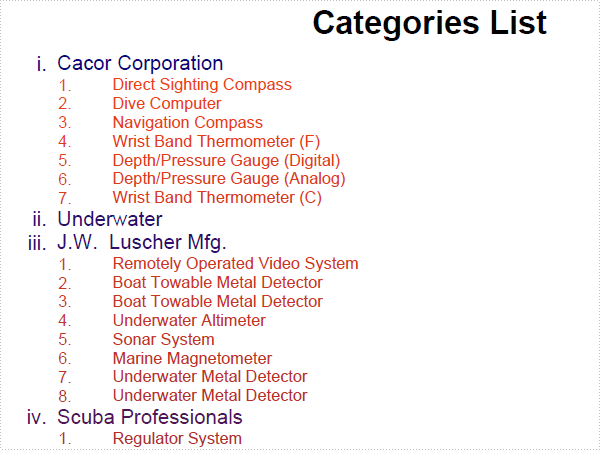
using System;
using System.Drawing;
using Spire.Pdf;
using Spire.Pdf.Graphics;
using Spire.Pdf.Lists;
using System.Data.OleDb;
namespace List
{
class Program
{
static void Main(string[] args)
{
//Create a pdf document.
PdfDocument doc = new PdfDocument();
//margin
PdfUnitConvertor unitCvtr = new PdfUnitConvertor();
PdfMargins margin = new PdfMargins();
margin.Top = unitCvtr.ConvertUnits(2.54f, PdfGraphicsUnit.Centimeter, PdfGraphicsUnit.Point);
margin.Bottom = margin.Top;
margin.Left = unitCvtr.ConvertUnits(3.17f, PdfGraphicsUnit.Centimeter, PdfGraphicsUnit.Point);
margin.Right = margin.Left;
// Create one page
PdfPageBase page = doc.Pages.Add(PdfPageSize.A4, margin);
float y = 10;
//title
PdfBrush brush1 = PdfBrushes.Black;
PdfTrueTypeFont font1 = new PdfTrueTypeFont(new Font("Arial", 16f, FontStyle.Bold), true);
PdfStringFormat format1 = new PdfStringFormat(PdfTextAlignment.Center);
page.Canvas.DrawString("Categories List", font1, brush1, page.Canvas.ClientSize.Width / 2, y, format1);
y = y + font1.MeasureString("Categories List", format1).Height;
y = y + 5;
RectangleF rctg = new RectangleF(new PointF(0, 0), page.Canvas.ClientSize);
PdfLinearGradientBrush brush2
= new PdfLinearGradientBrush(rctg, Color.Navy, Color.OrangeRed, PdfLinearGradientMode.Vertical);
PdfLinearGradientBrush brush3
= new PdfLinearGradientBrush(rctg, Color.OrangeRed, Color.Navy, PdfLinearGradientMode.Vertical);
PdfTrueTypeFont font2 = new PdfTrueTypeFont(new Font("Arial", 10f), true);
PdfTrueTypeFont font3 = new PdfTrueTypeFont(new Font("Arial", 8f), true);
PdfOrderedMarker marker1
= new PdfOrderedMarker(PdfNumberStyle.LowerRoman, new PdfFont(PdfFontFamily.Helvetica, 10f));
PdfOrderedMarker marker2
= new PdfOrderedMarker(PdfNumberStyle.Numeric, new PdfFont(PdfFontFamily.Helvetica, 8f));
PdfSortedList vendorList = new PdfSortedList(font2);
vendorList.Indent = 0;
vendorList.TextIndent = 5;
vendorList.Brush = brush2;
vendorList.Marker = marker1;
using (OleDbConnection conn = new OleDbConnection())
{
conn.ConnectionString = @"Provider=Microsoft.Jet.OLEDB.4.0;Data Source=demo.mdb";
OleDbCommand command = new OleDbCommand();
command.CommandText
= " select VendorNo, VendorName from vendors ";
command.Connection = conn;
OleDbCommand command2 = new OleDbCommand();
command2.CommandText
= " select Description from parts where VendorNo = @VendorNo";
command2.Connection = conn;
OleDbParameter param = new OleDbParameter("@VendorNo", OleDbType.Double);
command2.Parameters.Add(param);
conn.Open();
OleDbDataReader reader = command.ExecuteReader();
while (reader.Read())
{
double id = reader.GetDouble(0);
PdfListItem item = vendorList.Items.Add(reader.GetString(1));
PdfSortedList subList = new PdfSortedList(font3);
subList.Marker = marker2;
subList.Brush = brush3;
item.SubList = subList;
subList.TextIndent = 20;
command2.Parameters[0].Value = id;
using (OleDbDataReader reader2 = command2.ExecuteReader())
{
while (reader2.Read())
{
subList.Items.Add(reader2.GetString(0));
}
}
String maxNumberLabel = Convert.ToString(subList.Items.Count);
subList.Indent = 30 - font3.MeasureString(maxNumberLabel).Width;
}
}
PdfTextLayout textLayout = new PdfTextLayout();
textLayout.Break = PdfLayoutBreakType.FitPage;
textLayout.Layout = PdfLayoutType.Paginate;
vendorList.Draw(page, new PointF(0, y), textLayout);
//Save pdf file.
doc.SaveToFile("List.pdf");
doc.Close();
//Launching the Pdf file.
System.Diagnostics.Process.Start("List.pdf");
}
}
}
Imports System.Data.OleDb
Imports System.Drawing
Imports Spire.Pdf
Imports Spire.Pdf.Graphics
Imports Spire.Pdf.Lists
Namespace List
Friend Class Program
Shared Sub Main(ByVal args() As String)
'Create a pdf document.
Dim doc As New PdfDocument()
'margin
Dim unitCvtr As New PdfUnitConvertor()
Dim margin As New PdfMargins()
margin.Top = unitCvtr.ConvertUnits(2.54F, PdfGraphicsUnit.Centimeter, PdfGraphicsUnit.Point)
margin.Bottom = margin.Top
margin.Left = unitCvtr.ConvertUnits(3.17F, PdfGraphicsUnit.Centimeter, PdfGraphicsUnit.Point)
margin.Right = margin.Left
' Create one page
Dim page As PdfPageBase = doc.Pages.Add(PdfPageSize.A4, margin)
Dim y As Single = 10
'title
Dim brush1 As PdfBrush = PdfBrushes.Black
Dim font1 As New PdfTrueTypeFont(New Font("Arial", 16.0F, FontStyle.Bold), True)
Dim format1 As New PdfStringFormat(PdfTextAlignment.Center)
page.Canvas.DrawString("Categories List", font1, brush1, page.Canvas.ClientSize.Width \ 2, y, format1)
y = y + font1.MeasureString("Categories List", format1).Height
y = y + 5
Dim rctg As New RectangleF(New PointF(0, 0), page.Canvas.ClientSize)
Dim brush2 As New PdfLinearGradientBrush(rctg, Color.Navy, Color.OrangeRed, PdfLinearGradientMode.Vertical)
Dim brush3 As New PdfLinearGradientBrush(rctg, Color.OrangeRed, Color.Navy, PdfLinearGradientMode.Vertical)
Dim font2 As New PdfTrueTypeFont(New Font("Arial", 10.0F), True)
Dim font3 As New PdfTrueTypeFont(New Font("Arial", 8.0F), True)
Dim marker1 As New PdfOrderedMarker(PdfNumberStyle.LowerRoman, New PdfFont(PdfFontFamily.Helvetica, 10.0F))
Dim marker2 As New PdfOrderedMarker(PdfNumberStyle.Numeric, New PdfFont(PdfFontFamily.Helvetica, 8.0F))
Dim vendorList As New PdfSortedList(font2)
vendorList.Indent = 0
vendorList.TextIndent = 5
vendorList.Brush = brush2
vendorList.Marker = marker1
Using conn As New OleDbConnection()
conn.ConnectionString = "Provider=Microsoft.Jet.OLEDB.4.0;Data Source=demo.mdb"
Dim command As New OleDbCommand()
command.CommandText = " select VendorNo, VendorName from vendors "
command.Connection = conn
Dim command2 As New OleDbCommand()
command2.CommandText = " select Description from parts where VendorNo = @VendorNo"
command2.Connection = conn
Dim param As New OleDbParameter("@VendorNo", OleDbType.Double)
command2.Parameters.Add(param)
conn.Open()
Dim reader As OleDbDataReader = command.ExecuteReader()
Do While reader.Read()
Dim id As Double = reader.GetDouble(0)
Dim item As PdfListItem = vendorList.Items.Add(reader.GetString(1))
Dim subList As New PdfSortedList(font3)
subList.Marker = marker2
subList.Brush = brush3
item.SubList = subList
subList.TextIndent = 20
command2.Parameters(0).Value = id
Using reader2 As OleDbDataReader = command2.ExecuteReader()
Do While reader2.Read()
subList.Items.Add(reader2.GetString(0))
Loop
End Using
Dim maxNumberLabel As String = Convert.ToString(subList.Items.Count)
subList.Indent = 30 - font3.MeasureString(maxNumberLabel).Width
Loop
End Using
Dim textLayout As New PdfTextLayout()
textLayout.Break = PdfLayoutBreakType.FitPage
textLayout.Layout = PdfLayoutType.Paginate
vendorList.Draw(page, New PointF(0, y), textLayout)
'Save pdf file.
doc.SaveToFile("List.pdf")
doc.Close()
'Launching the Pdf file.
Process.Start("List.pdf")
End Sub
End Class
End Namespace
PDF SimpleList in C#, VB.NET
using System;
using System.Drawing;
using Spire.Pdf;
using Spire.Pdf.Graphics;
using Spire.Pdf.Lists;
namespace SimpleList
{
class Program
{
static void Main(string[] args)
{
//Create a pdf document.
PdfDocument doc = new PdfDocument();
//margin
PdfUnitConvertor unitCvtr = new PdfUnitConvertor();
PdfMargins margin = new PdfMargins();
margin.Top = unitCvtr.ConvertUnits(2.54f, PdfGraphicsUnit.Centimeter, PdfGraphicsUnit.Point);
margin.Bottom = margin.Top;
margin.Left = unitCvtr.ConvertUnits(3.17f, PdfGraphicsUnit.Centimeter, PdfGraphicsUnit.Point);
margin.Right = margin.Left;
// Create one page
PdfPageBase page = doc.Pages.Add(PdfPageSize.A4, margin);
float y = 10;
//title
PdfBrush brush1 = PdfBrushes.Black;
PdfTrueTypeFont font1 = new PdfTrueTypeFont(new Font("Arial", 16f, FontStyle.Bold), true);
PdfStringFormat format1 = new PdfStringFormat(PdfTextAlignment.Center);
page.Canvas.DrawString("Categories List", font1, brush1, page.Canvas.ClientSize.Width / 2, y, format1);
y = y + font1.MeasureString("Categories List", format1).Height;
y = y + 5;
RectangleF rctg = new RectangleF(new PointF(0, 0), page.Canvas.ClientSize);
PdfLinearGradientBrush brush
= new PdfLinearGradientBrush(rctg, Color.Navy, Color.OrangeRed, PdfLinearGradientMode.Vertical);
PdfFont font = new PdfFont(PdfFontFamily.Helvetica, 12f, PdfFontStyle.Bold);
String formatted
= "Beverages\nCondiments\nConfections\nDairy Products\nGrains/Cereals\nMeat/Poultry\nProduce\nSeafood";
PdfList list = new PdfList(formatted);
list.Font = font;
list.Indent = 8;
list.TextIndent = 5;
list.Brush = brush;
PdfLayoutResult result = list.Draw(page, 0, y);
y = result.Bounds.Bottom;
PdfSortedList sortedList = new PdfSortedList(formatted);
sortedList.Font = font;
sortedList.Indent = 8;
sortedList.TextIndent = 5;
sortedList.Brush = brush;
sortedList.Draw(page, 0, y);
//Save pdf file.
doc.SaveToFile("SimpleList.pdf");
doc.Close();
//Launching the Pdf file.
System.Diagnostics.Process.Start("SimpleList.pdf");
}
}
}
Imports System.Drawing
Imports Spire.Pdf
Imports Spire.Pdf.Graphics
Imports Spire.Pdf.Lists
Namespace SimpleList
Friend Class Program
Shared Sub Main(ByVal args() As String)
'Create a pdf document.
Dim doc As New PdfDocument()
'margin
Dim unitCvtr As New PdfUnitConvertor()
Dim margin As New PdfMargins()
margin.Top = unitCvtr.ConvertUnits(2.54F, PdfGraphicsUnit.Centimeter, PdfGraphicsUnit.Point)
margin.Bottom = margin.Top
margin.Left = unitCvtr.ConvertUnits(3.17F, PdfGraphicsUnit.Centimeter, PdfGraphicsUnit.Point)
margin.Right = margin.Left
' Create one page
Dim page As PdfPageBase = doc.Pages.Add(PdfPageSize.A4, margin)
Dim y As Single = 10
'title
Dim brush1 As PdfBrush = PdfBrushes.Black
Dim font1 As New PdfTrueTypeFont(New Font("Arial", 16.0F, FontStyle.Bold), True)
Dim format1 As New PdfStringFormat(PdfTextAlignment.Center)
page.Canvas.DrawString("Categories List", font1, brush1, page.Canvas.ClientSize.Width \ 2, y, format1)
y = y + font1.MeasureString("Categories List", format1).Height
y = y + 5
Dim rctg As New RectangleF(New PointF(0, 0), page.Canvas.ClientSize)
Dim brush As New PdfLinearGradientBrush(rctg, Color.Navy, Color.OrangeRed, PdfLinearGradientMode.Vertical)
Dim font As New PdfFont(PdfFontFamily.Helvetica, 12.0F, PdfFontStyle.Bold)
Dim formatted As String = "Beverages" & vbLf & "Condiments" & vbLf & "Confections" _
& vbLf & "Dairy Products" & vbLf & "Grains/Cereals" & vbLf & "Meat/Poultry" & _
vbLf & "Produce" & vbLf & "Seafood"
Dim list As New PdfList(formatted)
list.Font = font
list.Indent = 8
list.TextIndent = 5
list.Brush = brush
Dim result As PdfLayoutResult = list.Draw(page, 0, y)
y = result.Bounds.Bottom
Dim sortedList As New PdfSortedList(formatted)
sortedList.Font = font
sortedList.Indent = 8
sortedList.TextIndent = 5
sortedList.Brush = brush
sortedList.Draw(page, 0, y)
'Save pdf file.
doc.SaveToFile("SimpleList.pdf")
doc.Close()
'Launching the Pdf file.
Process.Start("SimpleList.pdf")
End Sub
End Class
End Namespace
PDF ImageWaterMark in C#, VB.NET
The sample demonstrates how to draw an image as watermark in PDF document.

using System;
using System.Drawing;
using Spire.Pdf;
using Spire.Pdf.Graphics;
namespace ImageWaterMark
{
class Program
{
static void Main(string[] args)
{
//Create a pdf document.
PdfDocument doc = new PdfDocument();
//margin
PdfUnitConvertor unitCvtr = new PdfUnitConvertor();
PdfMargins margin = new PdfMargins();
margin.Top = unitCvtr.ConvertUnits(2.54f, PdfGraphicsUnit.Centimeter, PdfGraphicsUnit.Point);
margin.Bottom = margin.Top;
margin.Left = unitCvtr.ConvertUnits(3.17f, PdfGraphicsUnit.Centimeter, PdfGraphicsUnit.Point);
margin.Right = margin.Left;
// Create one page
PdfPageBase page = doc.Pages.Add(PdfPageSize.A4, margin);
Image img = Image.FromFile(@"Background.png");
page.BackgroundImage = img;
//Draw page
DrawPage(page);
//Save pdf file.
doc.SaveToFile("ImageWaterMark.pdf");
doc.Close();
//Launching the Pdf file.
System.Diagnostics.Process.Start("ImageWaterMark.pdf");
}
private static void DrawPage(PdfPageBase page)
{
float pageWidth = page.Canvas.ClientSize.Width;
float y = 0;
//page header
PdfPen pen1 = new PdfPen(Color.LightGray, 1f);
PdfBrush brush1 = new PdfSolidBrush(Color.LightGray);
PdfTrueTypeFont font1 = new PdfTrueTypeFont(new Font("Arial", 8f, FontStyle.Italic));
PdfStringFormat format1 = new PdfStringFormat(PdfTextAlignment.Right);
String text = "Demo of Spire.Pdf";
page.Canvas.DrawString(text, font1, brush1, pageWidth, y, format1);
SizeF size = font1.MeasureString(text, format1);
y = y + size.Height + 1;
page.Canvas.DrawLine(pen1, 0, y, pageWidth, y);
//title
y = y + 5;
PdfBrush brush2 = new PdfSolidBrush(Color.Black);
PdfTrueTypeFont font2 = new PdfTrueTypeFont(new Font("Arial", 16f, FontStyle.Bold));
PdfStringFormat format2 = new PdfStringFormat(PdfTextAlignment.Center);
format2.CharacterSpacing = 1f;
text = "Summary of Science";
page.Canvas.DrawString(text, font2, brush2, pageWidth / 2, y, format2);
size = font2.MeasureString(text, format2);
y = y + size.Height + 6;
//icon
PdfImage image = PdfImage.FromFile(@"Wikipedia_Science.png");
page.Canvas.DrawImage(image, new PointF(pageWidth - image.PhysicalDimension.Width, y));
float imageLeftSpace = pageWidth - image.PhysicalDimension.Width - 2;
float imageBottom = image.PhysicalDimension.Height + y;
//refenrence content
PdfTrueTypeFont font3 = new PdfTrueTypeFont(new Font("Arial", 9f));
PdfStringFormat format3 = new PdfStringFormat();
format3.ParagraphIndent = font3.Size * 2;
format3.MeasureTrailingSpaces = true;
format3.LineSpacing = font3.Size * 1.5f;
String text1 = "(All text and picture from ";
String text2 = "Wikipedia";
String text3 = ", the free encyclopedia)";
page.Canvas.DrawString(text1, font3, brush2, 0, y, format3);
size = font3.MeasureString(text1, format3);
float x1 = size.Width;
format3.ParagraphIndent = 0;
PdfTrueTypeFont font4 = new PdfTrueTypeFont(new Font("Arial", 9f, FontStyle.Underline));
PdfBrush brush3 = PdfBrushes.Blue;
page.Canvas.DrawString(text2, font4, brush3, x1, y, format3);
size = font4.MeasureString(text2, format3);
x1 = x1 + size.Width;
page.Canvas.DrawString(text3, font3, brush2, x1, y, format3);
y = y + size.Height;
//content
PdfStringFormat format4 = new PdfStringFormat();
text = System.IO.File.ReadAllText(@"Summary_of_Science.txt");
PdfTrueTypeFont font5 = new PdfTrueTypeFont(new Font("Arial", 10f));
format4.LineSpacing = font5.Size * 1.5f;
PdfStringLayouter textLayouter = new PdfStringLayouter();
float imageLeftBlockHeight = imageBottom - y;
PdfStringLayoutResult result
= textLayouter.Layout(text, font5, format4, new SizeF(imageLeftSpace, imageLeftBlockHeight));
if (result.ActualSize.Height < imageBottom - y)
{
imageLeftBlockHeight = imageLeftBlockHeight + result.LineHeight;
result = textLayouter.Layout(text, font5, format4, new SizeF(imageLeftSpace, imageLeftBlockHeight));
}
foreach (LineInfo line in result.Lines)
{
page.Canvas.DrawString(line.Text, font5, brush2, 0, y, format4);
y = y + result.LineHeight;
}
PdfTextWidget textWidget = new PdfTextWidget(result.Remainder, font5, brush2);
PdfTextLayout textLayout = new PdfTextLayout();
textLayout.Break = PdfLayoutBreakType.FitPage;
textLayout.Layout = PdfLayoutType.Paginate;
RectangleF bounds = new RectangleF(new PointF(0, y), page.Canvas.ClientSize);
textWidget.StringFormat = format4;
textWidget.Draw(page, bounds, textLayout);
}
}
}
Imports System.Drawing
Imports Spire.Pdf
Imports Spire.Pdf.Graphics
Namespace ImageWaterMark
Friend Class Program
Shared Sub Main(ByVal args() As String)
'Create a pdf document.
Dim doc As New PdfDocument()
'margin
Dim unitCvtr As New PdfUnitConvertor()
Dim margin As New PdfMargins()
margin.Top = unitCvtr.ConvertUnits(2.54F, PdfGraphicsUnit.Centimeter, PdfGraphicsUnit.Point)
margin.Bottom = margin.Top
margin.Left = unitCvtr.ConvertUnits(3.17F, PdfGraphicsUnit.Centimeter, PdfGraphicsUnit.Point)
margin.Right = margin.Left
' Create one page
Dim page As PdfPageBase = doc.Pages.Add(PdfPageSize.A4, margin)
Dim img As Image = Image.FromFile("Background.png")
page.BackgroundImage = img
'Draw table
DrawPage(page)
'Save pdf file.
doc.SaveToFile("ImageWaterMark.pdf")
doc.Close()
'Launching the Pdf file.
Process.Start("ImageWaterMark.pdf")
End Sub
Private Shared Sub DrawPage(ByVal page As PdfPageBase)
Dim pageWidth As Single = page.Canvas.ClientSize.Width
Dim y As Single = 0
'page header
Dim pen1 As New PdfPen(Color.LightGray, 1.0F)
Dim brush1 As PdfBrush = New PdfSolidBrush(Color.LightGray)
Dim font1 As New PdfTrueTypeFont(New Font("Arial", 8.0F, FontStyle.Italic))
Dim format1 As New PdfStringFormat(PdfTextAlignment.Right)
Dim text As String = "Demo of Spire.Pdf"
page.Canvas.DrawString(text, font1, brush1, pageWidth, y, format1)
Dim size As SizeF = font1.MeasureString(text, format1)
y = y + size.Height + 1
page.Canvas.DrawLine(pen1, 0, y, pageWidth, y)
'title
y = y + 5
Dim brush2 As PdfBrush = New PdfSolidBrush(Color.Black)
Dim font2 As New PdfTrueTypeFont(New Font("Arial", 16.0F, FontStyle.Bold))
Dim format2 As New PdfStringFormat(PdfTextAlignment.Center)
format2.CharacterSpacing = 1.0F
text = "Summary of Science"
page.Canvas.DrawString(text, font2, brush2, pageWidth / 2, y, format2)
size = font2.MeasureString(text, format2)
y = y + size.Height + 6
'icon
Dim image As PdfImage = PdfImage.FromFile("Wikipedia_Science.png")
page.Canvas.DrawImage(image, New PointF(pageWidth - image.PhysicalDimension.Width, y))
Dim imageLeftSpace As Single = pageWidth - image.PhysicalDimension.Width - 2
Dim imageBottom As Single = image.PhysicalDimension.Height + y
'refenrence content
Dim font3 As New PdfTrueTypeFont(New Font("Arial", 9.0F))
Dim format3 As New PdfStringFormat()
format3.ParagraphIndent = font3.Size * 2
format3.MeasureTrailingSpaces = True
format3.LineSpacing = font3.Size * 1.5F
Dim text1 As String = "(All text and picture from "
Dim text2 As String = "Wikipedia"
Dim text3 As String = ", the free encyclopedia)"
page.Canvas.DrawString(text1, font3, brush2, 0, y, format3)
size = font3.MeasureString(text1, format3)
Dim x1 As Single = size.Width
format3.ParagraphIndent = 0
Dim font4 As New PdfTrueTypeFont(New Font("Arial", 9.0F, FontStyle.Underline))
Dim brush3 As PdfBrush = PdfBrushes.Blue
page.Canvas.DrawString(text2, font4, brush3, x1, y, format3)
size = font4.MeasureString(text2, format3)
x1 = x1 + size.Width
page.Canvas.DrawString(text3, font3, brush2, x1, y, format3)
y = y + size.Height
'content
Dim format4 As New PdfStringFormat()
text = System.IO.File.ReadAllText("Summary_of_Science.txt")
Dim font5 As New PdfTrueTypeFont(New Font("Arial", 10.0F))
format4.LineSpacing = font5.Size * 1.5F
Dim textLayouter As New PdfStringLayouter()
Dim imageLeftBlockHeight As Single = imageBottom - y
Dim result As PdfStringLayoutResult _
= textLayouter.Layout(text, font5, format4, New SizeF(imageLeftSpace, imageLeftBlockHeight))
If result.ActualSize.Height < imageBottom - y Then
imageLeftBlockHeight = imageLeftBlockHeight + result.LineHeight
result = textLayouter.Layout(text, font5, format4, New SizeF(imageLeftSpace, imageLeftBlockHeight))
End If
For Each line As LineInfo In result.Lines
page.Canvas.DrawString(line.Text, font5, brush2, 0, y, format4)
y = y + result.LineHeight
Next line
Dim textWidget As New PdfTextWidget(result.Remainder, font5, brush2)
Dim textLayout As New PdfTextLayout()
textLayout.Break = PdfLayoutBreakType.FitPage
textLayout.Layout = PdfLayoutType.Paginate
Dim bounds As New RectangleF(New PointF(0, y), page.Canvas.ClientSize)
textWidget.StringFormat = format4
textWidget.Draw(page, bounds, textLayout)
End Sub
End Class
End Namespace