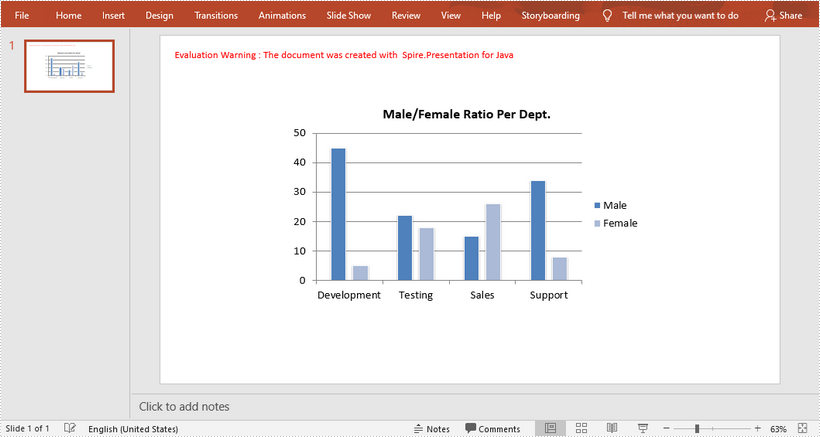This article shows you how to create a chart in PowerPoint using the data from an existing Excel document. This solution relies on Spire.Office.jar. Please download the latest version from here and add it as a dependency in your project.
Below is a screenshot of the Excel document.
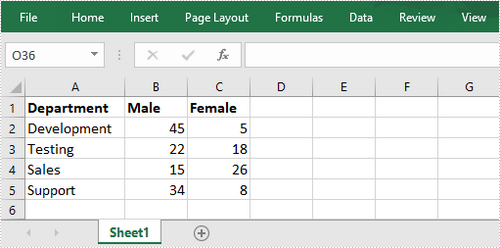
import com.spire.presentation.FileFormat;
import com.spire.presentation.Presentation;
import com.spire.presentation.SlideSizeType;
import com.spire.presentation.charts.ChartStyle;
import com.spire.presentation.charts.ChartType;
import com.spire.presentation.charts.IChart;
import com.spire.xls.Workbook;
import com.spire.xls.Worksheet;
import java.awt.geom.Rectangle2D;
public class CreateChartFromExcelData {
public static void main(String[] args) throws Exception {
//Create a Presentation object
Presentation presentation = new Presentation();
presentation.getSlideSize().setType(SlideSizeType.SCREEN_16_X_9);
//Add a clustered column chart to slide
Rectangle2D rect = new Rectangle2D.Float(200, 100, 550, 320);
IChart chart = presentation.getSlides().get(0).getShapes().appendChart(ChartType.COLUMN_CLUSTERED,rect);
//Clear the default dummy data
chart.getChartData().clear(0,0,5,5 );
//Load an existing Excel file to Workbook object
Workbook wb = new Workbook();
wb.loadFromFile("C:\\Users\\Administrator\\Desktop\\data.xlsx");
//Get the first worksheet
Worksheet sheet = wb.getWorksheets().get(0);
//Import data from the sheet to chart table
for (int r = 0; r < sheet.getAllocatedRange().getRowCount(); r++)
{
for (int c = 0; c < sheet.getAllocatedRange().getColumnCount(); c++)
{
chart.getChartData().get(r,c).setValue(sheet.getCellRange(r+1, c+1).getValue2());
}
}
//Add chart title
chart.getChartTitle().getTextProperties().setText("Male/Female Ratio Per Dept.");
chart.getChartTitle().getTextProperties().isCentered(true);
chart.getChartTitle().setHeight(25f);
chart.hasTitle(true);
//Set the series label
chart.getSeries().setSeriesLabel(chart.getChartData().get("B1","C1"));
//Set the category labels
chart.getCategories().setCategoryLabels(chart.getChartData().get("A2","A5"));
//Set the series values
chart.getSeries().get(0).setValues(chart.getChartData().get("B2","B5"));
chart.getSeries().get(1).setValues(chart.getChartData().get("C2", "C5"));
//Apply built-in chart style
chart.setChartStyle(ChartStyle.STYLE_11);
//Set overlap
chart.setOverLap(-50);
//Set gap width
chart.setGapWidth(200);
//Save to file
presentation.saveToFile("output/Chart.pptx", FileFormat.PPTX_2013);
}
}