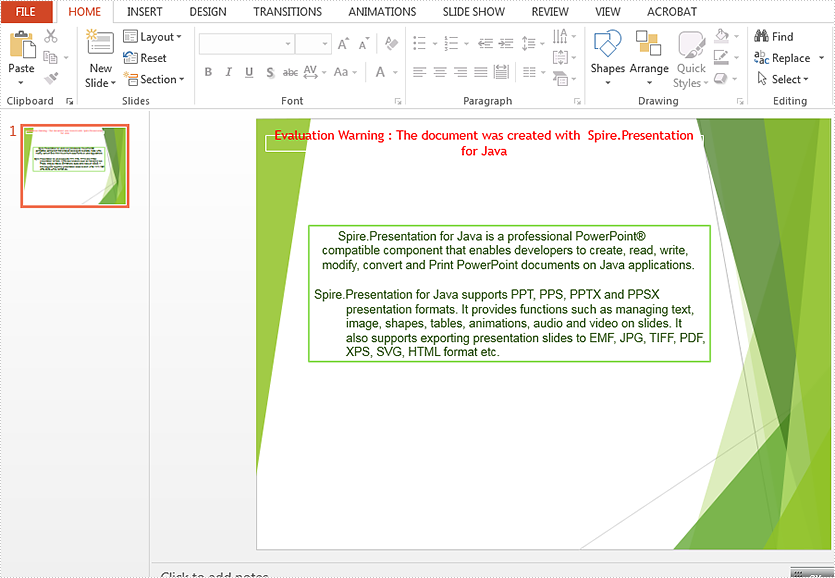There are two kinds of special indents styles for the paragraph on the presentation slides, first line and hanging. This article will demonstrate how to set the indents and spacing for the paragraph on presentation slide in Java applications.
import com.spire.presentation.*;
public class IndentStyle {
public static void main(String[] args) throws Exception{
//Load the sample document
Presentation presentation = new Presentation();
presentation.loadFromFile("Indent.pptx");
//get the shapes
IAutoShape shape = (IAutoShape) presentation.getSlides().get(0).getShapes().get(0);
//set the indent, margin and space for the first paragraph
shape.getTextFrame().getParagraphs().get(0).setIndent(20);
shape.getTextFrame().getParagraphs().get(0).setLeftMargin(10);
shape.getTextFrame().getParagraphs().get(0).setSpaceAfter(10);
//set the indent, margin and space for the third paragraph
shape.getTextFrame().getParagraphs().get(2).setIndent(-100);
shape.getTextFrame().getParagraphs().get(2).setLeftMargin(40);
shape.getTextFrame().getParagraphs().get(2).setSpaceBefore(0);
shape.getTextFrame().getParagraphs().get(2).setSpaceAfter(0);
//save the document to file
String output = "output/result.pptx";
presentation.saveToFile(output, FileFormat.PPTX_2010);
}
}
Effective screenshot after setting the indent style of paragraphs on presentation slide: