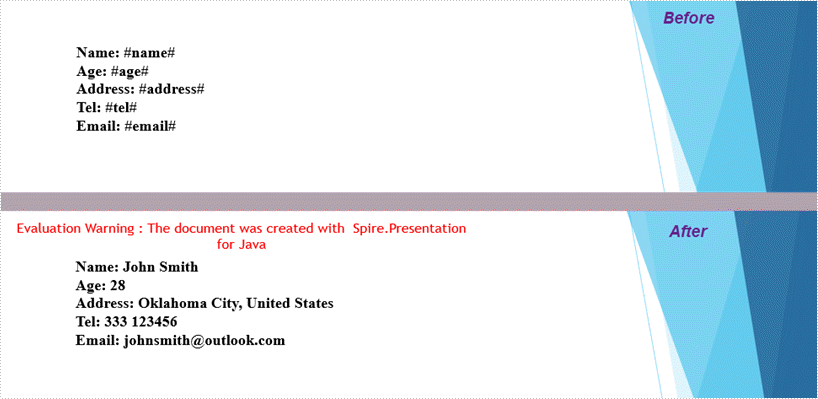This article demonstrates how to replace text in an exising PowerPoint document with new text using Spire.Presentation for Java.
import com.spire.presentation.*;
import java.util.HashMap;
import java.util.Map;
public class ReplaceText {
public static void main(String[] args) throws Exception {
//create a Presentation object
Presentation presentation = new Presentation();
//load the template file
presentation.loadFromFile("C:\\Users\\Administrator\\Desktop\\input.pptx");
//get the first slide
ISlide slide= presentation.getSlides().get(0);
//create a Map object
Map map = new HashMap();
//add several pairs of keys and values to the map
map.put("#name#","John Smith");
map.put("#age#","28");
map.put("#address#","Oklahoma City, United States");
map.put("#tel#","333 123456");
map.put("#email#","johnsmith@outlook.com");
//replace text in the slide
replaceText(slide,map);
//save to another file
presentation.saveToFile("output/ReplaceText.pptx", FileFormat.PPTX_2013);
}
/**
* Replace text within a slide
* @param slide Specifies the slide where the replacement happens
* @param map Where keys are existing strings in the document and values are the new strings to replace the old ones
*/
public static void replaceText(ISlide slide, Map<String,String> map) {
for (Object shape : slide.getShapes()
) {
if (shape instanceof IAutoShape) {
for (Object paragraph : ((IAutoShape) shape).getTextFrame().getParagraphs()
) {
ParagraphEx paragraphEx = (ParagraphEx)paragraph;
for (String key : map.keySet()
) {
if (paragraphEx.getText().contains(key)) {
paragraphEx.setText(paragraphEx.getText().replace(key, map.get(key)));
}
}
}
}
}
}
}