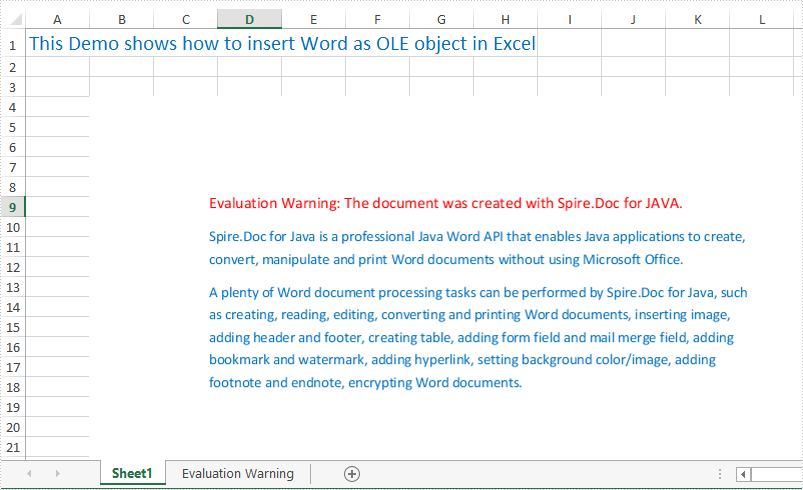Spire.XLS for Java supports to insert Word, Excel, PowerPoint slide and PDF as linked object or embedded object into Excel Worksheet. This article will show you how to insert a Word document as an embedded object into Excel by using Spire.XLS for Java in Java applications.
import com.spire.xls.*;
import com.spire.xls.core.IOleObject;
import com.spire.doc.*;
import com.spire.doc.documents.ImageType;
import java.awt.image.BufferedImage;
public class insertOLEObjects {
public static void main(String[] args) {
String docFile = "Sample.docx";
String outputFile = "output/insertOLEObjects_result.xlsx";
//Load the Excel document
Workbook workbook = new Workbook();
workbook.loadFromFile("Sample.xlsx");
//Get the first worksheet
Worksheet worksheet = workbook.getWorksheets().get(0);
//Generate image
BufferedImage image = GenerateImage(docFile);
//insert OLE object
IOleObject oleObject = worksheet.getOleObjects().add(docFile, image, OleLinkType.Embed);
oleObject.setLocation(worksheet.getCellRange("B4"));
oleObject.setObjectType(OleObjectType.ExcelWorksheet);
//Save the file
workbook.saveToFile(outputFile, ExcelVersion.Version2010);
}
private static BufferedImage GenerateImage(String fileName) {
//Load the sample word document
Document document = new Document();
document.loadFromFile(fileName);
//Save the first page of word as an image
BufferedImage image = document.saveToImages(0, ImageType.Bitmap);
return image;
}
}
Output: