- Demo
- C# source
- VB.Net source
The sample demonstrates how to set font and color.
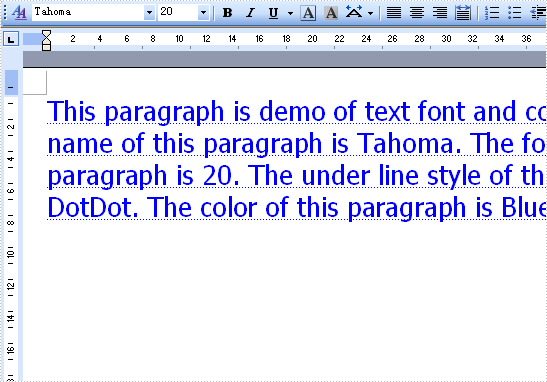
//Create word document
Document document = new Document();
//Create a new secition
Section section = document.AddSection();
//Create a new paragraph
Paragraph paragraph = section.AddParagraph();
//Append Text
String text
= "This paragraph is demo of text font and color. "
+ "The font name of this paragraph is Tahoma. "
+ "The font size of this paragraph is 20. "
+ "The under line style of this paragraph is DotDot. "
+ "The color of this paragraph is Blue. ";
TextRange txtRange = paragraph.AppendText(text);
//Font name
txtRange.CharacterFormat.FontName = "Tahoma";
//Font size
txtRange.CharacterFormat.FontSize = 20;
//Underline
txtRange.CharacterFormat.UnderlineStyle = UnderlineStyle.DotDot;
//Change text color
txtRange.CharacterFormat.TextColor = Color.Blue;
//Save doc file.
document.SaveToFile("Sample.doc",FileFormat.Doc);
'Create word document
Dim document_Renamed As New Document()
'Create a new secition
Dim section_Renamed As Section = document_Renamed.AddSection()
'Create a new paragraph
Dim paragraph_Renamed As Paragraph = section_Renamed.AddParagraph()
'Append Text
Dim text As String _
= "This paragraph is demo of text font and color. " _
& "The font name of this paragraph is Tahoma. " _
& "The font size of this paragraph is 20. " _
& "The under line style of this paragraph is DotDot. " _
& "The color of this paragraph is Blue. "
Dim txtRange As TextRange = paragraph_Renamed.AppendText(text)
'Font name
txtRange.CharacterFormat.FontName = "Tahoma"
'Font size
txtRange.CharacterFormat.FontSize = 20
'Underline
txtRange.CharacterFormat.UnderlineStyle = UnderlineStyle.DotDot
'Change text color
txtRange.CharacterFormat.TextColor = Color.Blue
'Save doc file.
document_Renamed.SaveToFile("Sample.doc",FileFormat.Doc)
