- Demo
- C# source
- VB.Net source
The sample demonstrates how to indent paragraph.
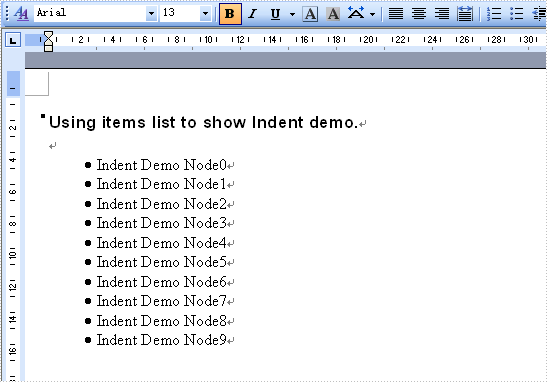
//Create word document
Document document = new Document();
//Create a new secition
Section section = document.AddSection();
//Create a new paragraph
Paragraph paragraph = section.AddParagraph();
//Append Text
paragraph.AppendText("Using items list to show Indent demo.");
paragraph.ApplyStyle(BuiltinStyle.Heading3);
paragraph = section.AddParagraph();
for (int i = 0; i < 10; i++)
{
paragraph = section.AddParagraph();
paragraph.AppendText(String.Format("Indent Demo Node{0}", i));
if(i == 0)
{
paragraph.ListFormat.ApplyBulletStyle();
}
else
{
paragraph.ListFormat.ContinueListNumbering();
}
paragraph.ListFormat.CurrentListLevel.NumberPosition = -10;
}
//Save doc file.
document.SaveToFile("Sample.doc",FileFormat.Doc);
'Create word document
Dim document_Renamed As New Document()
'Create a new secition
Dim section_Renamed As Section = document_Renamed.AddSection()
'Create a new paragraph
Dim paragraph_Renamed As Paragraph = section_Renamed.AddParagraph()
'Append Text
paragraph_Renamed.AppendText("Using items list to show Indent demo.")
paragraph_Renamed.ApplyStyle(BuiltinStyle.Heading3)
paragraph_Renamed = section_Renamed.AddParagraph()
For i As Integer = 0 To 9
paragraph_Renamed = section_Renamed.AddParagraph()
Dim text As String _
= "Indent Demo Node" & i.ToString()
Dim txtRange As TextRange = paragraph_Renamed.AppendText(text)
If i = 0 Then
paragraph_Renamed.ListFormat.ApplyBulletStyle()
Else
paragraph_Renamed.ListFormat.ContinueListNumbering()
End If
paragraph_Renamed.ListFormat.CurrentListLevel.NumberPosition = -10
Next i
'Save doc file.
document_Renamed.SaveToFile("Sample.doc",FileFormat.Doc)
