We already have the documentation introducing how to convert Word to EPUB. However, you may want to add a cover image to EPUB when creating an EPUB book from a Word document. The following code snippets will demonstrate the same.
Step 1: Create a Document instance and load a sample Word file.
Document doc = new Document();
doc.LoadFromFile("SampleWordFile.docx");
Step 2: Load a picture to DocPicture object.
DocPicture picture = new DocPicture(doc);
picture.LoadImage(Image.FromFile("CoverImage.jpg"));
Step 3: Add the picture to EPUB as cover image when creating EPUB from the Word document.
doc.SaveToEpub("output.epub", picture);
Output:
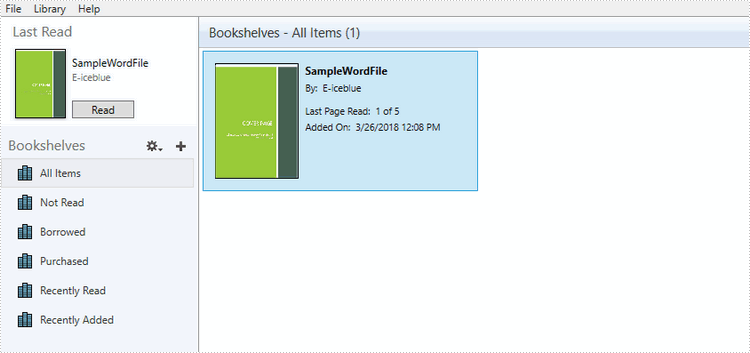
Full Code:
[C#]
using Spire.Doc;
using Spire.Doc.Fields;
using System.Drawing;
namespace DOCTOEPUB
{
class Program
{
static void Main(string[] args)
{
Document doc = new Document();
doc.LoadFromFile("SampleWordFile.docx");
DocPicture picture = new DocPicture(doc);
picture.LoadImage(Image.FromFile("CoverImage.jpg"));
doc.SaveToEpub("output.epub", picture);
}
}
}
[VB.NET]
Imports Spire.Doc
Imports Spire.Doc.Fields
Imports System.Drawing
Namespace DOCTOEPUB
Class Program
Private Shared Sub Main(args As String())
Dim doc As New Document()
doc.LoadFromFile("SampleWordFile.docx")
Dim picture As New DocPicture(doc)
picture.LoadImage(Image.FromFile("CoverImage.jpg"))
doc.SaveToEpub("output.epub", picture)
End Sub
End Class
End Namespace
