The track changes has been used to keep track of the every changes that made to the Word document. It helps to record every edit, insertion, deletion, or modification in a word document. We have demonstrated how to accept/reject the tracked changes on word document in C#. This article will show you how to enable track changes of the document.
Step 1: Create a new word document and load the document from file.
Document document = new Document();
document.LoadFromFile("Sample.docx", FileFormat.Docx2010);
Step 2: Enable the track changes.
document.TrackChanges = true;
Step 3: Save the document to file.
document.SaveToFile("Enable Trackchanges.docx", FileFormat.Docx2010);
Effective screenshot:
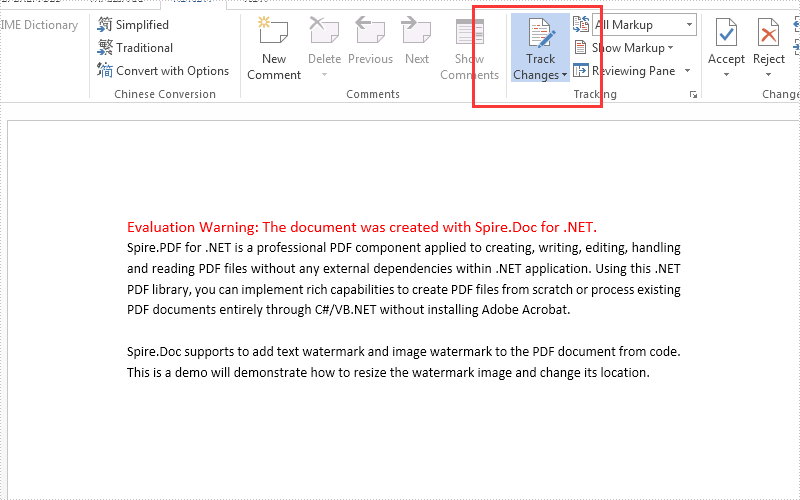
Full codes:
using Spire.Doc;
namespace EnableTrack
{
class Program
{
static void Main(string[] args)
{
Document document = new Document();
document.LoadFromFile("Sample.docx", FileFormat.Docx2010);
document.TrackChanges = true;
document.SaveToFile("Enable Trackchanges.docx", FileFormat.Docx2010);
}
}
}
