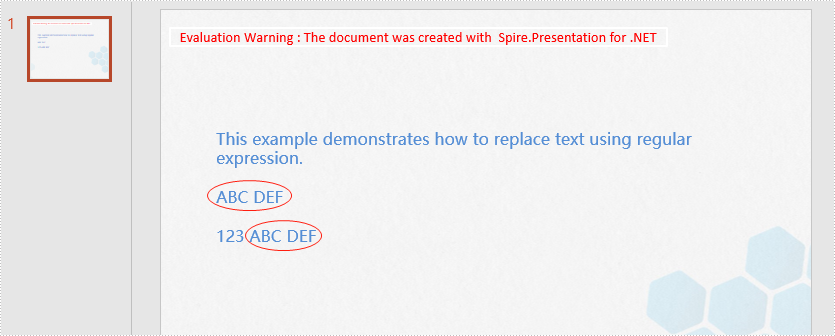Spire.Presentation for .NET provides you with the ability to replace text with regular expression using the ReplaceTextWithRegex method of IShape class. The ReplaceTextWithRegex method accepts the following parameters:
Regex: the regular expression to search text.
string: the text to replace with.
The following example demonstrates how to replace text with regular expression in a PowerPoint document using Spire.Presentation for .NET.
C#
using Spire.Presentation;
using System.Text.RegularExpressions;
namespace ReplaceTextWithRegex
{
class Program
{
static void Main(string[] args)
{
//Create a Presentation instance
Presentation ppt = new Presentation();
//Load a sample document
ppt.LoadFromFile("Sample.pptx");
//Get the first slide
ISlide slide = ppt.Slides[0];
//Replace "ABC" and the subsequent to the end of the line as "ABC DEF"
Regex regex = new Regex("ABC.*");
string newvalue = "ABC DEF";
foreach (IShape shape in slide.Shapes)
{
shape.ReplaceTextWithRegex(regex, newvalue);
}
//Save the result document
ppt.SaveToFile("ReplaceTextWithRegex.pptx", FileFormat.Pptx2013);
}
}
}
VB.NET
Imports Spire.Presentation
Imports System.Text.RegularExpressions
Namespace ReplaceTextWithRegex
Friend Class Program
Private Shared Sub Main(ByVal args As String())
'Create a Presentation instance
Dim ppt As Presentation = New Presentation()
'Load the sample document
ppt.LoadFromFile("Sample.pptx")
'Get the first slide
Dim slide As ISlide = ppt.Slides(0)
'Replace "ABC" and the subsequent to the end of the line as "ABC DEF"
Dim regex As Regex = New Regex("ABC.*")
Dim newvalue As String = "ABC DEF"
For Each shape As IShape In slide.Shapes
shape.ReplaceTextWithRegex(regex, newvalue)
Next
'Save the result document
ppt.SaveToFile("ReplaceTextWithRegex.pptx", FileFormat.Pptx2013)
End Sub
End Class
End Namespace
The input PowerPoint document:
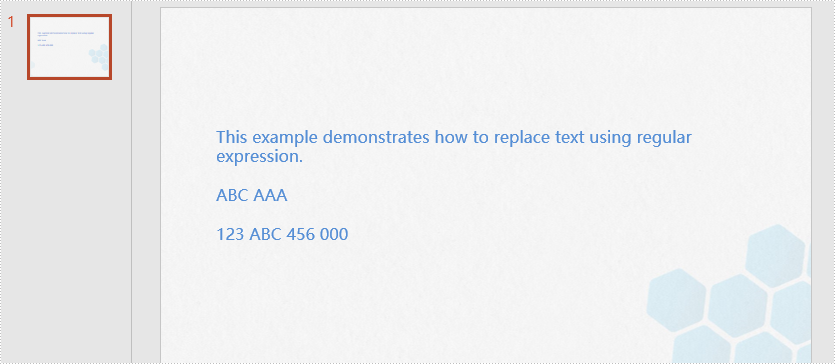
The output PowerPoint document: