Sometimes, we may need to delete specific slide in a PowerPoint presentation due to any reason. This section will illustrate that how we can accomplish that task using Spire.Presentation for .NET.
As a matter of fact, it is quite easy and convenient to remove slides by only one line of core code if you have Spire.Presentation.Dll installed as a reference in your .NET project assemblies. Here is the method:
Step 1: Create an instance of presentation class and load PPT documents
Presentation presentation = new Presentation();
presentation.LoadFromFile("sample.pptx");
Step 2: Remove the second slide from the presentation by using its index position
presentation.Slides.RemoveAt(1);
Step 3: Save and review
presentation.SaveToFile("result.pptx",FileFormat.Pptx2010);
System.Diagnostics.Process.Start("result.pptx");
Original layout:
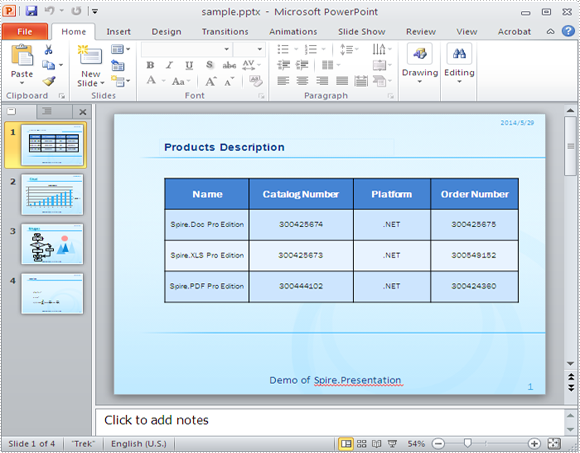
Result:
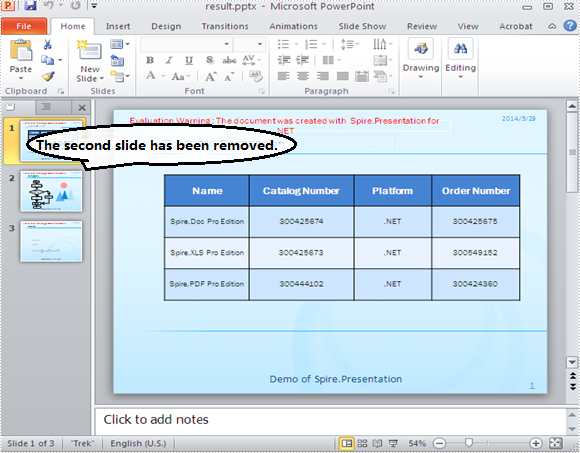
Full C# code:
using System;
using System.Collections.Generic;
using System.Linq;
using System.Text;
using Spire.Presentation;
namespace RemoveSlide
{
class Program
{
static void Main(string[] args)
{
Presentation presentation = new Presentation();
presentation.LoadFromFile("sample.pptx");
//remove the second slide
presentation.Slides.RemoveAt(1);
presentation.SaveToFile("result.pptx",FileFormat.Pptx2010);
System.Diagnostics.Process.Start("result.pptx");
}
}
}
