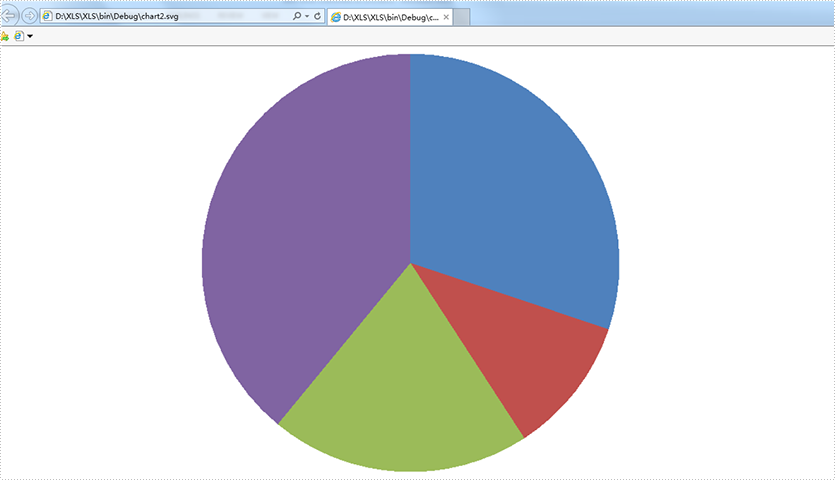A ChartSheet represents a chart sheet. It is a worksheet that contains only a chart. This article will demonstrate how to convert a chart sheet to SVG stream by using Spire.XLS.
Firstly, view the sample Excel worksheets with two chart sheets.
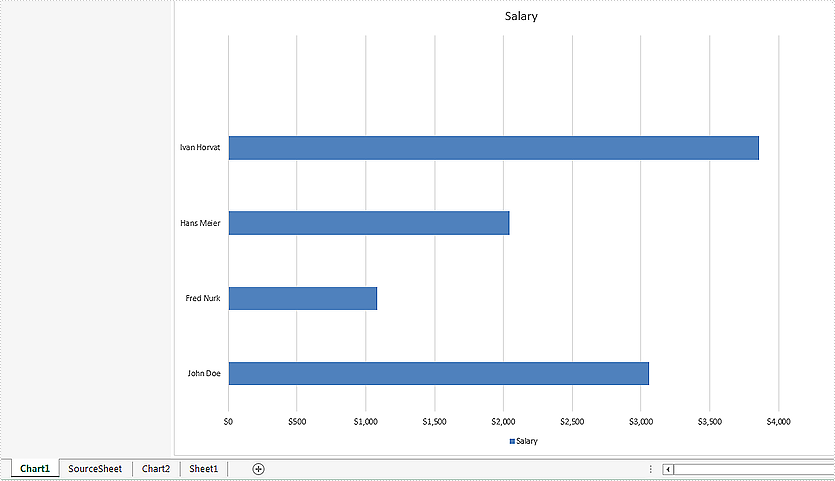
Convert all the chart sheets to SVG stream:
using System.Drawing.Imaging;
using System.IO;
namespace Convert
{
class Program
{
static void Main(string[] args)
{
//load the document from file
Workbook workbook = new Workbook();
workbook.LoadFromFile("Sample.xlsx");
//call ToSVGStream(Stream stream) method to save each chart sheet to SVG stream
for (int i = 0; i < workbook.Chartsheets.Count; i++)
{
FileStream fs = new FileStream(string.Format("chartsheet-{0}.svg", i), FileMode.Create);
workbook.Chartsheets[i].ToSVGStream(fs);
fs.Flush();
fs.Close();
}
}
}
}
Effective screenshot of the two chart sheets to SVG.
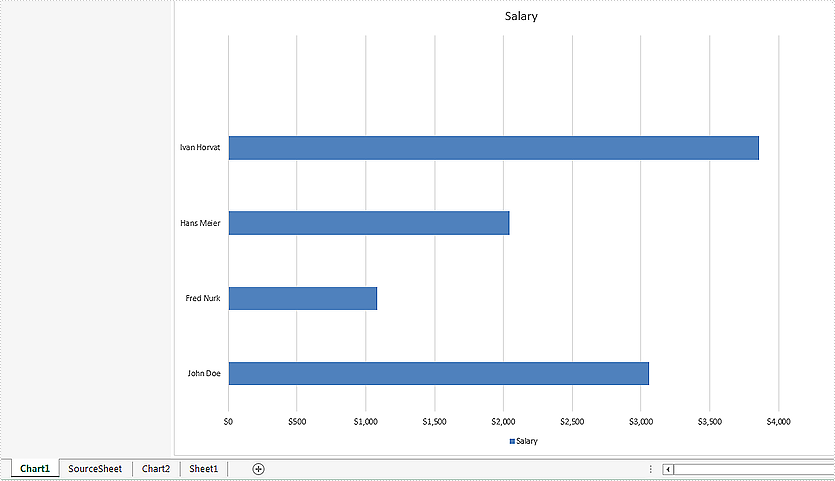
using System.Drawing.Imaging;
using System.IO;
namespace Convert
{
class Program
{
static void Main(string[] args)
{
//load the document from file
Workbook workbook = new Workbook();
workbook.LoadFromFile("Sample.xlsx");
//get the second chartsheet by name
ChartSheet cs = workbook.GetChartSheetByName("Chart2");
//save to SVG stream
FileStream fs = new FileStream(string.Format("chart2.svg"), FileMode.Create);
cs.ToSVGStream(fs);
fs.Flush();
fs.Close();
}
}
}