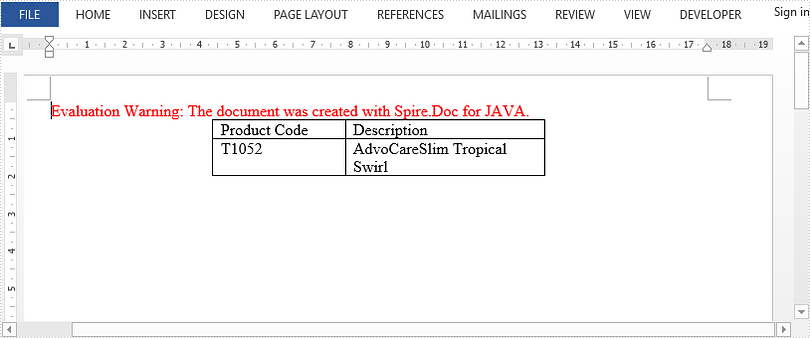This article demonstrates how to align a table in a Word document using Spire.Doc for Java.
import com.spire.doc.Document;
import com.spire.doc.FileFormat;
import com.spire.doc.Table;
import com.spire.doc.documents.RowAlignment;
public class AlignTable {
public static void main(String[] args) {
//Create a Document object
Document doc=new Document();
//Add a table
Table table =doc.addSection().addTable(true);
//Set column width
table.setColumnWidth(new float[]{100f,150f});
//Set column number and row number
table.resetCells(2,2);
//Add text to cells
table.get(0,0).addParagraph().appendText("Product Code");
table.get(0,1).addParagraph().appendText("Description");
table.get(1,0).addParagraph().appendText("T1052");
table.get(1,1).addParagraph().appendText("AdvoCareSlim Tropical Swirl");
//Align table to center
table.getFormat().setHorizontalAlignment(RowAlignment.Center);
//Save the document
doc.saveToFile("AlignTable.docx", FileFormat.Docx_2013);
}
}