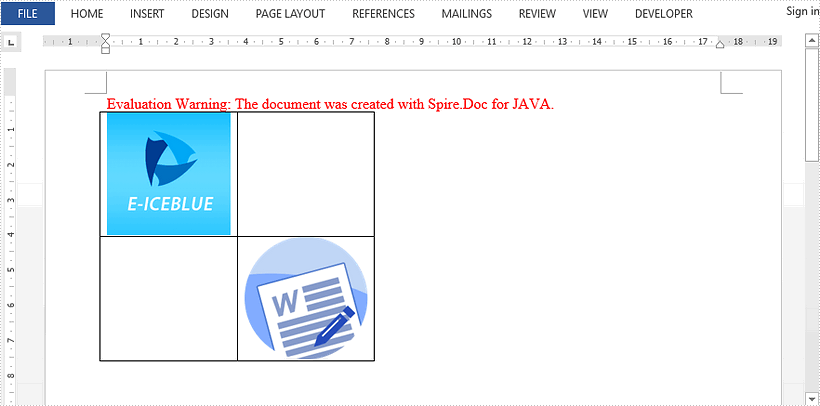This article demonstrates how to insert images to table cells in a Word document using Spire.Doc for Java.
import com.spire.doc.AutoFitBehaviorType;
import com.spire.doc.Document;
import com.spire.doc.Section;
import com.spire.doc.Table;
import com.spire.doc.fields.DocPicture;
import java.io.FileInputStream;
import java.io.FileNotFoundException;
import java.io.InputStream;
public class InsertImageToTableCell {
public static void main(String[] args) throws FileNotFoundException {
//Create a Document object
Document document = new Document();
//Add a section
Section section = document.addSection();
//Add a table
Table table = section.addTable(true);
table.resetCells(2,2);
table.autoFit(AutoFitBehaviorType.Auto_Fit_To_Contents);
//Load an image to InputStream
InputStream inputStream = new FileInputStream("C:\\Users\\Administrator\\Desktop\\company-logo.png");
//Insert the image to the cell(0,0)
DocPicture picture = table.get(0,0).addParagraph().appendPicture(inputStream);
//Set the width and height of the image
picture.setWidth(100);
picture.setHeight(100);
//Insert another image to the cell(1,1)
inputStream = new FileInputStream("C:\\Users\\Administrator\\Desktop\\intro.png");
picture = table.get(1,1).addParagraph().appendPicture(inputStream);
picture.setWidth(100);
picture.setHeight(100);
//Save the document
document.saveToFile("InsertImgToCell.docx");
}
}