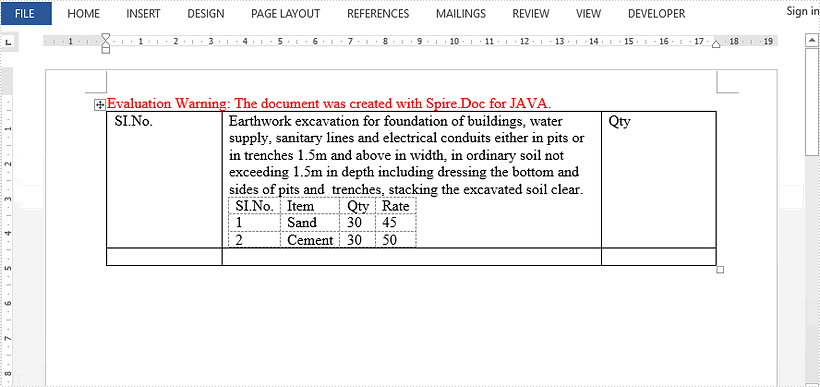This article demonstrates how to insert a nested table in a table cell using Spire.Doc for Java.
import com.spire.doc.*;
public class CreateNestedTable {
public static void main(String[] args) {
//Create a Document object
Document doc = new Document();
//Add a section
Section section = doc.addSection();
//Add a table
Table table = section.addTable(true);
table.resetCells(2, 3);
//Set column width
table.getRows().get(0).getCells().get(0).setCellWidth(50f,CellWidthType.Point);
table.getRows().get(0).getCells().get(2).setCellWidth(50f,CellWidthType.Point);
table.getRows().get(1).getCells().get(0).setCellWidth(50f,CellWidthType.Point);
table.getRows().get(1).getCells().get(2).setCellWidth(50f,CellWidthType.Point);
table.autoFit(AutoFitBehaviorType.Auto_Fit_To_Window);
//Insert content to cells
table.get(0,0).addParagraph().appendText("SI.No.");
String text = "Earthwork excavation for foundation of buildings, water supply, "
+ "sanitary lines and electrical conduits either in pits or in "
+ "trenches 1.5m and above in width, in ordinary soil not exceeding "
+ "1.5m in depth including dressing the bottom and sides of pits and "
+ "trenches, stacking the excavated soil clear.";
table.get(0,1).addParagraph().appendText(text);
table.get(0,2).addParagraph().appendText("Qty");
//Add a nested table to cell(0,1)
Table nestedTable = table.get(0,1).addTable();
nestedTable.resetCells(3, 4);
nestedTable.autoFit(AutoFitBehaviorType.Auto_Fit_To_Contents);
//Add content to the cells of nested table
nestedTable.get(0,0).addParagraph().appendText("SI.No.");
nestedTable.get(0,1).addParagraph().appendText("Item");
nestedTable.get(0,2).addParagraph().appendText("Qty");
nestedTable.get(0,3).addParagraph().appendText("Rate");
nestedTable.get(1,0).addParagraph().appendText("1");
nestedTable.get(1,1).addParagraph().appendText("Sand");
nestedTable.get(1,2).addParagraph().appendText("30");
nestedTable.get(1,3).addParagraph().appendText("45");
nestedTable.get(2,0).addParagraph().appendText("2");
nestedTable.get(2,1).addParagraph().appendText("Cement");
nestedTable.get(2,2).addParagraph().appendText("30");
nestedTable.get(2,3).addParagraph().appendText("50");
//Save the document
doc.saveToFile("NestedTable.docx", FileFormat.Docx_2013);
}
}